目录:
当前测试环境:11gRAC双节点
节点一:ceshi1(存活)
节点二:ceshi2(宕机)
目标:根据节点一新建ceshi2节点并加入RAC集群
首先确认集群节点存活状态:
(grid用户执行)
cd $GRID_HOME/bin
./olsnodes -s -t
添加群集节点的准备条件:
-
配置一样的系统环境
-
配置用户环境变量
-
配置用户属主,目录
-
配置网卡,确认IP
-
做好asm磁盘绑定
-
与其他节点的ssh互信
-
安装cvuqdisk-1.0.9-1.rpm
上述要求以及其他配置,都要与主节点一致,(配置过程略)
1、验证新节点配置是否合规:
(grid用户执行)
$ cluvfy comp peer [-refnode ref_node] -n node_list
[-orainv orainventory_group] [-osdba osdba_group] [-verbose]
示例:
$ cluvfy comp peer -n ceshi2
#成功输出如下:
Verification of peer compatibility was successful.
2、将原RAC变为单节点集群:
(grid用户执行):保留节点一(ceshi1)
/u01/app/11.2.0.4/grid/oui/bin/runInstaller -updateNodeList ORACLE_HOME=$GRID_hOME "CLUSTER_NODES={nodes2}" CRS=TRUE -silent -local
示例:
[+ASM1][grid@ceshi1 /u01/app/11.2.0.4/grid/oui/bin]$ /u01/app/11.2.0.4/grid/oui/bin/runInstaller -updateNodeList ORACLE_HOME=/u01/app/11.2.0.4/grid "CLUSTER_NODES={ceshi1}" CRS=TRUE -silent -local
Starting Oracle Universal Installer...
Checking swap space: must be greater than 500 MB. Actual 3960 MB Passed
The inventory pointer is located at /etc/oraInst.loc
The inventory is located at /u01/app/oraInventory
'UpdateNodeList' was successful.
使用以下命令验证是否已成功从群集中删除特定节点。通常,此命令验证是否已删除特定于节点的接口配置详细信息,这些节点是否不再是群集配置的一部分,并且已执行正确的 Oracle ASM 清理。
cluvfy stage -post nodedel -n node_list [-verbose]
3、向RAC集群中添加新节点:
(grid用户执行)
$ cd $GRID_HOME/oui/bin
$ ./addNode.sh "CLUSTER_NEW_NODES={node3}" "CLUSTER_NEW_VIRTUAL_HOSTNAMES={node3-vip}" -silent
示例:
[+ASM1][grid@ceshi1 /u01/app/11.2.0.4/grid/oui/bin]$ ./addNode.sh "CLUSTER_NEW_NODES={ceshi2}" "CLUSTER_NEW_VIRTUAL_HOSTNAMES={192.168.48.133}" -silent
Performing pre-checks for node addition
Checking node reachability...
Node reachability check passed from node "ceshi1"
Checking user equivalence...
User equivalence check passed for user "grid"
WARNING:
Node "ceshi2" already appears to be part of cluster
Pre-check for node addition was successful.
Starting Oracle Universal Installer...
Checking swap space: must be greater than 500 MB. Actual 3960 MB Passed
Oracle Universal Installer, Version 11.2.0.4.0 Production
Copyright (C) 1999, 2013, Oracle. All rights reserved.
Performing tests to see whether nodes ceshi2 are available
............................................................... 100% Done.
.
-----------------------------------------------------------------------------
Cluster Node Addition Summary
Global Settings
Source: /u01/app/11.2.0.4/grid
New Nodes
Space Requirements
New Nodes
ceshi2
/u01: Required 9.39GB : Available 24.12GB
Installed Products
Product Names
Oracle Grid Infrastructure 11g 11.2.0.4.0
Java Development Kit 1.5.0.51.10
Installer SDK Component 11.2.0.4.0
Oracle One-Off Patch Installer 11.2.0.3.4
Oracle Universal Installer 11.2.0.4.0
Oracle RAC Required Support Files-HAS 11.2.0.4.0
Oracle USM Deconfiguration 11.2.0.4.0
Oracle Configuration Manager Deconfiguration 10.3.1.0.0
Enterprise Manager Common Core Files 10.2.0.4.5
Oracle DBCA Deconfiguration 11.2.0.4.0
Oracle RAC Deconfiguration 11.2.0.4.0
Oracle Quality of Service Management (Server) 11.2.0.4.0
Installation Plugin Files 11.2.0.4.0
Universal Storage Manager Files 11.2.0.4.0
Oracle Text Required Support Files 11.2.0.4.0
Automatic Storage Management Assistant 11.2.0.4.0
Oracle Database 11g Multimedia Files 11.2.0.4.0
Oracle Multimedia Java Advanced Imaging 11.2.0.4.0
Oracle Globalization Support 11.2.0.4.0
Oracle Multimedia Locator RDBMS Files 11.2.0.4.0
Oracle Core Required Support Files 11.2.0.4.0
Bali Share 1.1.18.0.0
Oracle Database Deconfiguration 11.2.0.4.0
Oracle Quality of Service Management (Client) 11.2.0.4.0
Expat libraries 2.0.1.0.1
Oracle Containers for Java 11.2.0.4.0
Perl Modules 5.10.0.0.1
Secure Socket Layer 11.2.0.4.0
Oracle JDBC/OCI Instant Client 11.2.0.4.0
Oracle Multimedia Client Option 11.2.0.4.0
LDAP Required Support Files 11.2.0.4.0
Character Set Migration Utility 11.2.0.4.0
Perl Interpreter 5.10.0.0.2
PL/SQL Embedded Gateway 11.2.0.4.0
OLAP SQL Scripts 11.2.0.4.0
Database SQL Scripts 11.2.0.4.0
Oracle Extended Windowing Toolkit 3.4.47.0.0
SSL Required Support Files for InstantClient 11.2.0.4.0
SQL*Plus Files for Instant Client 11.2.0.4.0
Oracle Net Required Support Files 11.2.0.4.0
Oracle Database User Interface 2.2.13.0.0
RDBMS Required Support Files for Instant Client 11.2.0.4.0
RDBMS Required Support Files Runtime 11.2.0.4.0
XML Parser for Java 11.2.0.4.0
Oracle Security Developer Tools 11.2.0.4.0
Oracle Wallet Manager 11.2.0.4.0
Enterprise Manager plugin Common Files 11.2.0.4.0
Platform Required Support Files 11.2.0.4.0
Oracle JFC Extended Windowing Toolkit 4.2.36.0.0
RDBMS Required Support Files 11.2.0.4.0
Oracle Ice Browser 5.2.3.6.0
Oracle Help For Java 4.2.9.0.0
Enterprise Manager Common Files 10.2.0.4.5
Deinstallation Tool 11.2.0.4.0
Oracle Java Client 11.2.0.4.0
Cluster Verification Utility Files 11.2.0.4.0
Oracle Notification Service (eONS) 11.2.0.4.0
Oracle LDAP administration 11.2.0.4.0
Cluster Verification Utility Common Files 11.2.0.4.0
Oracle Clusterware RDBMS Files 11.2.0.4.0
Oracle Locale Builder 11.2.0.4.0
Oracle Globalization Support 11.2.0.4.0
Buildtools Common Files 11.2.0.4.0
HAS Common Files 11.2.0.4.0
SQL*Plus Required Support Files 11.2.0.4.0
XDK Required Support Files 11.2.0.4.0
Agent Required Support Files 10.2.0.4.5
Parser Generator Required Support Files 11.2.0.4.0
Precompiler Required Support Files 11.2.0.4.0
Installation Common Files 11.2.0.4.0
Required Support Files 11.2.0.4.0
Oracle JDBC/THIN Interfaces 11.2.0.4.0
Oracle Multimedia Locator 11.2.0.4.0
Oracle Multimedia 11.2.0.4.0
Assistant Common Files 11.2.0.4.0
Oracle Net 11.2.0.4.0
PL/SQL 11.2.0.4.0
HAS Files for DB 11.2.0.4.0
Oracle Recovery Manager 11.2.0.4.0
Oracle Database Utilities 11.2.0.4.0
Oracle Notification Service 11.2.0.3.0
SQL*Plus 11.2.0.4.0
Oracle Netca Client 11.2.0.4.0
Oracle Advanced Security 11.2.0.4.0
Oracle JVM 11.2.0.4.0
Oracle Internet Directory Client 11.2.0.4.0
Oracle Net Listener 11.2.0.4.0
Cluster Ready Services Files 11.2.0.4.0
Oracle Database 11g 11.2.0.4.0
-----------------------------------------------------------------------------
Instantiating scripts for add node (Thursday, April 7, 2022 12:25:54 PM CST)
. 1% Done.
Instantiation of add node scripts complete
Copying to remote nodes (Thursday, April 7, 2022 12:25:56 PM CST)
.........................................................................WARNING:Error while copying directory /u01/app/11.2.0.4/grid with exclude file list '/tmp/OraInstall2022-04-07_12-25-46PM/installExcludeFile.lst' to nodes 'ceshi2'. [PRKC-PRCF-2015 : One or more commands were not executed successfully on one or more nodes : <null>]
----------------------------------------------------------------------------------
ceshi2:
PRCF-2023 : The following contents are not transferred as they are non-readable.
Directories:
1) /u01/app/11.2.0.4/grid/crs/utl
Files:
1) /u01/app/11.2.0.4/grid/srvm/admin/logging.properties
2) /u01/app/11.2.0.4/grid/cfgtoollogs/opatchauto2020-12-03_03-21-07.report.log
3) /u01/app/11.2.0.4/grid/cfgtoollogs/opatchauto2020-12-03_04-00-16.report.log
4) /u01/app/11.2.0.4/grid/cfgtoollogs/opatchauto2020-12-03_03-19-36.report.log
5) /u01/app/11.2.0.4/grid/cfgtoollogs/opatchauto2020-12-03_03-36-25.report.log
6) /u01/app/11.2.0.4/grid/cfgtoollogs/opatchauto2020-11-21_03-31-47.report.log
7) /u01/app/11.2.0.4/grid/cfgtoollogs/opatchauto2020-11-20_23-58-31.report.log
8) /u01/app/11.2.0.4/grid/cfgtoollogs/opatchauto2020-12-03_03-24-38.report.log
9) /u01/app/11.2.0.4/grid/cfgtoollogs/opatchauto2021-01-25_07-16-12.report.log
10) /u01/app/11.2.0.4/grid/cfgtoollogs/opatchauto2020-11-20_23-53-59.report.log
----------------------------------------------------------------------------------
Refer to '/u01/app/oraInventory/logs/addNodeActions2022-04-07_12-25-46PM.log' for details. You may fix the errors on the required remote nodes. Refer to the install guide for error recovery.
74% Done.
Home copied to new nodes
......................WARNING:A new inventory has been created on one or more nodes in this session. However, it has not yet been registered as the central inventory of this system.
To register the new inventory please run the script at '/u01/app/oraInventory/orainstRoot.sh' with root privileges on nodes 'ceshi2'.
If you do not register the inventory, you may not be able to update or patch the products you installed.
The following configuration scripts need to be executed as the "root" user in each new cluster node. Each script in the list below is followed by a list of nodes.
/u01/app/oraInventory/orainstRoot.sh #On nodes ceshi2
To execute the configuration scripts:
1. Open a terminal window
2. Log in as "root"
3. Run the scripts in each cluster node
The Cluster Node Addition of /u01/app/11.2.0.4/grid was unsuccessful.
Please check '/tmp/silentInstall.log' for more details.
4、在新节点执行root.sh脚本:
(root用户执行)($GRID_HOME/root.sh)
[root@ceshi2 /u01/app/11.2.0.4/grid]# sh root.sh
Performing root user operation for Oracle 11g
The following environment variables are set as:
ORACLE_OWNER= grid
ORACLE_HOME= /u01/app/11.2.0.4/grid
Enter the full pathname of the local bin directory: [/usr/local/bin]:
Copying dbhome to /usr/local/bin ...
Copying oraenv to /usr/local/bin ...
Copying coraenv to /usr/local/bin ...
Creating /etc/oratab file...
Entries will be added to the /etc/oratab file as needed by
Database Configuration Assistant when a database is created
Finished running generic part of root script.
Now product-specific root actions will be performed.
Using configuration parameter file: /u01/app/11.2.0.4/grid/crs/install/crsconfig_params
Creating trace directory
User ignored Prerequisites during installation
Installing Trace File Analyzer
OLR initialization - successful
Adding Clusterware entries to oracle-ohasd.conf
CRS-4402: The CSS daemon was started in exclusive mode but found an active CSS daemon on node ceshi1, number 1, and is terminating
An active cluster was found during exclusive startup, restarting to join the cluster
clscfg: EXISTING configuration version 5 detected.
clscfg: version 5 is 11g Release 2.
Successfully accumulated necessary OCR keys.
Creating OCR keys for user 'root', privgrp 'root'..
Operation successful.
PRKO-2190 : VIP exists for node ceshi2, VIP name 192.168.48.133
PRKO-2420 : VIP is already started on node(s): ceshi2
Configure Oracle Grid Infrastructure for a Cluster ... succeeded
5、在新节点部署Oracle软件:
(oracle用户执行)
/u01/app/oracle/product/11.2.0.4/oui/bin/runInstaller -updateNodeList ORACLE_HOME=/u01/app/oracle/product/11.2.0.4 "CLUSTER_NODES={ceshi1}" CRS=FALSE -silent -local
/u01/app/oracle/product/11.2.0.4/oui/bin/addNode.sh "CLUSTER_NEW_NODES={ceshi2}"
示例:
[orcl1][oracle@ceshi1 /u01/app/oracle/product/11.2.0.4/oui/bin]$ ./addNode.sh "CLUSTER_NEW_NODES={ceshi2}"
Performing pre-checks for node addition
Checking node reachability...
Node reachability check passed from node "ceshi1"
Checking user equivalence...
User equivalence check passed for user "oracle"
WARNING:
Node "ceshi2" already appears to be part of cluster
Pre-check for node addition was successful.
Starting Oracle Universal Installer...
Checking swap space: must be greater than 500 MB. Actual 3930 MB Passed
Oracle Universal Installer, Version 11.2.0.4.0 Production
Copyright (C) 1999, 2013, Oracle. All rights reserved.
Performing tests to see whether nodes ceshi2 are available
............................................................... 100% Done.
.
-----------------------------------------------------------------------------
Cluster Node Addition Summary
Global Settings
Source: /u01/app/oracle/product/11.2.0.4
New Nodes
Space Requirements
New Nodes
ceshi2
/u01: Required 6.29GB : Available 16.22GB
Installed Products
Product Names
Oracle Database 11g 11.2.0.4.0
Java Development Kit 1.5.0.51.10
Installer SDK Component 11.2.0.4.0
Oracle One-Off Patch Installer 11.2.0.3.4
Oracle Universal Installer 11.2.0.4.0
Oracle USM Deconfiguration 11.2.0.4.0
Oracle Configuration Manager Deconfiguration 10.3.1.0.0
Oracle DBCA Deconfiguration 11.2.0.4.0
Oracle RAC Deconfiguration 11.2.0.4.0
Oracle Database Deconfiguration 11.2.0.4.0
Oracle Configuration Manager Client 10.3.2.1.0
Oracle Configuration Manager 10.3.8.1.0
Oracle ODBC Driverfor Instant Client 11.2.0.4.0
LDAP Required Support Files 11.2.0.4.0
SSL Required Support Files for InstantClient 11.2.0.4.0
Bali Share 1.1.18.0.0
Oracle Extended Windowing Toolkit 3.4.47.0.0
Oracle JFC Extended Windowing Toolkit 4.2.36.0.0
Oracle Real Application Testing 11.2.0.4.0
Oracle Database Vault J2EE Application 11.2.0.4.0
Oracle Label Security 11.2.0.4.0
Oracle Data Mining RDBMS Files 11.2.0.4.0
Oracle OLAP RDBMS Files 11.2.0.4.0
Oracle OLAP API 11.2.0.4.0
Platform Required Support Files 11.2.0.4.0
Oracle Database Vault option 11.2.0.4.0
Oracle RAC Required Support Files-HAS 11.2.0.4.0
SQL*Plus Required Support Files 11.2.0.4.0
Oracle Display Fonts 9.0.2.0.0
Oracle Ice Browser 5.2.3.6.0
Oracle JDBC Server Support Package 11.2.0.4.0
Oracle SQL Developer 11.2.0.4.0
Oracle Application Express 11.2.0.4.0
XDK Required Support Files 11.2.0.4.0
RDBMS Required Support Files for Instant Client 11.2.0.4.0
SQLJ Runtime 11.2.0.4.0
Database Workspace Manager 11.2.0.4.0
RDBMS Required Support Files Runtime 11.2.0.4.0
Oracle Globalization Support 11.2.0.4.0
Exadata Storage Server 11.2.0.1.0
Provisioning Advisor Framework 10.2.0.4.3
Enterprise Manager Database Plugin -- Repository Support 11.2.0.4.0
Enterprise Manager Repository Core Files 10.2.0.4.5
Enterprise Manager Database Plugin -- Agent Support 11.2.0.4.0
Enterprise Manager Grid Control Core Files 10.2.0.4.5
Enterprise Manager Common Core Files 10.2.0.4.5
Enterprise Manager Agent Core Files 10.2.0.4.5
RDBMS Required Support Files 11.2.0.4.0
regexp 2.1.9.0.0
Agent Required Support Files 10.2.0.4.5
Oracle 11g Warehouse Builder Required Files 11.2.0.4.0
Oracle Notification Service (eONS) 11.2.0.4.0
Oracle Text Required Support Files 11.2.0.4.0
Parser Generator Required Support Files 11.2.0.4.0
Oracle Database 11g Multimedia Files 11.2.0.4.0
Oracle Multimedia Java Advanced Imaging 11.2.0.4.0
Oracle Multimedia Annotator 11.2.0.4.0
Oracle JDBC/OCI Instant Client 11.2.0.4.0
Oracle Multimedia Locator RDBMS Files 11.2.0.4.0
Precompiler Required Support Files 11.2.0.4.0
Oracle Core Required Support Files 11.2.0.4.0
Sample Schema Data 11.2.0.4.0
Oracle Starter Database 11.2.0.4.0
Oracle Message Gateway Common Files 11.2.0.4.0
Oracle XML Query 11.2.0.4.0
XML Parser for Oracle JVM 11.2.0.4.0
Oracle Help For Java 4.2.9.0.0
Installation Plugin Files 11.2.0.4.0
Enterprise Manager Common Files 10.2.0.4.5
Expat libraries 2.0.1.0.1
Deinstallation Tool 11.2.0.4.0
Oracle Quality of Service Management (Client) 11.2.0.4.0
Perl Modules 5.10.0.0.1
JAccelerator (COMPANION) 11.2.0.4.0
Oracle Containers for Java 11.2.0.4.0
Perl Interpreter 5.10.0.0.2
Oracle Net Required Support Files 11.2.0.4.0
Secure Socket Layer 11.2.0.4.0
Oracle Universal Connection Pool 11.2.0.4.0
Oracle JDBC/THIN Interfaces 11.2.0.4.0
Oracle Multimedia Client Option 11.2.0.4.0
Oracle Java Client 11.2.0.4.0
Character Set Migration Utility 11.2.0.4.0
Oracle Code Editor 1.2.1.0.0I
PL/SQL Embedded Gateway 11.2.0.4.0
OLAP SQL Scripts 11.2.0.4.0
Database SQL Scripts 11.2.0.4.0
Oracle Locale Builder 11.2.0.4.0
Oracle Globalization Support 11.2.0.4.0
SQL*Plus Files for Instant Client 11.2.0.4.0
Required Support Files 11.2.0.4.0
Oracle Database User Interface 2.2.13.0.0
Oracle ODBC Driver 11.2.0.4.0
Oracle Notification Service 11.2.0.3.0
XML Parser for Java 11.2.0.4.0
Oracle Security Developer Tools 11.2.0.4.0
Oracle Wallet Manager 11.2.0.4.0
Cluster Verification Utility Common Files 11.2.0.4.0
Oracle Clusterware RDBMS Files 11.2.0.4.0
Oracle UIX 2.2.24.6.0
Enterprise Manager plugin Common Files 11.2.0.4.0
HAS Common Files 11.2.0.4.0
Precompiler Common Files 11.2.0.4.0
Installation Common Files 11.2.0.4.0
Oracle Help for the Web 2.0.14.0.0
Oracle LDAP administration 11.2.0.4.0
Buildtools Common Files 11.2.0.4.0
Assistant Common Files 11.2.0.4.0
Oracle Recovery Manager 11.2.0.4.0
PL/SQL 11.2.0.4.0
Generic Connectivity Common Files 11.2.0.4.0
Oracle Database Gateway for ODBC 11.2.0.4.0
Oracle Programmer 11.2.0.4.0
Oracle Database Utilities 11.2.0.4.0
Enterprise Manager Agent 10.2.0.4.5
SQL*Plus 11.2.0.4.0
Oracle Netca Client 11.2.0.4.0
Oracle Multimedia Locator 11.2.0.4.0
Oracle Call Interface (OCI) 11.2.0.4.0
Oracle Multimedia 11.2.0.4.0
Oracle Net 11.2.0.4.0
Oracle XML Development Kit 11.2.0.4.0
Oracle Internet Directory Client 11.2.0.4.0
Database Configuration and Upgrade Assistants 11.2.0.4.0
Oracle JVM 11.2.0.4.0
Oracle Advanced Security 11.2.0.4.0
Oracle Net Listener 11.2.0.4.0
Oracle Enterprise Manager Console DB 11.2.0.4.0
HAS Files for DB 11.2.0.4.0
Oracle Text 11.2.0.4.0
Oracle Net Services 11.2.0.4.0
Oracle Database 11g 11.2.0.4.0
Oracle OLAP 11.2.0.4.0
Oracle Spatial 11.2.0.4.0
Oracle Partitioning 11.2.0.4.0
Enterprise Edition Options 11.2.0.4.0
-----------------------------------------------------------------------------
Instantiating scripts for add node (Thursday, April 7, 2022 1:12:45 PM CST)
. 1% Done.
Instantiation of add node scripts complete
Copying to remote nodes (Thursday, April 7, 2022 1:12:47 PM CST)
.............................................................................WARNING:Error while copying directory /u01/app/oracle/product/11.2.0.4 with exclude file list '/tmp/OraInstall2022-04-07_01-12-35PM/installExcludeFile.lst' to nodes 'ceshi2'. [PRKC-PRCF-2015 : One or more commands were not executed successfully on one or more nodes : <null>]
----------------------------------------------------------------------------------
ceshi2:
PRCF-2023 : The following contents are not transferred as they are non-readable.
Directories:
-
Files:
1) /u01/app/oracle/product/11.2.0.4/cfgtoollogs/opatchauto2021-01-25_07-24-25.report.log
----------------------------------------------------------------------------------
Refer to '/u01/app/oraInventory/logs/addNodeActions2022-04-07_01-12-35PM.log' for details. You may fix the errors on the required remote nodes. Refer to the install guide for error recovery.
78% Done.
Home copied to new nodes
..................WARNING:OUI-10234:Failed to copy the root script, /u01/app/oraInventory/orainstRoot.sh to the cluster nodes ceshi2.[Error in copying file '/u01/app/oraInventory/orainstRoot.sh' present inside directory '/' on nodes 'ceshi2'. [PRKC-1080 : Failed to transfer file "/u01/app/oraInventory/orainstRoot.sh" to any of the given nodes "ceshi2 ".
Error on node ceshi2:/bin/tar: ./u01/app/oraInventory/orainstRoot.sh: Cannot open: File exists
/bin/tar: Exiting with failure status due to previous errors]]
Please copy them manually to these nodes and execute the script.
WARNING:A new inventory has been created on one or more nodes in this session. However, it has not yet been registered as the central inventory of this system.
To register the new inventory please run the script at '/u01/app/oraInventory/orainstRoot.sh' with root privileges on nodes 'ceshi2'.
If you do not register the inventory, you may not be able to update or patch the products you installed.
The following configuration scripts need to be executed as the "root" user in each new cluster node. Each script in the list below is followed by a list of nodes.
/u01/app/oraInventory/orainstRoot.sh #On nodes ceshi2
To execute the configuration scripts:
1. Open a terminal window
2. Log in as "root"
3. Run the scripts in each cluster node
The Cluster Node Addition of /u01/app/oracle/product/11.2.0.4 was unsuccessful.
Please check '/tmp/silentInstall.log' for more details.
6、在新节点执行root.sh脚本:
(root用户执行)($ORACLE_HOME/root.sh)
[root@ceshi2 /u01/app/oracle/product/11.2.0.4]# sh root.sh
Performing root user operation for Oracle 11g
The following environment variables are set as:
ORACLE_OWNER= oracle
ORACLE_HOME= /u01/app/oracle/product/11.2.0.4
Enter the full pathname of the local bin directory: [/usr/local/bin]:
The contents of "dbhome" have not changed. No need to overwrite.
The contents of "oraenv" have not changed. No need to overwrite.
The contents of "coraenv" have not changed. No need to overwrite.
Entries will be added to the /etc/oratab file as needed by
Database Configuration Assistant when a database is created
Finished running generic part of root script.
Now product-specific root actions will be performed.
Finished product-specific root actions.
7、在新节点添加数据库实例:
(oracle用户执行)
dbca -silent -addInstance -nodeList node_name -gdbName gdb_name
[-instanceName instance_name -sysDBAUserName sysdba -sysDBAPassword password]
Table 10-1 Variables in the DBCA Silent Mode Syntax
| Variable | Description |
|---|---|
node_name | The node on which you want to add (or delete) the instance. |
gdb_name | Global database name. |
instance_name | Name of the instance. Provide an instance name only if you want to override the Oracle naming convention for Oracle RAC instance names. |
sysdba | Name of the Oracle user with SYSDBA privileges. |
password | Password for the SYSDBA user. |
示例:
[orcl2][oracle@ceshi2 ~]$ dbca -silent -addInstance -nodeList ceshi2 -gdbName orcl -instanceName orcl2 -sysDBAUserName sysdba -sysDBAPassword oracle123
Adding instance
100% complete
Look at the log file "/u01/app/oracle/cfgtoollogs/dbca/silent.log_2022-04-13_11-59-32-PM" for further details.
查看RAC集群状态:
(root用户执行)
[root@ceshi2 /u01/app/oracle/product/11.2.0.4]# CRSCTL status res -t
--------------------------------------------------------------------------------
NAME TARGET STATE SERVER STATE_DETAILS
--------------------------------------------------------------------------------
Local Resources
--------------------------------------------------------------------------------
ora.ARCH.dg
ONLINE ONLINE ceshi1
ONLINE ONLINE ceshi2
ora.DATA.dg
ONLINE ONLINE ceshi1
ONLINE ONLINE ceshi2
ora.LISTENER.lsnr
ONLINE ONLINE ceshi1
ONLINE ONLINE ceshi2
ora.OCR.dg
ONLINE ONLINE ceshi1
ONLINE ONLINE ceshi2
ora.asm
ONLINE ONLINE ceshi1 Started
ONLINE ONLINE ceshi2 Started
ora.data.expdp_dir.acfs
ONLINE OFFLINE ceshi1 volume /expdp offli
ne
OFFLINE OFFLINE ceshi2 volume /expdp offli
ne
ora.gsd
OFFLINE OFFLINE ceshi1
OFFLINE OFFLINE ceshi2
ora.net1.network
ONLINE ONLINE ceshi1
ONLINE ONLINE ceshi2
ora.ons
ONLINE ONLINE ceshi1
ONLINE ONLINE ceshi2
--------------------------------------------------------------------------------
Cluster Resources
--------------------------------------------------------------------------------
ora.LISTENER_SCAN1.lsnr
1 ONLINE ONLINE ceshi1
ora.ceshi1.vip
1 ONLINE ONLINE ceshi1
ora.ceshi2.vip
1 ONLINE ONLINE ceshi2
ora.cvu
1 ONLINE ONLINE ceshi1
ora.oc4j
1 ONLINE ONLINE ceshi1
ora.orcl.db
1 ONLINE ONLINE ceshi1 Open
2 ONLINE ONLINE ceshi2 Open
ora.scan1.vip
1 ONLINE ONLINE ceshi1
至此结束,有什么问题欢迎留言







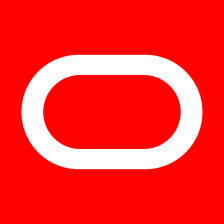














 5616
5616











 被折叠的 条评论
为什么被折叠?
被折叠的 条评论
为什么被折叠?








