在bibibi推出弹幕功能,我也爱上了边看视频边看吐槽了,现在让我们也来实现这一个功能吧。
首先我们要整理一下思绪我们大概需要实现哪个细节板块呢。
我们最直观的看来,弹幕就是总右往左出现到消失。我们要实现这个动画,弹幕的大小,颜色,出现方式,加速,弹幕的不重叠(这个我想了好久还没有实现,有实现方法可以联系下我)。
我们先来了解一下等会程序里面会用到的相关知识点,等会看代码会更轻松一点。
- /*getHeight跟getMeasureHeight的区别
- * 实际上在当屏幕可以包裹内容的时候,他们的值相等,只有当view超出屏幕后,才能看出他们的区别:
- * getMeasuredHeight()是实际View的大小,与屏幕无关,而getHeight的大小此时则是屏幕的大小。
- * 当超出屏幕后, getMeasuredHeight() 等于 getHeight()加上屏幕之外没有显示的大小
- *
- * */
- /Activity生命周期中,onStart, onResume, onCreate都不是真正visible的时间点,真正的visible时间点是onWindowFocusChanged()函数被执行时。
- //当你屏幕的焦点发生变化时候,想要操作什么也完全可以在这个方法里面执行
- // Interpolator 被用来修饰动画效果,定义动画的变化率,可以使存在的动画效果accelerated(加速),decelerated(减速),repeated(重复),bounced(弹跳)等。
- /*
- * AccelerateDecelerateInterpolator 在动画开始与结束的地方速率改变比较慢,在中间的时候加速
- AccelerateInterpolator 在动画开始的地方速率改变比较慢,然后开始加速
- AnticipateInterpolator 开始的时候向后然后向前甩
- AnticipateOvershootInterpolator 开始的时候向后然后向前甩一定值后返回最后的值
- BounceInterpolator 动画结束的时候弹起
- CycleInterpolator 动画循环播放特定的次数,速率改变沿着正弦曲线
- DecelerateInterpolator 在动画开始的地方快然后慢
- LinearInterpolator 以常量速率改变
- OvershootInterpolator 向前甩一定值后再回到原来位置
- * fillBefore是指动画结束时画面停留在此动画的第一帧;
- fillAfter是指动画结束是画面停留在此动画的最后一帧。
- Java代码设置如下:
- /*****动画结束时,停留在最后一帧*********
- setFillAfter(true);
- setFillBefore(false);
- /*****动画结束时,停留在第一帧*********
- setFillAfter(false);
- setFillBefore(true);
- *
下面我们就来看一下弹幕实现的效果。
弹幕会出现重叠,这个问题还未解决
让我们开始看代码结构吧。
我们字体颜色的xml都写在了colors.xml中了,BarrageItem里面存放着我们的一些变量,而核心代码都在View中
BraagetItem.Java
- package com.example.bibibibibibibibi;
- import android.widget.TextView;
- import android.widget.TextView;
- /**
- * Created by lixueyong on 16/2/19.
- */
- public class BarrageItem {
- public TextView textView;//文本框
- public int textColor;//文本颜色
- public String text;//文本对象
- public int textSize;//文本的大小
- public int moveSpeed;//移动速度
- public int verticalPos;//垂直方向显示的位置
- public int textMeasuredWidth;//字体显示占据的宽度
- }
在BarrageItem里面处理了弹幕的速度,大小,颜色,动画,等事件 在这个文件中 我注释的内容是我对弹幕重叠的操作代码,但是除了问题,有兴趣的可以看一下
- package com.example.bibibibibibibibi;
- import android.content.Context;
- import android.graphics.Color;
- import android.graphics.Rect;
- import android.os.Handler;
- import android.os.Message;
- import android.text.TextPaint;
- import android.util.AttributeSet;
- import android.view.animation.AccelerateDecelerateInterpolator;
- import android.view.animation.Animation;
- import android.view.animation.TranslateAnimation;
- import android.widget.RelativeLayout;
- import android.widget.TextView;
- import java.util.HashSet;
- import java.util.Random;
- import java.util.Set;
- import com.example.bibibibibibibibi.R.integer;
- /**
- * Created by nzx on 16/5/30.
- */
- public class BarrageView extends RelativeLayout {
- private Context mContext;
- private BarrageHandler mHandler = new BarrageHandler();
- private Random random = new Random(System.currentTimeMillis());//System.currentTimeMillis()产生一个当前的毫秒
- private static final long BARRAGE_GAP_MIN_DURATION = 1000;//两个弹幕的最小间隔时间
- private static final long BARRAGE_GAP_MAX_DURATION = 2000;//两个弹幕的最大间隔时间
- private int maxSpeed = 10000;//速度,ms
- private int minSpeed = 5000;//速度,ms
- private int maxSize = 30;//文字大小,dp
- private int minSize = 15;//文字大小,dp
- private int totalHeight = 0;//整个的高度
- private int lineHeight = 0;//每一行弹幕的高度
- private int totalLine = 0;//弹幕的行数
- private String[] itemText = {"大头死变态", "老圩人最屌了", "唉这把中单是火男,难玩了", "大头是傻子", "世界上最长的路是套路", "英雄联盟最强的是补丁",
- "我不会轻易的go die", "嘿嘿", "加班加班"};
- private int textCount;//文本的组数
- //private RelativeLayout Rparams;
- // private List<BarrageItem> itemList = new ArrayList<BarrageItem>();
- //实现RelativeLayout的重写的构造方法。
- /*
- * //content 上下文
- //AttributeSet 属性集
- //defStyleAttr 预设样式属性集
- //defStyleRes 预设样式资源属性集
- *
- * */
- public BarrageView(Context context) {
- this(context, null);
- }
- public BarrageView(Context context, AttributeSet attrs) {
- this(context, attrs, 0);
- }
- public BarrageView(Context context, AttributeSet attrs, int defStyleAttr) {
- super(context, attrs, defStyleAttr);
- mContext = context;
- init();
- }
- private void init() {
- textCount = itemText.length;
- int duration = (int) ((BARRAGE_GAP_MAX_DURATION - BARRAGE_GAP_MIN_DURATION) * Math.random());
- mHandler.sendEmptyMessageDelayed(0, duration);
- }
- @Override
- //Activity生命周期中,onStart, onResume, onCreate都不是真正visible的时间点,真正的visible时间点是onWindowFocusChanged()函数被执行时。
- //当你屏幕的焦点发生变化时候,想要操作什么也完全可以在这个方法里面执行。
- public void onWindowFocusChanged(boolean hasWindowFocus) {
- super.onWindowFocusChanged(hasWindowFocus);
- totalHeight = getMeasuredHeight();
- /*getHeight跟getMeasureHeight的区别
- * 实际上在当屏幕可以包裹内容的时候,他们的值相等,只有当view超出屏幕后,才能看出他们的区别:
- * getMeasuredHeight()是实际View的大小,与屏幕无关,而getHeight的大小此时则是屏幕的大小。
- * 当超出屏幕后, getMeasuredHeight() 等于 getHeight()加上屏幕之外没有显示的大小
- *
- * */
- //获取每一行弹幕的最大高度
- lineHeight = getLineHeight();
- //我们整个弹幕的高度view/每一行的最大弹幕高度=
- totalLine = totalHeight / lineHeight;
- }
- private void generateItem() {
- BarrageItem item = new BarrageItem();
- //把我们的每行弹幕的行数顺序跟弹幕进行一个随机
- String tx = itemText[(int) (Math.random() * textCount)];
- //随机弹幕大小
- int sz = (int) (minSize + (maxSize - minSize) * Math.random());
- item.textView = new TextView(mContext);
- item.textView.setText(tx);
- item.textView.setTextSize(sz);
- item.textView.setTextColor(Color.rgb(random.nextInt(256), random.nextInt(256), random.nextInt(256)));
- //这里我们需要传入三个参数 文本对象,文字行数跟大小
- item.textMeasuredWidth=(int) getTextWidth(item, tx, sz);
- //这是设置弹幕移动速度,实现有快有慢的感觉
- item.moveSpeed = (int) (minSpeed + (maxSpeed - minSpeed) * Math.random());
- //这里为了实现一个弹幕循环播放的项目,在我们实际中看情况而定
- if (totalLine == 0) {
- totalHeight = getMeasuredHeight();
- lineHeight = getLineHeight();
- totalLine = totalHeight / lineHeight;
- }
- //弹幕在y轴上出现的位置
- item.verticalPos = random.nextInt(totalLine) * lineHeight;
- // itemList.add(item);
- showBarrageItem(item);
- }
- private void showBarrageItem(final BarrageItem item) {
- //paddingLeft是设置布局里面的内容左边的距离,这样我们这就可以让这个弹幕的textview完全消失
- int leftMargin = this.getRight() - this.getLeft() - this.getPaddingLeft();
- //这里我们通过动态的方式去设置一些我们布局的属性。
- // int verticalMargin = getRandomTopMargin();
- // item.textView.setTag(verticalMargin);
- LayoutParams params = new LayoutParams(LayoutParams.WRAP_CONTENT, LayoutParams.WRAP_CONTENT);
- params.addRule(RelativeLayout.ALIGN_PARENT_TOP);
- params.topMargin = item.verticalPos;
- this.addView(item.textView, params);
- Animation anim = generateTranslateAnim(item, leftMargin);
- anim.setAnimationListener(new Animation.AnimationListener() {
- @Override
- public void onAnimationStart(Animation animation) {
- }
- @Override
- //当我们动画结束的时候,清除该条弹幕
- public void onAnimationEnd(Animation animation) {
- item.textView.clearAnimation();
- BarrageView.this.removeView(item.textView);
- }
- @Override
- //动画被取消的时候出发
- public void onAnimationRepeat(Animation animation) {
- }
- });
- item.textView.startAnimation(anim);
- }
- //
- private TranslateAnimation generateTranslateAnim(BarrageItem item, int leftMargin) {
- //这里我们有四个参数(动画开始的x点,结束点,开始y轴点,结束的y点)
- TranslateAnimation anim = new TranslateAnimation(leftMargin, -item.textMeasuredWidth, 0, 0);
- //我们设置动画的持续时间,弹幕移动多久,我们就持续多久动画
- anim.setDuration(item.moveSpeed);
- // Interpolator 被用来修饰动画效果,定义动画的变化率,可以使存在的动画效果accelerated(加速),decelerated(减速),repeated(重复),bounced(弹跳)等。
- /*
- * AccelerateDecelerateInterpolator 在动画开始与结束的地方速率改变比较慢,在中间的时候加速
- AccelerateInterpolator 在动画开始的地方速率改变比较慢,然后开始加速
- AnticipateInterpolator 开始的时候向后然后向前甩
- AnticipateOvershootInterpolator 开始的时候向后然后向前甩一定值后返回最后的值
- BounceInterpolator 动画结束的时候弹起
- CycleInterpolator 动画循环播放特定的次数,速率改变沿着正弦曲线
- DecelerateInterpolator 在动画开始的地方快然后慢
- LinearInterpolator 以常量速率改变
- OvershootInterpolator 向前甩一定值后再回到原来位置
- * */
- anim.setInterpolator(new AccelerateDecelerateInterpolator());
- /*
- * fillBefore是指动画结束时画面停留在此动画的第一帧;
- fillAfter是指动画结束是画面停留在此动画的最后一帧。
- Java代码设置如下:
- /*****动画结束时,停留在最后一帧*********
- setFillAfter(true);
- setFillBefore(false);
- /*****动画结束时,停留在第一帧*********
- setFillAfter(false);
- setFillBefore(true);
- *
- * */
- anim.setFillAfter(true);
- return anim;
- }
- /**
- * 计算TextView中字符串的长度
- *
- * @param text 要计算的字符串
- * @param Size 字体大小
- * @return TextView中字符串的长度
- */
- //因为我们的弹幕包裹在一个矩形中
- public float getTextWidth(BarrageItem item, String text, float Size) {
- Rect bounds = new Rect();
- TextPaint paint;
- paint = item.textView.getPaint();
- //这里参数是获取文本对象,开始的长度,结束的长度,我们绘制好的矩形框
- paint.getTextBounds(text, 0, text.length(), bounds);
- return bounds.width();
- }
- /**
- * 获得每一行弹幕的最大高度
- *
- * @return
- */
- private int getLineHeight() {
- BarrageItem item = new BarrageItem();
- String tx = itemText[0];
- item.textView = new TextView(mContext);
- item.textView.setText(tx);
- item.textView.setTextSize(maxSize);
- Rect bounds = new Rect();
- TextPaint paint;
- paint = item.textView.getPaint();
- paint.getTextBounds(tx, 0, tx.length(), bounds);
- return bounds.height();
- }
- class BarrageHandler extends Handler {
- @Override
- public void handleMessage(Message msg) {
- super.handleMessage(msg);
- generateItem();
- //每个弹幕产生的间隔时间随机
- int duration = (int) ((BARRAGE_GAP_MAX_DURATION - BARRAGE_GAP_MIN_DURATION) * Math.random());
- //多个消息可以使用同一个handler, 通过what不同区分不同的消息来源, 从而获取消息内容
- this.sendEmptyMessageDelayed(0, duration);
- }
- }
- //记录一下当前在显示弹幕的高度,避免弹幕出现重叠
- private Set<integer> existMarginValues = new HashSet<>();
- private int linesCount;
- // private int getRandomTopMargin()
- // {
- // //计算弹幕的空间高度
- // if(totalLine==0)
- // {
- // totalLine=Rparams.getBottom()-Rparams.getTop()-Rparams.getPaddingTop()
- // -Rparams.getPaddingBottom();
- // if (totalHeight==0) {
- // totalHeight = getMeasuredHeight();
- // lineHeight = getLineHeight();
- // totalLine = totalHeight / lineHeight;
- // }
- // //检查重叠
- // while (true) {
- // int randomIndex = (int) (Math.random() * linesCount);
- // int marginValue = (int) (randomIndex * (totalLine / linesCount));
- //
- // if (!existMarginValues.contains(marginValue)) {
- // existMarginValues.add(marginValue);
- // return marginValue;
- // }
- // }
- //
- //
- // }
- }
BarrageActivity.java
在这个类里面我们可以去进行一些事件,但是我这里没有去处理,大家按自己的需求来。
- package com.example.bibibibibibibibi;
- import android.app.Activity;
- import android.os.Bundle;
- /**
- * Created by lixueyong on 16/2/19.
- */
- public class BarrageActivity extends Activity {
- @Override
- protected void onCreate(Bundle savedInstanceState) {
- super.onCreate(savedInstanceState);
- setContentView(R.layout.activity_barrage);
- }
- }
还有一些关于颜色的xml 大家可以通过demo去看下了,这样我们就实现了类似于bibibi弹幕的功能,是不是很简单(ps:哪里简单了(手动蔑视))。
等我把弹幕重叠的bug解决,我在博客上也会更新的。
今后我会更新更多有趣好玩的博客的。
转自:http://blog.csdn.net/ningzhouxu/article/details/51537855








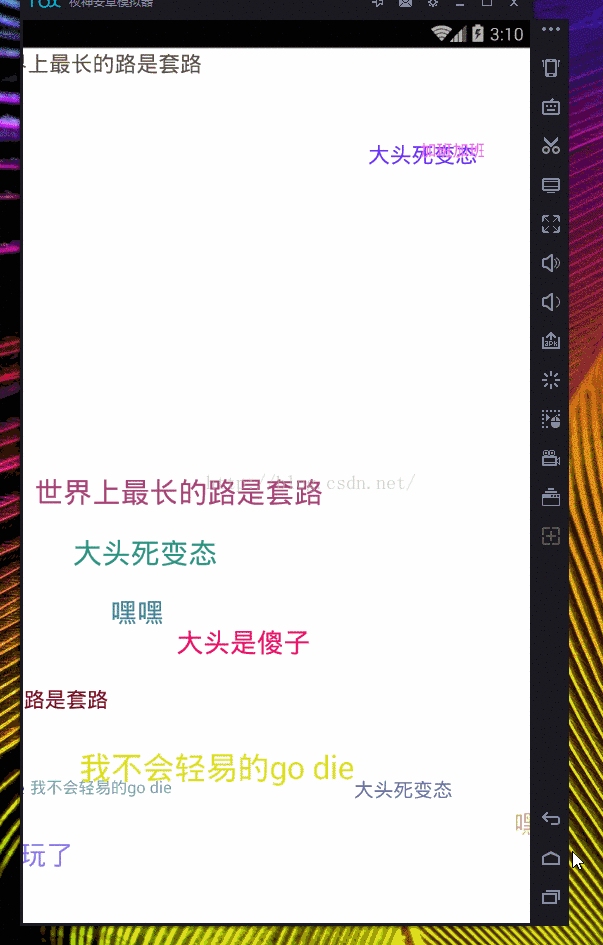
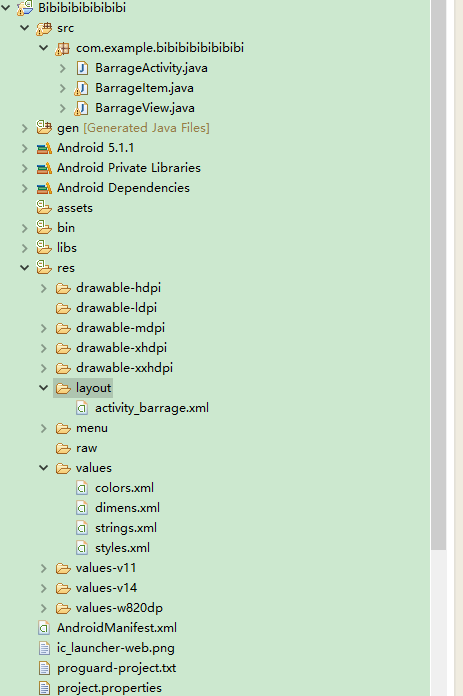
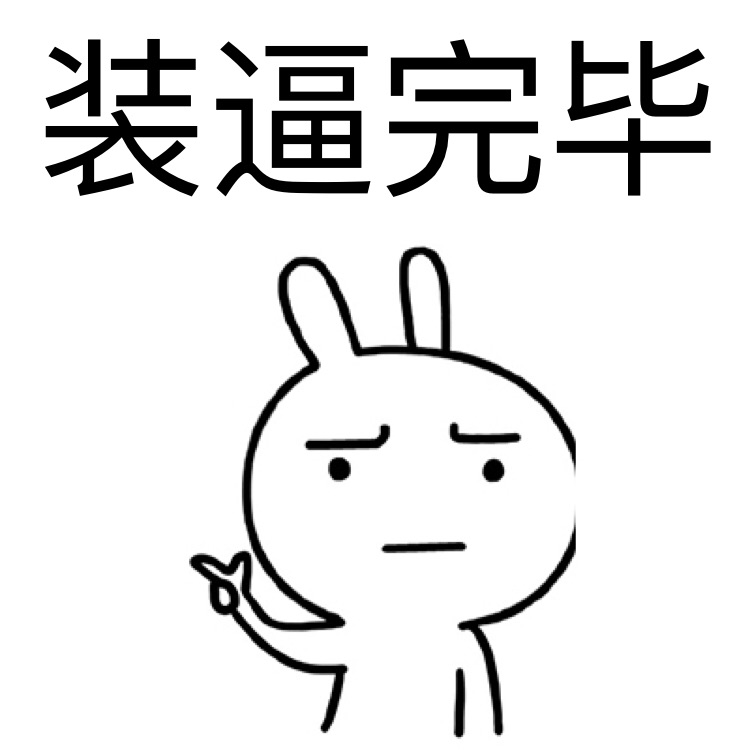














 2402
2402











 被折叠的 条评论
为什么被折叠?
被折叠的 条评论
为什么被折叠?








