struts2 简单示例
效果:
第一步:
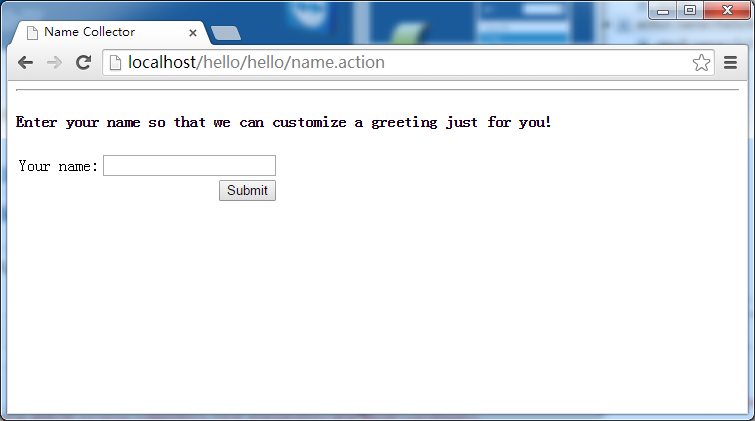
第二步:在输入框中输入任意字符,点击提交:
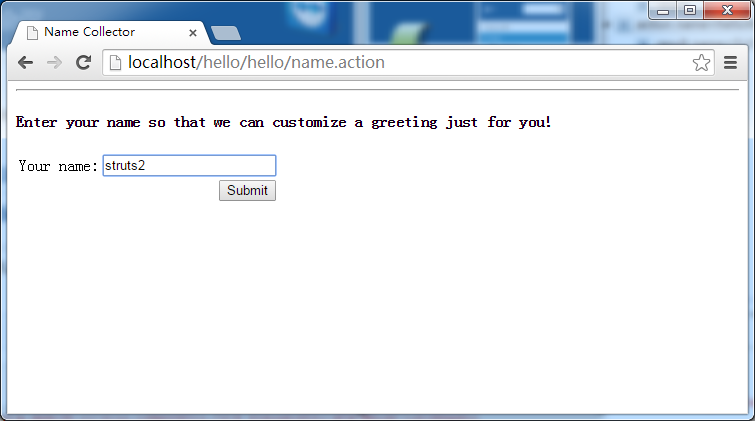
第三部:呈现最终结果
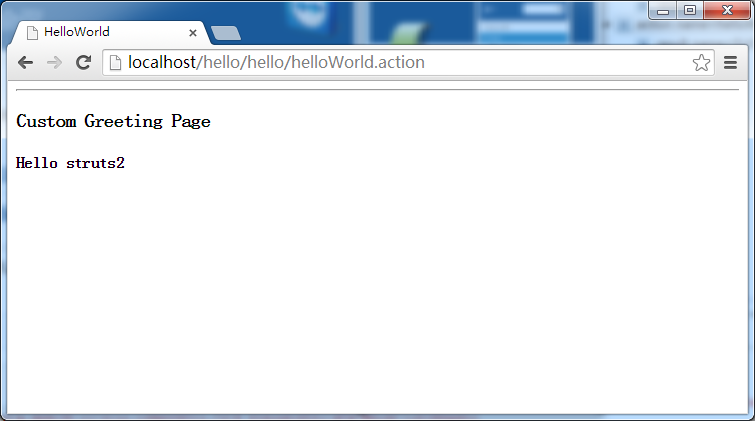
- Maven配置
<project xmlns="http://maven.apache.org/POM/4.0.0" xmlns:xsi="http://www.w3.org/2001/XMLSchema-instance"
xsi:schemaLocation="http://maven.apache.org/POM/4.0.0 http://maven.apache.org/maven-v4_0_0.xsd">
<modelVersion>4.0.0</modelVersion>
<groupId>com.liyong</groupId>
<artifactId>struts2.helloworld</artifactId>
<packaging>war</packaging>
<version>0.0.1-SNAPSHOT</version>
<name>struts2.helloworld Maven Webapp</name>
<url>http://maven.apache.org</url>
<dependencies>
<dependency>
<groupId>junit</groupId>
<artifactId>junit</artifactId>
<version>4.0</version>
<scope>test</scope>
</dependency>
<dependency>
<groupId>javax.servlet</groupId>
<artifactId>javax.servlet-api</artifactId>
<version>3.1.0</version>
</dependency>
<dependency>
<groupId>org.apache.struts</groupId>
<artifactId>struts2-core</artifactId>
<version>2.0.11</version>
</dependency>
</dependencies>
<build>
<finalName>struts2.helloworld</finalName>
<plugins>
<plugin>
<groupId>org.apache.maven.plugins</groupId>
<artifactId>maven-compiler-plugin</artifactId>
<configuration>
<source>6</source>
<target>6</target>
<encoding>UTF-8</encoding>
</configuration>
</plugin>
<plugin>
<groupId>org.apache.maven.plugins</groupId>
<artifactId>maven-resources-plugin</artifactId>
<version>2.6</version>
<configuration>
<encoding>UTF-8</encoding>
</configuration>
</plugin>
</plugins>
</build>
</project>- web.xml配置
<!DOCTYPE web-app PUBLIC
"-//Sun Microsystems, Inc.//DTD Web Application 2.3//EN"
"http://java.sun.com/dtd/web-app_2_3.dtd" >
<web-app>
<display-name>Archetype Created Web Application</display-name>
<filter>
<filter-name>struts2</filter-name>
<filter-class>org.apache.struts2.dispatcher.FilterDispatcher</filter-class>
</filter>
<filter-mapping>
<filter-name>struts2</filter-name>
<url-pattern>/*</url-pattern>
</filter-mapping>
</web-app>- 配置Struts2的配置文件struts.xml
<?xml version="1.0" encoding="UTF-8" ?>
<!DOCTYPE struts PUBLIC
"-//Apache Software Foundation//DTD Struts Configuration 2.0//EN"
"http://struts.apache.org/dtds/struts-2.0.dtd">
<struts>
<constant name="struts.devMode" value="true" />
<package name="default" namespace="/" extends="struts-default">
<!-- <action name="Menu">
<result>/menu/Menu.jsp</result>
</action> -->
</package>
<include file="struts.hello.xml" />
</struts><?xml version="1.0" encoding="UTF-8" ?>
<!DOCTYPE struts PUBLIC
"-//Apache Software Foundation//DTD Struts Configuration 2.0//EN"
"http://struts.apache.org/dtds/struts-2.0.dtd">
<struts>
<package name="hello" namespace="/hello" extends="struts-default">
<action name="name">
<result>/hello/NameCollector.jsp</result>
</action>
<action name="helloWorld" class="com.liyong.struts.hello.HelloWorld">
<result name="SUCCESS">/hello/HelloWorld.jsp</result>
</action>
</package>
</struts>- HelloWorld的Action
package com.liyong.struts.hello;
public class HelloWorld {
private static final String GREETING = "Hello ";
public String execute() {
setCustomGreeting(GREETING + getName());
return "SUCCESS";
}
private String name;
private String customGreeting;
public String getCustomGreeting() {
return customGreeting;
}
public void setCustomGreeting(String customGreeting) {
this.customGreeting = customGreeting;
}
public String getName() {
return name;
}
public void setName(String name) {
this.name = name;
}
}- 第一个jsp页面NameCollector.jsp
<%@ page language="java" contentType="text/html; charset=UTF-8"
pageEncoding="UTF-8"%>
<%@ taglib prefix="s" uri="/struts-tags"%>
<!DOCTYPE html PUBLIC "-//W3C//DTD HTML 4.01 Transitional//EN" "http://www.w3.org/TR/html4/loose.dtd">
<html>
<head>
<meta http-equiv="Content-Type" content="text/html; charset=UTF-8">
<title>Name Collector</title>
</head>
<body>
<hr>
<h4>Enter your name so that we can customize a greeting just for you!</h4>
<s:form action="helloWorld.action">
<s:textfield name="name" label="Your name"/>
<s:submit/>
</s:form>
</body>
</html>- 第二个jsp页面HelloWorld.jsp
<%@ page language="java" contentType="text/html; charset=UTF-8"
pageEncoding="UTF-8"%>
<%@ taglib prefix="s" uri="/struts-tags"%>
<!DOCTYPE html PUBLIC "-//W3C//DTD HTML 4.01 Transitional//EN" "http://www.w3.org/TR/html4/loose.dtd">
<html>
<head>
<meta http-equiv="Content-Type" content="text/html; charset=UTF-8">
<title>HelloWorld</title>
</head>
<body>
<hr>
<h3>Custom Greeting Page</h3>
<h4><s:property value="customGreeting"/></h4>
</body>
</html>





















 1017
1017

 被折叠的 条评论
为什么被折叠?
被折叠的 条评论
为什么被折叠?








