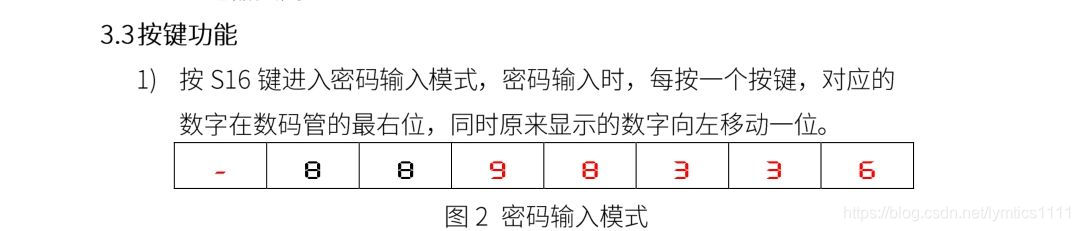 main.c
main.c
#include <stc15f2k60s2.h>
#include <intrins.h>
#include "juzhen.h"
extern unsigned char cun[];
unsigned char display[]={
0xff,0xff,0xff,0xff,0xff,0xff,0xff,0xff};
unsigned char shuzu[]={
0xc0,0xf9,0xa4,0xb0,0x99,0x92,0x82,0xf8,0x80,0x90,0xbf};
extern unsigned char key;
extern unsigned char a;
void xianshi();
void Timer0Init();
void main()
{
Timer0Init();EA=1;ET0=1;
P2=0XA0;P0=0X00;
while(1)
{
anjian();
xianshi();
}
}
void xianshi()
{
if(a==8)
{
display[0]=shuzu[cun[7]];// a为按键按下次数,每按一次,给数码管赋值一次
display[1]=shuzu[cun[6]];
display[2]=shuzu[cun[5]];
display[3]=shuzu[cun[4]];
display[4]=shuzu[cun[3]];
display[5]=shuzu[cun[2]];
display[6]=shuzu[cun[1]];
display[7]=shuzu[cun[0]];
}
if(a==7)
{
display[0]=0xbf;// a为按键按下次数,每按一次,给数码管赋值一次
display[1]=shuzu[cun[6]];
display[2]=shuzu[cun[5]];
display[3]=shuzu[cun[4]];
display[4]=shuzu[cun[3]];
display[5]=shuzu[cun[2]];
display[6]<







 这篇博客详细介绍了如何使用STC15F2K60S2单片机进行密码输入的编程操作。代码包括main.c和juzhen.h文件,通过修正代码实现特定的数码管显示效果,例如上电时数码管显示一个横杠。内容涉及单片机编程技巧和数码管控制技术。
这篇博客详细介绍了如何使用STC15F2K60S2单片机进行密码输入的编程操作。代码包括main.c和juzhen.h文件,通过修正代码实现特定的数码管显示效果,例如上电时数码管显示一个横杠。内容涉及单片机编程技巧和数码管控制技术。
 最低0.47元/天 解锁文章
最低0.47元/天 解锁文章


















 被折叠的 条评论
为什么被折叠?
被折叠的 条评论
为什么被折叠?








