概述
per-cpu 变量是 2.6 内核的一个有趣特性。当建立一个 per-cpu 变量时,系统中的每个处理器都会拥有该变量的特有副本。这看起来很奇怪,但它有其优点。对 per-cpu 变量的访问(几乎)不需要锁定,因为每个处理器在其自己的副本上工作。per-cpu 变量还可以保存在对应处理器的高速缓存中,这样,就可以在频繁更新时获得更好的性能。
关于 per-cpu 变量使用的例子可见于网络子系统中。内核维护者着大量计数器,这些计数器跟踪已接收到的各类数据包数量,而这些计数器每秒可能被更新上千次。网络子系统的开发者将这些统计用的计数器放在了 per-cpu 变量中,这样,他们就不需要处理缓存和锁定问题,而更新可在不用锁的情况下快速完成。在用户空间偶尔请求这些计数器的值时,只需将每个处理器的版本相加并返回合计值即可。
示例
操作 per-cpu 变量需要使用特定的函数,本文只作为一个引文,不进行每个函数的详细介绍,需要的话请自行查阅,以下直接给出一个 per-cpu 变量的使用示例
hello.c
#include <linux/delay.h>
#include <linux/fs.h>
#include <linux/init.h>
#include <linux/kernel.h>
#include <linux/module.h>
#define MAJOR_NUM 231
#define DEVICE_NAME "hello"
DEFINE_PER_CPU(long, g_usage) = 0; // 定义一个per-cpu变量
int open(struct inode *p_inode, struct file *p_file)
{
printk(KERN_ALERT DEVICE_NAME " hello open.\n");
return (0);
}
ssize_t write(struct file *p_file, const char __user *p_buffer, size_t n_count, loff_t *p_offset)
{
printk(KERN_ALERT DEVICE_NAME " hello write.\n");
return (0);
}
int close(struct inode *p_inode, struct file *p_file)
{
int i = 0;
unsigned long base_addr = 0;
unsigned long offset = 0;
long *p_usage = NULL;
long usage_sum = 0;
offset = (unsigned long)(&g_usage);
for_each_online_cpu(i)
{
base_addr = __per_cpu_offset[i];
p_usage = (long *)(base_addr + offset);
usage_sum += (*p_usage);
printk(KERN_ALERT DEVICE_NAME " p_usage = %lx, *p_usage = %ld\n", (unsigned long)p_usage, *p_usage);
}
printk(KERN_ALERT DEVICE_NAME " %ld\n", usage_sum);
return (0);
}
long ioctl(struct file *p_file, unsigned int uiCmd, unsigned long ulArg)
{
long *p_usage = NULL;
/* printk( KERN_ALERT DEVICE_NAME ": p_usage = 0x%lx %lx %ld", (unsigned long) p_usage, (unsigned long)
* (&g_usage), (*p_usage) ); */
preempt_disable();
p_usage = this_cpu_ptr((long *)(&g_usage));
(*p_usage)++;
preempt_enable();
return (0);
}
struct file_operations hello_flops = {
.open = open,
.write = write,
.release = close,
.unlocked_ioctl = ioctl
};
static int __init hello_init(void)
{
int ret;
ret = register_chrdev(MAJOR_NUM, DEVICE_NAME, &hello_flops);
if (ret < 0) {
printk(KERN_ALERT DEVICE_NAME " can't register major number.\n");
return (ret);
}
printk(KERN_ALERT DEVICE_NAME " initialized.\n");
return (0);
}
static void __exit hello_exit(void)
{
printk(KERN_ALERT DEVICE_NAME " removed.\n");
unregister_chrdev(MAJOR_NUM, DEVICE_NAME);
}
module_init(hello_init);
module_exit(hello_exit);
MODULE_LICENSE("GPL");
MODULE_AUTHOR("Sean Depp");
test.c
#include <stdio.h>
#include <errno.h>
#include <fcntl.h>
#include <pthread.h>
#include <string.h>
#include <unistd.h>
#include <sys/ioctl.h>
#include <sys/stat.h>
#define NUM_THREADS 20
int fd = 0; // 文件描述符
// 多线程调用函数
void *pthread_fx(void *args)
{
ioctl(fd, 1, 0);
}
int main()
{
int ret = 0;
// 打开文件
if ((fd = open("/dev/hello", O_RDWR)) < 0) {
printf("%s\n", strerror(errno));
return -1;
}
// 开启多线程
pthread_t tids[NUM_THREADS];
for (int i = 0; i < NUM_THREADS; i++) {
ret = pthread_create(&tids[i], NULL, pthread_fx, NULL);
if (ret != 0) {
printf("pthread_create error: error_code = %d\n", ret);
}
}
// 回收线程资源
for (int i = 0; i < NUM_THREADS; ++i) {
pthread_join(tids[i], NULL);
}
// 关闭文件
close(fd);
return 0;
}
Makefile
KERNELDIR ?= /lib/modules/$(shell uname -r)/build
PWD := $(shell pwd)
obj-m :=hello.o
all:
make -C $(KERNELDIR) M=$(PWD) modules
clean:
rm -rf *.o *~ core .depend .*.cmd *.ko *.mod.* .tmp_versions *.mod *.order *.symvers *.dwo
test:
gcc test.c -o test.out -lpthread
insmod:
sudo insmod hello.ko
sudo mknod /dev/hello c 231 0
rmmod:
sudo rm /dev/hello
sudo rmmod hello
编译内核模块
$ make
make -C /lib/modules/5.15.0-70-generic/build M=/home/liyongjun/project/c/C_study/kernel/per-cpu modules
make[1]: 进入目录“/usr/src/linux-headers-5.15.0-70-generic”
CC [M] /home/liyongjun/project/c/C_study/kernel/per-cpu/hello.o
MODPOST /home/liyongjun/project/c/C_study/kernel/per-cpu/Module.symvers
CC [M] /home/liyongjun/project/c/C_study/kernel/per-cpu/hello.mod.o
LD [M] /home/liyongjun/project/c/C_study/kernel/per-cpu/hello.ko
BTF [M] /home/liyongjun/project/c/C_study/kernel/per-cpu/hello.ko
Skipping BTF generation for /home/liyongjun/project/c/C_study/kernel/per-cpu/hello.ko due to unavailability of vmlinux
make[1]: 离开目录“/usr/src/linux-headers-5.15.0-70-generic”
编译 app
$ make test
gcc test.c -o test.out -lpthread
安装内核模块,并创建设备节点文件
$ make insmod
sudo insmod hello.ko
sudo mknod /dev/hello c 231 0
运行 app
$ sudo ./test.out
dmesg 查看
$ dmesg | tail -n 7
[282663.589797] hello initialized.
[282726.834548] hello hello open.
[282726.835184] hello p_usage = ffff9053bea33010, *p_usage = 4
[282726.835189] hello p_usage = ffff9053beab3010, *p_usage = 5
[282726.835191] hello p_usage = ffff9053beb33010, *p_usage = 8
[282726.835192] hello p_usage = ffff9053bebb3010, *p_usage = 3
[282726.835192] hello 20
程序说明:
应用程序创建了 20 个线程,这 20 个线程终归要在 4 个核上运行,最终在 4 个核上执行次数计数 4、5、8、3,总和等于 20。







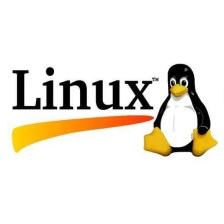

















 1171
1171











 被折叠的 条评论
为什么被折叠?
被折叠的 条评论
为什么被折叠?










