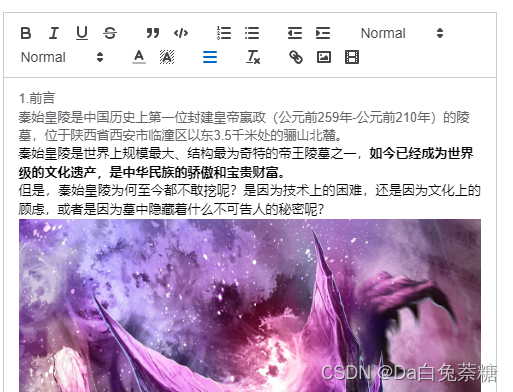
引用组件
<el-form-item label="内容">
<editor v-model="obj.activity_content" :min-height="192"/>
</el-form-item>组件封装
<template>
<div>
<el-upload
:action="uploadUrl"
:before-upload="handleBeforeUpload"
:on-success="handleUploadSuccess"
:on-error="handleUploadError"
name="file"
:show-file-list="false"
:headers="headers"
style="display: none"
ref="upload"
v-if="this.type == 'url'"
>
</el-upload>
<div class="editor" ref="editor" :style="styles"></div>
</div>
</template>
<!--editorIndex-->
<script>
import Quill from "quill";
import "quill/dist/quill.core.css";
import "quill/dist/quill.snow.css";
import "quill/dist/quill.bubble.css";
export default {
name: "Editor",
props: {
/* 编辑器的内容 */
value: {
type: String,
default: "",
},
/* 高度 */
height: {
type: Number,
default: null,
},
/* 最小高度 */
minHeight: {
type: Number,
default: null,
},
/* 只读 */
readOnly: {
type: Boolean,
default: false,
},
// 上传文件大小限制(MB)
fileSize: {
type: Number,
default: 5,
},
/* 类型(base64格式、url格式) */
type: {
type: String,
default: "url",
},
title: {default: ""}
, readonly: {type: Boolean}
, tip: {default: ""}//文件说明,空字符串不显示
, maxFileSize: {default: 1024 * 1024 * 10}//文件大小限制
, uploadFile: {
default: function () {
return {id: "", url: ""}
}
}//默认现在的文件列表{name,url}
, uploadFileName: {default: "uploadFile"}//父组件的对应的数据名称
, fileType: {default: ""}//上传文件类型,或后缀名逗号分隔
},
data() {
return {
// uploadUrl: this.axiosUrl(this.global.sysUrl) + "/sysFile/uploadFile.do", // 上传的图片服务器地址
headers: {
// Authorization: "Bearer " + getToken()
},
Quill: null,
currentValue: "",
options: {
theme: "snow",
bounds: document.body,
debug: "warn",
modules: {
// 工具栏配置
toolbar: [
["bold", "italic", "underline", "strike"], // 加粗 斜体 下划线 删除线
["blockquote", "code-block"], // 引用 代码块
[{list: "ordered"}, {list: "bullet"}], // 有序、无序列表
[{indent: "-1"}, {indent: "+1"}], // 缩进
[{size: ["small", false, "large", "huge"]}], // 字体大小
[{header: [1, 2, 3, 4, 5, 6, false]}], // 标题
[{color: []}, {background: []}], // 字体颜色、字体背景颜色
[{align: []}], // 对齐方式
["clean"], // 清除文本格式
["link", "image", "video"] // 链接、图片、视频
],
},
placeholder: "请输入内容",
readOnly: this.readOnly,
},
};
},
computed: {
styles() {
let style = {};
if (this.minHeight) {
style.minHeight = `${this.minHeight}px`;
}
if (this.height) {
style.height = `${this.height}px`;
}
return style;
},
uploadUrl() {
return this.axiosUrl(this.global.sysUrl) + "/sysFile/uploadFile.html";
}
},
watch: {
value: {
handler(val) {
if (val !== this.currentValue) {
this.currentValue = val === null ? "" : val;
if (this.Quill) {
this.Quill.pasteHTML(this.currentValue);
}
}
},
immediate: true,
},
},
mounted() {
this.init();
},
beforeDestroy() {
this.Quill = null;
},
methods: {
init() {
const editor = this.$refs.editor;
this.Quill = new Quill(editor, this.options);
// 如果设置了上传地址则自定义图片上传事件
if (this.type == 'url') {
let toolbar = this.Quill.getModule("toolbar");
toolbar.addHandler("image", (value) => {
this.uploadType = "image";
if (value) {
this.$refs.upload.$children[0].$refs.input.click();
} else {
this.quill.format("image", false);
}
});
}
this.Quill.pasteHTML(this.currentValue);
this.Quill.on("text-change", (delta, oldDelta, source) => {
const html = this.$refs.editor.children[0].innerHTML;
const text = this.Quill.getText();
const quill = this.Quill;
this.currentValue = html;
this.$emit("input", html);
this.$emit("on-change", {html, text, quill});
});
this.Quill.on("text-change", (delta, oldDelta, source) => {
this.$emit("on-text-change", delta, oldDelta, source);
});
this.Quill.on("selection-change", (range, oldRange, source) => {
this.$emit("on-selection-change", range, oldRange, source);
});
this.Quill.on("editor-change", (eventName, ...args) => {
this.$emit("on-editor-change", eventName, ...args);
});
},
// 上传前校检格式和大小
handleBeforeUpload(file) {
if(file.size==0){
return false;
}
var imageType = "jpg,jpeg,png,bmp,gif";
var suffixList = "";
if (this.fileType == undefined || this.fileType == "") {
suffixList = imageType;
} else {
suffixList = this.fileType;
}
suffixList = suffixList.toLocaleLowerCase();
var suffix = file.name.substr(file.name.lastIndexOf(".") + 1).toLocaleLowerCase();
var suffixListTemp = "," + suffixList + ",";
if (suffixListTemp.indexOf("," + suffix + ",") == -1) {
this.$message.error('上传的文件类型为:' + suffixList);
return false;
}
if (file.size > this.maxFileSize) {
this.$message.error('上传的文件大小不能超过:' + this.maxFileSize / 1024 + " KB");
return false;
}
console.log("上传的文件类型为")
return true;
},
handleUploadSuccess(res, file, fileList) {
// 获取富文本组件实例
let quill = this.Quill;
console.log("上传结果",res)
// 如果上传成功
if (res._result.code == 200) {
// 获取光标所在位置
let length = quill.getSelection().index;
// 插入图片 res.url为服务器返回的图片地址
quill.insertEmbed(length, "image", res.url);
// 调整光标到最后
quill.setSelection(length + 1);
} else {
this.$message.error("图片插入失败");
}
},
handleUploadError() {
this.$message.error("图片插入失败...");
},
},
};
</script>
<style>
.editor, .ql-toolbar {
white-space: pre-wrap !important;
line-height: normal !important;
}
.quill-img {
display: none;
}
.ql-snow .ql-tooltip[data-mode="link"]::before {
content: "请输入链接地址:";
}
.ql-snow .ql-tooltip.ql-editing a.ql-action::after {
border-right: 0px;
content: "保存";
padding-right: 0px;
}
.ql-snow .ql-tooltip[data-mode="video"]::before {
content: "请输入视频地址:";
}
.ql-snow .ql-picker.ql-size .ql-picker-label::before,
.ql-snow .ql-picker.ql-size .ql-picker-item::before {
content: "14px";
}
.ql-snow .ql-picker.ql-size .ql-picker-label[data-value="small"]::before,
.ql-snow .ql-picker.ql-size .ql-picker-item[data-value="small"]::before {
content: "10px";
}
.ql-snow .ql-picker.ql-size .ql-picker-label[data-value="large"]::before,
.ql-snow .ql-picker.ql-size .ql-picker-item[data-value="large"]::before {
content: "18px";
}
.ql-snow .ql-picker.ql-size .ql-picker-label[data-value="huge"]::before,
.ql-snow .ql-picker.ql-size .ql-picker-item[data-value="huge"]::before {
content: "32px";
}
.ql-snow .ql-picker.ql-header .ql-picker-label::before,
.ql-snow .ql-picker.ql-header .ql-picker-item::before {
content: "文本";
}
.ql-snow .ql-picker.ql-header .ql-picker-label[data-value="1"]::before,
.ql-snow .ql-picker.ql-header .ql-picker-item[data-value="1"]::before {
content: "标题1";
}
.ql-snow .ql-picker.ql-header .ql-picker-label[data-value="2"]::before,
.ql-snow .ql-picker.ql-header .ql-picker-item[data-value="2"]::before {
content: "标题2";
}
.ql-snow .ql-picker.ql-header .ql-picker-label[data-value="3"]::before,
.ql-snow .ql-picker.ql-header .ql-picker-item[data-value="3"]::before {
content: "标题3";
}
.ql-snow .ql-picker.ql-header .ql-picker-label[data-value="4"]::before,
.ql-snow .ql-picker.ql-header .ql-picker-item[data-value="4"]::before {
content: "标题4";
}
.ql-snow .ql-picker.ql-header .ql-picker-label[data-value="5"]::before,
.ql-snow .ql-picker.ql-header .ql-picker-item[data-value="5"]::before {
content: "标题5";
}
.ql-snow .ql-picker.ql-header .ql-picker-label[data-value="6"]::before,
.ql-snow .ql-picker.ql-header .ql-picker-item[data-value="6"]::before {
content: "标题6";
}
.ql-snow .ql-picker.ql-font .ql-picker-label::before,
.ql-snow .ql-picker.ql-font .ql-picker-item::before {
content: "标准字体";
}
.ql-snow .ql-picker.ql-font .ql-picker-label[data-value="serif"]::before,
.ql-snow .ql-picker.ql-font .ql-picker-item[data-value="serif"]::before {
content: "衬线字体";
}
.ql-snow .ql-picker.ql-font .ql-picker-label[data-value="monospace"]::before,
.ql-snow .ql-picker.ql-font .ql-picker-item[data-value="monospace"]::before {
content: "等宽字体";
}
</style>






















 1万+
1万+











 被折叠的 条评论
为什么被折叠?
被折叠的 条评论
为什么被折叠?










