参考:
- https://zhuanlan.zhihu.com/p/392931611
- https://gitee.com/nbody1996/bilibili-API-collect/blob/master/danmaku/danmaku_proto.md
- Bilibili 历史弹幕:https://www.cnblogs.com/mollnn/p/14964905.html
b站弹幕传输的格式由原来的 xml 改为了 protobuf,这个格式为二进制编码传输,其传输销量远高于原来的 xml,因此在移动端可以减小网络的压力具有一定的优势。但带来的一个问题就是,这个格式的弹幕解析起来变得十分困难,通常从 api 获得的数据直接看是一通乱码,需要特定的方式才能看到真正的内容,让人比较头疼。
B站没有使用 protobuf 协议前的弹幕接口
1、什么是 Protobuf
Protocol buffers are Google's language-neutral, platform-neutral, extensible mechanism for serializing structured data – think XML, but smaller, faster, and simpler. You define how you want your data to be structured once, then you can use special generated source code to easily write and read your structured data to and from a variety of data streams and using a variety of languages.
上面这段话来自谷歌 Protobuf 官网的介绍,简单来讲就是一种传输的协议,比 xml 更小、更快、更简单,更多信息可以见:https://developers.google.com/protocol-buffers/
2、如何解析 Protobuf 的弹幕
2.1 下载 Protoc 编译器
Protoc 是用于将 .proto 文件编译成各种编程语言(如 Python、Golang 等)的编译器,是进行 Protobuf 解析的必要条件,可在下面的链接中下载:https://github.com/protocolbuffers/protobuf
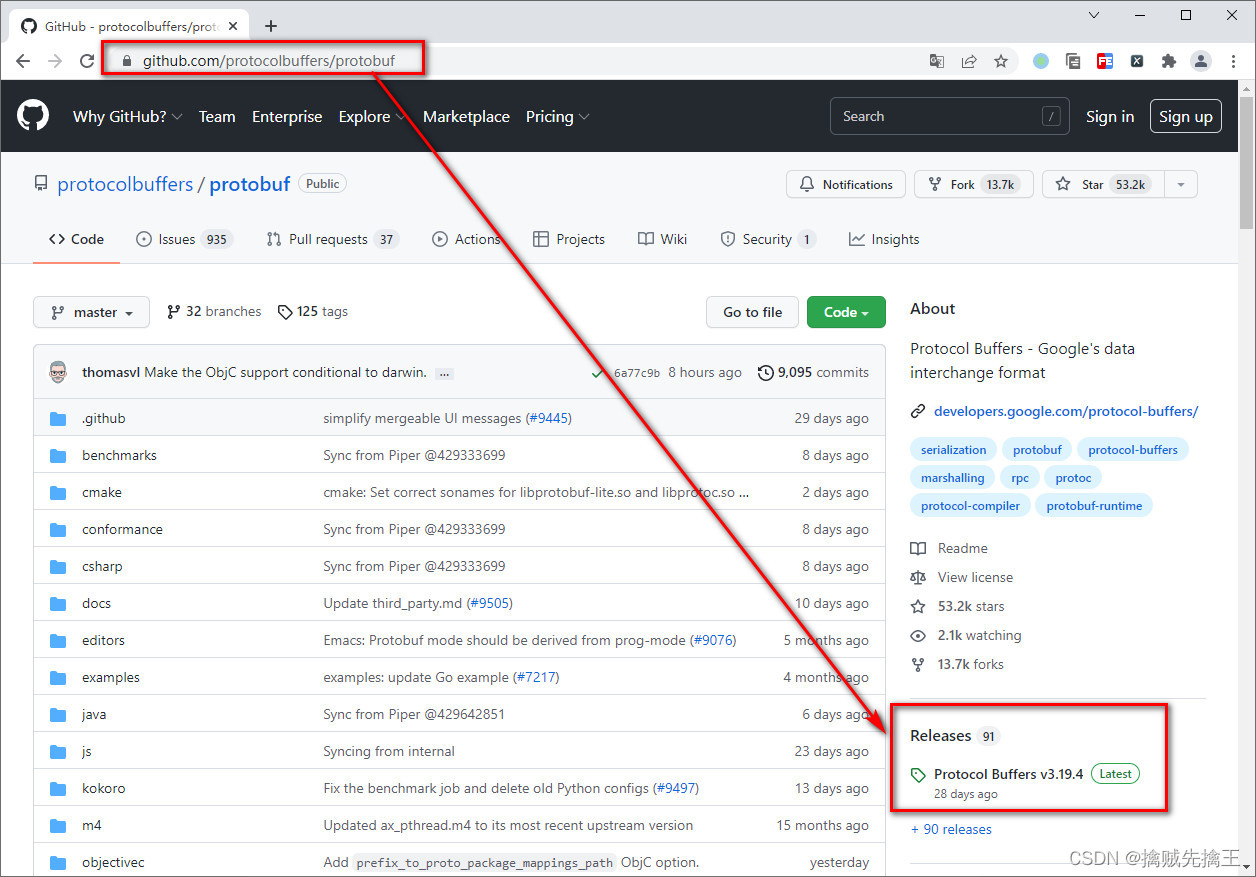
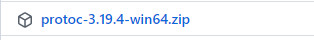
下载完成后解压出来是 exe 文件,不需要安装,但是需要手动添加到 Path 中。
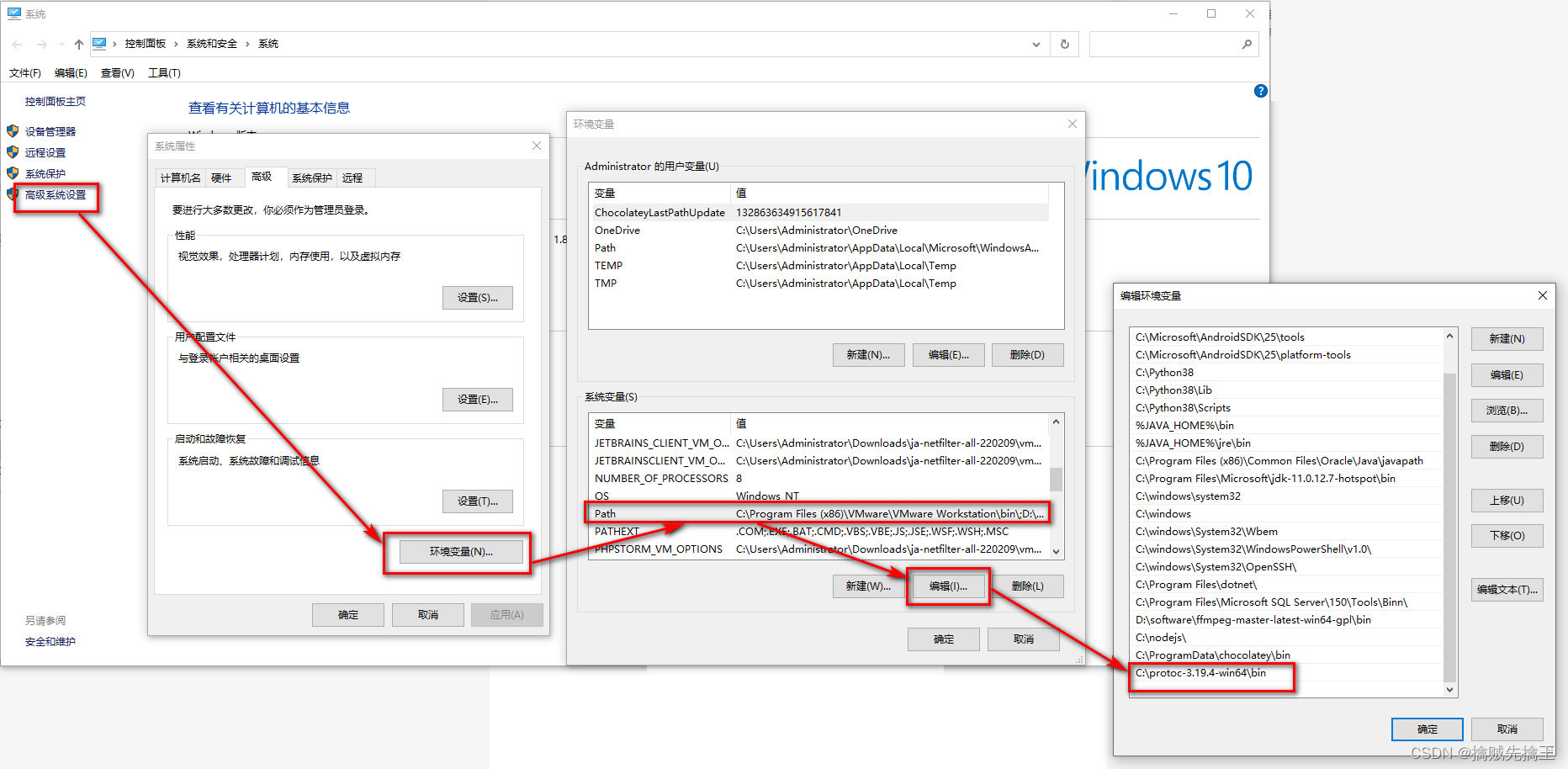
通过在终端中运行如下代码来确定是否安装成功:protoc --version
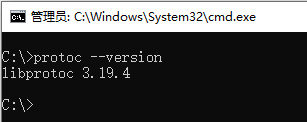
2.2 下载 Protobuf-Python 以便在 Python 中解析 Protobuf
下载地址:https://github.com/protocolbuffers/protobuf
下载完成后解压,然后进入 python 进入目录,
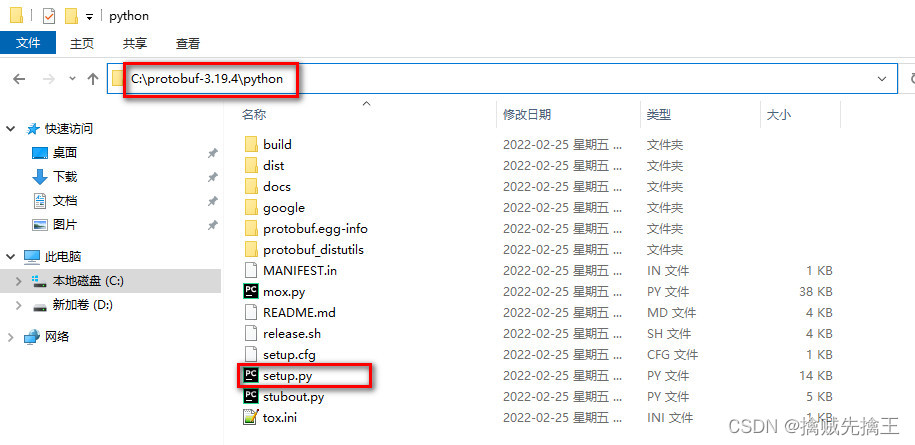
执行以下命令行代码:
python setup.py clean
python setup.py build
python setup.py install
python setup.py test2.3 弹幕的 proto 定义并编译
弹幕格式,protobuf 结构体:
dm.proto
syntax = "proto3";
package dm;
message DmSegMobileReply{
repeated DanmakuElem elems = 1;
}
message DanmakuElem{
int64 id = 1;
int32 progress = 2;
int32 mode = 3;
int32 fontsize = 4;
uint32 color = 5;
string midHash = 6;
string content = 7;
int64 ctime = 8;
int32 weight = 9;
string action = 10;
int32 pool = 11;
string idStr = 12;
}| 名称 | 含义 | 类型 | 备注 |
|---|---|---|---|
| id | 弹幕dmID | int64 | 唯一 可用于操作参数 |
| progress | 视频内弹幕出现时间 | int32 | 毫秒 |
| mode | 弹幕类型 | int32 | 1 2 3:普通弹幕 4:底部弹幕 5:顶部弹幕 6:逆向弹幕 7:高级弹幕 8:代码弹幕 9:BAS弹幕 |
| fontsize | 弹幕字号 | int32 | 18:小 25:标准 36:大 |
| color | 弹幕颜色 | uint32 | 十进制RGB888值 |
| midHash | 发送者UID的HASH | string | 用于屏蔽用户和查看用户发送的所有弹幕 也可反查用户ID |
| content | 弹幕内容 | string | utf-8编码 |
| ctime | 弹幕发送时间 | int64 | 时间戳 |
| weight | 权重 | int32 | 用于智能屏蔽级别 |
| action | 动作 | string | 未知 |
| pool | 弹幕池 | int32 | 0:普通池 1:字幕池 2:特殊池(代码/BAS弹幕) |
| idStr | 弹幕dmID的字符串类型 | string | 唯一 可用于操作参数 |
2.4 解析 seg.so 格式的弹幕数据
示例视频:https://www.bilibili.com/video/av98919207
解析之前需要先安装 python 的 probuf 包: pip install protobuf
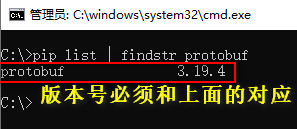
编译 proto 结构文件,
protoc --python_out=. dm.proto执行完成后会生成 dm_pb2.py,代码中引入这个 python 文件,
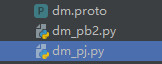
dm_pj.py 代码如下:
注意:
- 实时弹幕 不需要 cookie,直接请求即可得到 seg.so
- 历史弹幕 需要 cookie 才能得到 seg.so
# -*- coding: utf-8 -*-
# @Author :
# @Date :
# @File : dm_pj.py
# @description : XXX
import json
import requests
from dm_pb2 import DmSegMobileReply
from google.protobuf.json_format import MessageToJson, Parse
b_web_cookie = 'SESSDATA=fd25e2e6%2C1660373048%2C287c9%2A21;'
def get_date_list():
url = "https://api.bilibili.com/x/v2/dm/history/index?type=1&oid=168855206&month=2022-02"
headers = {
'cookie': b_web_cookie
}
response = requests.get(url, headers=headers)
print(json.dumps(response.json(), ensure_ascii=False, indent=4))
def dm_real_time():
url_real_time = 'https://api.bilibili.com/x/v2/dm/web/seg.so?type=1&oid=168855206&pid=98919207&segment_index=1'
resp = requests.get(url_real_time)
DM = DmSegMobileReply()
DM.ParseFromString(resp.content)
data_dict = json.loads(MessageToJson(DM))
# print(data_dict)
list(map(lambda x=None: print(x['content']), data_dict.get('elems', [])))
def dm_history():
url_history = 'https://api.bilibili.com/x/v2/dm/web/history/seg.so?type=1&oid=168855206&date=2022-02-23'
headers = {
'cookie': b_web_cookie
}
resp = requests.get(url_history, headers=headers)
DM = DmSegMobileReply()
DM.ParseFromString(resp.content)
data_dict = json.loads(MessageToJson(DM))
# print(data_dict)
list(map(lambda x=None: print(x['content']), data_dict.get('elems', [])))
if __name__ == '__main__':
# dm_real_time()
get_date_list()
# dm_history()
pass执行结果截图:
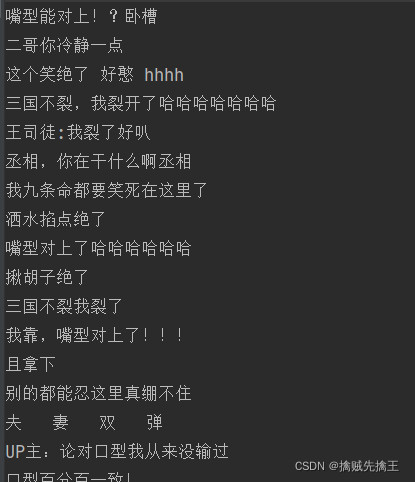
弹幕对比:





 本文介绍了B站从XML格式转变为protobuf传输弹幕的原因及protobuf的优势。详细阐述了如何解析protobuf弹幕,包括下载Protoc编译器、protobuf-Python库,以及弹幕的.proto定义和编译。还提供了实时弹幕与历史弹幕的Python解析示例代码,帮助理解protobuf在B站弹幕系统中的应用。
本文介绍了B站从XML格式转变为protobuf传输弹幕的原因及protobuf的优势。详细阐述了如何解析protobuf弹幕,包括下载Protoc编译器、protobuf-Python库,以及弹幕的.proto定义和编译。还提供了实时弹幕与历史弹幕的Python解析示例代码,帮助理解protobuf在B站弹幕系统中的应用。
















 6965
6965

 被折叠的 条评论
为什么被折叠?
被折叠的 条评论
为什么被折叠?








