前言
微信小程序是一种不需要下载安装即可使用的应用,它实现了应用“触手可及”的梦想,用户扫一扫或者搜一下即可打开应用。也体现了“用完即走”的理念,用户不用关心是否安装太多应用的问题。应用将无处不在,随时可用,但又无需安装卸载。对于开发者而言,微信小程序开发门槛相对较低,难度不及APP,能够满足简单的基础应用,适合生活服务类线下商铺以及非刚需低频应用的转换。微信小程序能够实现消息通知、线下扫码、公众号关联等七大功能。其中,通过公众号关联,用户可以实现公众号与微信小程序之间相互跳转。
提示:以上内容源于百度百科,仅供参考
1、计算器的效果图
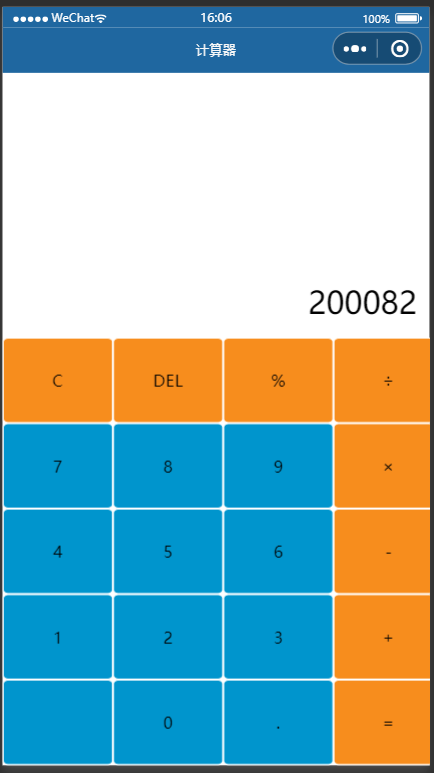
2、index.wxml
<!-- index.wxml -->
<view class='screen'>{{result}}</view>
<view class='test-bg'>
<view class='btnGroup'>
<view class='item orange' bindtap='clickButton' id="{{C}}">C</view>
<view class='item orange' bindtap='clickButton' id="{{back}}">DEL</view>
<view class='item orange' bindtap='clickButton' id="{{addSub}}">%</view>
<view class='item orange' bindtap='clickButton' id="{{div}}">÷</view>
</view>
<view class='btnGroup'>
<view class='item blue' bindtap='clickButton' id="{{id7}}">7</view>
<view class='item blue' bindtap='clickButton' id="{{id8}}">8</view>
<view class='item blue' bindtap='clickButton' id="{{id9}}">9</view>
<view class='item orange' bindtap='clickButton' id="{{mut}}">×</view>
</view>
<view class='btnGroup'>
<view class='item blue' bindtap='clickButton' id="{{id4}}">4</view>
<view class='item blue' bindtap='clickButton' id="{{id5}}">5</view>
<view class='item blue' bindtap='clickButton' id="{{id6}}">6</view>
<view class='item orange' bindtap='clickButton' id="{{sub}}">-</view>
</view>
<view class='btnGroup'>
<view class='item blue' bindtap='clickButton' id="{{id1}}">1</view>
<view class='item blue' bindtap='clickButton' id="{{id2}}">2</view>
<view class='item blue' bindtap='clickButton' id="{{id3}}">3</view>
<view class='item orange' bindtap='clickButton' id="{{add}}">+</view>
</view>
<view class='btnGroup'>
<view class='item blue' bindtap='clickButton' id="{{percent}}"></view>
<view class='item blue' bindtap='clickButton' id="{{id0}}">0</view>
<view class='item blue' bindtap='clickButton' id="{{dot}}">.</view>
<view class='item orange' bindtap='clickButton' id="{{equ}}">=</view>
</view>
</view>
3、index.js
// index.js
// 获取应用实例
const app = getApp()
// Page({
// data: {
// motto: 'Hello World',
// userInfo: {},
// hasUserInfo: false,
// canIUse: wx.canIUse('button.open-type.getUserInfo'),
// canIUseGetUserProfile: false,
// canIUseOpenData: wx.canIUse('open-data.type.userAvatarUrl') && wx.canIUse('open-data.type.userNickName') // 如需尝试获取用户信息可改为false
// },
// // 事件处理函数
// bindViewTap() {
// wx.navigateTo({
// url: '../logs/logs'
// })
// },
// onLoad() {
// if (wx.getUserProfile) {
// this.setData({
// canIUseGetUserProfile: true
// })
// }
// },
// getUserProfile(e) {
// // 推荐使用wx.getUserProfile获取用户信息,开发者每次通过该接口获取用户个人信息均需用户确认,开发者妥善保管用户快速填写的头像昵称,避免重复弹窗
// wx.getUserProfile({
// desc: '展示用户信息', // 声明获取用户个人信息后的用途,后续会展示在弹窗中,请谨慎填写
// success: (res) => {
// console.log(res)
// this.setData({
// userInfo: res.userInfo,
// hasUserInfo: true
// })
// }
// })
// },
// getUserInfo(e) {
// // 不推荐使用getUserInfo获取用户信息,预计自2021年4月13日起,getUserInfo将不再弹出弹窗,并直接返回匿名的用户个人信息
// console.log(e)
// this.setData({
// userInfo: e.detail.userInfo,
// hasUserInfo: true
// })
// }
// })
Page({
data: {
back: 'back',
C: 'C',
addSub: 'addSub',
add: '+',
sub: '-',
mut: '×',
div: '÷',
equ: '=',
percent: '%',
dot: '.',
id0: '0',
id1: '1',
id2: '2',
id3: '3',
id4: '4',
id5: '5',
id6: '6',
id7: '7',
id8: '8',
id9: '9',
result: '0',
valiBackOfArray: ['+', '-', '×', '÷', '.'],
completeCalculate: false
},
// 计算结果
calculate: function (str) {
// 判断是不是有负数
var isNagativeNum = false;
if (str.charAt(0) == '-') {
str = str.replace('-', '').replace('(', '').replace(')', '');
isNagativeNum = true;
}
// 对字符串解析并运算
var addArray = str.split('+');
var sum = 0.0;
for (var i = 0; i < addArray.length; i++) {
if (addArray[i].indexOf('-') == -1) {
if (addArray[i].indexOf('×') != -1 || addArray[i].indexOf('÷') != -1)
sum += this.calculateMutDiv(addArray[i]);
else sum += Number(addArray[i]);
}
else {
var subArray = addArray[i].split('-');
var subSum = 0;
if (subArray[0].indexOf('×') != -1 || subArray[0].indexOf('÷') != -1) subSum = this.calculateMutDiv(subArray[0]);
else subSum = Number(subArray[0]);
for (var j = 1; j < subArray.length; j++) {
if (subArray[i].indexOf('×') != -1 || subArray[i].indexOf('÷') != -1)
subSum -= this.calculateMutDiv(subArray[j]);
else subSum -= Number(subArray[j]);
}
sum += subSum;
}
}
if (isNagativeNum) return (-sum).toString();
else return sum.toString();
},
// 分块乘除运算
calculateMutDiv: function (str) {
var addArray = str.split('×');
var sum = 1.0;
for (var i = 0; i < addArray.length; i++) {
if (addArray[i].indexOf('÷') == -1) {
sum *= Number(addArray[i]);
}
else {
var subArray = addArray[i].split('÷');
var subSum = Number(subArray[0]);
for (var j = 1; j < subArray.length; j++) {
subSum /= Number(subArray[j]);
}
sum *= subSum;
}
}
return sum;
},
// 是否以运算符结尾
isOperatorEnd: function (str) {
for (var i = 0; i < this.data.valiBackOfArray.length; i++) {
if (str.charAt(str.length - 1) == this.data.valiBackOfArray[i]) return true;
}
return false;
},
clickButton: function (event) {
if (this.data.result == 0) {
if (event.target.id == 'back' || event.target.id == 'C' || event.target.id == 'addSub' || event.target.id == '%' || event.target.id == '+' || event.target.id == '-' || event.target.id == '×' || event.target.id == '÷' || event.target.id == '=') return;
this.setData({
result: event.target.id
});
}
else if (event.target.id == 'back') {
this.setData({
result: this.data.result.length == 1 ? '0' : this.data.result.substring(0, this.data.result.length - 1)
});
}
else if (event.target.id == 'C') {
this.setData({
result: '0'
});
}
else if (event.target.id == 'addSub') {
var r = this.data.result;
if (this.isOperatorEnd(r)) return;
if (r.charAt(0) == '-') this.setData({ result: r.replace('-', '').replace('(', '').replace(')', '') });
else this.setData({
result: '-(' + r + ')'
});
}
else if (event.target.id == '%') {
}
else if (event.target.id == '=') {
if (this.isOperatorEnd(this.data.result)) return;
this.setData({
result: this.calculate(this.data.result)
});
this.setData({
completeCalculate: true
});
}
else {
if (this.isOperatorEnd(this.data.result) && this.isOperatorEnd(event.target.id)) return;
// 如果计算结果有小数点,直到输入运算符前不能再输入小数点
if (this.data.completeCalculate && this.data.result.indexOf('.') != -1 && event.target.id == '.') return;
for (var i = 0; i < this.data.valiBackOfArray.length - 1; i++) {
if (this.data.valiBackOfArray[i] == event.target.id) {
this.setData({
completeCalculate: false
});
break;
}
}
this.setData({
result: this.data.result + event.target.id
});
}
}
})
3、index.json
{
"usingComponents": {},
"navigationBarTitleText":"计算器",
"navigationBarBackgroundColor":"#1f67a0",
"navigationBarTextStyle":"white"
}
5、index.wxss
/**index.wxss**/
/* .userinfo {
display: flex;
flex-direction: column;
align-items: center;
color: #aaa;
}
.userinfo-avatar {
overflow: hidden;
width: 128rpx;
height: 128rpx;
margin: 20rpx;
border-radius: 50%;
}
.usermotto {
margin-top: 200px;
} */
page {
width: 100%;
height: 100%;
}
.test-bg {
position: fixed;
bottom: 0;
}
.screen {
position: fixed;
color: #000000;
font-size: 30px;
bottom: 780rpx;
text-align: right;
width: 730rpx;
word-wrap: break-word;
}
.btnGroup {
display: flex;
/*弹性显示结构*/
flex-direction: row;
/*横向显示*/
}
.item {
width: 192rpx;
line-height: 148rpx;
border-radius: 5%;
text-align: center;
}
.orange {
/* 前景色 */
color: #000000;
border: solid 1rpx #ffffff;
/* 背景色 */
background: #f78d1d;
}
.blue {
/* 前景色 */
color: #000000;
border: solid 1rpx #ffffff;
/* 背景色 */
background: #0095cd;
}
总结
该小程序还有待完善的地方,还请各位大佬多多指教。






















 1万+
1万+











 被折叠的 条评论
为什么被折叠?
被折叠的 条评论
为什么被折叠?










