1,防开源中国的登陆对话框。效果图如下
2,该对话继承Activity来实现,只有点击返回和关闭图标才能关闭对话框。
3,主要代码,LoginDialog.java 该类为登陆的相关操作,具体的实现更具自己的业务逻辑来操作。
public class LoginDialog extends Activity{
@Override
protected void onCreate(Bundle savedInstanceState) {
// TODO Auto-generated method stub
super.onCreate(savedInstanceState);
setContentView(R.layout.login_dialog);
}
}
4,点击按钮显示对话框:
public class MainActivity extends Activity {
@Override
protected void onCreate(Bundle savedInstanceState) {
super.onCreate(savedInstanceState);
setContentView(R.layout.activity_main);
}
//显示对话框
public void show(View view){
Intent intent = new Intent(this,LoginDialog.class);
startActivity(intent);
}
@Override
public boolean onCreateOptionsMenu(Menu menu) {
// Inflate the menu; this adds items to the action bar if it is present.
getMenuInflater().inflate(R.menu.main, menu);
return true;
}
}
<?xml version="1.0" encoding="UTF-8"?>
<RelativeLayout xmlns:android="http://schemas.android.com/apk/res/android"
android:id="@+id/logindialog_space"
android:layout_width="fill_parent"
android:layout_height="fill_parent">
<ScrollView
android:id="@+id/login_scrollview"
android:layout_width="fill_parent"
android:layout_height="wrap_content"
android:layout_centerInParent="true"
android:paddingTop="14.0dip"
android:paddingLeft="14.0dip"
android:paddingRight="14.0dip"
android:scrollbars="none" >
<ViewSwitcher
android:id="@+id/logindialog_view_switcher"
android:layout_width="fill_parent"
android:layout_height="wrap_content">
<RelativeLayout
android:layout_width="fill_parent"
android:layout_height="fill_parent"
android:background="@drawable/login_bg"
android:paddingTop="30.0dip"
android:paddingBottom="20.0dip" >
<TableLayout
android:orientation="vertical"
android:id="@+id/login_user_table"
android:layout_width="fill_parent"
android:layout_height="wrap_content"
android:layout_marginTop="10.0dip"
android:layout_marginLeft="15.0dip"
android:layout_marginRight="15.0dip"
android:layout_centerHorizontal="true"
android:background="@drawable/login_user_table_bg" >
<LinearLayout
android:id="@+id/login_uly"
android:layout_width="fill_parent"
android:layout_height="wrap_content">
<TextView
android:layout_width="wrap_content"
android:layout_height="wrap_content"
android:layout_marginLeft="8.0dip"
android:layout_marginTop="10.0dip"
android:textStyle="bold"
android:textColor="#ff000000"
android:text="账号:" />
<AutoCompleteTextView
android:id="@+id/login_account"
android:layout_width="fill_parent"
android:layout_height="wrap_content"
android:layout_marginTop="10.0dip"
android:layout_marginLeft="8.0dip"
android:layout_marginRight="8.0dip"
android:background="@null"
android:hint="请输入账号"
android:maxLines="1"
android:singleLine="true"
android:selectAllOnFocus="true"
android:inputType="textEmailAddress" />
</LinearLayout>
<ImageView
android:layout_width="fill_parent"
android:layout_height="wrap_content"
android:layout_marginTop="5.0dip"
android:layout_marginLeft="2.0dip"
android:layout_marginRight="2.0dip"
android:src="@drawable/line_blue"
android:scaleType="fitXY" />
<LinearLayout
android:layout_width="fill_parent"
android:layout_height="wrap_content"
android:layout_marginTop="7.0dip">
<TextView
android:layout_width="wrap_content"
android:layout_height="wrap_content"
android:layout_marginLeft="8.0dip"
android:textStyle="bold"
android:textColor="#ff000000"
android:text="密码:" />
<EditText
android:id="@+id/login_password"
android:layout_width="fill_parent"
android:layout_height="wrap_content"
android:layout_marginLeft="8.0dip"
android:layout_marginRight="8.0dip"
android:background="@null"
android:hint="请输入密码"
android:maxLines="1"
android:password="true"
android:singleLine="true"
android:selectAllOnFocus="true" />
</LinearLayout>
</TableLayout>
<TableLayout
android:orientation="vertical"
android:layout_width="fill_parent"
android:layout_height="wrap_content"
android:layout_below="@+id/login_user_table"
android:layout_alignLeft="@+id/login_user_table"
android:layout_alignRight="@+id/login_user_table"
android:stretchColumns="0,2" >
<TableRow
android:gravity="center_horizontal"
android:layout_width="wrap_content"
android:layout_height="wrap_content"
android:layout_marginTop="5.0dip">
<CheckBox
android:id="@+id/login_checkbox_rememberMe"
android:layout_width="wrap_content"
android:layout_height="wrap_content"
android:layout_gravity="left|center"
android:paddingLeft="30dip"
android:text="是否记住用户名和密码"
android:checked="true"/>
</TableRow>
<LinearLayout
android:layout_width="fill_parent"
android:layout_height="wrap_content"
android:layout_marginTop="5.0dip">
<Button
android:id="@+id/login_btn_login"
android:layout_width="fill_parent"
android:layout_height="45dip"
android:text="登陆"
/>
</LinearLayout>
</TableLayout>
</RelativeLayout>
<View
android:id="@+id/login_loading"
android:layout_width="135.0dip"
android:layout_height="135.0dip"
android:layout_gravity="center"
/>
</ViewSwitcher>
</ScrollView>
<ImageButton
android:id="@+id/login_close_button"
android:layout_width="wrap_content"
android:layout_height="wrap_content"
android:layout_alignRight="@+id/login_scrollview"
android:layout_alignTop="@+id/login_scrollview"
android:background="@drawable/login_close_button_nor" />
</RelativeLayout>6,在Manifest.xml文件中声明,注意加上主题,否则没有显示效果
<activity
android:name="com.qj.foschina.ui.LoginDialog"
android:theme="@style/Theme.HalfTranslucent"
>
</activity> <style name="Theme.HalfTranslucent" parent="@android:style/Theme.Translucent">
<item name="android:windowBackground">@color/half_transparent</item>
<item name="android:windowNoTitle">true</item>
<item name="android:windowContentOverlay">@null</item>
</style>
源码下载地址:http://download.csdn.net/detail/lzqjfly/5312162








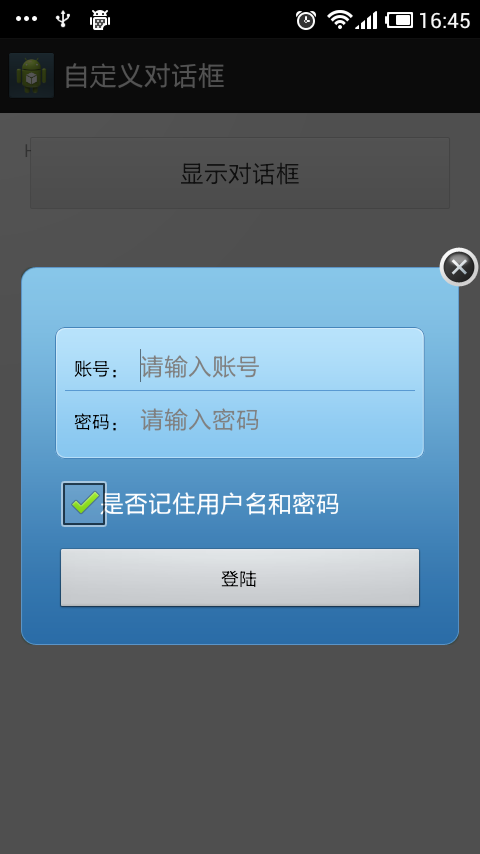














 1897
1897

 被折叠的 条评论
为什么被折叠?
被折叠的 条评论
为什么被折叠?








