之前就想要把自己的BlogsToWordpress打开成exe了。一直没去弄。
又看到有人提到python打开成exe的问题。
所以打算现在就去试试。
注:此处之所有选用BlogsToWordpress,是因为此python脚本够复杂,依赖的模块够多。
如果这个都搞定了,那么其他单个的python文件,和小python项目的打包,就更不成问题了。
1.先去找找,目前主流有哪几种方法。
找到几个名字
cx_Freeze
PyInstaller
py2exe
2.关于py2exe和PyInstaller的两者官网:
http://www.py2exe.org/index.cgi/FAQ
和
比较了一下,发现貌似后者更好用。
因为貌似py2exe还需要另外的其他库文件啊啥的,太琐碎。
而PyInstaller:
- 可以只是生成单独的可执行程序
- 且支持的版本也多:2.3到2.7都支持。以及x64也支持
- 也可以自定义图标
所以先去试试PyInstaller。
3.从主页
中下载对应的zip包:
https://github.com/downloads/pyinstaller/pyinstaller/pyinstaller-2.0.zip
得到3M+的pyinstaller-2.0.zip,解压,打开cmd,进入对应目录,去安装,结果说不支持:
|
1
2
3
|
D:\tmp\dev_tools\python\to_exe\PyInstaller\pyinstaller-2.0>setup.py
install
setup.py is not yet supposed to work. Please Use PyInstaller without installation.
|
所以算了,还是参考官网文档,一点点折腾吧。
4.参考在线文档:
http://www.pyinstaller.org/export/v2.0/project/doc/Manual.html?format=raw
结果说需要PyWin32,所以得先去装这个。
5.后来才发现,原来之前已经安装过了:
【已解决】Python中出错:ImportError: No module named win32com.client
但是要注意的是,import不是pywin32,而是win32com:
|
1
2
3
4
5
6
7
8
|
Python 2.7.3 (default, Apr 10 2012, 23:24:47) [MSC
v
.1500 64 bit (AMD64)] on win32
Type
"help"
,
"copyright"
,
"credits"
or
"license"
for
more
information.
>>>
import
pywin32
Traceback (most recent call last):
File
"<stdin>"
, line 1,
in
<module>
ImportError: No module named pywin32
>>>
import
win32com
>>>
|
6.继续参考:
发现,解压后,就算是安装好了。
7.在一个文件夹中,准备好自己的Python程序:
D:\tmp\tmp_dev_root\python\tutorial_summary\make_exe\BlogsToWordpress
以备后用。
8.去到pyinstaller.py所在目录,去运行:
|
1
2
3
4
5
6
7
8
9
10
11
12
13
14
15
16
17
18
19
20
21
22
23
24
25
26
27
28
29
30
31
32
33
34
35
36
37
38
39
40
|
D:\tmp\tmp_dev_root\python\tutorial_summary\make_exe\pyinstaller-2.0>pyinstaller.py ..\BlogsToWordpress\BlogsToWordpress.py
232 INFO: wrote D:\tmp\tmp_dev_root\python\tutorial_summary\make_exe\pyinstaller-2.0\BlogsToWordpress\BlogsToWordpress.spec
250 INFO: Testing
for
ability to
set
icons, version resources...
269 INFO: ... resource update available
272 INFO: UPX is not available.
1437 INFO: checking Analysis
1437 INFO: building Analysis because out00-Analysis.toc non existent
1437 INFO: running Analysis out00-Analysis.toc
1439 INFO: Adding Microsoft.VC90.CRT to dependent assemblies of final executable
3074 INFO: Searching
for
assembly amd64_Microsoft.VC90.CRT_1fc8b3b9a1e18e3b_9.0.21022.8_none ...
3075 INFO: Found manifest C:\Windows\WinSxS\Manifests\amd64_microsoft.vc90.crt_1fc8b3b9a1e18e3b_9.0.21022.8_none_750b37ff97f4f68b.manifest
3081 INFO: Searching
for
file
msvcr90.dll
3081 INFO: Found
file
C:\Windows\WinSxS\amd64_microsoft.vc90.crt_1fc8b3b9a1e18e3b_9.0.21022.8_none_750b37ff97f4f68b\msvcr90.dll
3081 INFO: Searching
for
file
msvcp90.dll
3082 INFO: Found
file
C:\Windows\WinSxS\amd64_microsoft.vc90.crt_1fc8b3b9a1e18e3b_9.0.21022.8_none_750b37ff97f4f68b\msvcp90.dll
3082 INFO: Searching
for
file
msvcm90.dll
3082 INFO: Found
file
C:\Windows\WinSxS\amd64_microsoft.vc90.crt_1fc8b3b9a1e18e3b_9.0.21022.8_none_750b37ff97f4f68b\msvcm90.dll
3292 INFO: Analyzing D:\tmp\tmp_dev_root\python\tutorial_summary\make_exe\pyinstaller-2.0\support\_pyi_bootstrap.py
4048 INFO: Analyzing D:\tmp\tmp_dev_root\python\tutorial_summary\make_exe\pyinstaller-2.0\PyInstaller\loader\archive.py
4101 INFO: Analyzing D:\tmp\tmp_dev_root\python\tutorial_summary\make_exe\pyinstaller-2.0\PyInstaller\loader\carchive.py
4159 INFO: Analyzing D:\tmp\tmp_dev_root\python\tutorial_summary\make_exe\pyinstaller-2.0\PyInstaller\loader\iu.py
4176 INFO: Analyzing ..\BlogsToWordpress\BlogsToWordpress.py
4880 INFO: Hidden
import
'encodings'
has been found otherwise
4881 INFO: Looking
for
run-
time
hooks
4881 INFO: Analyzing rthook D:\tmp\tmp_dev_root\python\tutorial_summary\make_exe\pyinstaller-2.0\support
/rthooks/pyi_rth_encodings
.py
5523 INFO: Warnings written to D:\tmp\tmp_dev_root\python\tutorial_summary\make_exe\pyinstaller-2.0\BlogsToWordpress\build\pyi.win32\BlogsToWordpress\warnBlogsToWordpress.txt
5528 INFO: checking PYZ
5529 INFO: rebuilding out00-PYZ.toc because out00-PYZ.pyz is missing
5529 INFO: building PYZ out00-PYZ.toc
6225 INFO: checking PKG
6226 INFO: rebuilding out00-PKG.toc because out00-PKG.pkg is missing
6226 INFO: building PKG out00-PKG.pkg
6246 INFO: checking EXE
6246 INFO: rebuilding out00-EXE.toc because BlogsToWordpress.exe missing
6248 INFO: building EXE from out00-EXE.toc
6256 INFO: Appending archive to EXE D:\tmp\tmp_dev_root\python\tutorial_summary\make_exe\pyinstaller-2.0\BlogsToWordpress\build\pyi.win32\BlogsToWordpress\BlogsToWordpress.exe
6259 INFO: checking COLLECT
6259 INFO: building COLLECT out00-COLLECT.toc
D:\tmp\tmp_dev_root\python\tutorial_summary\make_exe\pyinstaller-2.0>
|
可以看到:
当前pyinstaller下面,的确生成了对应的BlogsToWordpress文件夹:
其下,也有对应的:
都已经生成了对应的exe了:
dist下面,有对应的,exe,pyd,dll等等:
汗,效率也忒高了,我还以为,需要折腾半天才可以呢,囧。。。。
9.先去试试生成的exe,是否满足我们的需求,是否可以独立运行。
不过运行之前,还是去先研究一下对应的参数吧。
看到了:
What to generate:
-F, --onefile
create a single file deployment
-D, --onedir
create a single directory deployment (default)
-o DIR, --out=DIR
create the spec file in directory. If not specified, and the current directory is Installer’s root directory, an output subdirectory will be created. Otherwise the current directory is used.
-n NAME, --name=NAME
optional name to assign to the project (from which the spec file name is generated). If omitted, the basename of the (first) script is used.
很明显,默认用的是-D,所以生成的是带目录的,现在重新去执行一次,使用-F生成单一的文件。
10.删掉旧的。重新运行:
|
1
2
3
4
5
6
7
8
9
10
11
12
13
14
15
16
17
18
19
20
21
22
23
24
25
26
27
28
29
30
31
32
33
34
35
36
|
D:\tmp\tmp_dev_root\python\tutorial_summary\make_exe\pyinstaller-2.0>pyinstaller.py -F ..\BlogsToWordpress\BlogsToWordpress.py
39 INFO: wrote D:\tmp\tmp_dev_root\python\tutorial_summary\make_exe\pyinstaller-2.0\BlogsToWordpress\BlogsToWordpress.spec
55 INFO: Testing
for
ability to
set
icons, version resources...
62 INFO: ... resource update available
63 INFO: UPX is not available.
848 INFO: checking Analysis
848 INFO: building Analysis because out00-Analysis.toc non existent
849 INFO: running Analysis out00-Analysis.toc
851 INFO: Adding Microsoft.VC90.CRT to dependent assemblies of final executable
905 INFO: Searching
for
assembly amd64_Microsoft.VC90.CRT_1fc8b3b9a1e18e3b_9.0.21022.8_none ...
907 INFO: Found manifest C:\Windows\WinSxS\Manifests\amd64_microsoft.vc90.crt_1fc8b3b9a1e18e3b_9.0.21022.8_none_750b37ff97f4f68b.manifest
908 INFO: Searching
for
file
msvcr90.dll
908 INFO: Found
file
C:\Windows\WinSxS\amd64_microsoft.vc90.crt_1fc8b3b9a1e18e3b_9.0.21022.8_none_750b37ff97f4f68b\msvcr90.dll
911 INFO: Searching
for
file
msvcp90.dll
911 INFO: Found
file
C:\Windows\WinSxS\amd64_microsoft.vc90.crt_1fc8b3b9a1e18e3b_9.0.21022.8_none_750b37ff97f4f68b\msvcp90.dll
912 INFO: Searching
for
file
msvcm90.dll
914 INFO: Found
file
C:\Windows\WinSxS\amd64_microsoft.vc90.crt_1fc8b3b9a1e18e3b_9.0.21022.8_none_750b37ff97f4f68b\msvcm90.dll
987 INFO: Analyzing D:\tmp\tmp_dev_root\python\tutorial_summary\make_exe\pyinstaller-2.0\support\_pyi_bootstrap.py
1639 INFO: Analyzing D:\tmp\tmp_dev_root\python\tutorial_summary\make_exe\pyinstaller-2.0\PyInstaller\loader\archive.py
1694 INFO: Analyzing D:\tmp\tmp_dev_root\python\tutorial_summary\make_exe\pyinstaller-2.0\PyInstaller\loader\carchive.py
1750 INFO: Analyzing D:\tmp\tmp_dev_root\python\tutorial_summary\make_exe\pyinstaller-2.0\PyInstaller\loader\iu.py
1766 INFO: Analyzing ..\BlogsToWordpress\BlogsToWordpress.py
2246 INFO: Hidden
import
'encodings'
has been found otherwise
2247 INFO: Looking
for
run-
time
hooks
2249 INFO: Analyzing rthook D:\tmp\tmp_dev_root\python\tutorial_summary\make_exe\pyinstaller-2.0\support
/rthooks/pyi_rth_encodings
.py
2608 INFO: Warnings written to D:\tmp\tmp_dev_root\python\tutorial_summary\make_exe\pyinstaller-2.0\BlogsToWordpress\build\pyi.win32\BlogsToWordpress\warnBlogsToWordpress.txt
2611 INFO: checking PYZ
2612 INFO: rebuilding out00-PYZ.toc because out00-PYZ.pyz is missing
2613 INFO: building PYZ out00-PYZ.toc
3290 INFO: checking PKG
3290 INFO: rebuilding out00-PKG.toc because out00-PKG.pkg is missing
3292 INFO: building PKG out00-PKG.pkg
4784 INFO: checking EXE
4784 INFO: rebuilding out00-EXE.toc because BlogsToWordpress.exe missing
4786 INFO: building EXE from out00-EXE.toc
|








 本文介绍了如何使用PyInstaller将复杂的Python脚本BlogsToWordpress打包成独立的exe可执行文件,包括遇到的问题及解决方法,如设置搜索路径、添加图标,并强调检查warn文件以确保所有依赖项都被正确处理。
本文介绍了如何使用PyInstaller将复杂的Python脚本BlogsToWordpress打包成独立的exe可执行文件,包括遇到的问题及解决方法,如设置搜索路径、添加图标,并强调检查warn文件以确保所有依赖项都被正确处理。
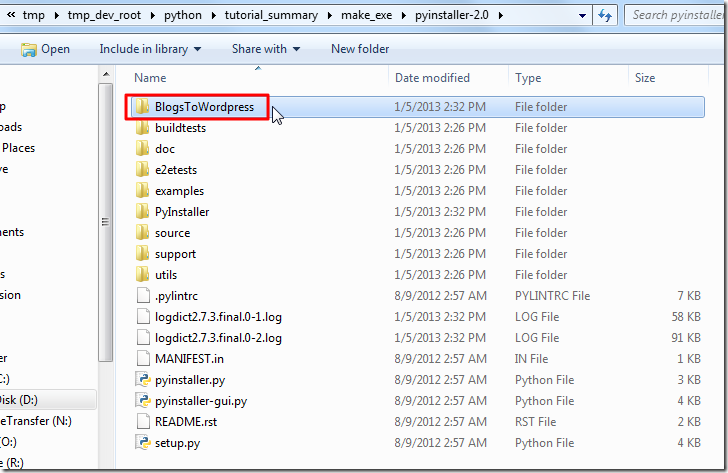
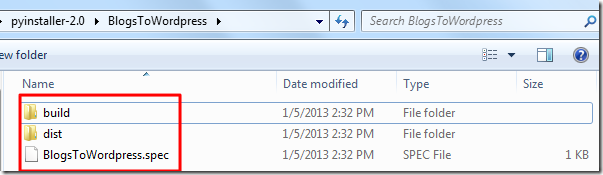
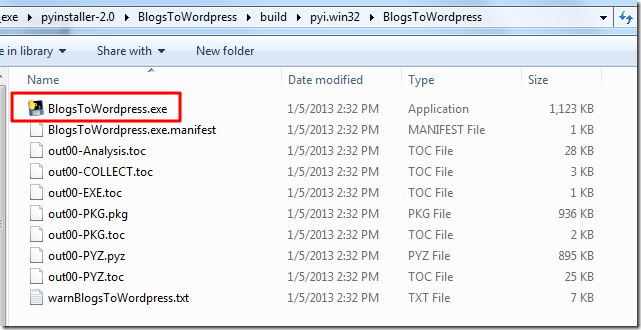
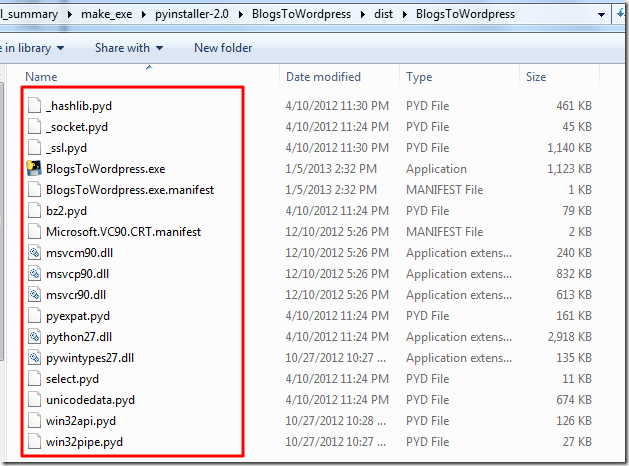
 最低0.47元/天 解锁文章
最低0.47元/天 解锁文章















 343
343

 被折叠的 条评论
为什么被折叠?
被折叠的 条评论
为什么被折叠?








