JTattoo是java的界面包装工具,美化你的swing界面。但是在用的过程中发现JCombox显示不正常,如图所示
注意要在官网上下载jar,然后引入到你工程中:下载jar
代码如下:
public class JTattooTest {
public static void main(String[] args) {
JFrame frame = new JFrame("JTattoo测试");
frame.setLayout(new FlowLayout());
JComboBox<String> com = new JComboBox<>();
com.addItem("选项一");
com.addItem("选项二");
frame.add(com);
frame.setSize(new Dimension(300, 200));
frame.setDefaultCloseOperation(JFrame.EXIT_ON_CLOSE);
frame.setVisible(true);
try {
UIManager.setLookAndFeel("com.jtattoo.plaf.graphite.GraphiteLookAndFeel");
} catch (ClassNotFoundException | InstantiationException | IllegalAccessException
| UnsupportedLookAndFeelException e) {
// TODO Auto-generated catch block
e.printStackTrace();
}
}
}字符串对应是不同风格的类。利用反射创建对象。
其他预设主题参考官网:预设主题 在eclipse下按Ctrl+T 找到对应类的类路径替换上面即可
解决办法就是将这段代码放到最前面即可
代码如下:
public class JTattooTest {
public static void main(String[] args) {
try {
UIManager.setLookAndFeel("com.jtattoo.plaf.graphite.GraphiteLookAndFeel");
} catch (ClassNotFoundException | InstantiationException | IllegalAccessException
| UnsupportedLookAndFeelException e) {
// TODO Auto-generated catch block
e.printStackTrace();
}
JFrame frame = new JFrame("JTattoo测试");
frame.setLayout(new FlowLayout());
JComboBox<String> com = new JComboBox<>();
com.addItem("选项一");
com.addItem("选项二");
frame.add(com);
frame.setSize(new Dimension(300, 200));
frame.setDefaultCloseOperation(JFrame.EXIT_ON_CLOSE);
frame.setVisible(true);
}
}








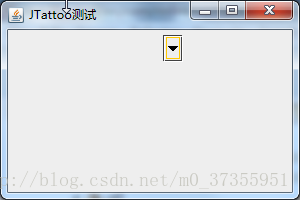















 1972
1972

 被折叠的 条评论
为什么被折叠?
被折叠的 条评论
为什么被折叠?








