一、环境准备(本节是紧接着上一篇博客编写:https://note.youdao.com/share/?id=08cba7c7957649ad31049483b42f3067&type=note#/ )
参考官方文档:https://github.com/hyperledger/blockchain-explorer
1、nodejs安装(nodejs 8.11.x (Note that v9.x is not yet supported)),由于上一篇博客已经安装了nvm,所以只需用nvm安装指定版本即可(此处安装8.11.4版本)
root@ubuntu:~# nvm install 8.11.4
Downloading and installing node v8.11.4...
Downloading https://nodejs.org/dist/v8.11.4/node-v8.11.4-linux-x64.tar.xz...
################################################################################################################################################################################### 100.0%
Computing checksum with sha256sum
Checksums matched!
Now using node v8.11.4 (npm v5.6.0)
root@ubuntu:~# node -v
v8.11.4
root@ubuntu:~#
2、postgresql安装(PostgreSQL 9.5 or greater),这里以docker的形式进行安装
docker pull postgres:9.5
docker run --name postgres1 -e POSTGRES_PASSWORD=postgres -p 5432:5432 -d postgres:9.5 #postgres镜像默认的用户名为postgres,设置一个密码postgres
3、安装jq
sudo apt-get install jq
二、具体步骤
1、下载blockchain-explorer源码
cd /root/demo
git clone https://github.com/hyperledger/blockchain-explorer.git
cd blockchain-explorer
2、数据库初始化
root@iZq0c7mivu8vrvZ:~# docker exec -it b88997d1aad3 /bin/bash #进入postgresql容器:b88997d1aad3
root@b88997d1aad3:/# su postgres #切换用户
postgres@b88997d1aad3:/$ psql #进入命令行客户端
psql (9.5.15)
Type "help" for help.
postgres=# CREATE DATABASE fabricexplorer owner postgres; #创建fabricexplorer数据库并指定用户fabricexplorer
数据库创建好后执行初始化sql语句(也可以用postgresql相关桌面客户端连接数据库),以下数据库脚本参考官方https://github.com/hyperledger/blockchain-explorer/blob/master/app/persistence/fabric/postgreSQL/db/explorerpg.sql:
-- ----------------------------
-- Table structure for `blocks`
-- ----------------------------
DROP TABLE IF EXISTS blocks;
CREATE TABLE blocks (
id SERIAL PRIMARY KEY,
blocknum integer DEFAULT NULL,
datahash character varying(256) DEFAULT NULL,
prehash character varying(256) DEFAULT NULL,
txcount integer DEFAULT NULL,
createdt Timestamp DEFAULT NULL,
prev_blockhash character varying(256) DEFAULT NULL,
blockhash character varying(256) DEFAULT NULL,
channel_genesis_hash character varying(256) DEFAULT NULL
);
ALTER table blocks owner to postgres;
-- ----------------------------
-- Table structure for `chaincodes`
-- ----------------------------
DROP TABLE IF EXISTS chaincodes;
CREATE TABLE chaincodes (
id SERIAL PRIMARY KEY,
name character varying(255) DEFAULT NULL,
version character varying(255) DEFAULT NULL,
path character varying(255) DEFAULT NULL,
channel_genesis_hash character varying(256) DEFAULT NULL,
txcount integer DEFAULT 0,
createdt Timestamp DEFAULT NULL
);
ALTER table chaincodes owner to postgres;
Alter sequence chaincodes_id_seq restart with 10;
-- ---------------------------
-- Table structure for `peer_ref_chaincode`
-- ----------------------------
DROP TABLE IF EXISTS peer_ref_chaincode;
CREATE TABLE peer_ref_chaincode (
id SERIAL PRIMARY KEY,
peerid varchar(64) DEFAULT NULL,
chaincodeid varchar(64) DEFAULT NULL,
cc_version varchar(64) DEFAULT NULL,
channelid character varying(256) DEFAULT NULL,
createdt Timestamp DEFAULT NULL
);
ALTER table peer_ref_chaincode owner to postgres;
-- ----------------------------
-- Table structure for `channel`
-- ----------------------------
DROP TABLE IF EXISTS channel;
-- state character(1) NOT NULL DEFAULT A CHECK (state in (A, D, S))
CREATE TABLE channel (
id SERIAL PRIMARY KEY,
name varchar(64) DEFAULT NULL,
blocks integer DEFAULT NULL,
trans integer DEFAULT NULL,
createdt Timestamp DEFAULT NULL,
channel_genesis_hash character varying(256) DEFAULT NULL,
channel_hash character varying(256) DEFAULT NULL,
channel_config bytea default NULL,
channel_block bytea DEFAULT NULL,
channel_tx bytea DEFAULT NULL,
channel_version character varying(128) DEFAULT NULL
);
ALTER table channel owner to postgres;
Alter sequence channel_id_seq restart with 3;
-- ----------------------------
-- Table structure for `peer`
-- ----------------------------
DROP TABLE IF EXISTS peer;
-- state character(1) NOT NULL DEFAULT A CHECK (state in (A, D, S))
CREATE TABLE peer (
id SERIAL PRIMARY KEY,
org integer DEFAULT NULL,
channel_genesis_hash character varying(256) DEFAULT NULL,
mspid varchar(64) DEFAULT NULL,
requests varchar(64) DEFAULT NULL,
events varchar(64) DEFAULT NULL,
server_hostname varchar(64) DEFAULT NULL,
createdt timestamp DEFAULT NULL,
peer_type character varying(64) DEFAULT NULL
);
ALTER table peer owner to postgres;
-- ---------------------------
-- Table structure for `peer_ref_channel`
-- ----------------------------
DROP TABLE IF EXISTS peer_ref_channel;
CREATE TABLE peer_ref_channel (
id SERIAL PRIMARY KEY,
createdt Timestamp DEFAULT NULL,
peerid varchar(64),
channelid character varying(256),
peer_type character varying(64) DEFAULT NULL
);
ALTER table peer_ref_channel owner to postgres;
-- ====================Orderer BE-303=====================================
-- ----------------------------
-- Table structure for `orderer`
-- ----------------------------
DROP TABLE IF EXISTS orderer;
-- state character(1) NOT NULL DEFAULT A CHECK (state in (A, D, S))
CREATE TABLE orderer (
id SERIAL PRIMARY KEY,
requests varchar(64) DEFAULT NULL,
server_hostname varchar(64) DEFAULT NULL,
createdt timestamp DEFAULT NULL
);
ALTER table orderer owner to postgres;
--// ====================Orderer BE-303=====================================
-- ----------------------------
-- Table structure for `transactions`
-- ----------------------------
DROP TABLE IF EXISTS transactions;
CREATE TABLE transactions (
id SERIAL PRIMARY KEY,
blockid integer DEFAULT NULL,
txhash character varying(256) DEFAULT NULL,
createdt timestamp DEFAULT NULL,
chaincodename character varying(255) DEFAULT NULL,
status integer DEFAULT NULL,
creator_msp_id character varying(128) DEFAULT NULL,
endorser_msp_id character varying(800) DEFAULT NULL,
chaincode_id character varying(256) DEFAULT NULL,
type character varying(128) DEFAULT NULL,
read_set json default NULL,
write_set json default NULL,
channel_genesis_hash character varying(256) DEFAULT NULL,
validation_code character varying(50) DEFAULT NULL,
envelope_signature character varying DEFAULT NULL,
payload_extension character varying DEFAULT NULL,
creator_id_bytes character varying DEFAULT NULL,
creator_nonce character varying DEFAULT NULL,
chaincode_proposal_input character varying DEFAULT NULL,
tx_response character varying DEFAULT NULL,
payload_proposal_hash character varying DEFAULT NULL,
endorser_id_bytes character varying DEFAULT NULL,
endorser_signature character varying DEFAULT NULL
);
ALTER table transactions owner to postgres;
Alter sequence transactions_id_seq restart with 6;
DROP TABLE IF EXISTS write_lock;
CREATE TABLE write_lock (
write_lock SERIAl PRIMARY KEY
);
ALTER table write_lock owner to postgres;
Alter sequence write_lock_write_lock_seq restart with 2;
DROP INDEX IF EXISTS blocks_blocknum_idx;
CREATE INDEX ON Blocks (blocknum);
DROP INDEX IF EXISTS blocks_channel_genesis_hash_idx;
CREATE INDEX ON Blocks (channel_genesis_hash);
DROP INDEX IF EXISTS blocks_createdt_idx;
CREATE INDEX ON Blocks (createdt);
DROP INDEX IF EXISTS transaction_txhash_idx;
CREATE INDEX ON Transactions (txhash);
DROP INDEX IF EXISTS transaction_channel_genesis_hash_idx;
CREATE INDEX ON Transactions (channel_genesis_hash);
DROP INDEX IF EXISTS transaction_createdt_idx;
CREATE INDEX ON Transactions (createdt);
DROP INDEX IF EXISTS transaction_blockid_idx;
CREATE INDEX ON Transactions (blockid);
DROP INDEX IF EXISTS transaction_chaincode_proposal_input_idx;
CREATE INDEX ON Transactions ((md5(chaincode_proposal_input)));
DROP INDEX IF EXISTS channel_channel_genesis_hash_idx;
CREATE INDEX ON channel (channel_genesis_hash);
DROP INDEX IF EXISTS channel_channel_hash_idx;
CREATE INDEX ON channel (channel_hash);
GRANT SELECT, INSERT, UPDATE,DELETE ON ALL TABLES IN SCHEMA PUBLIC to postgres;
3、blockchain-explorer中数据库设置
cd blockchain-explorer/app
vi explorerconfig.json
配置数据库
"postgreSQL": {
"host": "127.0.0.1",
"port": "5432",
"database": "fabricexplorer",
"username": "postgres",
"passwd": "postgres"
}
4、启动fabric-samples中first-networkc网络(参考:https://note.youdao.com/share/?id=08cba7c7957649ad31049483b42f3067&type=note#/)
5、修改blockchain-explorer/app/platform/fabric/config.json文件
{
"network-configs": {
"network-1": {
"version": "1.0",
"clients": {
"client-1": {
"tlsEnable": true,
"organization": "Org1MSP",
"channel": "mychannel",
"credentialStore": {
"path": "./tmp/credentialStore_Org1/credential",
"cryptoStore": {
"path": "./tmp/credentialStore_Org1/crypto"
}
}
}
},
"channels": {
"mychannel": {
"peers": {
"peer0.org1.example.com": {}
},
"connection": {
"timeout": {
"peer": {
"endorser": "6000",
"eventHub": "6000",
"eventReg": "6000"
}
}
}
}
},
"organizations": {
"Org1MSP": {
"mspid": "Org1MSP",
"fullpath": true,
"adminPrivateKey": {
"path": "/root/demo/fabric-samples/first-network/crypto-config/peerOrganizations/org1.example.com/users/Admin@org1.example.com/msp/keystore"
},
"signedCert": {
"path": "/root/demo/fabric-samples/first-network/crypto-config/peerOrganizations/org1.example.com/users/Admin@org1.example.com/msp/signcerts"
}
},
"Org2MSP": {
"mspid": "Org2MSP",
"adminPrivateKey": {
"path": "/root/demo/fabric-samples/first-network/crypto-config/peerOrganizations/org2.example.com/users/Admin@org2.example.com/msp/keystore"
},
"signedCert": {
"path": "/root/demo/fabric-samples/first-network/crypto-config/peerOrganizations/org2.example.com/users/Admin@org2.example.com/msp/signcerts"
}
},
"OrdererMSP": {
"mspid": "OrdererMSP",
"adminPrivateKey": {
"path": "/root/demo/fabric-samples/first-network/crypto-config/ordererOrganizations/example.com/users/Admin@example.com/msp/keystore"
}
}
},
"peers": {
"peer0.org1.example.com": {
"tlsCACerts": {
"path": "/root/demo/fabric-samples/first-network/crypto-config/peerOrganizations/org1.example.com/peers/peer0.org1.example.com/tls/ca.crt"
},
"url": "grpcs://localhost:7051",
"eventUrl": "grpcs://localhost:7053",
"grpcOptions": {
"ssl-target-name-override": "peer0.org1.example.com"
}
},
"peer1.org1.example.com": {
"url": "grpcs://localhost:8051"
},
"peer0.org2.example.com": {
"url": "grpcs://localhost:9051"
},
"peer1.org2.example.com": {
"url": "grpcs://localhost:10051"
}
},
"orderers": {
"orderer.example.com": {
"url": "grpcs://localhost:7050"
}
}
},
"network-2": {}
},
"configtxgenToolPath": "/root/demo/fabric-samples/bin",
"license": "Apache-2.0"
}
6、包引入并测试(包引入过程可能很慢,一定要注意nodejs的版本)
cd blockchain-explorer
npm install
cd blockchain-explorer/app/test
npm install
npm run test
cd client/
npm install
npm test -- -u --coverage
npm run build
7、打开防火墙端口并启动服务
# 打开端口
root@ubuntu:~# sudo ufw enable #激活ufw
root@ubuntu:~# sudo ufw allow 8080/tcp #开启8080/tcp端口
# 启动服务
root@ubuntu:~# cd blockchain-explorer
root@ubuntu:~/demo/blockchain-explorer# ./start.sh #启动
************************************************************************************
**************************** Hyperledger Explorer **********************************
************************************************************************************
***** Please check the log [logs/console/console-2018-12-26.log] for any error *****
************************************************************************************
root@ubuntu:~/demo/blockchain-explorer# cat logs/console/console-2018-12-26.log #查看启动日志,若没有报错且提示:Please open web browser to access :http://localhost:8080/
8、访问。输入:http://localhost:8080
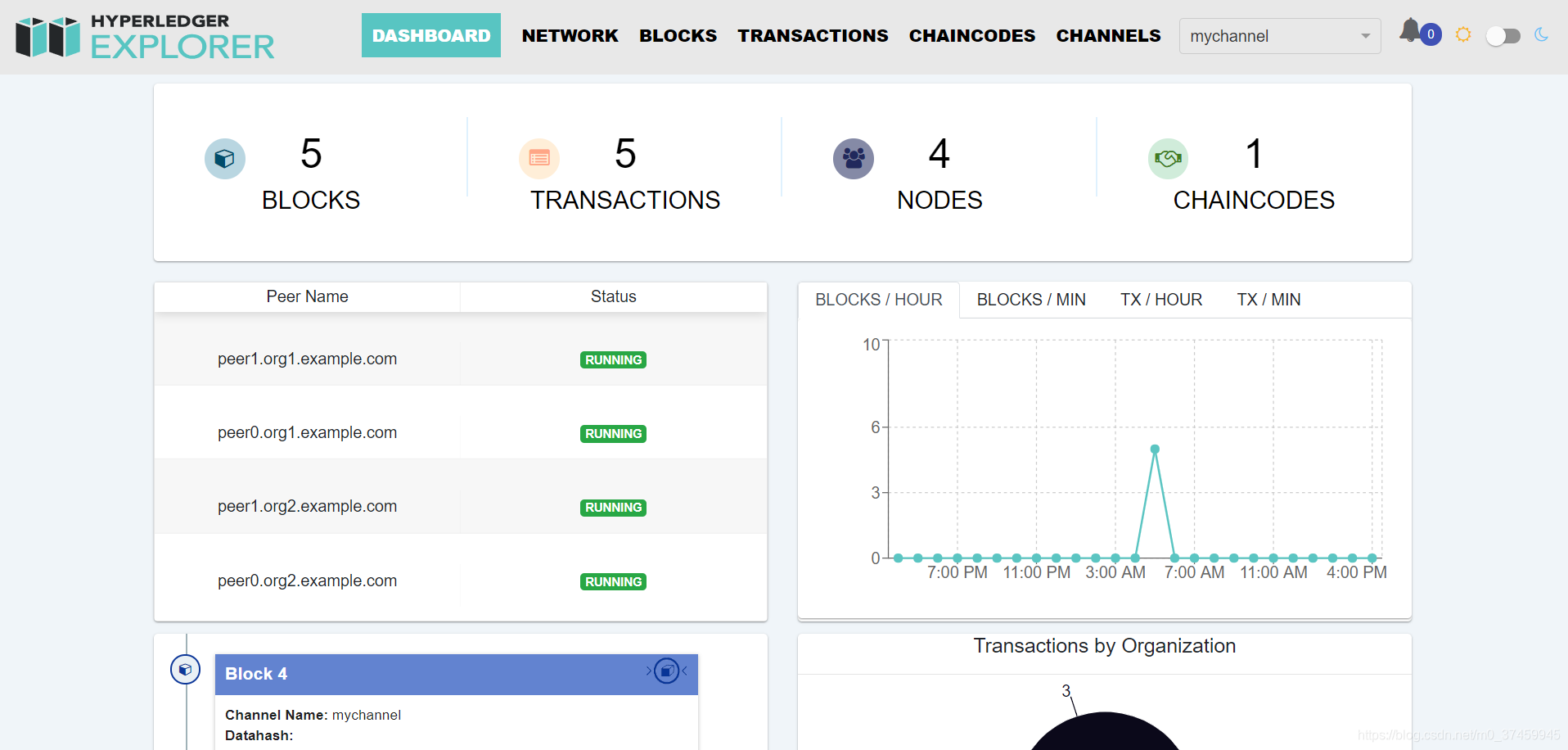
三、总结
1、搭建大体过程参照官网或者相关博客
2、nodejs和postgresql的版本得符合要求,特别是nodejs
3、配置文件严格按照要求,不然的话服务启动不起来
4、本次没有对fabric的版本和explorer的版本进行操作,都是用的默认的最新版本
5、再次启动网络的步骤(1、产生fabric证书文件;2、启动fabric网络;3、启动explorer,注意配置文件,多试几次)
附本人笔记:https://note.youdao.com/share/?id=4ec81cc743f386d3000865cb9390e2f8&type=note#/





















 2555
2555











 被折叠的 条评论
为什么被折叠?
被折叠的 条评论
为什么被折叠?








