1,界面效果
2,设计思路
1,界面分块,由大到小,每一块都是一个模块,模块内又可以分块
|  |
|
2,每个模块都是一个类,这样相同的模块可以重复利用
|   |
3,设计消息队列,在每个子模块中需要响应事件的地方,将消息入队。在底层模块处统一出队,刷新界面。这样,如果顶层模块又归属于每个界面,则只需在上级界面调用该顶层模块的界面刷新方法
|    |
3,代码干货
3.1,工程目录
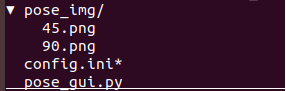
3.2,图片 pose_img
| 45.png |  | 90.png |  |
|
3.3,config.ini
[pose]
;pose estimation shows the maximum number of ids.
pose_show_num = 10
;maximun number of displays per ID
pose_show_catch = 20
3.4,pose_gui.py
from tkinter import *
from tkinter import ttk
from PIL import Image,ImageTk
from configparser import ConfigParser
from queue import Queue
import copy
from configparser import ConfigParser
def img_open(shape, path):
img = Image.open(path)
img = img.resize((shape[0] - 5, shape[1]), Image.ANTIALIAS)
img = ImageTk.PhotoImage(img)
return img
class VideoFreame(object):
def __init__(self, window, shape, locate, name, color, img_path, ev_queue, config):
self.window = window
self.shape = shape
self.locate = locate
self.name = name
self.color = color
self.ev_queue = ev_queue
self.button_shape = (20, 20)
self.img_45 = img_open(self.button_shape, img_path+'45.png')
self.frame_create()
def frame_update(self, frame_shape, frame_locate):
self.shape = frame_shape
self.locate = frame_locate
self.video_frame.destroy()
self.frame_create()
def frame_create(self):
self.video_frame = Frame(self.window, bg=self.color,
width=self.shape[0], height=self.shape[1])
self.video_frame.place(x=self.locate[0], y=self.locate[1])
self.video_frame.propagate(0)
label = Label(self.video_frame, text=self.name)
label.place(x=int(self.shape[0]/2), y=int(self.shape[1]/2))
self.button_locate = (self.shape[0]-self.button_shape[0]-4, self.shape[1]-self.button_shape[1]-6)
self.button = Button(self.video_frame, image=self.img_45,
width=self.button_shape[0], height=self.button_shape[1],
command=self.button_func)
self.button.place(x=self.button_locate[0], y=self.button_locate[1])
self.button.config(image=self.img_45)
self.button.image = self.img_45
def button_func(self):
if self.ev_queue.full():
print("ev_queue is full")
else:
tk_ev = ['video_button',0]
self.ev_queue.put(copy.deepcopy(tk_ev))
class OperateFreame(object):
def __init__(self, window, shape, locate, name, color, img_path, ev_queue, config):
self.frame = Frame(window, bg=color,
width=shape[0], height=shape[1])
self.frame.place(x=locate[0], y=locate[1])
self.frame.propagate(0)
label = Label(self.frame, text=name)
label.place(x=int(shape[0]/2), y=int(shape[1]/2))
class CeilFrame(object):
def __init__(self, window, shape, locate, name, color):
frame = Frame(window, bg=color, width=shape[0], height=shape[1])
frame.place(x=locate[0], y=locate[1])
frame.propagate(0)
label = Label(frame, text=name)
label.place(x=int(shape[0]/2), y=int(shape[1]/2))
class HbarFrame(object):
def __init__(self, window, canvas_shape, name, hbar_width, catch):
hbar = Scrollbar(window, bd=1, orient=HORIZONTAL, width=hbar_width)
hbar.set(0.5, 1)
hbar.pack(fill=X, side=BOTTOM, expand=FALSE)
ceil_shape = (int(canvas_shape[1]/5)*2, canvas_shape[1])
frame_shape = (ceil_shape[0]*catch, ceil_shape[1])
canvas = Canvas(window, highlightthickness=0,
width=canvas_shape[0],
height=canvas_shape[1],
xscrollcommand=hbar.set,
scrollregion=(0,0,frame_shape[0],0))
canvas.pack(side=LEFT, expand=True)
hbar.config(command=canvas.xview)
canvas.xview_moveto(0)
canvas.yview_moveto(0)
frame = Frame(canvas, width=frame_shape[0]*2,
height=frame_shape[1]*2)
frame.pack(expand=False, side=LEFT)
frame.propagate(0)
canvas.create_window(frame_shape[0], frame_shape[1], window=frame)
self.ceil_frame_list = []
c_color = ['AliceBlue', 'Linen', 'PapayaWhip', 'SaddleBrown']
for i in range(catch):
ceil_locate = (ceil_shape[0]*i, 0)
color = c_color[i%4]
ceil_frame = CeilFrame(frame, ceil_shape, ceil_locate, str(i), color)
self.ceil_frame_list.append(ceil_frame)
class GridFrame(object):
def __init__(self, window, shape, locate, name, color, img_path, ev_queue, catch):
frame = Frame(window, width=shape[0], height=shape[1])
frame.place(x=locate[0], y=locate[1])
id_shape = (int(shape[0]/5), shape[1])
id_locate = (0, 0)
id_frame = Frame(frame, bg=color, width=id_shape[0], height=id_shape[1])
id_frame.place(x=id_locate[0], y=id_locate[1])
id_frame.propagate(0)
label = Label(id_frame, text='ID:'+name)
label.place(x=int(id_shape[0]/2), y=int(id_shape[1]/2))
show_frame_shape = (shape[0]-id_shape[0], shape[1])
show_frame_locate = (id_shape[0], id_locate[1])
show_frame = Frame(frame, width=show_frame_shape[0], height=show_frame_shape[1])
show_frame.place(x=show_frame_locate[0], y=show_frame_locate[1])
show_frame.propagate(0)
hbar_width = 10
canvas_shape = (show_frame_shape[0], show_frame_shape[1]-hbar_width)
hbar_frame = HbarFrame(show_frame, canvas_shape, name,
hbar_width, catch)
class VbarFrame(object):
def __init__(self, window, frame_shape, canvas_shape, vbar_width):
vbar = Scrollbar(window, bd=1, orient=VERTICAL, width=vbar_width)
vbar.set(0.5, 1)
vbar.pack(fill=Y, side=RIGHT, expand=FALSE)
canvas = Canvas(window, highlightthickness=0,
width=canvas_shape[0],
height=canvas_shape[1],
yscrollcommand=vbar.set,
scrollregion=(0,0,0,frame_shape[1]))
canvas.pack(side=LEFT, expand=True)
vbar.config(command=canvas.yview)
canvas.xview_moveto(0)
canvas.yview_moveto(0)
self.frame = Frame(canvas,
width=frame_shape[0]*2,
height=frame_shape[1]*2)
self.frame.pack(expand=False, side=LEFT)
self.frame.propagate(0)
canvas.create_window(frame_shape[0],
frame_shape[1],
window=self.frame)
class PoseFreame(object):
def __init__(self, window, shape, locate, name, color, img_path, ev_queue, config):
self.window = window
self.shape = shape
self.locate = locate
self.name = name
self.color = color
self.img_path = img_path
self.ev_queue = ev_queue
self.button_shape = (20, 20)
self.img_90 = img_open(self.button_shape, self.img_path+'90.png')
self.pose_num = config.getint('pose', 'pose_show_num')
self.pose_catch = config.getint('pose', 'pose_show_catch')
self.vbar_width = 10
self.pose_grid_frame_shape = (self.shape[0]-self.vbar_width, int(shape[1]/2))
self.pose_show_frame_shape = (self.pose_grid_frame_shape[0],
self.pose_grid_frame_shape[1]*self.pose_num)
self.frame_create()
def frame_update(self, frame_shape, frame_locate):
self.shape = frame_shape
self.locate = frame_locate
self.pose_frame.destroy()
self.frame_create()
def frame_create(self):
self.pose_frame = Frame(self.window, bg=self.color,
width=self.shape[0], height=self.shape[1])
self.pose_frame.place(x=self.locate[0], y=self.locate[1])
self.pose_frame.propagate(0)
canvas_shape = (self.pose_show_frame_shape[0], self.shape[1])
pose_show_frame = VbarFrame(self.pose_frame,
self.pose_show_frame_shape,
canvas_shape,
self.vbar_width)
pose_grid_frame_list = []
g_color = ['red', 'green']
for i in range(self.pose_num):
locate = (self.locate[0], i*self.pose_grid_frame_shape[1])
color = g_color[0] if i%2 == 0 else g_color[1]
pose_grid_frame = GridFrame(pose_show_frame.frame,
self.pose_grid_frame_shape,
locate, str(i), color, self.img_path,
self.ev_queue, self.pose_catch)
pose_grid_frame_list.append(pose_grid_frame)
self.button_locate = (self.shape[0]-self.button_shape[0]-self.vbar_width-8, 0)
self.button = Button(self.pose_frame, image=self.img_90,
width=self.button_shape[0], height=self.button_shape[1],
command=self.button_func)
self.button.place(x=self.button_locate[0], y=self.button_locate[1])
self.button.config(image=self.img_90)
self.button.image = self.img_90
def button_func(self):
if self.ev_queue.full():
print("ev_queue is full")
else:
tk_ev = ['pose_button',0]
self.ev_queue.put(copy.deepcopy(tk_ev))
class PoseEstimation(object):
def __init__(self, window, shape, locate):
self.shape = shape
self.locate = locate
self.wnd = window
self.tk_event_q = Queue(10)
img_path = 'pose_img/'
config = ConfigParser()
config.read('config.ini')
self.video_frame_change = False
self.pose_frame_change = False
self.video_shape = (int(self.shape[0]/5)*3, int(self.shape[1]/2))
self.video_locate = (self.locate[0], self.locate[1])
self.video_frame = VideoFreame(self.wnd, self.video_shape, self.video_locate,
'video frame', 'green', img_path,
self.tk_event_q, config)
operate_shape = (self.shape[0]-self.video_shape[0], self.video_shape[1])
operate_locate = (self.video_shape[0], self.locate[1])
self.operate_frame = OperateFreame(self.wnd, operate_shape, operate_locate,
'operate frame', 'blue', img_path,
self.tk_event_q, config)
self.pose_shape = (self.shape[0], self.shape[1]-self.video_shape[1])
self.pose_locate = (self.locate[0], self.video_shape[1])
self.pose_frame = PoseFreame(self.wnd, self.pose_shape, self.pose_locate,
'pose frame', 'yellow', img_path,
self.tk_event_q, config)
def wnd_update(self):
while not self.tk_event_q.empty():
tk_ev = self.tk_event_q.get()
print(tk_ev)
if tk_ev[0] == 'video_button':
self.video_update()
elif tk_ev[0] == 'pose_button':
self.pose_update()
def video_update(self):
if not self.video_frame_change:
change_shape = self.shape
change_locate = self.locate
self.video_frame_change = True
else:
change_shape = self.video_shape
change_locate = self.video_locate
self.video_frame_change = False
self.video_frame.frame_update(change_shape, change_locate)
def pose_update(self):
if not self.pose_frame_change:
change_shape = self.shape
change_locate = self.locate
self.pose_frame_change = True
else:
change_shape = self.pose_shape
change_locate = self.pose_locate
self.pose_frame_change = False
self.pose_frame.frame_update(change_shape, change_locate)
if __name__ == '__main__':
root = Tk()
shape = (800, 600)
locate = (100, 50)
s_shape = str(shape[0])+'x'+str(shape[1])
s_locate = '+' + str(locate[0]) + '+' + str(locate[1])
root.geometry(s_shape + s_locate)
root.title("gigure & tkinter demo")
root.resizable(width=False,height=False)
pose = PoseEstimation(root, shape, (0, 0))
while True:
root.update()
pose.wnd_update()
root.mainloop()










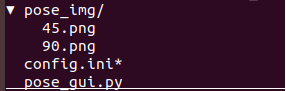
























 371
371

 被折叠的 条评论
为什么被折叠?
被折叠的 条评论
为什么被折叠?








