前言:这篇博客接着上一篇博客,如果你对这一篇博客感兴趣,那么建议你也去看看上一篇。
13、content,与 :before 及 :after 伪元素配合使用,来插入生成内容。可以选择的属性值为
normal,什么都没有
attr(attribute),选择元素的属性值
<!DOCTYPE html>
<html lang="en">
<head>
<meta charset="UTF-8">
<title>welcome</title>
<style>
div {
width: 600px;
margin: 100px auto;
}
a:after {
content: "(" attr(href) ") " attr(class);
}
</style>
</head>
<body>
<div>
<a href="www.baidu.com" class="link bg">百度</a><br/>
<a href="www.google.com">谷歌</a>
</div>
</body>
</html>显示效果为
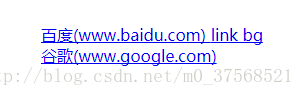
string,设置文本
<!DOCTYPE html>
<html lang="en">
<head>
<meta charset="UTF-8">
<title>welcome</title>
<style>
div {
width: 600px;
margin: 100px auto;
}
a:before {
content: "著名搜索引擎 ";
}
</style>
</head>
<body>
<div>
<a href="www.baidu.com" class="link bg">百度</a><br/>
<a href="www.google.com">谷歌</a>
</div>
</body>
</html>显示效果为
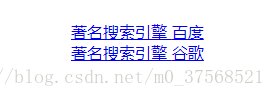
url(url),通过URL获取内容
<!DOCTYPE html>
<html lang="en">
<head>
<meta charset="UTF-8">
<title>welcome</title>
<style>
div {
width: 600px;
margin: 100px auto;
}
p:after {
content: url("1.jpg");
position: relative;
top: 10px;
left: 20px;
}
</style>
</head>
<body>
<div>
<p>百度</p>
<p>谷歌</p>
</div>
</body>
</html>显示效果为
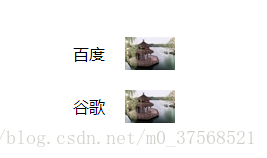
小例子,移动到元素上面改变内容
<!DOCTYPE html>
<html lang="en">
<head>
<meta charset="UTF-8">
<title>welcome</title>
<style>
div {
width: 600px;
margin: 100px auto;
}
span {
line-height: 40px;
cursor: pointer;
}
span:hover:before {
content: "[";
position: relative;
right: 26px;
top: 2px;
font-size: 20px;
}
span:hover:after {
content: "]";
position: relative;
left: 26px;
top: 2px;
font-size: 20px;
}
</style>
</head>
<body>
<div>
<span>百度</span><br/>
<span>google</span>
</div>
</body>
</html>14、counter,counter-increment进行累加操作,counter-reset进行初始化变量操作,变量默认从0开始。
下面通过标题列表说明
<!DOCTYPE html>
<html lang="en">
<head>
<meta charset="UTF-8">
<title>welcome</title>
<style>
body {
counter-reset: section;
}
div {
width: 600px;
margin: 100px auto;
}
h1 {
counter-reset: subsection;
}
h1:before {
counter-increment: section;
content: "Section" counter(section) ".";
}
h2:before {
counter-increment: subsection;
content: counter(section) "." counter(subsection);
}
</style>
</head>
<body>
<div>
<h1>爱好</h1>
<h2>阅读</h2>
<h2>运动</h2>
<h2>摄影</h2>
<h1>性格</h1>
</div>
</body>
</html>效果图显示

通过counter实现复选框选择栏目汇总
<!DOCTYPE html>
<html lang="en">
<head>
<meta charset="UTF-8">
<title>welcome</title>
<style>
body {
counter-reset: num;
}
div {
width: 600px;
margin: 100px auto;
}
input:checked {
width: 30px;
counter-increment: num;
}
.total:after {
color: orange;
content:counter(num);
}
</style>
</head>
<body>
<div>
<h3>爱好</h3>
<input type="checkbox" value="阅读" />阅读<br/>
<input type="checkbox" value="运动" />运动<br/>
<input type="checkbox" value="摄影" />摄影<br/>
<input type="checkbox" value="敲代码" />敲代码<br/>
<small>总计<span class="total"></span>项</small><br/>
</div>
</body>
</html>实现效果图为

注意上面的汇总的栏目一定要放在input下面,如果放在input上面,那么就无效,如下图
/*无效*/
<div>
<h3>爱好</h3>
<small>总计<span class="total"></span>项</small><br/>
<input type="checkbox" value="阅读" />阅读<br/>
<input type="checkbox" value="运动" />运动<br/>
<input type="checkbox" value="摄影" />摄影<br/>
<input type="checkbox" value="敲代码" />敲代码<br/>
</div>如果放在中间,那么就只有在汇总的上面的栏目有效,这一点一定要注意,具体原因笔者也不太清楚,等明白了再来更
15、filter,这个属性现在在edge中不支持,真可惜。但是幸运的是在大多数的手机浏览器还是支持的,所以在做一些处理图片的移动端的时候,这个还是很不错的
/*blur高斯模糊,这个值越大,越模糊,默认为0*/
filter: blur(2px);
/*brightness亮度调整,默认为100%,大于100,变亮,小于100,变暗*/
filter: brightness(20%);
/*contrast对比度调整,默认值为100,大于100,增加对比度,小于100,降低对比度*/
filter: contrast(130%);
/*grayscale灰度调整,默认值为0,如果大于0,那么增加灰度,100就是全灰,如果再增大,那么就无效*/
filter: grayscale(50%);
/*filter透明度调整,默认为0*/
filter: opacity(100%);
/*saturate,饱和度调整,默认为100%,低于100降低饱和度,高于100增加饱和度*/
filter: saturate(120%);
16、@font-face引入字体文件,并为该字体取名
@font-face {
font-family: myFont;
src: url('Sansation_Light.ttf');
}
17、font-variant,主要使用与英文,看下面的对比就明白了
/*css*/
div p:last-child {
font-variant: small-caps;
}
/*html*/
<div>
<p>My name is xiaoD</p>
<p>My name is xiaoD</p>
</div>







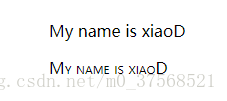














 204
204

 被折叠的 条评论
为什么被折叠?
被折叠的 条评论
为什么被折叠?








