1、 定时任务调度
基于给定的时间点,给定的时间间隔或者给定的执行次数自动执行的任务。
2、 Java中的定时任务调度工具:Timer和Quartz
Timer和Quartz区别:
1) Timer由JDK自身提供
2) Quartz时间控制功能更强大
3) 底层实现机制,Timer只有一个后台线程去执行定时任务,而Quartz拥有后台执行线程池,可以使用多个线程去执行定时任务。
3、 Timer的定义
有且仅有一个后台线程对多个业务线程进行定时定频率的调度。Timer可以简单理解为调度线程,即后台线程,TimerTask为业务线程。Timer定时调用TimerTask。
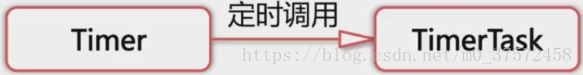
4、 Timer小Demo
public class MyTimerTask extends TimerTask{
private String name;
public MyTimerTask(String name) {
this.name = name;
}
public String getName() {
return name;
}
public void setName(String name) {
this.name = name;
}
@Override
public void run() {
System.out.println("Current exec name is: " + name);
}
}
public class MyTimer {
public static void main(String[] args){
//1.创建一个Timer实例
Timer timer = new Timer();
//2.创建一个MyTimerTask实例
MyTimerTask myTimerTask = new MyTimerTask("No.1");
//3.通过timer定时定频率调用myTimerTask的业务逻辑
//即第一次执行是在当前时间的两秒之后,之后每隔一秒钟执行一次
timer.schedule(myTimerTask, 2000L, 1000L);
}
}
5、 schedule的4种用法和scheduleAtFixedRate两种用法
public class MyTimerTask extends TimerTask{
private String name;
public MyTimerTask(String name){
this.name = name;
}
public String getName() {
return name;
}
public void setName(String name) {
this.name = name;
}
@Override
public void run() {
Calendar calendar = Calendar.getInstance();
SimpleDateFormat df = new SimpleDateFormat("yyyy-MM-dd HH:mm:ss");
System.out.println("Current Time is: " + df.format(calendar.getTime()));
System.out.println("My name is: " + name);
}
}
public class MyTimer {
public static void main(String[] args) {
/** 1.创建一个Timer实例 **/
Timer timer = new Timer();
/** 2.创建一个MyTimerTask实例 **/
MyTimerTask task = new MyTimerTask("lwh sayHello");
/** 3.通过timer定时定频率调用task **/
//timer.schedule(task, 2000L, 1000L);
Calendar calendar = Calendar.getInstance();
SimpleDateFormat df = new SimpleDateFormat("yyyy-MM-dd HH:mm:ss");
System.out.println(df.format(calendar.getTime()));
calendar.add(Calendar.SECOND, 3);
/**
schedule用法1
public void schedule(TimerTask task, Date time)
task任务,time首次执行任务的时间
在时间等于或超过time的时候执行且仅执行一次task,如果所传时间小于当前时间立即执行
*/
//timer.schedule(task, calendar.getTime());
/**
schedule用法2
public void schedule(TimerTask task, Date firstTime, long period)
task任务,firstTime首次执行任务的时间,period执行一次task的时间间隔,单位毫秒
在时间等于或超过time的时候首次执行task,之后每隔period毫秒重复执行一次task
*/
//timer.schedule(task, calendar.getTime(), 2000L);
/**
schedule用法3
public void schedule(TimerTask task, long delay)
task任务,delay延迟时间
等待delay毫秒之后执行且仅执行一次task
*/
//timer.schedule(task, 1000L);
/**
schedule用法4
public void schedule(TimerTask task, long delay, long period)
task任务,delay延迟时间,period执行一次task的时间间隔
等待delay毫秒之后首次执行task,之后每隔period毫秒重复执行一次task
*/
//timer.schedule(task, 1000L, 3000L);
/**
scheduleAtFixedRate用法1
public void scheduleAtFixedRate(TimerTask task, Date firstTime, long period)
task任务,firstTime首次执行任务的时间,period执行一次task的时间间隔,单位毫秒
在时间等于或超过time的时候首次执行task,之后每隔period毫秒重复执行一次task
*/
//timer.scheduleAtFixedRate(task, calendar.getTime(), 2000L);
/**
scheduleAtFixedRate用法2
public void scheduleAtFixedRate(TimerTask task, long delay, long period)
task任务,delay延迟时间,period执行一次task的时间间隔
等待delay毫秒之后首次执行task,之后每隔period毫秒重复执行一次task
*/
timer.scheduleAtFixedRate(task, 2000L, 3000L);
}
}
6、 TimerTask的两个重要函数
1) cancel() 执行3次后取消定时任务
public class MyTimerTask extends TimerTask{
private String name;
private Integer count = 0;
public MyTimerTask(String name){
this.name = name;
}
public String getName() {
return name;
}
public void setName(String name) {
this.name = name;
}
@Override
public void run() {
if(count < 3){
Calendar calendar = Calendar.getInstance();
SimpleDateFormat df = new SimpleDateFormat("yyyy-MM-dd HH:mm:ss");
System.out.println("Current Time is: " + df.format(calendar.getTime()));
System.out.println("My name is: " + name);
count++;
}else {
/** 取消当前TimerTask里的任务 **/
cancel();
System.out.println("Task cancel");
}
}
}
2)scheduledExecutionTime() 返回此任务最近实际执行的已安排执行时间
timer.schedule(task, 4000L);
System.out.println("schedule time is: " + df.format(task.scheduledExecutionTime()));
7、 Timer的其他重要函数
1) cancel() 终止此计时器,丢弃所有当前已安排的任务
2) purge() 从此计时器的任务队列中移除所有已取消的任务,返回从队列中移除的任务数
8、 schedule和scheduleAtFixedRate两种情况看区别
1) 首次计划执行的时间早于当前时间
public class ScheduleDiff {
public static void main(String[] args) {
final SimpleDateFormat df = new SimpleDateFormat("yyyy-MM-dd HH:mm:ss");
Calendar calendar = Calendar.getInstance();
System.out.println("Current time is: " + df.format(calendar.getTime()));
/** 设置成六秒之前的时间,若当前时间为2018-12-28 00:00:06,
那么设置之后的时间变成2018- 12-28 00:00:00 **/
calendar.add(Calendar.SECOND, -6);
Timer timer = new Timer();
/** 第一次执行时间为6秒之前,随后每隔两秒执行一次 **/
timer.schedule(new TimerTask() {
@Override
public void run() {
/** 打印当前的计划执行时间 **/
System.out.println("Scheduled exec time is: " + df.format(scheduledExecutionTime()));
System.out.println("Task is being executed!");
}
}, calendar.getTime(), 2000);
}
}public class ScheduleFixRateDiff {
public static void main(String[] args) {
final SimpleDateFormat df = new SimpleDateFormat("yyyy-MM-dd HH:mm:ss");
Calendar calendar = Calendar.getInstance();
System.out.println("Current time is: " + df.format(calendar.getTime()));
/** 设置成六秒之前的时间,若当前时间为2018-12-28 00:00:06,
那么设置之后的时间变成2018-12-28 00:00:00 **/
calendar.add(Calendar.SECOND, -6);
Timer timer = new Timer();
/** 第一次执行时间为6秒之前,随后每隔两秒执行一次 **/
timer.scheduleAtFixedRate(new TimerTask() {
@Override
public void run() {
/** 打印当前的计划执行时间 **/
System.out.println("Scheduled exec time is: " + df.format(scheduledExecutionTime()));
System.out.println("Task is being executed!");
}
}, calendar.getTime(), 2000);
}
}
2) 任务所需的执行时间超出任务的执行间隔周期
schedule方法:下一次执行时间相对于上次实际执行完成的时间点,因此执行时间会不断延后。看下面例子发现时间间隔其实变成了3秒。
public class ScheduleDiff {
public static void main(String[] args) {
final SimpleDateFormat df = new SimpleDateFormat("yyyy-MM-dd HH:mm:ss");
Calendar calendar = Calendar.getInstance();
System.out.println("Current time is: " + df.format(calendar.getTime()));
Timer timer = new Timer();
/** 第一次执行时间为6秒之前,随后每隔两秒执行一次 **/
timer.schedule(new TimerTask() {
@Override
public void run() {
try{
/** 任务执行时间3秒 **/
Thread.sleep(3000);
}catch (InterruptedException e){
}
/** 打印当前的计划执行时间 **/
System.out.println("Scheduled exec time is: " + df.format(scheduledExecutionTime()));
System.out.println("Task is being executed!");
}
}, calendar.getTime(), 2000);
}
}
ScheduleAtFixedRate方法:下一次执行时间相对于上一次开始的时间点,因此执行时间一般不会延后,存在并发性。
public class ScheduleFixRateDiff {
public static void main(String[] args) {
final SimpleDateFormat df = new SimpleDateFormat("yyyy-MM-dd HH:mm:ss");
Calendar calendar = Calendar.getInstance();
System.out.println("Current time is: " + df.format(calendar.getTime()));
Timer timer = new Timer();
/** 第一次执行时间为6秒之前,随后每隔两秒执行一次 **/
timer.scheduleAtFixedRate(new TimerTask() {
@Override
public void run() {
try{
/** 任务执行时间3秒 **/
Thread.sleep(3000);
}catch (InterruptedException e){
}
/** 打印当前的计划执行时间 **/
System.out.println("Scheduled exec time is: " + df.format(scheduledExecutionTime()));
System.out.println("Task is being executed!");
}
}, calendar.getTime(), 2000);
}
}








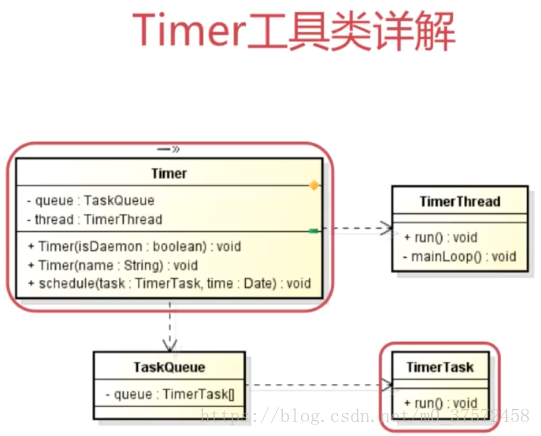
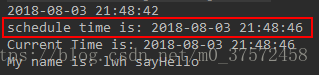
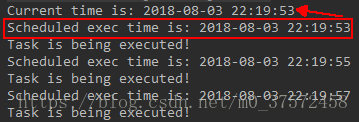
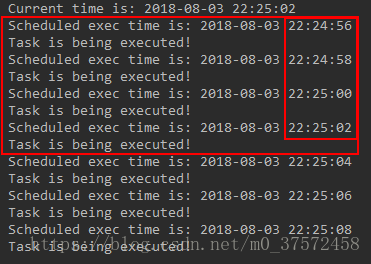
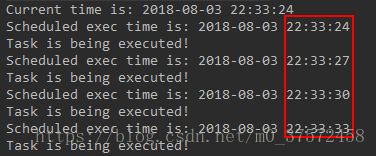
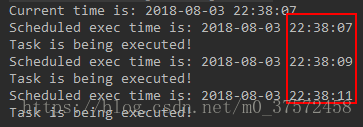













 379
379











 被折叠的 条评论
为什么被折叠?
被折叠的 条评论
为什么被折叠?








