一、从ActiveMq官方上下载ActiveMq服务
下载地址:http://activemq.apache.org/download.html
解压成功后,我们会看到这样的目录结构:
二、运行ActiveMq服务
根据自己的电脑是运行32位还是64位的
我们可以通过:http://127.0.0.1:8161 或者http://localhost:8161在浏览器中访问管理页面,通过tcp://localhost:61616来连接消息服务器,用到的用户名和密码都在以下文件中(默认为admin=admin)
三、创建SpringBoot项目
1.pom.xml:
<project xmlns="http://maven.apache.org/POM/4.0.0"
xmlns:xsi="http://www.w3.org/2001/XMLSchema-instance"
xsi:schemaLocation="http://maven.apache.org/POM/4.0.0 http://maven.apache.org/maven-v4_0_0.xsd">
<modelVersion>4.0.0</modelVersion>
<groupId>com.example</groupId>
<artifactId>mq</artifactId>
<packaging>war</packaging>
<version>0.0.1-SNAPSHOT</version>
<name>mq Maven Webapp</name>
<url>http://maven.apache.org</url>
<parent>
<groupId>org.springframework.boot</groupId>
<artifactId>spring-boot-starter-parent</artifactId>
<version>1.3.1.RELEASE</version>
<relativePath />
</parent>
<dependencies>
<dependency>
<groupId>org.springframework.boot</groupId>
<artifactId>spring-boot-starter</artifactId>
</dependency>
<dependency>
<groupId>org.springframework.boot</groupId>
<artifactId>spring-boot-starter-web</artifactId>
</dependency>
<dependency>
<groupId>org.springframework.boot</groupId>
<artifactId>spring-boot-starter-activemq</artifactId>
<version>2.0.4.RELEASE</version>
</dependency>
</dependencies>
<build>
<finalName>mq</finalName>
</build>
</project>
2.创建SpringBoot项目的主函数:
package com.test;
import org.apache.activemq.command.ActiveMQQueue;
import org.slf4j.Logger;
import org.slf4j.LoggerFactory;
import org.springframework.boot.SpringApplication;
import org.springframework.boot.autoconfigure.SpringBootApplication;
import org.springframework.context.annotation.Bean;
import org.springframework.jms.annotation.EnableJms;
@SpringBootApplication
@EnableJms
public class Application {
@Bean
public ActiveMQQueue queue() {
return new ActiveMQQueue("test");
}
protected static Logger logger=LoggerFactory.getLogger(Application.class);
public static void main(String[] args) {
SpringApplication.run(Application.class, args);
logger.info("SpringBoot Start Success");
}
}
注意:@EnableJms会启动jms的注解扫描即发现@JmsListener注释的方法创建消息监听容器,相当于<jms:annotation-d riven/>,可是我后来发现没有@EnableJms程序也可以正常运行,网上也有人有这样的疑惑https://stackoverflow.com/questions/45796021/how-does-spring-look-for-enablejms-methods-if-i-dont-have-class-marked-enable,可能是spring boot检测到了JMS的存在并自动启用JMS处理,可能该注解仅适用于非Spring Boot应用程序
3.生产者:
package com.test.activemq;
import org.springframework.beans.factory.annotation.Autowired;
import org.springframework.jms.core.JmsMessagingTemplate;
import org.springframework.scheduling.annotation.EnableScheduling;
import org.springframework.scheduling.annotation.Scheduled;
import org.springframework.stereotype.Component;
import javax.jms.Queue;
@Component
@EnableScheduling
public class MqProducer {
@Autowired
private JmsMessagingTemplate jmsMessagingTemplate;
@Autowired
private Queue queue;
@Scheduled(fixedDelay = 2000) // 每2s执行1次
public void send() {
this.jmsMessagingTemplate.convertAndSend(this.queue, "hello,activeMQ");
}
}
注:这里的jmsMessagingTemplate和queue都是用@Autowired注解自动注入的。注意这里的jmsMessagingTemplate,在整个工程里都没有配置实例化的地方。
其实,jmsMessagingTemplate的实例化是spring boot的autoconfigure自动注入的。
实现可以参见JmsAutoConfiguration.java的代码。大概意思就是当我们引入了jms相关的包,比如activemq的包,又定义了ConnectionFactory的实例,那么他就会自动生成一个JmsTemplate实例。
ConnectionFactory在哪里自动创建的呢?看这个ActiveMQConnectionFactoryConfiguration.java。大概意思是,如果没有ConnectionFactory实例,就自动创建一个实例。
所以说,只要引入了spring-boot-starter-activemq那么就会给我们自动创建一个JmsTemplate,相关的连接配置从application.properties,如果里面没有配置的话就会使用ActiveMQProperties.java的默认值。
3.消费者:
package com.test.activemq;
import org.springframework.jms.annotation.JmsListener;
import org.springframework.stereotype.Component;
@Component
public class MqConsumer {
/**
* 客户端消费
* @param consumer
*/
@JmsListener(destination = "test")
public void receiveQueue(String consumer) {
System.out.println(consumer+"消息已经消费了");
}
}
注JmsListener是spring-jms提供的一个注解,会实例化一个Jms的消息监听实例,也就是一个异步的消费者。
4.配置文件application.properties:
spring.activemq.broker-url=tcp://localhost:61616
spring.activemq.in-memory=false
#true表示使用连接池
spring.activemq.pool.enabled=true
#连接池最大连接数
spring.activemq.pool.max-connections=5
#空闲的连接过期时间,默认为30秒
spring.activemq.pool.idle-timeout=30000
#强制的连接过期时间,与idleTimeout的区别在于:idleTimeout是在连接空闲一段时间失效,而expiryTimeout不管当前连接的情况,只要达到指定时间就失效。默认为0,never
spring.activemq.pool.expiry-timeout=0
注意:有的spring boot版本对应的jms-starter没有包含activemq-pool的依赖引入,所以不能设置pool.enabled=true,如果要使用需要自己添加activemq-pool的依赖包:
<dependency>
<groupId>org.apache.activemq</groupId>
<artifactId>activemq-pool</artifactId>
<!-- <version>5.7.0</version> -->
</dependency>
结果如下:
四、不使用Spring boot
1.Producter:
package com.test;
import java.util.concurrent.atomic.AtomicInteger;
import javax.jms.Connection;
import javax.jms.ConnectionFactory;
import javax.jms.JMSException;
import javax.jms.MessageProducer;
import javax.jms.Queue;
import javax.jms.Session;
import javax.jms.TextMessage;
import org.apache.activemq.ActiveMQConnection;
import org.apache.activemq.ActiveMQConnectionFactory;
public class Producter {
//ActiveMq 的默认用户名为null
private static final String USERNAME = ActiveMQConnection.DEFAULT_USER;
//ActiveMq 的默认登录密码为null
private static final String PASSWORD = ActiveMQConnection.DEFAULT_PASSWORD;
//ActiveMQ 的链接地址为tcp://127.0.0.1:61616或者tcp://localhost:61616
private static final String BROKEN_URL = ActiveMQConnection.DEFAULT_BROKER_URL;
AtomicInteger count = new AtomicInteger(0);
//链接工厂
ConnectionFactory connectionFactory;
//链接对象
Connection connection;
//事务管理
Session session;
ThreadLocal<MessageProducer> threadLocal = new ThreadLocal<>();
public void init(){
try {
//创建一个链接工厂
connectionFactory = new ActiveMQConnectionFactory(USERNAME,PASSWORD,BROKEN_URL);
//从工厂中创建一个链接
connection = connectionFactory.createConnection();
//开启链接
connection.start();
//创建一个事务(这里通过参数可以设置事务的级别)
session = connection.createSession(true,Session.SESSION_TRANSACTED);
} catch (JMSException e) {
e.printStackTrace();
}
}
public void sendMessage(String disname){
try {
//创建一个消息队列
Queue queue = session.createQueue(disname);
//消息生产者
MessageProducer messageProducer = null;
if(threadLocal.get()!=null){
messageProducer = threadLocal.get();
}else{
messageProducer = session.createProducer(queue);
threadLocal.set(messageProducer);
}
while(true){
Thread.sleep(1000);
int num = count.getAndIncrement();
//创建一条消息
TextMessage msg = session.createTextMessage(Thread.currentThread().getName()+
"productor:我是大帅哥,我现在正在生产东西!,count:"+num);
System.out.println(Thread.currentThread().getName()+
"productor:我是大帅哥,我现在正在生产东西!,count:"+num);
//发送消息
messageProducer.send(msg);
//提交事务
session.commit();
}
} catch (JMSException e) {
e.printStackTrace();
} catch (InterruptedException e) {
e.printStackTrace();
}
}
}
2.TestMq:
package com.test;
public class TestMq {
public static void main(String[] args){
Producter producter = new Producter();
producter.init();
TestMq testMq = new TestMq();
try {
Thread.sleep(1000);
} catch (InterruptedException e) {
e.printStackTrace();
}
//Thread 1
new Thread(testMq.new ProductorMq(producter)).start();
//Thread 2
new Thread(testMq.new ProductorMq(producter)).start();
//Thread 3
new Thread(testMq.new ProductorMq(producter)).start();
//Thread 4
new Thread(testMq.new ProductorMq(producter)).start();
//Thread 5
new Thread(testMq.new ProductorMq(producter)).start();
}
private class ProductorMq implements Runnable{
Producter producter;
public ProductorMq(Producter producter){
this.producter = producter;
}
@Override
public void run() {
while(true){
try {
producter.sendMessage("test");
Thread.sleep(10000);
} catch (InterruptedException e) {
e.printStackTrace();
}
}
}
}
}
3.Comsumer:
package com.test;
import java.util.concurrent.atomic.AtomicInteger;
import javax.jms.Connection;
import javax.jms.ConnectionFactory;
import javax.jms.JMSException;
import javax.jms.MessageConsumer;
import javax.jms.Queue;
import javax.jms.Session;
import javax.jms.TextMessage;
import org.apache.activemq.ActiveMQConnection;
import org.apache.activemq.ActiveMQConnectionFactory;
public class Comsumer {
private static final String USERNAME = ActiveMQConnection.DEFAULT_USER;
private static final String PASSWORD = ActiveMQConnection.DEFAULT_PASSWORD;
private static final String BROKEN_URL = ActiveMQConnection.DEFAULT_BROKER_URL;
ConnectionFactory connectionFactory;
Connection connection;
Session session;
ThreadLocal<MessageConsumer> threadLocal = new ThreadLocal<>();
AtomicInteger count = new AtomicInteger();
public void init(){
try {
connectionFactory = new ActiveMQConnectionFactory(USERNAME,PASSWORD,BROKEN_URL);
connection = connectionFactory.createConnection();
connection.start();
session = connection.createSession(false,Session.AUTO_ACKNOWLEDGE);
} catch (JMSException e) {
e.printStackTrace();
}
}
public void getMessage(String disname){
try {
Queue queue = session.createQueue(disname);
MessageConsumer consumer = null;
if(threadLocal.get()!=null){
consumer = threadLocal.get();
}else{
consumer = session.createConsumer(queue);
threadLocal.set(consumer);
}
while(true){
Thread.sleep(1000);
TextMessage msg = (TextMessage) consumer.receive();
if(msg!=null) {
msg.acknowledge();
System.out.println(Thread.currentThread().getName()+": Consumer:我是消费者,我正在消费Msg"+msg.getText()+"--->"+count.getAndIncrement());
}else {
break;
}
}
} catch (JMSException e) {
e.printStackTrace();
} catch (InterruptedException e) {
e.printStackTrace();
}
}
}
4.TestConsumer:
package com.test;
public class TestConsumer {
public static void main(String[] args){
Comsumer comsumer = new Comsumer();
comsumer.init();
TestConsumer testConsumer = new TestConsumer();
new Thread(testConsumer.new ConsumerMq(comsumer)).start();
new Thread(testConsumer.new ConsumerMq(comsumer)).start();
new Thread(testConsumer.new ConsumerMq(comsumer)).start();
new Thread(testConsumer.new ConsumerMq(comsumer)).start();
}
private class ConsumerMq implements Runnable{
Comsumer comsumer;
public ConsumerMq(Comsumer comsumer){
this.comsumer = comsumer;
}
@Override
public void run() {
while(true){
try {
comsumer.getMessage("test");
Thread.sleep(10000);
} catch (InterruptedException e) {
e.printStackTrace();
}
}
}
}
}
注意:如果你没有添加生产者消费者连接密码,则这行代码可以有两种写法:
QueueConnectionFactory factory = new ActiveMQConnectionFactory( ActiveMQConnection.DEFAULT_USER,
ActiveMQConnection.DEFAULT_PASSWORD, ActiveMQConnection.DEFAULT_BROKER_URL);
// userName和password可以为任意值但不能只有其中的一个
QueueConnectionFactory factory = new ActiveMQConnectionFactory( "hehe",
null, ActiveMQConnection.DEFAULT_BROKER_URL);
或者
QueueConnectionFactory factory = new ActiveMQConnectionFactory(ActiveMQConnection.DEFAULT_BROKER_URL);
添加生产者消费者连接密码:在ActiveMQ的conf目录的activemq.xml中添加账号密码后重启mq,添加如下
<plugins>
<simpleAuthenticationPlugin>
<users>
<authenticationUser username="zhangsan" password="123" groups="users,admins"/>
</users>
</simpleAuthenticationPlugin>
</plugins>
添加在active.xml的位置如下:
利用设置的账号,密码,访问ActiveMQ:
QueueConnectionFactory factory = new ActiveMQConnectionFactory( "xiao",
"qiang", ActiveMQConnection.DEFAULT_BROKER_URL);
Session:
一旦从ConnectionFactory中获得一个Connection,就必须从Connection中创建一个或者多个Session。Session是一个发送或接收消息的线程,可以使用Session创建MessageProducer,MessageConsumer和Message。
Session可以被事务化,也可以不被事务化,通常,可以通过向Connection上的适当创建方法传递一个布尔参数对此进行设置。
Session createSession(boolean transacted, int acknowledgeMode);
其中transacted为使用事务标识,acknowledgeMode为签收模式。
transacted设置为false时:acknowledgeMode的值可为Session.AUTO_ACKNOWLEDGE,Session.CLIENT_ACKNOWLEDGE,DUPS_OK_ACKNOWLEDGE其中一个。
transacted设置为true时:acknowledgeMode的值忽略,被jms服务器设置为SESSION_TRANSACTED
Session.AUTO_ACKNOWLEDGE为自动确认,客户端发送和接收消息不需要做额外的工作。
Session.CLIENT_ACKNOWLEDGE为客户端确认。客户端接收到消息后,必须调用javax.jms.Message的acknowledge方法。jms服务器才会删除消息。
DUPS_OK_ACKNOWLEDGE允许副本的确认模式。一旦接收方应用程序的方法调用从处理消息处返回,会话对象就会确认消息的接收;而且允许重复确认。在需要考虑资源使用时,这种模式非常有效。
Destination:
Destination是一个客户端用来指定生产消息目标和消费消息来源的对象。
在PTP模式中,Destination被称作Queue即队列;在Pub/Sub模式,Destination被称作Topic即主题。在程序中可以使用多个Queue和Topic。
Java客户端:
ActiveMQSession方法:
Queue createQueue(String queueName);
TemporaryQueue createTemporaryQueue();
Topic createTopic(String topicName);
TemporaryTopic createTemporaryTopic();
例如:
Destination destination = session.createQueue(“TEST.FOO”);
或者
Destination destination = session.createTopic(“TEST.FOO”);








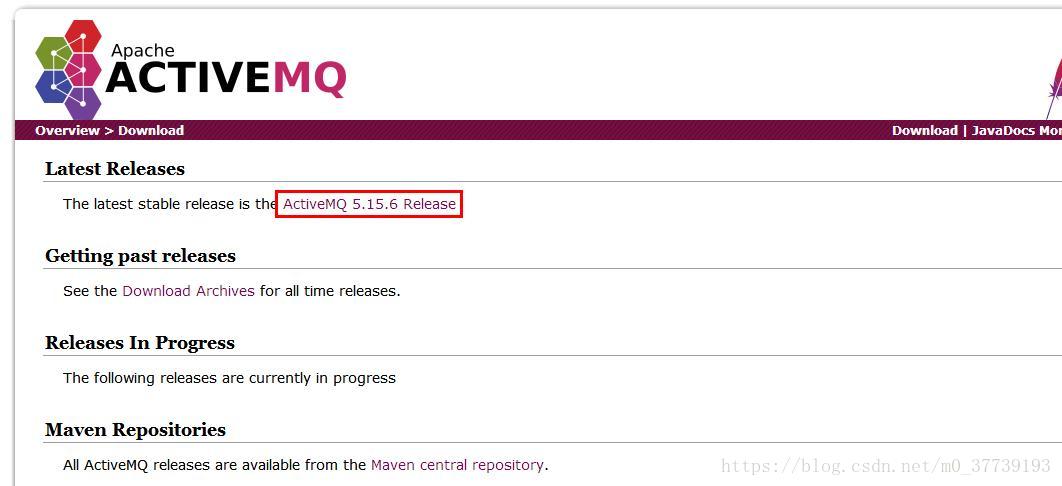
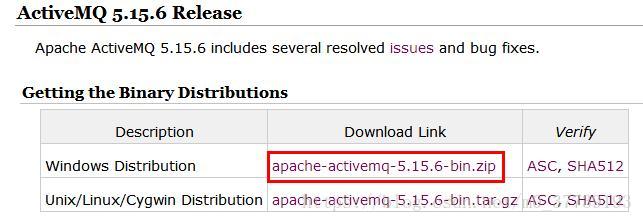
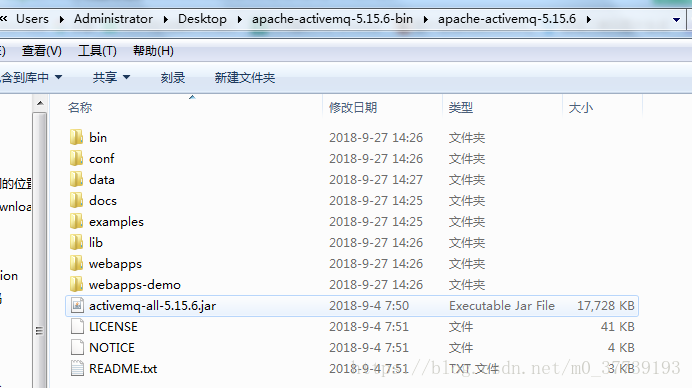
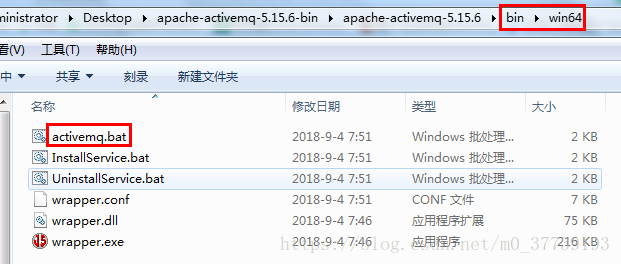
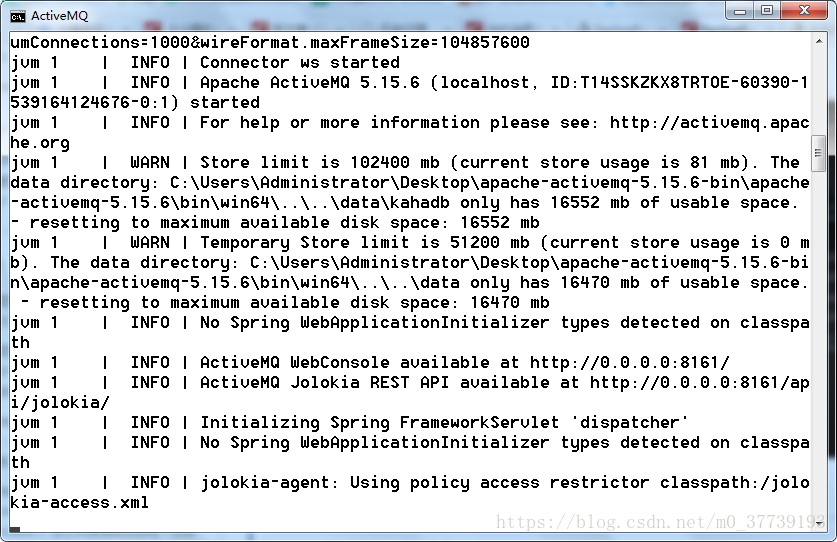
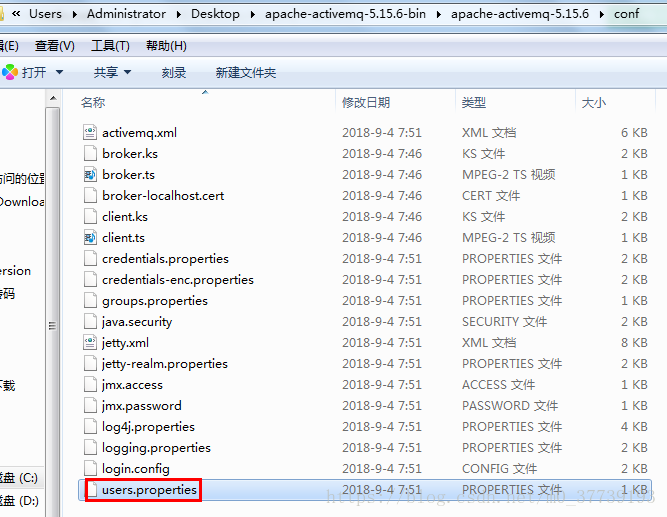
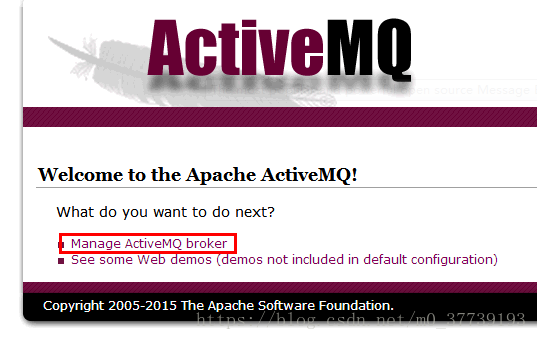
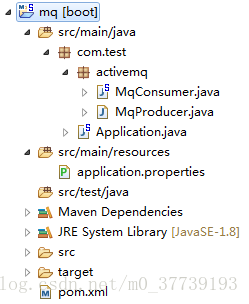
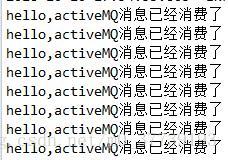
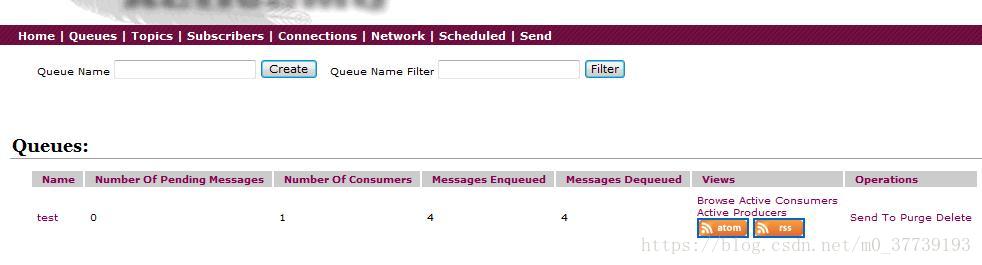
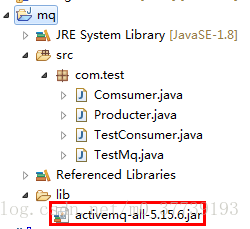
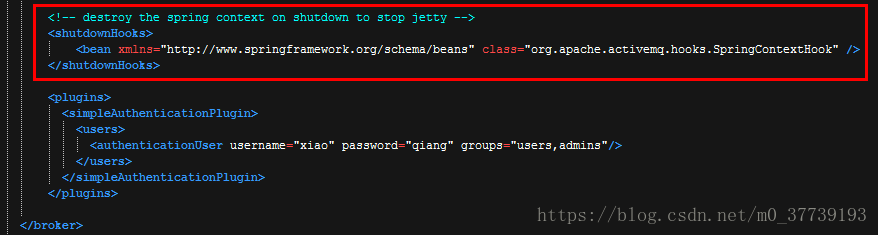














 772
772











 被折叠的 条评论
为什么被折叠?
被折叠的 条评论
为什么被折叠?










