1. 安装步骤
1.1 安装M4
下载: http://mirrors.kernel.org/gnu/m4/m4-1.4.13.tar.gz
拷贝到centos系统上,并解压:
tar -xzvf m4-1.4.13.tar.gz
到解压目录中:
cd m4-1.4.13
# 配置编译环境
./configure –prefix=/usr/local
# 编译并安装
make && make install
1.2 安装perl的依赖包 perl-Data-Dumper
确保已经安装了perl:
perl -v
This is perl 5, version 16, subversion 3 (v5.16.3) built for x86_64-linux-thread-multi
(with 39 registered patches, see perl -V for more detail)
包页面:https://centos.pkgs.org/7/centos-aarch64/perl-Data-Dumper-2.145-3.el7.aarch64.rpm.html
跳到下载页面:http://rpmfind.net/linux/rpm2html/search.php?query=perl-Data-Dumper(x86-64)
选中centos7 对应版本,并下载:perl-Data-Dumper-2.145-3.el7.x86_64.rpm
网址不错,可以搜索下载其他各种包
解压,进入目录安装:
$ rpm -ivh perl-Data-Dumper-2.145-3.el7.x86_64.rpm
Preparing... ################################# [100%]
Updating / installing...
1:perl-Data-Dumper-2.145-3.el7 ################################# [100%]
1.3 安装autoconf
下载 http://ftp.gnu.org/gnu/autoconf/
选择 autoconf-2.65.tar.gz版本
$ tar -xzvf autoconf-2.65.tar.gz
$ cd autoconf-2.65
$ ./configure –prefix=/usr/local
$ make && make install
2. 安装过程
首先执行1.3步骤,安装autoconf,安装autoconf插件时,又提示缺少什么M4。

因此先安装m4,重新安装autoconf时报:
BEGIN failed--compilation aborted at ../bin/autom4te line 38

经过一番查找知道这个问题是缺乏perl环境,但是我通过perl -v 命令发现我的系统已经安装了perl环境。正好遇到了这个博客知道,应该是少了一个perl的模块,而不是像网上说的缺少环境:
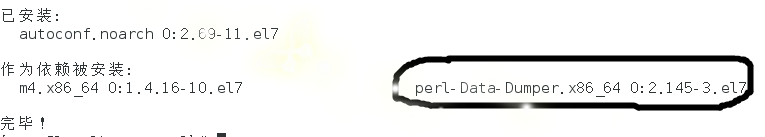
安装上perl-data-dunmper模块之后,重新编译autoconf成功通过





















 3761
3761











 被折叠的 条评论
为什么被折叠?
被折叠的 条评论
为什么被折叠?








