功能需求:
列表进行批量查询,需要对输入的值做提交校验,分三种情况:
若部分字符串有误,部分字符串需要变更字体颜色做提示,再次点击确认则对部分正确数据执行批量查询
若全部数据有误则变更字体颜色做提示,再次点击确认查询为空
若全部数据正确则直接执行批量查询
需要变更字体颜色做提示的情况分三种:
一种为重复数据
一种为未通过校验数据
一种为既没有通过校验又重复的数据
知识点:
contenteditable:contenteditable为true可编辑元素内容
实现:
<el-button type="primary" :size="$formSize" @click="handleBatchQuery">批量查询</el-button>
<!--批量查询-->
<el-dialog title="批量查询" :visible.sync="batchQuery" width="600px">
<div v-if="batchQuery" id="editor" class="editor" ref="editor" contenteditable="true" @click="showInput=true">
<span v-if="!showInput" class="uninput">
手动输入多个ICCID或设备id,以换行符分隔,如:<br/>
94816c8ded8f<br/>
94816c8ded8f
</span>
</div>
<div slot="footer" class="dialog-footer">
<el-button @click="cancelQuery">取消</el-button>
<el-button type="primary" @click="submitQuery">确定</el-button>
</div>
</el-dialog>
import request from "@/utils/request";
export default {
data(){
return{
searchForm:{}
batchQuery:false,
showInput:false,
queryInput:'',
oldQueryInput:[],
resultList:[],
once:false,
}
},
methods:{
//批量查询
handleBatchQuery(){
this.showInput=false
this.batchQuery=true
this.queryInput=undefined
this.searchForm.batchStr=undefined //查询条件
this.oldQueryInput=[]
this.once=false
},
//取消批量查询
cancelQuery(){
this.showInput=false
this.batchQuery=false
this.queryInput=undefined
this.searchForm.batchStr=undefined
this.oldQueryInput=[]
this.once=false
this.$refs.editor.innerHTML=''
},
//提交批量查询
submitQuery(){
//无填写内容有提示语时确认
if(this.$refs.editor.innerHTML.indexOf('手动输入多个ICCID或设备id')!=-1){
this.handleQuery()
this.batchQuery=false
return
}
this.queryInput=this.$refs.editor.innerText.split(/[(\r\n)\r\n]+/).filter(item=>item)
//填写内容超过100条时确认
if(this.queryInput.length>100){
this.$message.warning('批量查询数据数量不能超过100条')
this.batchQuery=true
this.once=false
return
}
//无填写内容无提示语时确认
if(this.queryInput.length===0){
this.handleQuery()
this.batchQuery=false
return
}
let batchList=this.queryInput
if(!this.once){
this.oldQueryInput=this.queryInput
}else{
this.oldQueryInput=Array.from(new Set(this.oldQueryInput.filter(item=>!this.resultList.includes(item))))
}
let batchStr=this.oldQueryInput.join(',');
//联调校验接口
request({
url: `接口路径`,
method: 'post',
data: {
batchStr:batchStr
},
}).then((res) => {
if (res.code === "200") {
this.resultList=res.data || []
this.once=true
if(this.resultList.length===0){
this.batchQuery=false
this.searchForm.batchStr=this.oldQueryInput.join(',');
this.handleQuery()
this.$refs.editor.innerHTML=''
this.showInput=false
}else{
this.batchQuery=true
let repeat=[]
for (let i = 0; i < batchList.length; i++) {
if (batchList.indexOf(batchList[i]) !== i) {
repeat.push(batchList[i]);
}
}
batchList=batchList.map(item=>{
if(repeat.includes(item)&&!this.resultList.includes(item)){
return item=`<div style="color:red">${item+',数据重复'}</div>`
}else if(this.resultList.includes(item)&&!repeat.includes(item)){
return item=`<div style="color:red">${item+',无结果'}</div>`
}else if(repeat.includes(item)&&this.resultList.includes(item)){
return item=item=`<div style="color:red">${item+',无结果且数据重复'}</div>`
}else{
return item=`<div>${item}</div>`;
}
})
this.$refs.editor.innerHTML=batchList.join('\n')
}
}
})
},
}
}
.editor{
width: 100%;
height: 150px;
overflow: auto;
border: 1px solid #dcdfe6;
}
.uninput{
color: #dcdfe6;
color: #c0c4cc;
line-height: 20px;
}
效果:
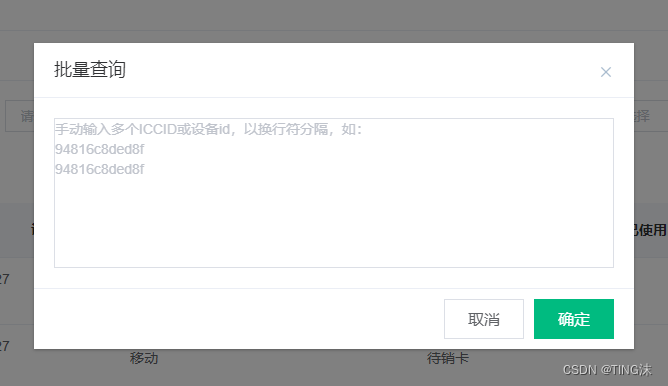

当文字颜色变更提示后,再次点击确认后只会查询正确的(包含数据重复的)数据





















 264
264











 被折叠的 条评论
为什么被折叠?
被折叠的 条评论
为什么被折叠?








