1.依赖:
<!-- https://mvnrepository.com/artifact/com.google.zxing/core -->
<dependency>
<groupId>com.google.zxing</groupId>
<artifactId>core</artifactId>
<version>3.4.1</version>
</dependency>
2.工具类:
第一个类:谷歌提供的帮助的类
package com.zyp.util.code;
import com.google.zxing.LuminanceSource;
import java.awt.*;
import java.awt.geom.AffineTransform;
import java.awt.image.BufferedImage;
/**
* @author leishen
*/
public class BufferedImageLuminanceSource extends LuminanceSource {
private final BufferedImage image;
private final int left;
private final int top;
public BufferedImageLuminanceSource(BufferedImage image) {
this(image, 0, 0, image.getWidth(), image.getHeight());
}
public BufferedImageLuminanceSource(BufferedImage image, int left, int top, int width, int height) {
super(width, height);
int sourceWidth = image.getWidth();
int sourceHeight = image.getHeight();
if (left + width > sourceWidth || top + height > sourceHeight) {
throw new IllegalArgumentException("Crop rectangle does not fit within image data.");
}
for (int y = top; y < top + height; y++) {
for (int x = left; x < left + width; x++) {
if ((image.getRGB(x, y) & 0xFF000000) == 0) {
image.setRGB(x, y, 0xFFFFFFFF); // = white
}
}
}
this.image = new BufferedImage(sourceWidth, sourceHeight, BufferedImage.TYPE_BYTE_GRAY);
this.image.getGraphics().drawImage(image, 0, 0, null);
this.left = left;
this.top = top;
}
@Override
public byte[] getRow(int y, byte[] row) {
if (y < 0 || y >= getHeight()) {
throw new IllegalArgumentException("Requested row is outside the image: " + y);
}
int width = getWidth();
if (row == null || row.length < width) {
row = new byte[width];
}
image.getRaster().getDataElements(left, top + y, width, 1, row);
return row;
}
@Override
public byte[] getMatrix() {
int width = getWidth();
int height = getHeight();
int area = width * height;
byte[] matrix = new byte[area];
image.getRaster().getDataElements(left, top, width, height, matrix);
return matrix;
}
@Override
public boolean isCropSupported() {
return true;
}
@Override
public LuminanceSource crop(int left, int top, int width, int height) {
return new BufferedImageLuminanceSource(image, this.left + left, this.top + top, width, height);
}
@Override
public boolean isRotateSupported() {
return true;
}
@Override
public LuminanceSource rotateCounterClockwise() {
int sourceWidth = image.getWidth();
int sourceHeight = image.getHeight();
AffineTransform transform = new AffineTransform(0.0, -1.0, 1.0, 0.0, 0.0, sourceWidth);
BufferedImage rotatedImage = new BufferedImage(sourceHeight, sourceWidth, BufferedImage.TYPE_BYTE_GRAY);
Graphics2D g = rotatedImage.createGraphics();
g.drawImage(image, transform, null);
g.dispose();
int width = getWidth();
return new BufferedImageLuminanceSource(rotatedImage, top, sourceWidth - (left + width), getHeight(), width);
}
}
第二个类:个人封装的工具类
package com.zyp.util.code;
import com.google.zxing.*;
import com.google.zxing.common.BitMatrix;
import com.google.zxing.common.HybridBinarizer;
import com.google.zxing.qrcode.decoder.ErrorCorrectionLevel;
import org.apache.commons.lang3.StringUtils;
import javax.imageio.ImageIO;
import javax.servlet.http.HttpServletResponse;
import javax.swing.filechooser.FileSystemView;
import java.awt.*;
import java.awt.geom.RoundRectangle2D;
import java.awt.image.BufferedImage;
import java.awt.image.RenderedImage;
import java.io.File;
import java.io.IOException;
import java.util.Hashtable;
public class QRCodeUtil {
/**
* 二维码颜色 默认是黑色
*/
private static final int QRCOLOR = 0xFF000000;
/**
* 背景颜色 白色
*/
private static final int BGWHITE = 0xFFFFFFFF;
/**
* 编码
*/
private static final String CHARSET = "utf-8";
/**
* 二维码尺寸-宽度
*/
private static int QRCODE_WIDTH=300;
/**
* 二维码尺寸-高度
*/
private static int QRCODE_HEIGHT=300;
/**
* 画布高度
*/
private static int CANVAS_HEIGHT=350;
/**
* 画布宽度
*/
private static int CANVAS_WIDTH=300;
/**
* LOGO默认最大宽度
*/
private static int LOGO_WIDTH = 90;
/**
* LOGO默认最大高度
*/
private static int LOGO_HEIGHT = 90;
/**
* 设置logo大小
* @param logoWidth LOGO默认最大宽度
* @param logHeight LOGO默认最大高度
* @return
*/
public static void setLogoSize(int logoWidth,int logHeight){
QRCodeUtil.LOGO_WIDTH=logoWidth;
QRCodeUtil.LOGO_HEIGHT=logHeight;
}
/**
* 设置画布大小
* @param canvasWidth 二维码尺寸-宽度
* @param canvasHeight 二维码尺寸-高度
* @return
*/
public static void setCanvasSize(int canvasWidth,int canvasHeight){
QRCodeUtil.CANVAS_WIDTH=canvasWidth;
QRCodeUtil.CANVAS_HEIGHT=canvasHeight;
}
/**
* 设置二维码大小
* @param qrcodeWidth 画布宽度
* @param qrcodeHeight 画布高度
* @return
*/
public static void setQrCodeSize(int qrcodeWidth,int qrcodeHeight){
QRCodeUtil.QRCODE_WIDTH=qrcodeWidth;
QRCodeUtil.QRCODE_HEIGHT=qrcodeHeight;
}
/**
* 创建纯净的二维码
* @param content 二维码内容
* @return
* @throws Exception
*/
public static BufferedImage createQRCode(String content) throws Exception {
if (StringUtils.isBlank(content)) {
throw new Exception("二维码内容不能为空");
}
//用于设置QR二维码参数
Hashtable hints = new Hashtable();
// 容错级别设置 默认为L
hints.put(EncodeHintType.ERROR_CORRECTION, ErrorCorrectionLevel.H);
// 字符转码格式设置
hints.put(EncodeHintType.CHARACTER_SET, CHARSET);
// 空白边距设置
hints.put(EncodeHintType.MARGIN, 0);
MultiFormatWriter multiFormatWriter = new MultiFormatWriter();
BitMatrix bm = multiFormatWriter.encode(content, BarcodeFormat.QR_CODE,QRCODE_WIDTH, QRCODE_HEIGHT,hints);
//创建一个图片缓冲区存放二维码图片
BufferedImage image = new BufferedImage(QRCODE_WIDTH, QRCODE_HEIGHT, BufferedImage.TYPE_INT_RGB);
for (int x = 0; x < QRCODE_WIDTH; x++) {
for (int y = 0; y < QRCODE_HEIGHT; y++) {
image.setRGB(x, y, bm.get(x, y) ? QRCOLOR : BGWHITE);
}
}
return image;
}
/**
* 二维码里面插入logo
*
* @param source 图片对象
* @param logoPath logo路径
* @param needCompress true表示将嵌入二维码的图片进行压缩,false为则表示不压缩
* @return
* @throws Exception
*/
public static BufferedImage insertLogo(BufferedImage source, String logoPath, boolean needCompress) throws Exception {
File file = new File(logoPath);
if (!file.exists()) {
throw new Exception("logo图片路径"+logoPath+"不存在");
}
//读取图片
Image src = ImageIO.read(new File(logoPath));
// 获取图像的宽度
int width = src.getWidth(null);
// 获取图像的宽度
int height = src.getHeight(null);
if (needCompress) {
if (width > LOGO_WIDTH) {
width = LOGO_WIDTH;
}
if (height > LOGO_HEIGHT) {
height = LOGO_HEIGHT;
}
Image image = src.getScaledInstance(width, height, Image.SCALE_SMOOTH);
BufferedImage tag = new BufferedImage(width, height, BufferedImage.TYPE_INT_RGB);
Graphics g = tag.getGraphics();
// 绘制缩小后的图
g.drawImage(image, 0, 0, null);
g.dispose();
src = image;
}
//插入logo
Graphics2D graph = source.createGraphics();
int x = (QRCODE_WIDTH - width) / 2;
int y = (QRCODE_HEIGHT - height) / 2;
graph.drawImage(src, x, y, width, height, null);
Shape shape = new RoundRectangle2D.Float(x, y, width, width, 6, 6);
graph.setStroke(new BasicStroke(3f));
graph.dispose();
graph.draw(shape);
source.flush();
return source;
}
/**
* 文件解密
* @param file 文件对象
* @return
* @throws Exception
*/
public static String decode(File file) throws Exception {
if (!file.exists()) {
throw new Exception("文件不存在");
}
BufferedImage image = ImageIO.read(file);
if (image == null) {
return null;
}
BufferedImageLuminanceSource source = new BufferedImageLuminanceSource(image);
BinaryBitmap bitmap = new BinaryBitmap(new HybridBinarizer(source));
Hashtable hints = new Hashtable();
hints.put(DecodeHintType.CHARACTER_SET, CHARSET);
Result result = new MultiFormatReader().decode(bitmap, hints);
return result.getText();
}
/**
* 在二维码下方添加文字 --建议最后添加下方文字
* @param image 图片对象
* @param font 字体格式 默认宋体 28号
* @param color 字体颜色 默认白色
* @param pressText 下方文字
* @return
* @throws Exception
*/
public static BufferedImage pressText(BufferedImage image,Font font,Color color,String pressText) throws Exception {
if (StringUtils.isBlank(pressText)) {
throw new Exception("文字不能为空");
}
pressText = new String(pressText.getBytes(), "utf-8");
//TYPE_INT_RGB设置颜色
BufferedImage finalImage = new BufferedImage(CANVAS_WIDTH, CANVAS_HEIGHT, BufferedImage.TYPE_INT_RGB);
Graphics g = finalImage.createGraphics();
// 在画布上画上二维码 X轴Y轴,宽度高度
g.drawImage(image, 0, 0, image.getWidth(), image.getHeight(),null);
//设置画笔的颜色
if (color==null) {
g.setColor(Color.WHITE);
}else{
g.setColor(color);
}
if (font==null) {
font = new Font("宋体", Font.PLAIN, 28);
}
g.setFont(font);
//drawString(文字信息、x轴、y轴)方法根据参数设置文字的坐标轴 ,根据需要来进行调整
int startX =(QRCODE_WIDTH - g.getFontMetrics().stringWidth(pressText)) / 2;
int startY =CANVAS_HEIGHT-(CANVAS_HEIGHT-QRCODE_HEIGHT)/2+font.getSize()/4;
g.drawString(pressText, startX, startY);
g.dispose();
image=finalImage;
image.flush();
return image;
}
/**
* 输出到本地
* @param image 图片对象
* @param formatName 格式 默认png
* @param destPath 路径 默认桌面
* @throws IOException
*/
public static void writeToLocalByPath(RenderedImage image,String formatName,String destPath) throws IOException {
if (formatName==null) {
formatName="png";
}
if (StringUtils.isBlank(destPath)) {
//当前用户桌面路径
File desktopDir = FileSystemView.getFileSystemView() .getHomeDirectory();
long l = System.currentTimeMillis();
destPath= desktopDir.getAbsolutePath()+"\\"+l+"."+formatName;
}
File file = new File(destPath);
// 当文件夹不存在时,mkdirs会自动创建多层目录,区别于mkdir.(mkdir如果父目录不存在则会抛出异常)
if (!file.exists() && !file.isDirectory()) {
file.mkdirs();
}
ImageIO.write(image, formatName,file);
};
/**
* 输出到本地
* @param image 图片对象
* @param formatName 格式 默认png
* @param file 文件对象
* @throws IOException
*/
public static void writeToLocalByFile(RenderedImage image,String formatName,File file) throws IOException {
// 当文件夹不存在时,mkdirs会自动创建多层目录,区别于mkdir.(mkdir如果父目录不存在则会抛出异常)
if (!file.exists() && !file.isDirectory()) {
file.mkdirs();
}
if (formatName==null) {
formatName="png";
}
ImageIO.write(image, formatName, file);
};
/**
* 输出到客户端
* @param image 图片对象
* @param formatName 格式 默认png
* @param response 响应
* @throws IOException
*/
public static void writeToStream(RenderedImage image, String formatName, HttpServletResponse response) throws IOException {
if (formatName==null) {
formatName="png";
}
ImageIO.write(image, formatName, response.getOutputStream());
}
public static void main(String[] args) throws Exception {
// 存放在二维码中的内容
// String content = "https://qr.alipay.com/fkx17652i95teercapvji5d";
// BufferedImage image = QRCodeUtil.createQRCode(content);
// image=QRCodeUtil.pressText(image,null,Color.GREEN,"扫一扫向我付款");
// String imgPath = "D:\\qrCode\\1.jpg";
// image=QRCodeUtil.insertLogo(image,imgPath,true);
// String destPath = "D:\\qrCode\\test.jpg";
String destPath = "C:\\Users\\leishen\\Desktop\\20221123.jpeg";
// QRCodeUtil.writeToLocalByPath(image, "jpg", null);
String decode = QRCodeUtil.decode(new File(destPath));
System.out.println("decode = " + decode);
}
}
3.代码测试
3.1.控制层:
package com.zyp.controller;
import com.zyp.model.dto.QRCodeDto;
import com.zyp.util.code.QRCodeUtil;
import io.swagger.annotations.Api;
import io.swagger.annotations.ApiOperation;
import org.springframework.validation.annotation.Validated;
import org.springframework.web.bind.annotation.PostMapping;
import org.springframework.web.bind.annotation.RequestMapping;
import org.springframework.web.bind.annotation.RequestParam;
import org.springframework.web.bind.annotation.RestController;
import org.springframework.web.multipart.MultipartFile;
import javax.servlet.http.HttpServletResponse;
import java.awt.*;
import java.awt.image.BufferedImage;
import java.io.File;
@RestController
@RequestMapping("qRCode/")
@Api(tags = "二维码测试")
public class QRCodeController {
/**
* 由于有MultipartFile,此处不能使用@RequestBody
* @param dto
* @param response
* @throws Exception
*/
@ApiOperation("生成二维码")
@PostMapping(value = "generateQRCode")
public void generateQRCode(@Validated QRCodeDto dto, HttpServletResponse response){
// 存放在二维码中的内容
String content = dto.getContent();
BufferedImage image = null;
File uploadFile = null;
try {
image = QRCodeUtil.createQRCode(content);
uploadFile =getUploadFile(dto.getLogoFile());
image=QRCodeUtil.pressText(image,null, Color.GREEN,dto.getPressText());
image=QRCodeUtil.insertLogo(image,uploadFile.getPath(),true);
QRCodeUtil.writeToStream(image, "jpg", response);
} catch (Exception e) {
throw new RuntimeException(e);
}finally {
if (uploadFile != null) {
//删除临时文件
uploadFile.delete();
}
}
}
@ApiOperation("二维码解析")
@PostMapping("parseQRCode")
public String parseQRCode(@RequestParam(value = "file") MultipartFile file) {
File uploadFile = null;
try {
uploadFile = getUploadFile(file);
String decode = QRCodeUtil.decode(uploadFile);
return decode;
} catch (Exception e) {
throw new RuntimeException(e);
}finally {
if (uploadFile != null) {
//删除临时文件
uploadFile.delete();
}
}
}
/**
* 获取上传的文件
* @param file
* @return
* @throws Exception
*/
private static File getUploadFile(MultipartFile file) throws Exception {
if (file ==null) {
throw new Exception("上传文件不能为空");
}
String filename = file.getOriginalFilename();
String suffixName = filename.substring(filename.lastIndexOf("."));
String filePath ="D:\\temp\\";
long l = System.currentTimeMillis();
File file1=new File(filePath+l+suffixName);
if (!file1.exists() && !file1.isDirectory()) {
file1.mkdirs();
}
file.transferTo(file1);
return file1;
}
}
2.请求实体类:
package com.zyp.model.dto;
import io.swagger.annotations.ApiModelProperty;
import lombok.Data;
import org.springframework.web.multipart.MultipartFile;
import javax.validation.constraints.NotBlank;
@Data
public class QRCodeDto {
@NotBlank(message = "二维码内容不能为空")
@ApiModelProperty("二维码内容")
private String content;
@ApiModelProperty("logo图片")
private MultipartFile logoFile;
@ApiModelProperty("二维码下方文字")
private String pressText;
}
3.生成二维码
postman调试:

结果:
4.解析二维码
接口请求:

结果:

























 249
249

 被折叠的 条评论
为什么被折叠?
被折叠的 条评论
为什么被折叠?








