CSS练习题
1、margin——控制网页元素的位置,页面效果如下:

代码如下:
<!doctype html>
<html>
<head>
<meta charset="utf-8">
<title>控制网页元素的位置</title>
<link href="style/2-7.css" rel="stylesheet" type="text/css">
</head>
<body>
<div id="box">
<div id="pic"><img class="pic1" src="images/2702.jpg" alt="" /></div>
</div>
</body>
</html>
@charset "utf-8";
/* CSS Document */
*{
margin:0px;
padding:0px;
}
body{
background-color:#917e67;
}
#box{
width:820px;
height:687px;
background-image:url(../images/2701.jpg);
background-repeat:no-repeat;
background-position: left 20px;
margin:0px auto;
padding-top: 20px;
}
.box{
background-image: url(images/2701.jpg)
}
.pic1{
margin:180px 80px 30px 80px;
}
2、border——为网页元素添加边框,页面效果如下:
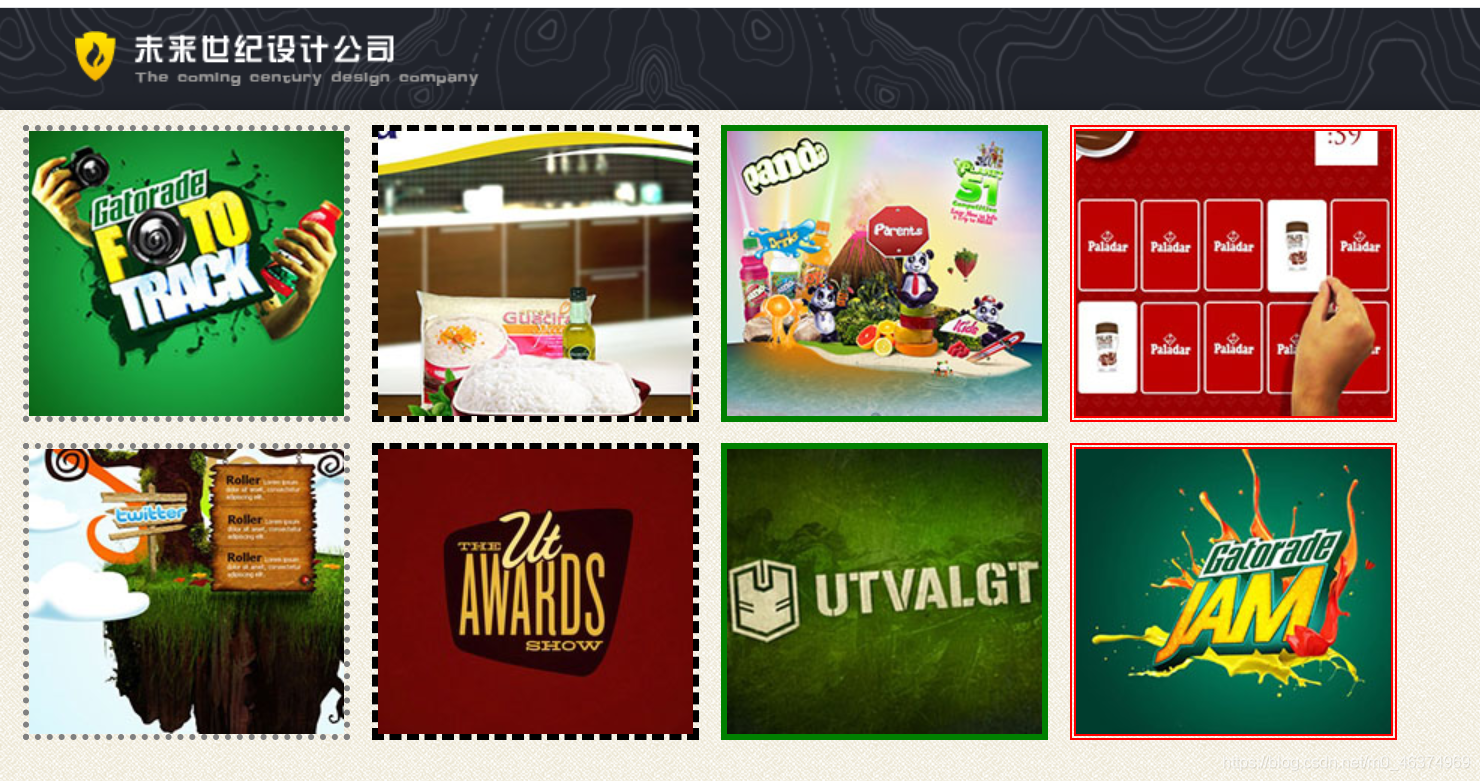
代码如下:
<!doctype html>
<html>
<head>
<meta charset="utf-8">
<title>为网页元素添加边框</title>
<link href="style/2-8.css" rel="stylesheet" type="text/css">
</head>
<body>
<div id="box">
<div id="logo"><img src="images/2803.png" width="269" height="37" alt="" /></div>
<div id="main">
<img class="pic1" src="images/2804.jpg" alt="" width="210" height="190" />
<img class="pic2" src="images/2805.jpg" alt="" width="210" height="190" />
<img class="pic3" src="images/2806.jpg" alt="" width="210" height="190" />
<img class="pic4" src="images/2807.jpg" alt="" width="210" height="190" />
<img class="pic1" src="images/2808.jpg" alt="" width="210" height="190" />
<img class="pic2" src="images/2809.jpg" alt="" width="210" height="190" />
<img class="pic3" src="images/2810.jpg" alt="" width="210" height="190" />
<img class="pic4" src="images/2811.jpg" alt="" width="210" height="190" />
</div>
</div>
<p> </p>
</body>
</html>
@charset "utf-8";
/* CSS Document */
* {
margin: 0px;
padding: 0px;
}
body {
font-family: 微软雅黑;
font-size: 14px;
color: #FFF;
line-height: 30px;
background-image: url(../images/21001.jpg);
background-repeat: no-repeat;
background-position: center -100px;
}
#box {
width: 575px;
height: 359px;
margin: 90px auto 0px auto;
background-image: url(../images/21002.png);
background-repeat: no-repeat;
padding: 28px 92px 128px 92px;
}
#pic01 {
position:relative;
top:-235px;
left:250px;
}
3、padding——控制Div中内容的位置,页面效果如下:
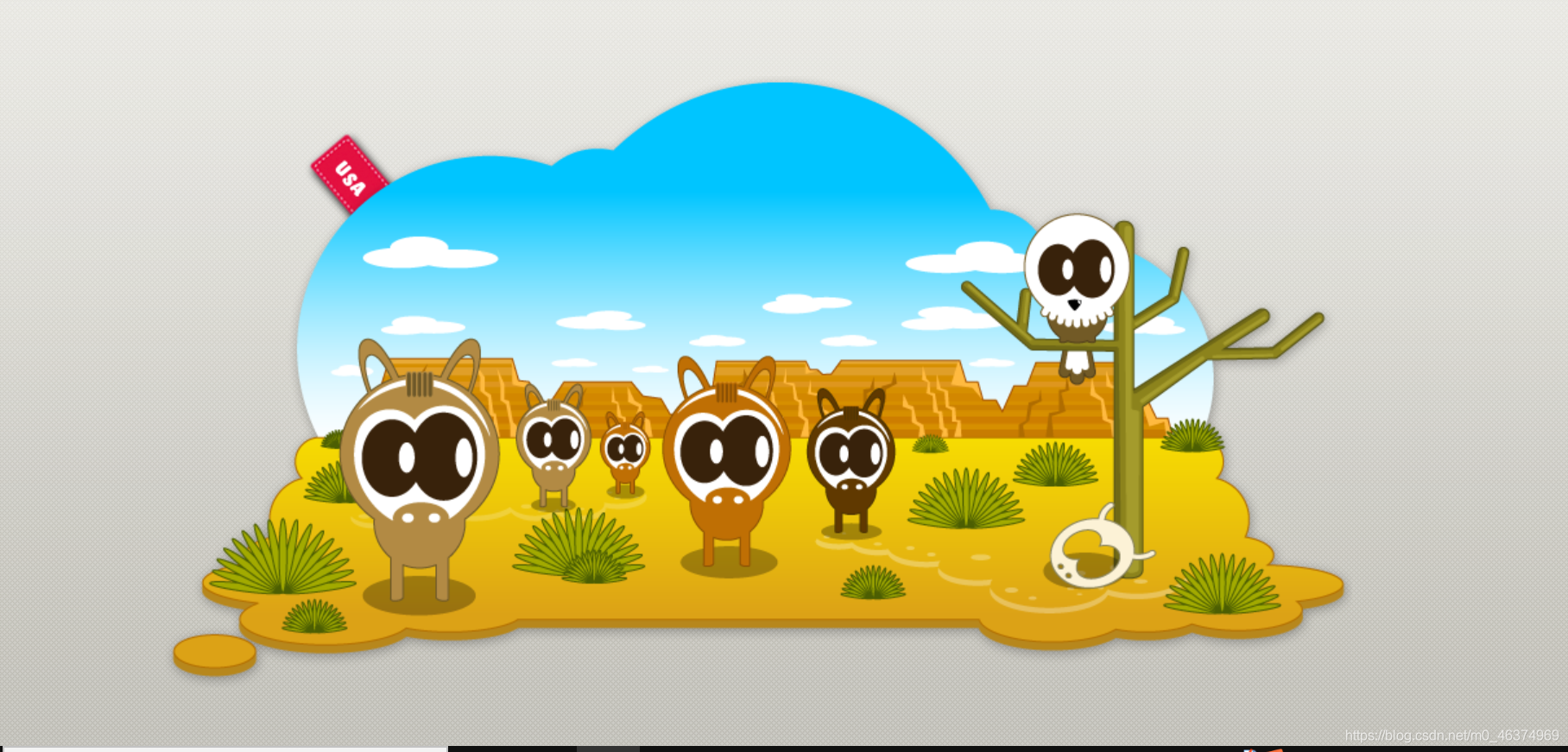
代码如下:
<!doctype html>
<html>
<head>
<meta charset="utf-8">
<title>控制Div中内容的位置</title>
<link href="style/2-9.css" rel="stylesheet" type="text/css">
</head>
<body>
<div id="box">
<img src="images/2902.png" alt="" />
</div>
</body>
</html>
@charset "utf-8";
/* CSS Document */
*{
margin:0px;
padding:0px;
}
body{
background-image:url(../images/2901.gif);
background-repeat:repeat-x;
}
#box{
width: 917px;
height: 552px;
margin: 0px auto;
}
#box {
padding-top: 60px;
}
4、相对定位、绝对定位、浮动定位、页面效果如下:

<!doctype html>
<html>
<head>
<meta charset="utf-8">
<title>设置网页元素叠加显示</title>
<link href="style/2-10.css" rel="stylesheet" type="text/css">
</head>
<body>
<div id="box"><img src="images/21003.jpg" width="575" height="359" alt=""/>
<div id="pic01">
<img src="images/21004.png" alt="" />
</div>
</div>
</body>
</html>
@charset "utf-8";
/* CSS Document */
* {
margin: 0px;
padding: 0px;
}
body {
font-family: 微软雅黑;
font-size: 14px;
color: #FFF;
line-height: 30px;
background-image: url(../images/21001.jpg);
background-repeat: no-repeat;
background-position: center -100px;
}
#box {
width: 575px;
height: 359px;
margin: 90px auto 0px auto;
background-image: url(../images/21002.png);
background-repeat: no-repeat;
padding: 28px 92px 128px 92px;
}
#pic01 {
position:relative;
top:-235px;
left:265px;
}

<!doctype html>
<html>
<head>
<meta charset="utf-8">
<title>设置网页元素固定在右侧显示</title>
<link href="style/2-11.css" rel="stylesheet" type="text/css">
</head>
<body>
<div id="box">我们的作品<br>
<img src="images/21102.png" width="600" height="400" alt=""/>
</div>
<div id="pic">
<img src="images/21103.png" alt="" />
</div>
</body>
</html>
<!doctype html>
<html>
<head>
<meta charset="utf-8">
<title>设置网页元素固定在右侧显示</title>
<link href="style/2-11.css" rel="stylesheet" type="text/css">
</head>
<body>
<div id="box">我们的作品<br>
<img src="images/21102.png" width="600" height="400" alt=""/>
</div>
<div id="pic">
<img src="images/21103.png" alt="" />
</div>
</body>
</html>

<!doctype html>
<html>
<head>
<meta charset="utf-8">
<title>制作作品列表</title>
<link href="style/2-13.css" rel="stylesheet" type="text/css">
</head>
<body>
<div id="box">
<div id="menu"><img src="images/21303.png" width="124" height="50" alt="" /><img src="images/21304.png" width="124" height="50" alt="" /><img src="images/21305.png" width="124" height="50" alt="" /><img src="images/21306.png" width="124" height="50" alt="" /><img src="images/21307.png" width="124" height="50" alt="" /></div>
<div id="bottom">
<div id="pic"><img src="images/21309.jpg" width="180" height="96" alt="" /></div>
<div id="pic01"><img src="images/21310.jpg" width="180" height="96" alt="" /></div>
<div id="pic02"><img src="images/21311.jpg" width="180" height="96" alt="" /></div>
<div id="pic"><img src="images/21312.jpg" width="180" height="96" alt="" /></div>
<div id="pic01"><img src="images/21313.jpg" width="180" height="96" alt="" /></div>
<div id="pic02"><img src="images/21314.jpg" width="180" height="96" alt="" /></div>
</div>
</div>
</body>
</html>
@charset "utf-8";
/* CSS Document */
*{
margin:0px;
padding:0px;
}
body{
background-color:#dde1e4;
background-image:url(../images/21301.jpg);
background-repeat:no-repeat;
background-position:center top;
}
#box{
width:1100px;
height:auto;
overflow:hidden;
margin:0px auto;
}
#menu{
width:100%;
height:270px;
background-image:url(../images/21302.png);
background-repeat:no-repeat;
background-position:30px 30px;
text-align:right;
}
#bottom{
width:616px;
height:340px;
background-image:url(../images/21308.jpg);
background-repeat:no-repeat;
padding:10px;
margin-left:20px;
margin-bottom:20px;
}
#pic{
width: 180px;
height: 96px;
margin: 4px;
background-color: #CCC;
padding: 8px;
float:left;
}
#pic01{
width: 180px;
height: 96px;
margin: 4px;
background-color: #CCC;
padding: 8px;
float:left;
}
#pic02{
width: 180px;
height: 96px;
margin: 4px;
background-color: #CCC;
padding: 8px;
float:left;
}






















 482
482











 被折叠的 条评论
为什么被折叠?
被折叠的 条评论
为什么被折叠?










