微信小程序下载文件
开发环境:微信开发者工具+eclipse+Tomcat+Mysql
1、过程描述
微信开发者工具提供接口,访问eclipse中的Java项目地址,在对应的Java项目中从磁盘读取指定word文档。
Java后台用jacob读word,先根据word文档生成一个html文档,再用文件流对html文档读取,保证读出来的格式与原文件一致。
(关于jacob方式读word环境配置请参考https://blog.csdn.net/m0_46594891/article/details/105655858)
2、代码
前台
.wxml
<view class="table">
<view class="tr bg-header">
<view class="th">文档名</view>
<view class="th">上传时间</view>
<view class="th">点击查看</view>
<view class="th">点击删除</view>
</view>
<block wx:for="{{listData}}" wx:key="key">
<view class="tr bg-items">
<view class="td">{{item.fileName}}</view>
<view class="td">{{item.date}}</view>
<view class="td" bindtap="downloadFile" id="{{item.fileName}}">点击查看</view>
<view class="td" bindtap="deleteFile" id="{{item.fileName}}">点击删除</view>
</view>
</block>
</view>
.js
var filePath;
var account;
var name;
Page({
onLoad: function (options) {
var that=this;
var account = wx.getStorageSync('account');
wx.request({
url: 'http://192.168.x.xxx:8080/GraduateDesign/Stu_seeUploadedFile',
data: {
account
},
method: 'GET',
header: {
'content-type': 'application/json' // 默认值
},
success: function (res) {
that.setData({
listData:res.data
})
}
})
},
downloadFile: function(e) {
wx.showLoading({
title:'加载中'
})
setTimeout(function(){
wx.hideLoading()
},2000)
name=e.currentTarget.id;
let type = e.currentTarget.dataset.type;
let url = e.currentTarget.dataset.url;
if(name.indexOf("开题报告")>-1){
wx.downloadFile({
url: 'http://192.168.x.xxx:8080/GraduateDesign/DownloadKtbg?filename='+name,
header: {},
success: function(res) {
var filePath = res.tempFilePath;
console.log(filePath);
wx.openDocument({
filePath: filePath,
fileType: 'doc',
success: function(res) {
console.log('打开文档成功')
},
fail: function(res) {
console.log(res);
},
complete: function(res) {
console.log(res);
}
})
},
fail: function(res) {
console.log('文件下载失败');
},
complete: function(res) {},
})
}
else if(name.indexOf("任务书")>-1){
wx.downloadFile({
url: 'http://192.168.x.xxx:8080/GraduateDesign/DownloadRws?filename='+name,
header: {},
success: function(res) {
var filePath = res.tempFilePath;
console.log(filePath);
wx.openDocument({
filePath: filePath,
fileType: 'doc',
success: function(res) {
console.log('打开文档成功')
},
fail: function(res) {
console.log(res);
},
complete: function(res) {
console.log(res);
}
})
},
fail: function(res) {
console.log('文件下载失败');
},
complete: function(res) {},
})
}
else if(name.indexOf("论文")>-1){
wx.downloadFile({
url: 'http://192.168.x.xxx:8080/GraduateDesign/DownloadPaper?filename='+name,
header: {},
success: function(res) {
var filePath = res.tempFilePath;
console.log(filePath);
wx.openDocument({
filePath: filePath,
fileType: 'doc',
success: function(res) {
console.log('打开文档成功')
},
fail: function(res) {
console.log(res);
},
complete: function(res) {
console.log(res);
}
})
},
fail: function(res) {
console.log('文件下载失败');
},
complete: function(res) {},
})
}
else if(name.indexOf("选题")>-1){
wx.downloadFile({
url: 'http://192.168.x.xxx:8080/GraduateDesign/DownloadTimu?filename='+name,
header: {},
success: function(res) {
var filePath = res.tempFilePath;
console.log(filePath);
wx.openDocument({
filePath: filePath,
fileType: 'doc',
success: function(res) {
console.log('打开文档成功')
},
fail: function(res) {
console.log(res);
},
complete: function(res) {
console.log(res);
}
})
},
fail: function(res) {
console.log('文件下载失败');
},
complete: function(res) {},
})
}
else{
wx.showToast({
title: '请删除该文件',
duration: 2000,
})
}
},
deleteFile:function(e){
wx.showModal({
title:'提示',
content:'确定删除?',
success: function (res) {
if (res.confirm) {//这里是点击了确定以后
var account = wx.getStorageSync('account');
name=e.currentTarget.id;
wx.request({
url: 'http://192.168.x.xxx:8080/GraduateDesign/Stu_DeleteFile',
data: {
account,
name
},
method: 'GET',
header: {
'content-type': 'application/json' // 默认值
},
success(res) {
if(res.data==1){
wx.showToast({
title: '删除成功',
})
}
else{
wx.showToast({
title: '删除失败',
})
}
}
})
this.onLoad()
} else {//这里是点击了取消以后
console.log('用户点击取消')
}
}
})
}
})
.json
{
"navigationBarTitleText": "已上传文件"
}
.wxss
.table {
border: 0px solid darkgray;
font-size: 12px;
}
.tr {
display: flex;
width: 100%;
justify-content: center;
height: 2rem;
align-items: center;
}
.td {
width:100%;
justify-content: center;
text-align: center;
}
.bg-header{
background: snow;
}
.th {
width: 100%;
justify-content: center;
background: rgba(3, 156, 54, 0.973);
color: #fff;
display: flex;
height: 2rem;
align-items: center;
}
后台
注:我的前台根据自己的需求写了几个不同的接口,在这里后台只列出其中一个,其他的都是类似的。
下载论文接口DownloadPaper实现
package GraduateDesign.servlet;
import java.io.File;
import java.io.FileInputStream;
import java.io.IOException;
import java.io.Writer;
import javax.servlet.ServletException;
import javax.servlet.ServletOutputStream;
import javax.servlet.http.HttpServlet;
import javax.servlet.http.HttpServletRequest;
import javax.servlet.http.HttpServletResponse;
import com.jacob.activeX.ActiveXComponent;
import com.jacob.com.Dispatch;
import com.jacob.com.Variant;
public class DownloadPaper extends HttpServlet {
private static final long serialVersionUID = 1L;
public DownloadPaper() {
super();
// TODO Auto-generated constructor stub
}
protected void doGet(HttpServletRequest request, HttpServletResponse response) throws ServletException, IOException {
// TODO Auto-generated method stub
request.setCharacterEncoding("utf-8");
response.setContentType("text/html;charset=utf-8");
response.setHeader("Access-Control-Allow-Origin", "*");
response.setHeader("Access-Control-Allow-Methods", "GET,POST");
String filename=request.getParameter("filename");//微信小程序url中传过来的参数
String DocFile = "D:\\eclipse-workspace\\GraduateDesign\\WebContent\\WEB-INF\\paper\\"+filename;
String HtmlFile = DocFile.substring(0, (DocFile.length() - 4)) + ".html";
ActiveXComponent app = new ActiveXComponent("Word.Application");
try{
app.setProperty("Visible", new Variant(false));
//设置word程序非可视化运行
Dispatch docs = app.getProperty("Documents").toDispatch();
Dispatch doc = Dispatch.invoke(docs,"Open", Dispatch.Method, new Object[]{DocFile,new Variant(false), new Variant(true)}, new int[1]).toDispatch();
//打开word文件
Dispatch.invoke(doc,"SaveAs",Dispatch.Method, new Object[]{HtmlFile,new Variant(8)}, new int[1]);
//作为html格式保存文件
Dispatch.call(doc, "Close",new Variant(false));
//关闭文件
}
catch (Exception e)
{
e.printStackTrace();
}
finally
{
app.invoke("Quit", new Variant[] {});
//退出word程序
}
//转化完毕
response.setContentType("multipart/form-data");
response.setCharacterEncoding("UTF-8");
response.setContentType("text/html");
// 2.设置文件头:最后一个参数是设置下载文件名
response.setHeader("Content-Disposition", "attachment;fileName=" + filename);
ServletOutputStream out;
// 通过文件路径获得File对象
HtmlFile = HtmlFile.replace("\\", "/");
File html_file = new File(HtmlFile);
FileInputStream inputStream = new FileInputStream(html_file);
// 3.通过response获取ServletOutputStream对象(out)
out = response.getOutputStream();
int b = 0;
byte[] buffer = new byte[1024];
while ((b = inputStream.read(buffer)) != -1) {
// 4.写到输出流(out)中
out.write(buffer, 0, b);
}
inputStream.close();
out.flush();
out.close();
Writer out1 = response.getWriter();
out1.write(b);
out1.flush();
}
protected void doPost(HttpServletRequest request, HttpServletResponse response) throws ServletException, IOException {
doGet(request, response);
}
}
3、运行结果
查看文件必须要用真机调试,不能在微信开发者工具中预览。

点击查看

要等一会才能显示出来
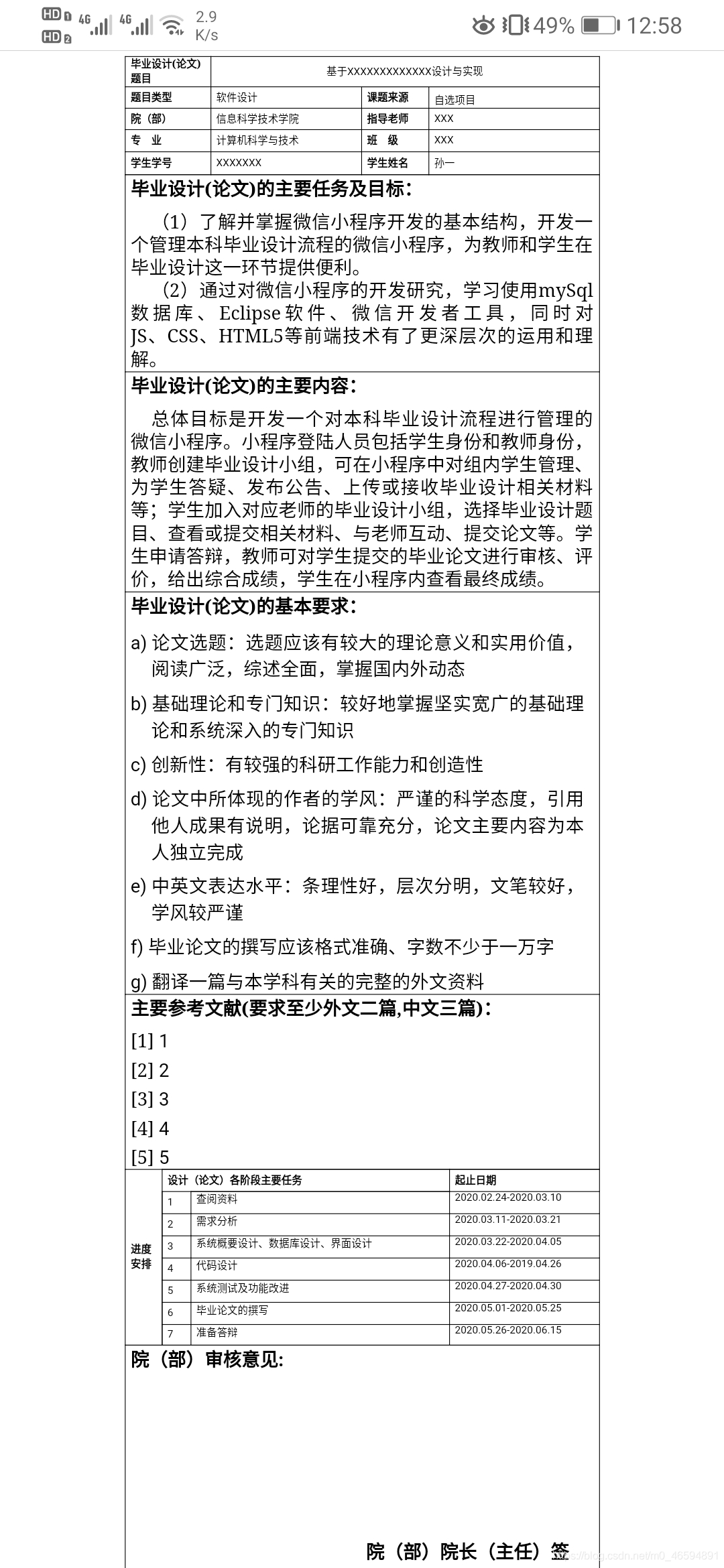






















 被折叠的 条评论
为什么被折叠?
被折叠的 条评论
为什么被折叠?








