MyBatis-Generator是MyBatis的代码生成器,它为所有版本的MyBatis生成代码。会内省数据库表(或许多表)。内省数据库表(或许多表),并生成可用于访问这些表的工件,这极大地减少了设置对象和配置文件以与数据库表交互的初始麻烦。
在学习使用的过程中,发现有两种使用方式,一种是插件形式(操作简单,使用方便),还有一种类似的,添加一些自定义配置(更为灵活);
1、使用环境
mysql8.0,mybatis-plus3.1.2,mybatis-generator-core1.3.5
2、使用方式
1、引用依赖
<dependency>
<groupId>mysql</groupId>
<artifactId>mysql-connector-java</artifactId>
<version>8.0.14</version>
</dependency>
<dependency>
<groupId>com.baomidou</groupId>
<artifactId>mybatis-plus-boot-starter</artifactId>
<version>3.1.2</version>
</dependency>
<dependency>
<groupId>org.mybatis.generator</groupId>
<artifactId>mybatis-generator-core</artifactId>
<version>1.3.5</version>
</dependency>除了依赖,还要在pom文件配置插件(插件方式,需要配置;自定义方式,可以忽略)
注意:
a、需要注意依赖和插件中配置的版本一致
b、配置文件名称与下一步要配置的文件名称一致
<plugin>
<groupId>org.mybatis.generator</groupId>
<artifactId>mybatis-generator-maven-plugin</artifactId>
<version>1.3.7</version>
<dependencies>
<dependency>
<groupId>mysql</groupId>
<artifactId>mysql-connector-java</artifactId>
<version>8.0.14</version>
</dependency>
</dependencies>
<configuration>
<!--允许移动生成的文件-->
<verbose>true</verbose>
<!--允许自动覆盖文件,第一次可覆盖,以后都不可覆盖-->
<overwrite>true</overwrite>
<!-- 自定义配置文件的名称 默认是generatorConfig.xml -->
<configurationFile>
src/main/resources/mybatis-generator.xml
</configurationFile>
</configuration>
</plugin>2、配置文件
2.1、在src/main/resources下创建文件mybatis-generator.xml
注意:
下面有一段配置,自定义方式,需要配置;插件方式,需要忽略;

<?xml version="1.0" encoding="UTF-8" ?>
<!DOCTYPE generatorConfiguration PUBLIC "-//mybatis.org//DTD MyBatis Generator Configuration 1.0//EN" "http://mybatis.org/dtd/mybatis-generator-config_1_0.dtd" >
<generatorConfiguration>
<context id="mysqlGenerator" targetRuntime="MyBatis3">
<!-- (自定义方式,需要配置;插件方式,需要忽略)-->
<!-- <plugin type="com.config.MyBatisPlugin" >-->
<!-- <property name="hasLombok" value="true"/>-->
<!-- </plugin>-->
<!--关闭注释 -->
<commentGenerator>
<property name="suppressAllComments" value="true"/>
</commentGenerator>
<jdbcConnection driverClass="com.mysql.cj.jdbc.Driver"
connectionURL="jdbc:mysql://192.168.0.108/test?useSSL=false"
userId="root"
password="123456">
<!--MySQL 8.x 需要指定服务器的时区-->
<property name="serverTimezone" value="UTC"/>
<!--MySQL 不支持 schema 或者 catalog 所以需要添加这个-->
<!--参考 : http://www.mybatis.org/generator/usage/mysql.html-->
<property name="nullCatalogMeansCurrent" value="true"/>
</jdbcConnection>
<javaModelGenerator targetPackage="com.situation.entity" targetProject="src/main/java" />
<sqlMapGenerator targetPackage="mapper" targetProject="src/main/resources" />
<javaClientGenerator targetPackage="com.situation.mapper" targetProject="src/main/java" type="XMLMAPPER" />
<table tableName="t_report_info"
domainObjectName="ReportInfo"
enableCountByExample="false"
enableUpdateByExample="false"
enableDeleteByExample="false"
enableSelectByExample="false"
enableDeleteByPrimaryKey="false"
enableSelectByPrimaryKey="false"
enableUpdateByPrimaryKey="true">
<!--驼峰-->
<property name="useActualColumnNames" value="true" />
<columnOverride column="mainBody" jdbcType="VARCHAR"/> <!--解决长文本生成带WithBLOBs问题-->
<!--忽略生成的字段 (此操作会导致生成的mapper文件,无法生成update,delete等方法)-->
<!-- <ignoreColumn column="creatorId"/>-->
</table>
</context>
</generatorConfiguration>2.2、自定义配置(自定义方式可以选择使用,插件方式不需要)
public class MyBatisPlugin extends PluginAdapter {
@Override
public boolean validate(List<String> list) {
return true;
}
@Override
public boolean modelBaseRecordClassGenerated(TopLevelClass topLevelClass, IntrospectedTable introspectedTable) {
//添加domain的import
topLevelClass.addImportedType("lombok.Data");
//添加domain的注解
topLevelClass.addAnnotation("@Data");
topLevelClass.addJavaDocLine("/**");
String remarks = introspectedTable.getRemarks();
if (StringUtility.stringHasValue(remarks)) {
String[] remarkLines = remarks.split(System.getProperty("line.separator"));
for (String remarkLine : remarkLines) {
topLevelClass.addJavaDocLine(" * " + remarkLine);
}
}
StringBuilder sb = new StringBuilder();
sb.append(" * ").append(introspectedTable.getFullyQualifiedTable());
topLevelClass.addJavaDocLine(sb.toString());
sb.setLength(0);
sb.append(" * @author ").append(System.getProperties().getProperty("user.name"));
topLevelClass.addJavaDocLine(sb.toString());
sb.setLength(0);
sb.append(" * @date ");
sb.append(getDateString());
topLevelClass.addJavaDocLine(sb.toString());
topLevelClass.addJavaDocLine(" */");
return true;
}
@Override
public boolean modelFieldGenerated(Field field, TopLevelClass topLevelClass, IntrospectedColumn introspectedColumn,
IntrospectedTable introspectedTable, ModelClassType modelClassType) {
field.addJavaDocLine("/**");
String remarks = introspectedColumn.getRemarks();
if (StringUtility.stringHasValue(remarks)) {
String[] remarkLines = remarks.split(System.getProperty("line.separator"));
for (String remarkLine : remarkLines) {
field.addJavaDocLine(" * " + remarkLine);
}
}
field.addJavaDocLine(" */");
return true;
}
@Override
public boolean clientGenerated(Interface interfaze, TopLevelClass topLevelClass, IntrospectedTable introspectedTable) {
//添加Mapper的import
interfaze.addImportedType(new FullyQualifiedJavaType("org.apache.ibatis.annotations.Mapper"));
//添加Mapper的注解
interfaze.addAnnotation("@Mapper");
return true;
}
@Override
public boolean modelSetterMethodGenerated(Method method, TopLevelClass topLevelClass, IntrospectedColumn introspectedColumn, IntrospectedTable introspectedTable, ModelClassType modelClassType) {
//不生成getter
return false;
}
@Override
public boolean modelGetterMethodGenerated(Method method, TopLevelClass topLevelClass, IntrospectedColumn introspectedColumn, IntrospectedTable introspectedTable, ModelClassType modelClassType) {
//不生成setter
return false;
}
protected String getDateString() {
// return DateFormatUtils.format(new Date(), "yyyy-MM-dd HH:mm:ss");
return null;
}
}2.3、添加启动类(自定义方式可以选择使用,插件方式不需要)
public static void main(String[] args) throws Exception {
List<String> warnings = new ArrayList<>();
boolean overwrite = true;
ConfigurationParser cp = new ConfigurationParser(warnings);
Configuration config = cp.parseConfiguration(MyBatisGen.class.getClassLoader().getResourceAsStream("generatorConfig.xml"));
// 解决IDEA下运行,多个模块路径冲突问题,不然找不到
String cpath = MyBatisGen.class.getClassLoader().getResource("generatorConfig.xml").toString();
cpath = cpath.substring(0, cpath.indexOf("target")).replace("file:/", "");
Context context = config.getContexts().get(0);
context.getJavaModelGeneratorConfiguration().setTargetProject(cpath+context.getJavaModelGeneratorConfiguration().getTargetProject());
context.getSqlMapGeneratorConfiguration().setTargetProject(cpath+context.getSqlMapGeneratorConfiguration().getTargetProject());
context.getJavaClientGeneratorConfiguration().setTargetProject(cpath+context.getJavaClientGeneratorConfiguration().getTargetProject());
DefaultShellCallback callback = new DefaultShellCallback(overwrite);
MyBatisGenerator myBatisGenerator = new MyBatisGenerator(config, callback, warnings);
myBatisGenerator.generate(null);
}3、操作使用
3.1、插件方式使用
在idea中找到并双击启动
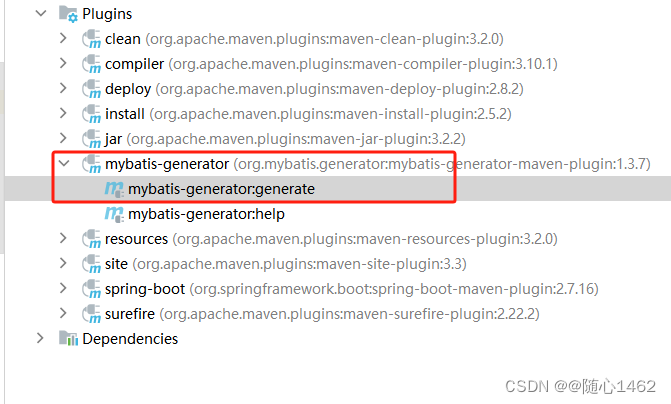
3.2、自定义方式使用
点击启动上面配置的main方法即可

3.3、执行成功



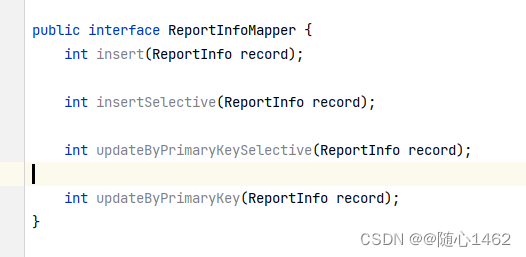
这样就可以成功使用了。
如果有什么使用疑问,请在评论区留言交流






















 2万+
2万+











 被折叠的 条评论
为什么被折叠?
被折叠的 条评论
为什么被折叠?








