1.实验环境
准备虚拟机:
Ansible: 192.168.153.183
Nginx_lb: 192.168.153.189
web1: 192.168.153.185
web2: 192.168.153.186
实验逻辑图

2.Ansible服务器配置
2.1 定义主机清单
[root@localhost ~]# vim /etc/ansible/hosts
[webservers]
192.168.153.185
192.168.153.186
[nginx_lb]
192.168.153.189
2.2 给所有主机配置ssh免密登录
[root@localhost ~]# ssh-copy-id root@192.168.153.189
[root@localhost ~]# ssh-copy-id root@192.168.153.185
[root@localhost ~]# ssh-copy-id root@192.168.153.186
2.3 测试主机的连通性
测试web服务器的连通性
[root@localhost ~]# ansible webservers -m ping
192.168.153.185 | SUCCESS => {
"ansible_facts": {
"discovered_interpreter_python": "/usr/bin/python"
},
"changed": false,
"ping": "pong"
}
192.168.153.186 | SUCCESS => {
"ansible_facts": {
"discovered_interpreter_python": "/usr/bin/python"
},
"changed": false,
"ping": "pong"
}
测试nginx负载均衡器的连通性
[root@localhost ~]# ansible nginx_lb -m ping
192.168.153.189 | SUCCESS => {
"ansible_facts": {
"discovered_interpreter_python": "/usr/bin/python"
},
"changed": false,
"ping": "pong"
}
2.4 创建工作目录并上传源码包
[root@localhost ~]# mkdir nginx_lb
[root@localhost ~]# cd nginx_lb/
[root@localhost nginx_lb]# ls
nginx-1.18.0.tar.gz
2.5 修改web服务器的主机名
[root@localhost ~]# hostname web-185
[root@localhost ~]# hostname web-186
2.6 编写web服务器模板文件和修改nginx配置文件
编写web服务器模板文件
[root@localhost nginx_lb]# vim index.html.j2
[root@localhost nginx_lb]# cat index.html.j2
<h1>{{ ansible_all_ipv4_addresses }}</h1>
<h1>{{ ansible_hostname }}</h1>
[root@localhost nginx_lb]#
修改nginx配置文件
定义服务器组
34 upstream webs {
35 server 192.168.153.185:80;
36 server 192.168.153.186:80;
37 }
设置反向代理
47 location / {
48 proxy_pass http://webs;
49 }
2.7 编写playbook剧本文件
[root@localhost ~]# cd nginx_lb/
[root@localhost nginx_lb]# vim nginx_lb.yml
---
- hosts: webservers
tasks:
- name: "安装Apache服务"
yum: name=httpd state=latest
- name: "启动Apache服务"
service: name=httpd state=started enabled=yes
- name: "关闭防火墙"
service: name=firewalld state=stopped
- name: "创建测试页面"
template: src=/root/nginx_lb/index.html.j2 dest=/var/www/html/index.html
- hosts: nginx_lb
tasks:
- name: "分发nginx源码包"
unarchive: src=/root/nginx_lb/nginx-1.18.0.tar.gz dest=/root/
- name: "安装依赖环境"
yum: name=gcc,pcre-devel,openssl-devel state=latest
- name: "编译安装nginx"
shell: cd /root/nginx-1.18.0 && ./configure && make && make install
- name: "推送配置文件"
copy: src=/root/nginx_lb/nginx.conf dest=/usr/local/nginx/conf/nginx.conf
- name: "关闭防火墙"
service: name=firewalld state=stopped
- name: "开启nginx"
shell: /usr/local/nginx/sbin/nginx
2.8 检测并执行剧本
2.8.1 检测
[root@localhost nginx_lb]# ansible-playbook --syntax-check nginx_lb.yml
playbook: nginx_lb.yml
2.8.2 执行
[root@localhost nginx_lb]# ansible-playbook nginx_lb.yml
PLAY [webservers] ******************************************************************************************************************
TASK [Gathering Facts] *************************************************************************************************************
ok: [192.168.153.186]
ok: [192.168.153.185]
TASK [安装Apache服务] ******************************************************************************************************************
changed: [192.168.153.186]
changed: [192.168.153.185]
TASK [启动Apache服务] ******************************************************************************************************************
changed: [192.168.153.185]
changed: [192.168.153.186]
TASK [关闭防火墙] ***********************************************************************************************************************
changed: [192.168.153.186]
changed: [192.168.153.185]
TASK [创建测试页面] **********************************************************************************************************************
changed: [192.168.153.185]
changed: [192.168.153.186]
PLAY [nginx_lb] ********************************************************************************************************************
TASK [Gathering Facts] *************************************************************************************************************
ok: [192.168.153.189]
TASK [分发nginx源码包] ******************************************************************************************************************
changed: [192.168.153.189]
TASK [安装依赖环境] **********************************************************************************************************************
changed: [192.168.153.189]
TASK [编译安装nginx] *******************************************************************************************************************
changed: [192.168.153.189]
TASK [推送配置文件] **********************************************************************************************************************
changed: [192.168.153.189]
TASK [关闭防火墙] ***********************************************************************************************************************
changed: [192.168.153.189]
TASK [开启nginx] *********************************************************************************************************************
changed: [192.168.153.189]
PLAY RECAP *************************************************************************************************************************
192.168.153.185 : ok=5 changed=4 unreachable=0 failed=0 skipped=0 rescued=0 ignored=0
192.168.153.186 : ok=5 changed=4 unreachable=0 failed=0 skipped=0 rescued=0 ignored=0
192.168.153.189 : ok=7 changed=6 unreachable=0 failed=0 skipped=0 rescued=0 ignored=0
[root@localhost nginx_lb]#
2.9 浏览器测试效果
浏览器输入nginx负载均衡服务器的IP地址,可以看到负载均衡的效果








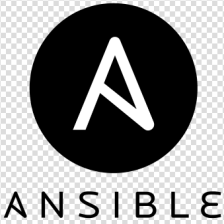














 696
696

 被折叠的 条评论
为什么被折叠?
被折叠的 条评论
为什么被折叠?








