1.新建一个springboot项目
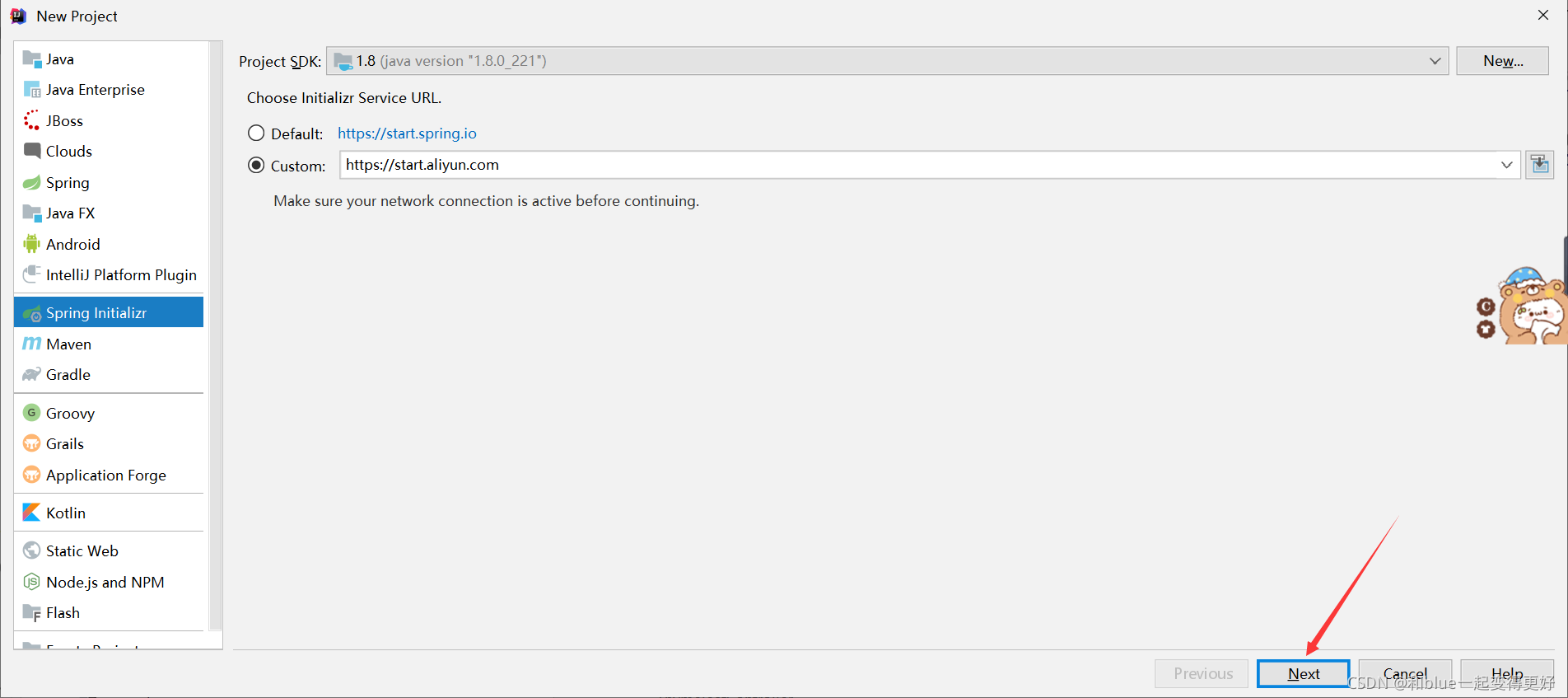

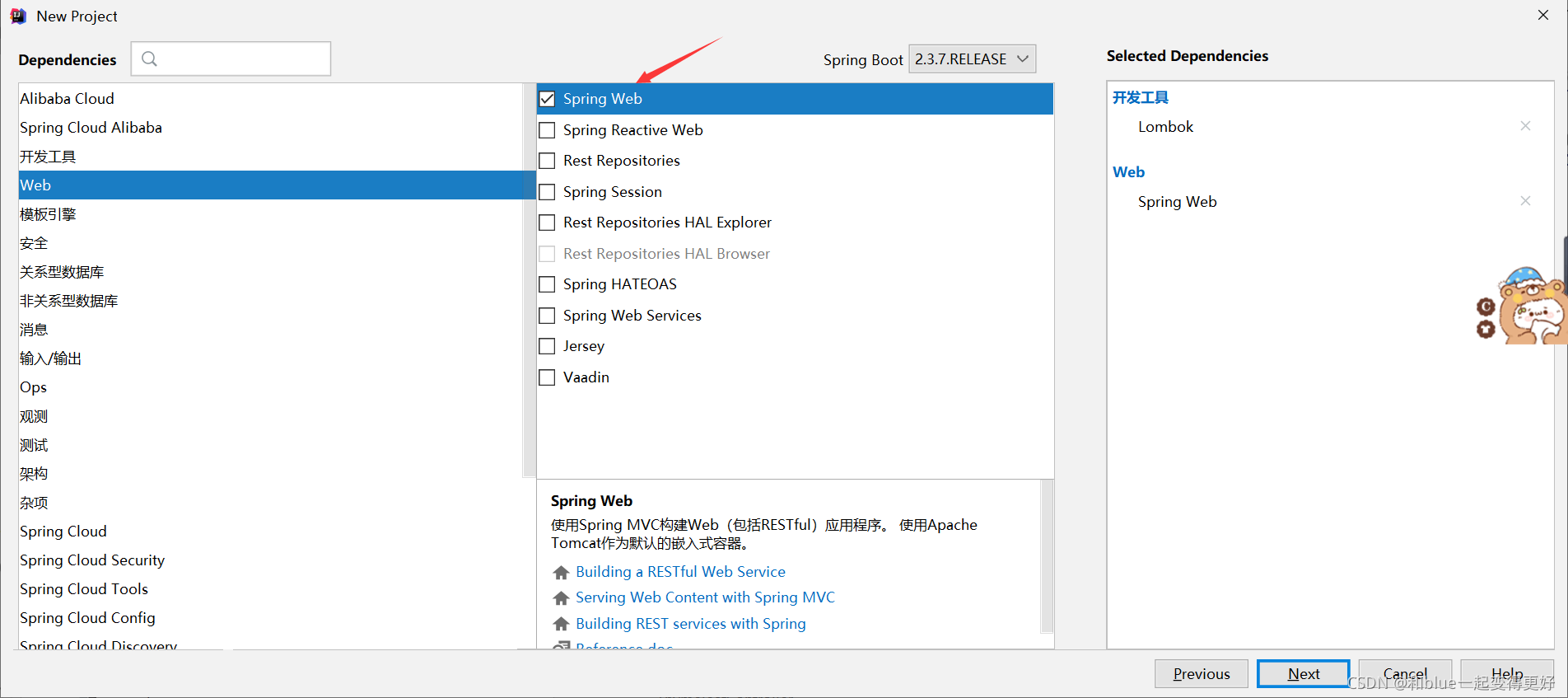
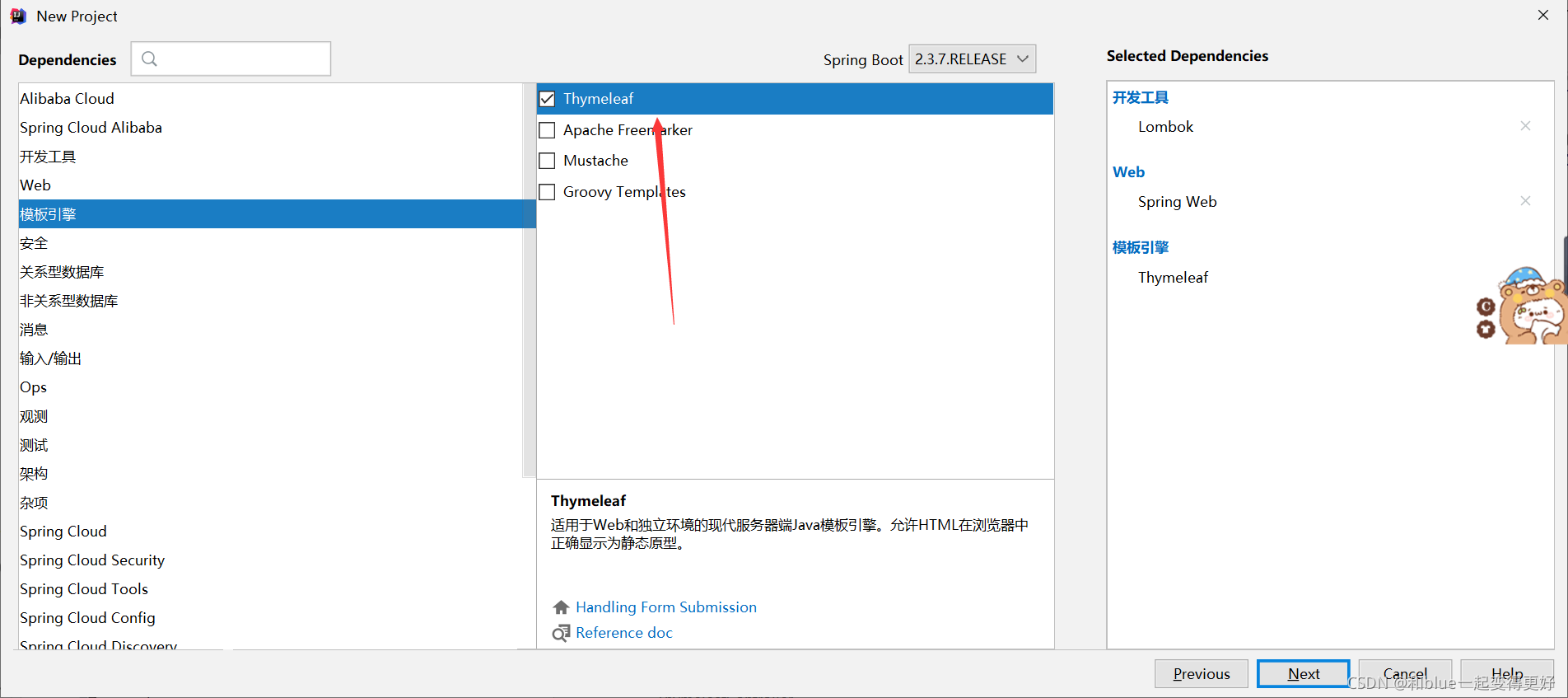
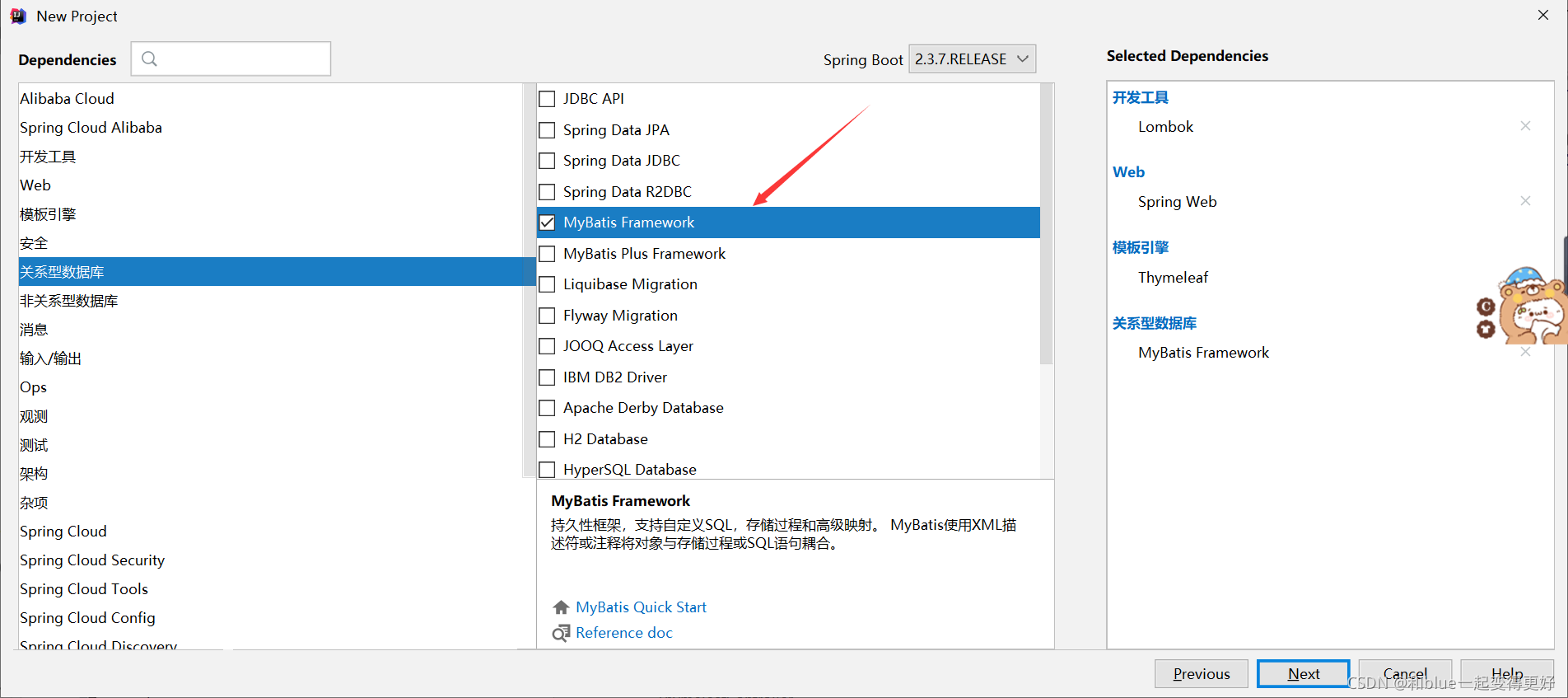
需要选择上面的模块(也可以自己添加相关依赖).
2.新建目录结构

3.编写代码
properties文件(有些自带的不用写,缺啥写啥)
# 应用名称
spring.application.name=demo
# 应用服务 WEB 访问端口
server.port=8080
#数据库配置
spring.datasource.driver-class-name=com.mysql.jdbc.Driver
spring.datasource.url=jdbc:mysql://localhost:3306/testaaa
spring.datasource.username=root
spring.datasource.password=123456
#下面这些内容是为了让MyBatis映射
#指定Mybatis的Mapper文件
mybatis.mapper-locations=classpath*:mapper/*.xml
#指定Mybatis的实体目录
mybatis.type-aliases-package=com.example.demo.mybatis.entity
# THYMELEAF (ThymeleafAutoConfiguration)
# 开启模板缓存(默认值: true )
spring.thymeleaf.cache=true
# 检查模板是否存在,然后再呈现
spring.thymeleaf.check-template=true
# 检查模板位置是否正确(默认值 :true )
spring.thymeleaf.check-template-location=true
#Content-Type 的值(默认值: text/html )
spring.thymeleaf.content-type=text/html
# 开启 MVC Thymeleaf 视图解析(默认值: true )
spring.thymeleaf.enabled=true
# 模板编码
spring.thymeleaf.encoding=UTF-8
# 要被排除在解析之外的视图名称列表,⽤逗号分隔
spring.thymeleaf.excluded-view-names=
# 要运⽤于模板之上的模板模式。另⻅ StandardTemplate-ModeHandlers( 默认值: HTML5)
spring.thymeleaf.mode=HTML5
# 在构建 URL 时添加到视图名称前的前缀(默认值: classpath:/templates/ )
spring.thymeleaf.prefix=classpath:/templates/
# 在构建 URL 时添加到视图名称后的后缀(默认值: .html )
spring.thymeleaf.suffix=.html
show.html
<!DOCTYPE html>
<html xmlns:th="http://www.themeleaf.org">
<head>
<meta charset="UTF-8">
<title>Title</title>
</head>
<body>
<table border="1px">
<tr>
<th >编号</th>
<th>姓名</th>
<th>年龄</th>
<th>地址</th>
<th>性别</th>
</tr>
<tr th:each="s:${user}">
<td th:text="${s.id}"></td>
<td th:text="${s.name}"></td>
<td th:text="${s.age}"></td>
<td th:text="${s.address}"></td>
<td th:text="${s.sex}"></td>
</tr>
</table>
</body>
</html>
thymeleaf接口
package com.example.demo.controller;
import com.example.demo.mapper.UserMapper;
import org.springframework.beans.factory.annotation.Autowired;
import org.springframework.stereotype.Controller;
import org.springframework.ui.Model;
import org.springframework.web.bind.annotation.RequestMapping;
/**
* @program:bootMybatisThemleaf
* @description:
* @author:ww
* @create:2021-09-09 17:18
*/
@Controller
public class ThymeleafController {
@Autowired
private UserMapper userMapper;
@RequestMapping("/display")
public String display(Model model)
{
model.addAttribute("user",userMapper.select());
return "show";
}
}
测试接口(可以不写)
package com.example.demo.controller;
import com.example.demo.entity.User;
import com.example.demo.service.UserService;
import org.springframework.beans.factory.annotation.Autowired;
import org.springframework.stereotype.Controller;
import org.springframework.ui.Model;
import org.springframework.web.bind.annotation.RequestMapping;
import org.springframework.web.bind.annotation.RestController;
import java.util.List;
/**
* @program:bootMybatisThemleaf
* @description:
* @author:ww
* @create:2021-09-09 15:52
*/
@RestController
public class UserController {
@Autowired
UserService userService;
@RequestMapping("showuser.do")
public List<User> show(){
return userService.selectSer();
}
}
user类
package com.example.demo.entity;
import lombok.AllArgsConstructor;
import lombok.Data;
import lombok.NoArgsConstructor;
import org.springframework.context.annotation.Bean;
/**
* @program:bootMybatisThemleaf
* @description:实体类
* @author:ww
* @create:2021-09-09 15:50
*/
@Data
@NoArgsConstructor
@AllArgsConstructor
public class User {
private Integer id;
private String name;
private Integer age;
private String address;
private String sex;
}
mapper类
package com.example.demo.mapper;
import com.example.demo.entity.User;
import org.apache.ibatis.annotations.Mapper;
import org.apache.ibatis.annotations.Select;
import org.springframework.stereotype.Repository;
import java.util.List;
@Repository
public interface UserMapper {
@Select("select * from user")
public List<User> select();
}
service
package com.example.demo.service;
import com.example.demo.entity.User;
import org.springframework.stereotype.Service;
import java.util.List;
/**
* @program:bootMybatisThemleaf
* @description:
* @author:ww
* @create:2021-09-09 15:52
*/
public interface UserService {
public List<User> selectSer();
}
serviceimpl
package com.example.demo.service;
import com.example.demo.entity.User;
import com.example.demo.mapper.UserMapper;
import org.springframework.beans.factory.annotation.Autowired;
import org.springframework.stereotype.Service;
import java.util.List;
/**
* @program:bootMybatisThemleaf
* @description:
* @author:ww
* @create:2021-09-09 15:58
*/
@Service
public class UserServiceImpl implements UserService {
@Autowired
UserMapper userMapper;
@Override
public List<User> selectSer() {
return userMapper.select();
}
}
数据库
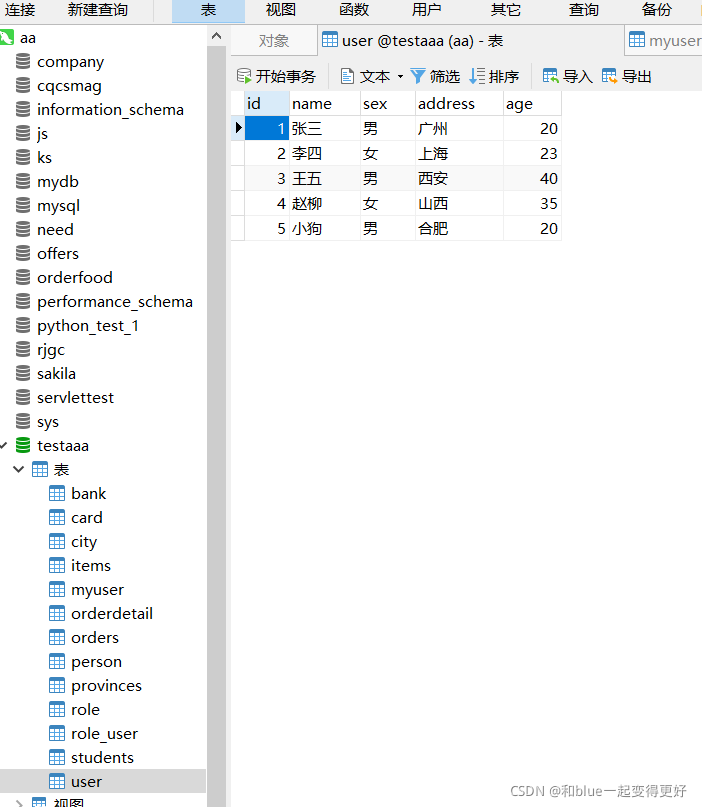
此代码做了整合,功能只写了数据展示,另外一个页面没有写,可以自己添加功能.
完结撒花~





















 344
344











 被折叠的 条评论
为什么被折叠?
被折叠的 条评论
为什么被折叠?








