异步mq
发送端
send.py
import asyncio
from aio_pika import Message, connect
async def main() -> None:
# Perform connection
connection = await connect("amqp://admin:admin@localhost/")
async with connection:
# Creating a channel
channel = await connection.channel()
# Declaring queue
queue = await channel.declare_queue("hello")
# Sending the message
await channel.default_exchange.publish(
Message(b"Hello World!"),
routing_key=queue.name,
)
print(" [x] Sent 'Hello World!'")
if __name__ == "__main__":
asyncio.run(main())
接收端
receive.py
import asyncio
from aio_pika import connect
from aio_pika.abc import AbstractIncomingMessage
async def on_message(message: AbstractIncomingMessage) -> None:
"""
on_message doesn't necessarily have to be defined as async.
Here it is to show that it's possible.
"""
print(" [x] Received message %r" % message)
print("Message body is: %r" % message.body)
print("Before sleep!")
await asyncio.sleep(5) # Represents async I/O operations
print("After sleep!")
async def main() -> None:
# Perform connection
connection = await connect("amqp://admin:admin@localhost/")
async with connection:
# Creating a channel
channel = await connection.channel()
# Declaring queue
queue = await channel.declare_queue("hello")
# Start listening the queue with name 'hello'
await queue.consume(on_message, no_ack=True)
print(" [*] Waiting for messages. To exit press CTRL+C")
await asyncio.Future()
if __name__ == "__main__":
asyncio.run(main())
结果如下:
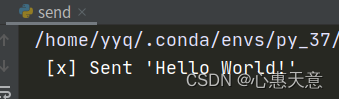
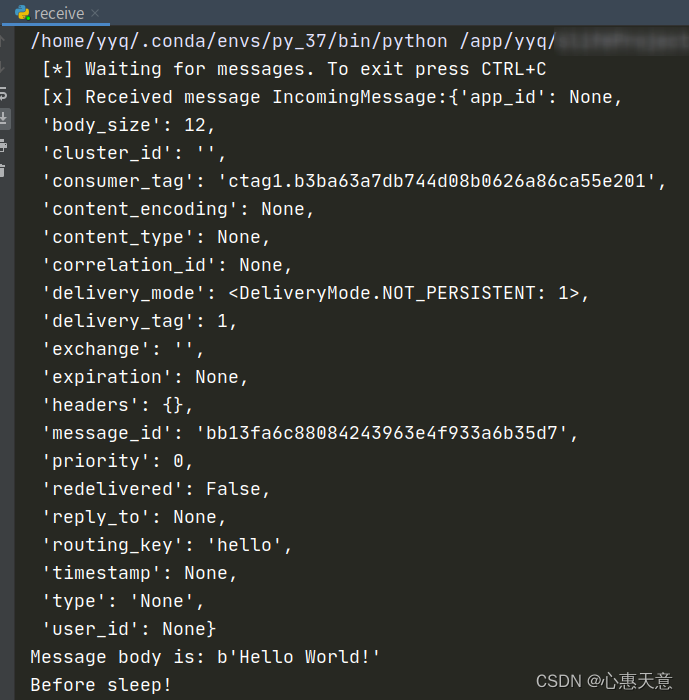
参考:






















 3004
3004











 被折叠的 条评论
为什么被折叠?
被折叠的 条评论
为什么被折叠?










