注意事项:点击li事件获取动态DOM的宽度和偏移值时需要写在nextTick方法里,否则需要点击两次!
<template>
<div class="create">
<div style="width:100%;">
<ul class="ulStyle">
<li :id="flag == 0?'liWidth':''" :class="{liObj:flag == 0}" class="lis" @click="clickLI(0)">精选商品</li>
<li :id="flag == 1?'liWidth':''" :class="{liObj:flag == 1}" class="lis" @click="clickLI(1)">我的</li>
<li :id="flag == 2?'liWidth':''" :class="{liObj:flag == 2}" class="lis" @click="clickLI(2)">我的超市</li>
<li :id="flag == 3?'liWidth':''" :class="{liObj:flag == 3}" class="lis" @click="clickLI(3)">My Old Picture</li>
<li class="liStyle li2" :style="`width:${width}px;transform:translateX(${offsetW}px);`"></li>
</ul>
</div>
</div>
</template>
<script>
import test from './test'
export default {
components:{
'Test':test
},
data() {
return {
width:'',
offsetW:'',
flag:0,
};
},
mounted(){
this.$nextTick(()=>{
this.width = document.getElementById('liWidth').offsetWidth
this.offsetW = document.getElementById('liWidth').offsetLeft
})
},
methods:{
clickLI(id){
this.flag = id
this.$nextTick(()=>{
this.width = document.getElementById('liWidth').offsetWidth
this.offsetW = document.getElementById('liWidth').offsetLeft
})
// this.$forceUpdate()
}
}
};
</script>
<style scoped lang="scss">
.create{
width: 100%;
height: 100%;
}
.ulStyle{
width: 100%;
height: 50px;
background: rgb(216, 211, 211);
display: flex;
position: relative;
.lis{
list-style: none;
line-height: 50px;
height: 50px;
padding: 0 10px;
margin: 0 5px;
font-size: 14px;
color: #000;
cursor: pointer;
}
.liStyle{
list-style: none;
height: 3px;
background: orangered;
position: absolute;
bottom: 0;
}
.li2{
transition-duration: 0.5s;
}
.liObj{
color: orangered;
}
}
</style>
滑动效果:
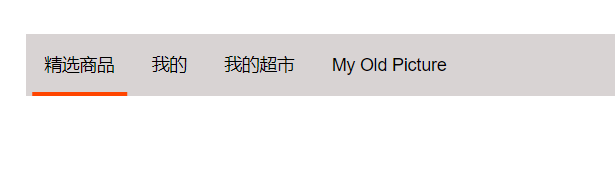
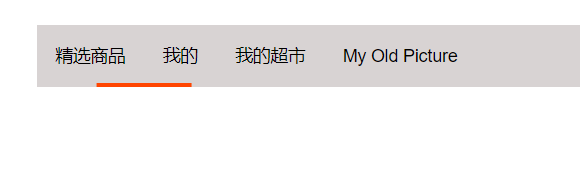
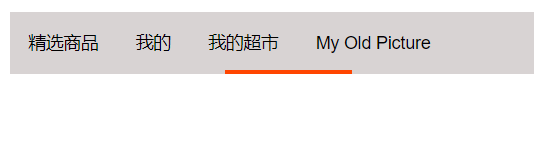
补点击效果






















 6870
6870











 被折叠的 条评论
为什么被折叠?
被折叠的 条评论
为什么被折叠?








