🧑🎓 个人主页:Silence Lamb
📖 本章内容:【 基于MQTT实现消息的发布订阅】
一、MQTT介绍
- 实现MQTT协议需要客户端和服务器端通讯完成
- 在通讯过程中, MQTT协议中有三种身份:发布者(Publish)、代理(Broker)(服务器)、订阅者(Subscribe)
- 其中,消息的发布者和订阅者都是客户端,消息代理是服务器,消息发布者可以同时是订阅者
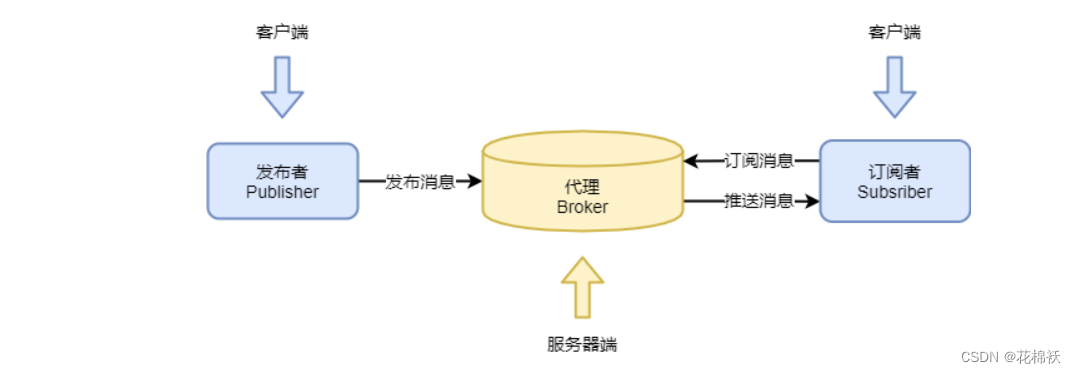
二、实现MQTT
2.1【引入依赖】
<!--mqtt-->
<dependency>
<groupId>org.springframework.boot</groupId>
<artifactId>spring-boot-starter-integration</artifactId>
</dependency>
<dependency>
<groupId>org.springframework.integration</groupId>
<artifactId>spring-integration-stream</artifactId>
</dependency>
<dependency>
<groupId>org.springframework.integration</groupId>
<artifactId>spring-integration-mqtt</artifactId>
</dependency>
2.2【配置信息】
- 👉🏽可以不做任何更改
mqtt:
username: silencelamb
password: silencelamb # 密码
hostUrl: tcp://broker.emqx.io:1883 # tcp://ip:端口
clientId: mqttx_ec44e412 # 客户端id
defaultTopic: silencelamb/# # 订阅主题
timeout: 1000 # 超时时间 (单位:秒)
keepalive: 60 # 心跳 (单位:秒)
enabled: false # 是否使能mqtt功能
- 如果客户端订阅主题 topic/test/player1/#,它会收到使用下列主题名发布的消息
topic/test/player1
topic/test/player1/ranking
topic/test/player1/score/wimbledon
- 👉🏽读取配置信息
/**
* @Author Michale
* @CreateDate 2022/9/4
* @Describe 读取MQQT配置信息
*/
@Data
@Component
@ConfigurationProperties(prefix = "mqqt")
public class MQQTProperties {
@ApiModelProperty("用户名")
private String username;
@ApiModelProperty("密码")
private String password;
@ApiModelProperty("地址")
private String hostUrl;
@ApiModelProperty("客户端id")
private String clientId;
@ApiModelProperty("订阅主题")
private String defaultTopic;
@ApiModelProperty("超时时间")
private int timeout;
@ApiModelProperty("心跳")
private int keepalive;
@ApiModelProperty("MQQT开关")
private boolean enabled;
}
2.3【MQQT配置类】
MQTT通用常量配置
/**
* @author SilenceLamb
* 2023年02月20日
* @apiNote MQTT通用常量配置
*/
public class MqttConstant {
@ApiModelProperty("mqtt 出站通道")
public static final String MQTT_OUTBOUND_CHANNEL = "mqttOutboundChannel";
@ApiModelProperty("mqtt 输入通道")
public static final String MQTT_INPUT_CHANNEL = "mqttInputChannel";
@ApiModelProperty("mqtt 收到主题")
public static final String MQTT_RECEIVED_TOPIC = "mqttReceivedTopic";
}
创建MqttConfig配置类
/**
* @author SilenceLamb
* @apiNote MQTT配置类
*/
@Slf4j
@Configuration
public class MqttConfig {
@Resource
private MQTTProperties mqttProperties;
}
1【创建客户端工厂】
首先连接mqtt需要一个客户端, 那么我们就开一个客户端工厂
- 👉🏽 创建MqttPahoClientFactory
- 👉🏽 设置MQTT Broker连接属性
/**
* 创建MqttPahoClientFactory
* 设置MQTT Broker连接属性
*/
@Bean
public MqttPahoClientFactory mqttClientFactory() {
//创建MqttPahoClientFactory客户端工厂,用来创建MQTT客户端
DefaultMqttPahoClientFactory factory = new DefaultMqttPahoClientFactory();
MqttConnectOptions options = new MqttConnectOptions();
//设置要用于连接的用户名
options.setUserName(mqttProperties.getUsername());
//设置用于连接的密码
options.setPassword(mqttProperties.getPassword().toCharArray());
//设置“保持活动状态”间隔
options.setKeepAliveInterval(mqttProperties.getKeepalive());
//设置如果连接丢失,客户端是否自动尝试重新连接到服务器
options.setAutomaticReconnect(true);
//设置连接超时值
options.setConnectionTimeout(mqttProperties.getTimeout());
//设置“最大飞行时间”。请在高流量环境中增加此值
options.setMaxInflight(1000000);
//多个服务器地址时处理
options.setServerURIs(mqttProperties.getHostUrl().split(","));
factory.setConnectionOptions(options);
return factory;
}
2【生产端的Handler】
创建出站消息通道
/**
* 出站消息通道
* @return 消息通道
*/
@Bean
public MessageChannel mqttOutboundChannel() {
return new DirectChannel();
}
消息生产者 默认主题
/**
* 消息生产者 默认主题
*
* @return 消息处理程序
*/
@Bean
@ServiceActivator(inputChannel = MQTT_OUTBOUND_CHANNEL)
public MessageHandler mqttOutbound() {
//clientId每个连接必须唯一,否则,两个相同的clientId相互挤掉线
String clientIdStr = mqttProperties.getClientId() + new SecureRandom().nextInt(10);
MqttPahoMessageHandler messageHandler = new MqttPahoMessageHandler(clientIdStr, mqttClientFactory());
//设置默认主题
messageHandler.setDefaultTopic(mqttProperties.getDefaultTopic());
//设置异步 async如果为true,则调用方不会阻塞。而是在发送消息时等待传递确认。默认值为false(发送将阻塞,直到确认发送)
messageHandler.setAsync(true);
//设置异步事件
messageHandler.setAsyncEvents(true);
messageHandler.setDefaultQos(0);
return messageHandler;
}
/**
* 当async和async事件(async - events)都为true时, 将发出MqttMessageSentEvent
* 它包含消息、主题、客户端库生成的消息id、clientId和clientInstance(每次连接客户端时递增)
*/
@EventListener(MqttMessageSentEvent.class)
public void mqttMessageSentEvent(MqttMessageSentEvent event) {
log.info("发送信息: info={}", event.toString());
}
/**
* 当async和async事件(async - events)都为true时, 将发出MqttMessageDeliveredEvent
* 当客户端确认传递时,将发出MqttMessageDeliveredEvent
* 它包含messageId、clientId和clientInstance,使传递与发送相关。
*/
@EventListener(MqttMessageDeliveredEvent.class)
public void mqttMessageDeliveredEvent(MqttMessageDeliveredEvent event) {
log.info("发送成功信息: info={}", event.toString());
}
3【消费端的Handler】
创建入站消息管道
/**
* 入站消息通道
*
* @return 消息通道
*/
@Bean
public MessageChannel mqttInputChannel() {
return new DirectChannel();
}
👉🏽 通过通道获取订阅的数据
/**
* 配置client,监听的topic
*/
@Bean
public MessageProducer inbound() {
//clientId每个连接必须唯一,否则,两个相同的clientId相互挤掉线
String serverIdStr = mqttProperties.getClientId() + UUID.randomUUID().toString();
//MQTT 卫生消息驱动通道适配器
MqttPahoMessageDrivenChannelAdapter adapter = new MqttPahoMessageDrivenChannelAdapter(serverIdStr, mqttClientFactory(), mqttProperties.getDefaultTopic());
//设置转换器
adapter.setConverter(new DefaultPahoMessageConverter());
//设置完成超时
adapter.setCompletionTimeout(mqttProperties.getTimeout());
//设置服务质量
adapter.setQos(0);
//设置输出通道
adapter.setOutputChannel(mqttInputChannel());
return adapter;
}
处理接收到的消息
/**
* 处理接收到的消息
*
* @return 接收客户端发来的的消息
*/
@Bean
@ServiceActivator(inputChannel = MQTT_INPUT_CHANNEL)
public MessageHandler handler() {
return message -> {
MqttDeliveryToken token = new MqttDeliveryToken();
String payload = message.getPayload().toString();
String topic = message.getHeaders().get(MqttHeaders.RECEIVED_TOPIC).toString();
//处理订阅到的所有的数据
System.out.println(payload);
};
}
/**
* @apiNote 成功订阅到主题
*/
@EventListener(MqttSubscribedEvent.class)
public void mqttSubscribedEvent(MqttSubscribedEvent event) {
log.info("成功订阅到主题: info={}", event.toString());
}
2.4【MQTT发送网关】
- 👉🏽 建议直接复制
package com.silencelamb.mqtt.service;
import org.springframework.integration.annotation.MessagingGateway;
import org.springframework.integration.mqtt.support.MqttHeaders;
import org.springframework.messaging.handler.annotation.Header;
import org.springframework.stereotype.Service;
import static com.silencelamb.mqtt.constant.MqttConstant.MQTT_OUTBOUND_CHANNEL;
/**
* @Author Silencelamb
* @apiNote 发送消息
*/
@Service("mqttSend")
@MessagingGateway(defaultRequestChannel = MQTT_OUTBOUND_CHANNEL)
public interface MqttSend {
/**
* 定义重载方法,用于消息发送
*
* @param payload 消息报文
*/
void send(String payload);
/**
* 指定topic进行消息发送
*
* @param topic 主题
* @param payload 消息报文
*/
void send(@Header(MqttHeaders.TOPIC) String topic, String payload);
/**
* 指定topic和通道 进行消息发送
*
* @param topic 主题
* @param qos 对消息处理的几种机制。
* 0 表示的是订阅者没收到消息不会再次发送,消息会丢失。
* 1 表示的是会尝试重试,一直到接收到消息,但这种情况可能导致订阅者收到多次重复消息。
* 2 多了一次去重的动作,确保订阅者收到的消息有一次。
* @param payload 消息报文
*/
void send(@Header(MqttHeaders.TOPIC) String topic, @Header(MqttHeaders.QOS) int qos, String payload);
}
- 引入
import org.springframework.messaging.handler.annotation.Header;
2.5【处理接收到的消息】
/**
* @Author SilenceLamb
* @Describe 处理接收到的消息
*/
@Slf4j
@Component
public class MqttMessageHandle implements MessageHandler {
/**
* Handle the given message.
*
* @param message the message to be handled
* @throws MessagingException if the handler failed to process the message
*/
@Override
@ServiceActivator(inputChannel = MQTT_INPUT_CHANNEL)
public void handleMessage(Message<?> message) throws MessagingException {
String topic = message.getHeaders().get(MQTT_RECEIVED_TOPIC).toString();
String payload = message.getPayload().toString();
log.info("订阅的主题:{} 发送的内容:{}", topic, payload);
}
}
2.6【演示发送消息MQTT】
- 官网下载:https://mqttx.app/zh
- GitHub 下载:https://github.com/emqx/MQTTX/releases
创建消息实体类
/**
* @Author Silencelamb
* @CreateDate 2022/9/16
* @Describe Mqqt消息体
*/
@Data
public class MqqtVo {
@ApiModelProperty("订阅的主题")
public String topic ;
@ApiModelProperty("发送的内容")
public String payload ;
}
创建客户端连接
mqtt: username: silencelamb password: silencelamb # 密码 hostUrl: tcp://broker.emqx.io:1883 # tcp://ip:端口 clientId: mqttx_ec44e412 # 客户端id defaultTopic: silencelamb/# # 订阅主题 timeout: 1000 # 超时时间 (单位:秒) keepalive: 60 # 心跳 (单位:秒) enabled: false # 是否使能mqtt功能

👉🏽发送消息到MQTT客户端
-
客户端订阅主题
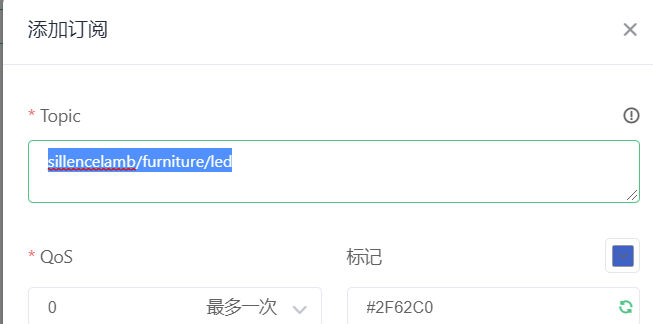
-
创建controller控制层
/**
* 发送消息
*
* @param mqttVo 消息内容
* @return
*/
@PostMapping("/led")
public AjaxResult openLed(@RequestBody MqttVo mqttVo) {
sendMessage.send(mqttVo.getTopic(), mqttVo.getPayload());
return new AjaxResult().success();
}
- 发送的消息内容
{
"payload": "1",
"topic": "sillencelamb/furniture/led"
}
-
http://localhost:8081/mqtt/led
-
客户端接收到的消息
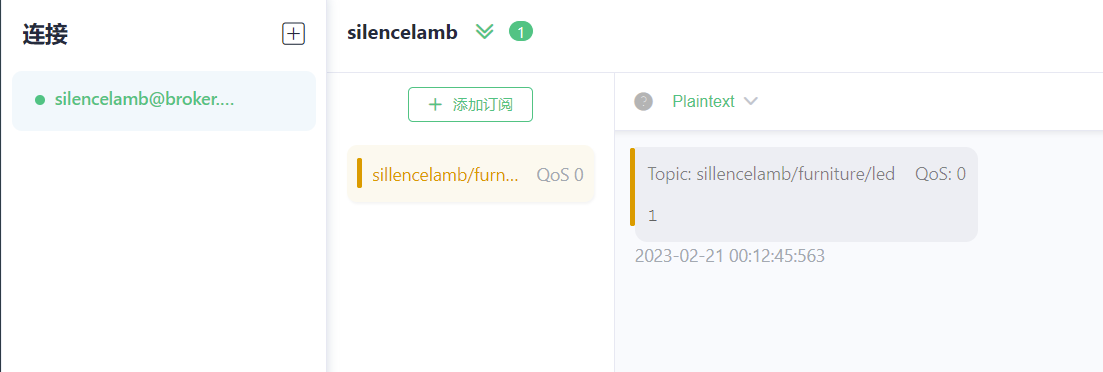
👉🏽MQQT客户端发送
-
使用客户端发送消息

-
控制台打印的信息
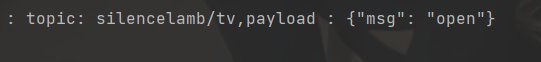























 1647
1647











 被折叠的 条评论
为什么被折叠?
被折叠的 条评论
为什么被折叠?










