报错如下
ERROR [main] - {dataSource-1} init error
java.sql.SQLException: ${jdbc.driver}
at com.alibaba.druid.util.JdbcUtils.createDriver(JdbcUtils.java:689)
at com.alibaba.druid.pool.DruidDataSource.resolveDriver(DruidDataSource.java:1219)
at com.alibaba.druid.pool.DruidDataSource.init(DruidDataSource.java:888)
at com.alibaba.druid.pool.DruidDataSource.getConnection(DruidDataSource.java:1403)
at com.alibaba.druid.pool.DruidDataSource.getConnection(DruidDataSource.java:1399)
at com.alibaba.druid.pool.DruidDataSource.getConnection(DruidDataSource.java:100)
at org.springframework.jdbc.datasource.DataSourceUtils.fetchConnection(DataSourceUtils.java:157)
at org.springframework.jdbc.datasource.DataSourceUtils.doGetConnection(DataSourceUtils.java:115)
at org.springframework.jdbc.datasource.DataSourceUtils.getConnection(DataSourceUtils.java:78)
at org.mybatis.spring.transaction.SpringManagedTransaction.openConnection(SpringManagedTransaction.java:80)
at org.mybatis.spring.transaction.SpringManagedTransaction.getConnection(SpringManagedTransaction.java:67)
at org.apache.ibatis.executor.BaseExecutor.getConnection(BaseExecutor.java:337)
at org.apache.ibatis.executor.SimpleExecutor.prepareStatement(SimpleExecutor.java:86)
at org.apache.ibatis.executor.SimpleExecutor.doQuery(SimpleExecutor.java:62)
at org.apache.ibatis.executor.BaseExecutor.queryFromDatabase(BaseExecutor.java:325)
at org.apache.ibatis.executor.BaseExecutor.query(BaseExecutor.java:156)
at org.apache.ibatis.executor.CachingExecutor.query(CachingExecutor.java:109)
at org.apache.ibatis.executor.CachingExecutor.query(CachingExecutor.java:89)
at org.apache.ibatis.session.defaults.DefaultSqlSession.selectList(DefaultSqlSession.java:147)
at org.apache.ibatis.session.defaults.DefaultSqlSession.selectList(DefaultSqlSession.java:140)
at org.apache.ibatis.binding.MapperMethod.executeForMany(MapperMethod.java:147)
at org.apache.ibatis.binding.MapperMethod.execute(MapperMethod.java:80)
at org.apache.ibatis.binding.MapperProxy$PlainMethodInvoker.invoke(MapperProxy.java:152)
at org.apache.ibatis.binding.MapperProxy.invoke(MapperProxy.java:85)
at com.sun.proxy.$Proxy10.queryStudents(Unknown Source)
at test.main(test.java:19)
1. database.properties没有问题
jdbc.driver=com.mysql.cj.jdbc.Driver
jdbc.url=jdbc:mysql://localhost:3306/ssmnew?useUnicode=true&characterEncoding=utf8&serverTimezone=GMT
jdbc.username=root
jdbc.password=123456
jdbc.init=1
jdbc.minIdle=1
jdbc.maxActive=20
里面的username的root后面不要有空格!!! 这也可能导致报错,以前遇到过
还有最好加上时区
2. 考虑兼容问题:把数据库版本提高了,再次运行还是报错
<dependency>
<groupId>mysql</groupId>
<artifactId>mysql-connector-java</artifactId>
<version>8.0.27</version>
</dependency3. 把applicationContext.xml配置文件重新写了一遍运行成功了
发现只有一个id不一样,离谱啊

所以SqlSessionFactoryBean的id不能是sqlSessionFactory吗?
反正id改为sessionFactory以后运行确实不报错了
这里怀疑是会和spring自带的配置发生冲突

修改如下: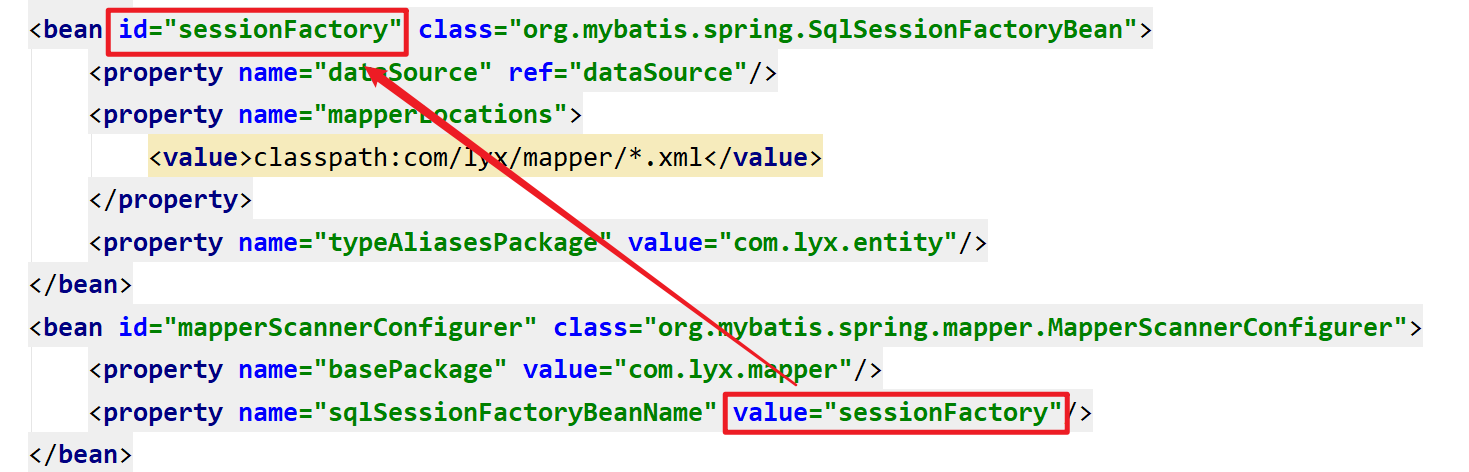
运行成功:
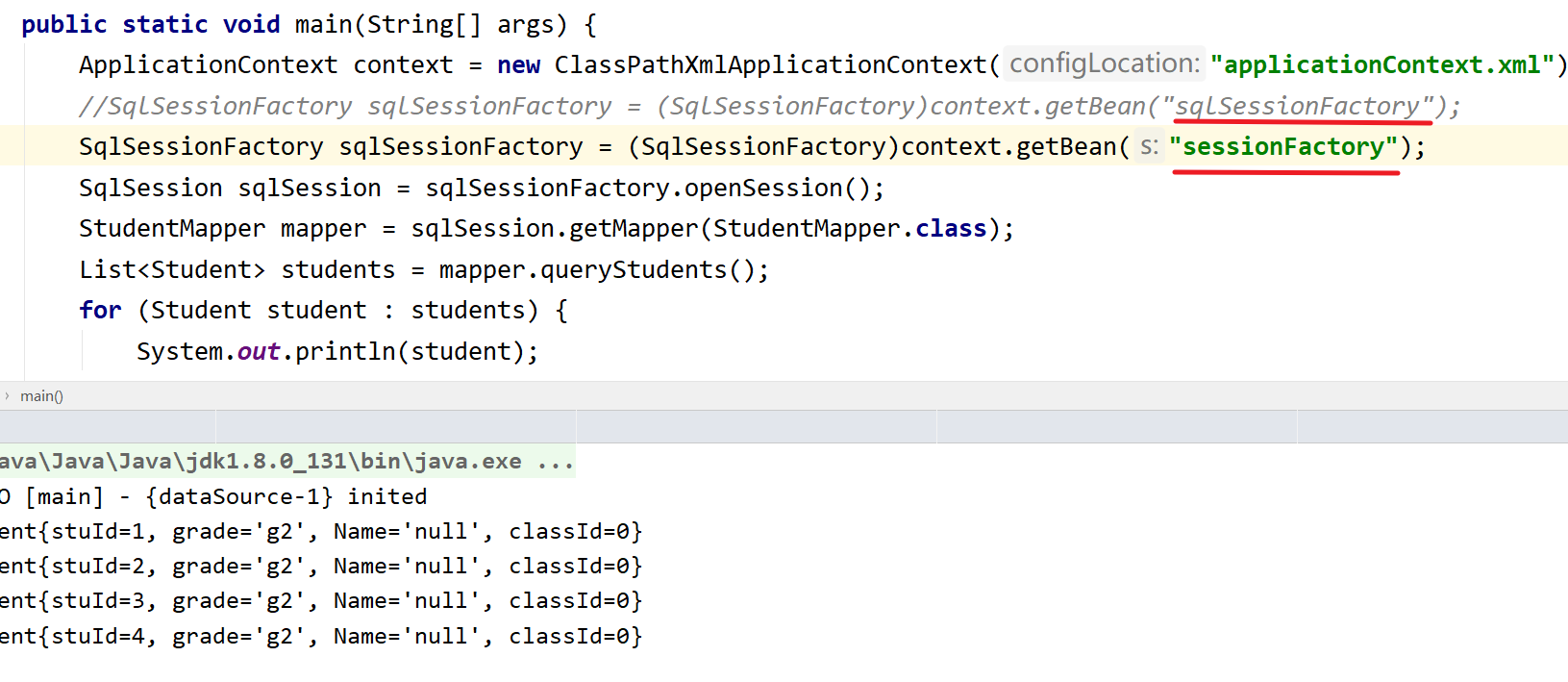
以下是完整代码
<?xml version="1.0" encoding="utf8" ?>
<beans xmlns="http://www.springframework.org/schema/beans"
xmlns:context="http://www.springframework.org/schema/context"
xmlns:p="http://www.springframework.org/schema/p"
xmlns:aop="http://www.springframework.org/schema/aop"
xmlns:tx="http://www.springframework.org/schema/tx"
xmlns:xsi="http://www.w3.org/2001/XMLSchema-instance"
xsi:schemaLocation="http://www.springframework.org/schema/beans
http://www.springframework.org/schema/beans/spring-beans.xsd
http://www.springframework.org/schema/p
http://www.springframework.org/schema/p/spring-p.xsd
http://www.springframework.org/schema/aop
http://www.springframework.org/schema/aop/spring-aop.xsd
http://www.springframework.org/schema/tx
http://www.springframework.org/schema/tx/spring-tx.xsd
http://www.springframework.org/schema/context
http://www.springframework.org/schema/context/spring-context.xsd "
>
<context:property-placeholder location="classpath:database.properties"/>
<bean id="dataSource" class="com.alibaba.druid.pool.DruidDataSource">
<property name="driverClassName" value="${jdbc.driver}"/>
<property name="url" value="${jdbc.url}"/>
<property name="username" value="${jdbc.username}"/>
<property name="password" value="${jdbc.password}"/>
</bean>
<bean id="sessionFactory" class="org.mybatis.spring.SqlSessionFactoryBean">
<property name="dataSource" ref="dataSource"/>
<property name="mapperLocations">
<value>classpath:com/lyx/mapper/*.xml</value>
</property>
<property name="typeAliasesPackage" value="com.lyx.entity"/>
</bean>
<bean id="mapperScannerConfigurer" class="org.mybatis.spring.mapper.MapperScannerConfigurer">
<property name="basePackage" value="com.lyx.mapper"/>
<property name="sqlSessionFactoryBeanName" value="sessionFactory"/>
</bean>
<bean id="studentService" class="com.lyx.service.impl.StudentServiceImpl">
<property name="studentMapper" ref="studentMapper"/>
</bean>
</beans>























 1万+
1万+











 被折叠的 条评论
为什么被折叠?
被折叠的 条评论
为什么被折叠?










