本篇文章带来的内容是解决在vue-element-admin安装依赖时的报错,笔者亲测有效,希望对你有所帮助
在使用npm install下载依赖时,笔者首先遇到的问题如下:
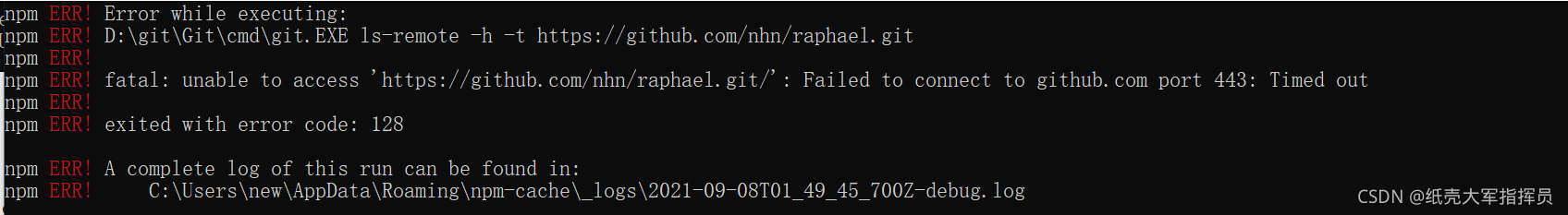
npm ERR! Error while executing:
npm ERR! D:\git\Git\cmd\git.EXE ls-remote -h -t https://github.com/nhn/raphael.git
npm ERR!
npm ERR! fatal: unable to access ‘https://github.com/nhn/raphael.git/’: OpenSSL SSL_read: Connection was reset, errno 10054
npm ERR!
npm ERR! exited with error code: 128
npm ERR! A complete log of this run can be found in:
npm ERR! C:\Users\new\AppData\Roaming\npm-cache_logs\2021-09-08T01_40_03_853Z-debug.log
10054
这样就是网络不好,可以更换一个网络之后再重新下载依赖,笔者在更换网络之后重新下载,又遇到了另一种报错,如下:
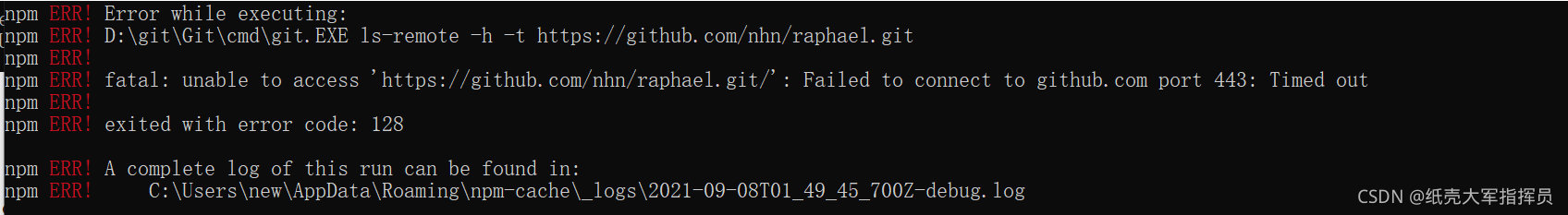
npm ERR! Error while executing:
npm ERR! D:\git\Git\cmd\git.EXE ls-remote -h -t https://github.com/nhn/raphael.git
npm ERR!
npm ERR! fatal: unable to access ‘https://github.com/nhn/raphael.git/’: Failed to connect to github.com port 443: Timed out
npm ERR!
npm ERR! exited with error code: 128
npm ERR! A complete log of this run can be found in:
npm ERR! C:\Users\new\AppData\Roaming\npm-cache_logs\2021-09-08T01_23_18_405Z-debug.log
解决这个问题,可以直接在终端执行:
git config --global url.“https://”.insteadOf git://
执行之后,再次下载依赖,这时就正常下载了





















 186
186











 被折叠的 条评论
为什么被折叠?
被折叠的 条评论
为什么被折叠?








