引
docker registry 用于存储 docker 镜像,是用于存储仓库,Docker Hub 是 docker 官方提供的一个公有仓库,这也是Docker默认的镜像仓库。
docker 允许修改镜像仓库,支持修改为非官方的共有仓库或不同形式的私有仓库。
本文介绍了搭建私有仓库(docker registry)的方法。
安装
- 拉取镜像
docker pull registry
- 启动registry服务
docker run -d -p 5000:5000 --name registry registry
# 添加数据卷
# 其中 /home/xzbd/appData/docker/registry 是本机地址
docker run -d -p 5000:5000 -v /home/xzbd/appData/docker/registry:/var/lib/registry --name registry registry
- 测试registry服务
registry 服务启动成功后,可以通过rest api 检测是否成功。
一般访问镜像仓库V2版本检测接口即可,接口:localhost:5000/v2 。
可以使用浏览器访问,结果如下:
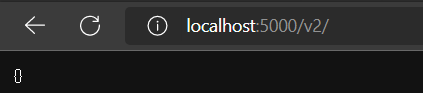
也可以通过http客户端工具访问,访问结果如下:
PS D:\Users\zxbd> curl http://localhost:5000/v2
StatusCode : 200
StatusDescription : OK
Content : {}
RawContent : HTTP/1.1 200 OK
Docker-Distribution-Api-Version: registry/2.0
X-Content-Type-Options: nosniff
Content-Length: 2
Content-Type: application/json; charset=utf-8
Date: Sat, 13 Aug 2022 07:06:26 GMT
...
Forms : {}
Headers : {[Docker-Distribution-Api-Version, registry/2.0], [X-Content-Type-Options, nosniff], [Content-Lengt
h, 2], [Content-Type, application/json; charset=utf-8]...}
Images : {}
InputFields : {}
Links : {}
ParsedHtml : mshtml.HTMLDocumentClass
RawContentLength : 2
- 将公有仓库的镜像推送到私有仓库
要将公有仓库的镜像推送到私有仓库,需要三步操作,以推送 busybox 为例,步骤如下:
a. 拉取公有镜像
docker pull busybox
拉取完成后可使用 docker images 查看本地镜像,从中可以查到 busybox:latest
b. 将公有镜像打包为私有仓库镜像
按照规范,要将镜像包推送到私有镜像仓库,镜像包需要按照标准命名规范打包镜像才行。
镜像包标准命名规范为 协议://ip:port/imageName:tag,其中协议://ip:port 可以使用DNS域名代替。
协议一般分 http和https,具体示例如下:
| http 模式 | https 模式 |
|---|---|
| http://localhost:port/imageName:tag | https://localhost:port/imageName:tag |
| localhost:port/imageName:tag | https://localhost:port/imageName:tag |
| http://ip:port/imageName:tag | https://ip:port/imageName:tag |
| ip:port/imageName:tag | https://ip:port/imageName:tag |
| dns域名/imageName:tag | dns域名:port/imageName:tag |
简单的看,镜像命名是由"/"分开的两部分组成,格式为:仓库地址/镜像版本,仓库地址不存在时表示docker默认仓库地址,如 Docker Hub 等
其中:ip 为镜像服务ip地址;port 为 镜像服务端口;imageName 为镜像名称;tag 为镜像版本,tag可以为空,不写时其值为 latest;
将 busybox 镜像打包为本地仓库镜像包
docker image tag busybox localhost:5000/busbox:v1
打包完成后可以使用 docker images 查看打包情况。
c. 上传镜像到私有仓库
使用 docker push 推送镜像时,docker 会按照镜像名称格式仓库地址/镜像版本解析信息,将名称描述的版本镜像推送到名称描述的仓库中,如果名称没有描述仓库信息,则推送到 docker 默认镜像仓库中,如果镜像版本没有表述,则推送该镜像的 latest 版本到描述的镜像中。
docker push localhost:5000/busbox:v1
推送完成后可以使用 registry 提供的API查看仓库中的镜像信息。
http://localhost:5000/v2/_catalog
用浏览器访问返回结果为:
{"repositories":["busbox"]}
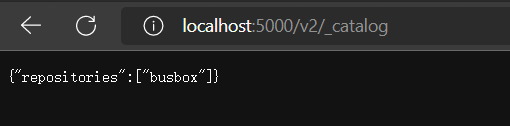
curl 访问接口如下:
PS D:\Users\xzbd> curl http://localhost:5000/v2/_catalog
StatusCode : 200
StatusDescription : OK
Content : {"repositories":["busbox"]}
RawContent : HTTP/1.1 200 OK
Docker-Distribution-Api-Version: registry/2.0
X-Content-Type-Options: nosniff
Content-Length: 28
Content-Type: application/json; charset=utf-8
Date: Sat, 13 Aug 2022 08:17:22 GMT...
Forms : {}
Headers : {[Docker-Distribution-Api-Version, registry/2.0], [X-Content-Type-Options, nosniff], [Content-Lengt
h, 28], [Content-Type, application/json; charset=utf-8]...}
Images : {}
InputFields : {}
Links : {}
ParsedHtml : mshtml.HTMLDocumentClass
RawContentLength : 28
- 从私有仓库拉取镜像
从私有仓库拉取镜像需要在输入镜像信息是描述镜像地址信息,如果不描述,docker 会从默认仓库中拉取信息。
docker pull localhost:5000/busbox:v1
总结
相关连接























 384
384











 被折叠的 条评论
为什么被折叠?
被折叠的 条评论
为什么被折叠?








