1.依赖配置:
导入maven依赖
<!-- 引入生成token与加解密的包 -->
<dependency>
<groupId>org.bitbucket.b_c</groupId>
<artifactId>jose4j</artifactId>
<version>${jose4j.version}</version>
</dependency>
<!-- 引入spring security框架 -->
<dependency>
<groupId>org.springframework.boot</groupId>
<artifactId>spring-boot-starter-security</artifactId>
<version>${spring.boot.version}</version>
</dependency>
<!-- 引入redis 主要用于临时缓存部分数据-->
<dependency>
<groupId>org.springframework.boot</groupId>
<artifactId>spring-boot-starter-data-redis</artifactId>
<version>${spring-redis.version}</version>
</dependency>2.配置对应的config
如下开始进行配置
/**
* @Author: q_j_c
* @Date: 2022/10/8 10:33
*/
@Configuration
@EnableWebSecurity(debug=true) // 启用spring security框架 ,并且开启debug 模式,方便后面跟踪源码的流程。
@EnableGlobalMethodSecurity(securedEnabled=true,prePostEnabled=true) //启用授权的其中两个注解
public class AppSecurityConfig extends WebSecurityConfigurerAdapter {
//Bean注解帮你解决掉对象内依赖的注入注解的问题,传统的直接new的情况下是不会帮你解决这么一个问题
@Bean
public UserDetailsService getUserDetailsService(){
return new UserDetailsServiceImpl();
}
@Bean
public UserLoginAuthenticationProvider authenticationProvider(){
UserLoginAuthenticationProvider userLoginAuthenticationProvider = new UserLoginAuthenticationProvider();
userLoginAuthenticationProvider.setUserDetailsService(getUserDetailsService());
userLoginAuthenticationProvider.setPasswordEncoder(encoder());
return userLoginAuthenticationProvider;
}
@Bean
public AuthenticationManager authenticationManager() {
return new ProviderManager(authenticationProvider());
}
@Bean
public UserLoginAuthenticationFilter loginAuthenticationFilter(){
return new UserLoginAuthenticationFilter(authenticationManager());
}
@Bean
public TokenManagerFilter tokenManagerFilter(){
return new TokenManagerFilter();
}
@Bean
public PasswordEncoder encoder(){
return new BCryptPasswordEncoder();
}
@Bean
public UserLogoutHandler logoutHandler(){
return new UserLogoutHandler();
}
protected void configure(AuthenticationManagerBuilder auth){
auth.authenticationProvider(authenticationProvider());
}
@Override
protected void configure(HttpSecurity http) throws Exception {
addFilters(http); //添加自定义的过滤器
addHandler(http); //添加自定义的处理器
addRequestURL(http);
}
private void addRequestURL(HttpSecurity http)throws Exception{
http.sessionManagement().sessionCreationPolicy(SessionCreationPolicy.STATELESS);
http.formLogin() // 表单方式
.and()
.authorizeRequests() // 授权配置
.antMatchers("login").permitAll()
.anyRequest() //任何请求
.authenticated(); // 都需要认证
http.csrf().disable();
}
private void addFilters(HttpSecurity http){
http.addFilterBefore(loginAuthenticationFilter(), UsernamePasswordAuthenticationFilter.class);
http.addFilterBefore(tokenManagerFilter(), SessionManagementFilter.class);
}
private void addHandler(HttpSecurity http){
LogoutConfigurer configurer = http.getConfigurer(LogoutConfigurer.class);
configurer.addLogoutHandler(logoutHandler());
configurer.logoutSuccessHandler(logoutHandler());
}
}3.启动服务并登录
开始登录~~
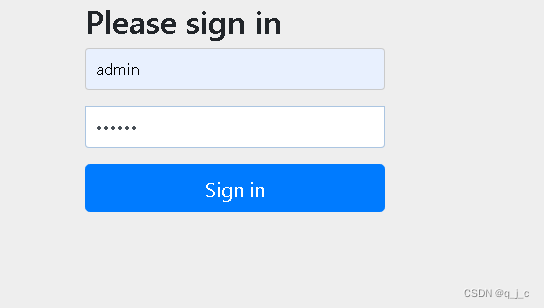
3.1然后后台打印出对应的日志,里面包含了框架本身自带的过滤器,也包含了我们自己开发的过滤器。
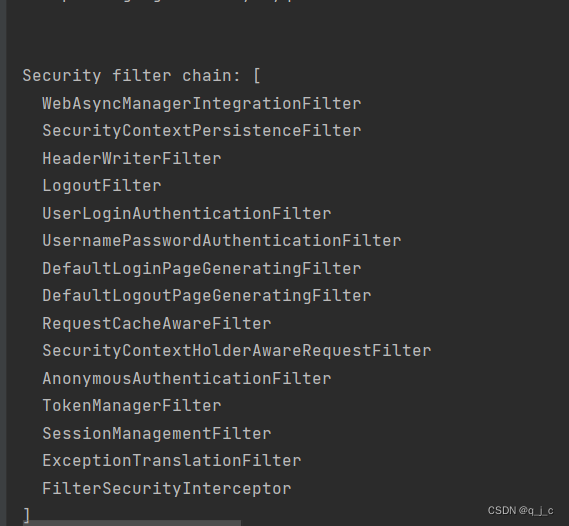
3.2 登录成功,后台生成了对应的token值并打印出来~~

4.拿token值在postman端进行校验登录
4.1键入接口url,以及相关参数,然后配上后台返回的token值
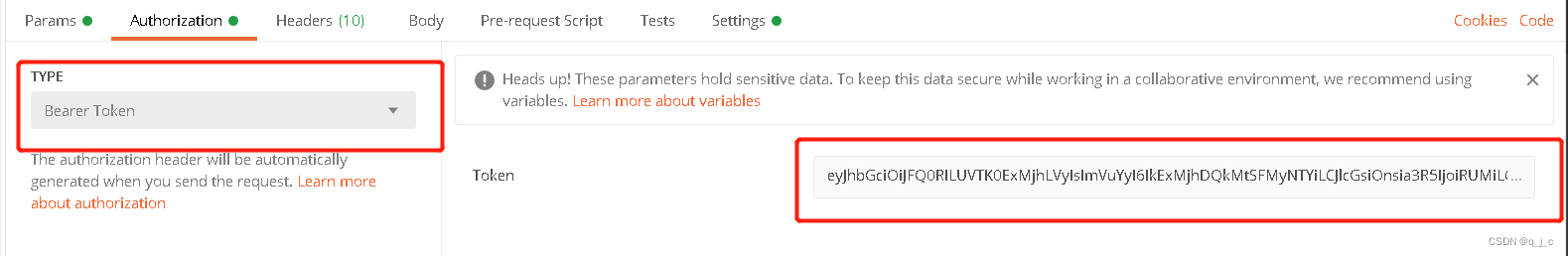
4.2debug看代码在抽象类AbstractSecurityInterceptor拦截器处进行,调用认证与鉴权方法。
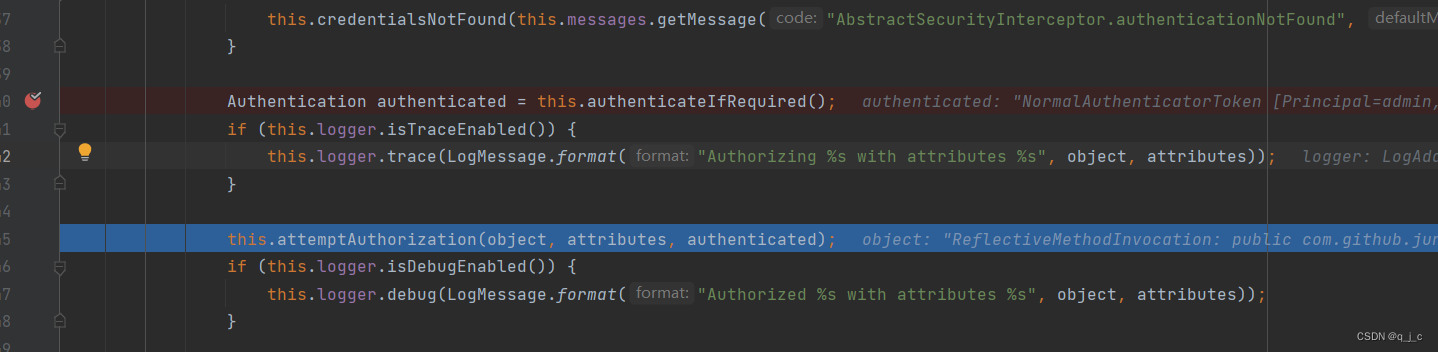
4.3.直接看授权情况,当前主要用了注解Secured
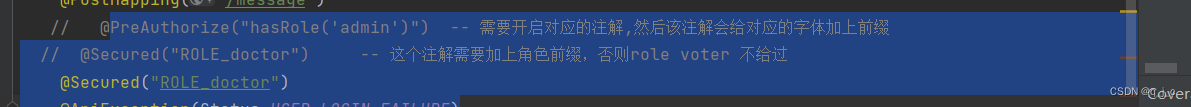
4.4可以看到RoleVoter,进行授权,如果注解内放置的角色与自己在Collection<? extends GrantedAuthority> 的集合中有维护一样的名字就granted ,否则就deny。
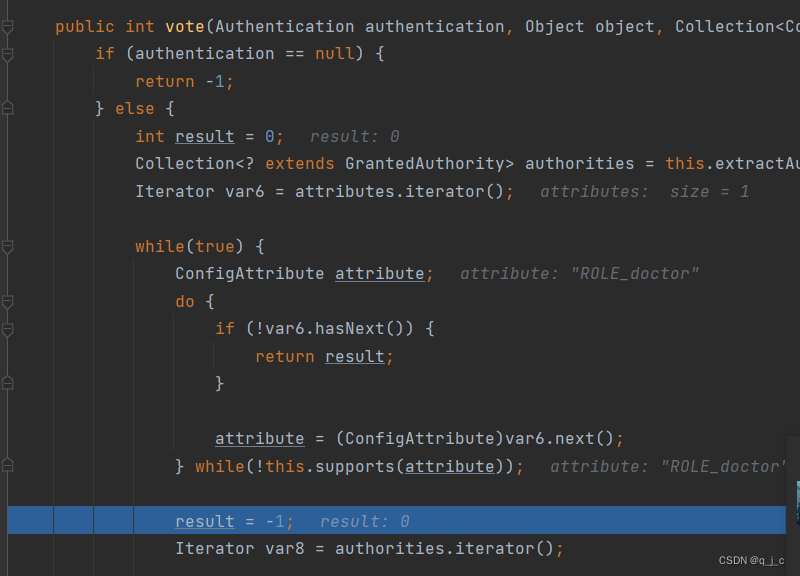

5.后面
先引出整个主流程,后面顺着看spring security的主流程源码,学习其中的细节~~。






















 272
272











 被折叠的 条评论
为什么被折叠?
被折叠的 条评论
为什么被折叠?








