目录
大家好呀,我是一个混迹在java圈的码农。今天要和大家分享的是 一款基于SpringBoot+Vue的点餐平台网站管理系统,项目源码请点击文章末尾联系我哦~目前有各类成品 毕设 JavaWeb SSM SpringBoot等等项目框架,源码丰富,欢迎咨询。
一、项目介绍
对于本点餐平台网站的设计来说,系统开发主要是采用java语言技术,在整个系统的设计中应用MySQL数据库来完成数据存储,具体根据点餐平台网站的现状来进行开发的,具体根据现实的需求来实现点餐平台网站网络化的管理,各类信息有序地进行存储,进入点餐平台网站页面之后,方可开始操作主控界面,主要功能包括管理员:首页、个人中心、用户管理、菜品分类管理、菜品信息管理、菜品评价管理、系统管理、订单管理,用户;首页、个人中心、菜品评价管理、我的收藏管理、订单管理,前台首页;首页、菜品信息、菜品资讯、个人中心、后台管理、购物车、在线客服等功能。
本论文主要讲述了点餐平台网站开发背景,该系统它主要是对需求分析和功能需求做了介绍,并且对系统做了详细的测试和总结。具体从业务流程、数据库设计和系统结构等多方面的问题。望能利用先进的计算机技术和网络技术来改变目前的点餐平台网站状况,提高管理效率。
关键词:点餐平台网站;Spring Boot框架,mysql数据库
二、开发环境
开发系统:Windows
JDK版本:Java JDK1.8(推荐)
开发工具:IDEA/MyEclipse(推荐IDEA)
数据库版本: mysql8.0(推荐)
数据库可视化工具: navicat
服务器:SpringBoot自带 apache tomcat
框架:springboot,vue
三、功能介绍
管理员对用户获取用户名、姓名、头像、性别、联系电话并进行详情、删除、修改。管理员对菜品分类管理查看菜品分类等信息进行详情、删除、修改操作。管理员对菜品评价管理进行查看订单编号、菜品名称、菜品分类、评分、添加图片、评价内容、评价日期、用户名、审核回复、审核状态、审核等信息进行详情、删除、修改操作。用户对菜品评价管理进行查看订单编号、菜品名称、菜品分类、评分、添加图片、评价内容、评价日期、用户名、审核回复、审核状态并进行详情、修改操作。用户对订单管理进行查看订单编号、商品名称、商品图片、购买数量、价格/积分、折扣价格、总价格/总积分、折扣总价格、支付类型、状态、地址并进行详情操作。点餐平台网站,在系统首页可以查看首页、菜品信息、菜品资讯、个人中心、后台管理、购物车、在线客服等内容。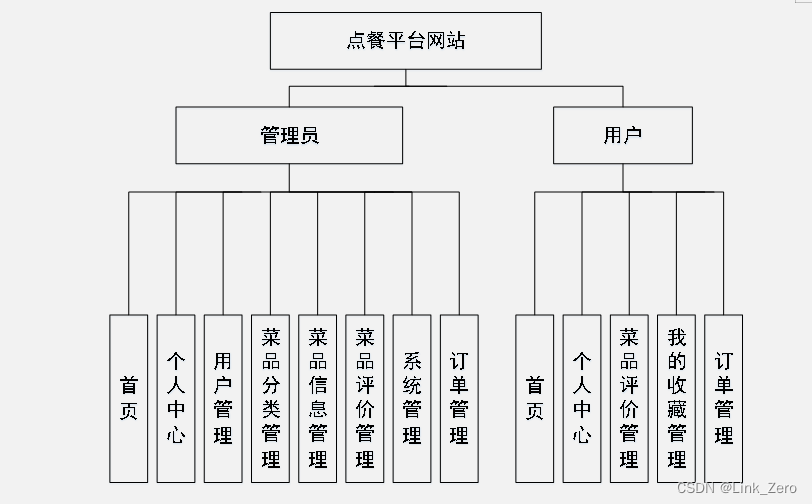
四、核心代码
/**
* 菜品评价
* 后端接口
* @author
* @email
*/
@RestController
@RequestMapping("/caipinpingjia")
public class CaipinpingjiaController {
@Autowired
private CaipinpingjiaService caipinpingjiaService;
/**
* 后端列表
*/
@RequestMapping("/page")
public R page(@RequestParam Map<String, Object> params,CaipinpingjiaEntity caipinpingjia,
HttpServletRequest request){
String tableName = request.getSession().getAttribute("tableName").toString();
if(tableName.equals("yonghu")) {
caipinpingjia.setYonghuming((String)request.getSession().getAttribute("username"));
}
EntityWrapper<CaipinpingjiaEntity> ew = new EntityWrapper<CaipinpingjiaEntity>();
PageUtils page = caipinpingjiaService.queryPage(params, MPUtil.sort(MPUtil.between(MPUtil.likeOrEq(ew, caipinpingjia), params), params));
return R.ok().put("data", page);
}
/**
* 前端列表
*/
@RequestMapping("/list")
public R list(@RequestParam Map<String, Object> params,CaipinpingjiaEntity caipinpingjia, HttpServletRequest request){
EntityWrapper<CaipinpingjiaEntity> ew = new EntityWrapper<CaipinpingjiaEntity>();
PageUtils page = caipinpingjiaService.queryPage(params, MPUtil.sort(MPUtil.between(MPUtil.likeOrEq(ew, caipinpingjia), params), params));
return R.ok().put("data", page);
}
/**
* 列表
*/
@RequestMapping("/lists")
public R list( CaipinpingjiaEntity caipinpingjia){
EntityWrapper<CaipinpingjiaEntity> ew = new EntityWrapper<CaipinpingjiaEntity>();
ew.allEq(MPUtil.allEQMapPre( caipinpingjia, "caipinpingjia"));
return R.ok().put("data", caipinpingjiaService.selectListView(ew));
}
/**
* 查询
*/
@RequestMapping("/query")
public R query(CaipinpingjiaEntity caipinpingjia){
EntityWrapper< CaipinpingjiaEntity> ew = new EntityWrapper< CaipinpingjiaEntity>();
ew.allEq(MPUtil.allEQMapPre( caipinpingjia, "caipinpingjia"));
CaipinpingjiaView caipinpingjiaView = caipinpingjiaService.selectView(ew);
return R.ok("查询菜品评价成功").put("data", caipinpingjiaView);
}
/**
* 后端详情
*/
@RequestMapping("/info/{id}")
public R info(@PathVariable("id") Long id){
CaipinpingjiaEntity caipinpingjia = caipinpingjiaService.selectById(id);
return R.ok().put("data", caipinpingjia);
}
/**
* 前端详情
*/
@RequestMapping("/detail/{id}")
public R detail(@PathVariable("id") Long id){
CaipinpingjiaEntity caipinpingjia = caipinpingjiaService.selectById(id);
return R.ok().put("data", caipinpingjia);
}
/**
* 后端保存
*/
@RequestMapping("/save")
public R save(@RequestBody CaipinpingjiaEntity caipinpingjia, HttpServletRequest request){
caipinpingjia.setId(new Date().getTime()+new Double(Math.floor(Math.random()*1000)).longValue());
//ValidatorUtils.validateEntity(caipinpingjia);
caipinpingjiaService.insert(caipinpingjia);
return R.ok();
}
/**
* 前端保存
*/
@RequestMapping("/add")
public R add(@RequestBody CaipinpingjiaEntity caipinpingjia, HttpServletRequest request){
caipinpingjia.setId(new Date().getTime()+new Double(Math.floor(Math.random()*1000)).longValue());
//ValidatorUtils.validateEntity(caipinpingjia);
caipinpingjiaService.insert(caipinpingjia);
return R.ok();
}
/**
* 修改
*/
@RequestMapping("/update")
public R update(@RequestBody CaipinpingjiaEntity caipinpingjia, HttpServletRequest request){
//ValidatorUtils.validateEntity(caipinpingjia);
caipinpingjiaService.updateById(caipinpingjia);//全部更新
return R.ok();
}
/**
* 删除
*/
@RequestMapping("/delete")
public R delete(@RequestBody Long[] ids){
caipinpingjiaService.deleteBatchIds(Arrays.asList(ids));
return R.ok();
}
/**
* 提醒接口
*/
@RequestMapping("/remind/{columnName}/{type}")
public R remindCount(@PathVariable("columnName") String columnName, HttpServletRequest request,
@PathVariable("type") String type,@RequestParam Map<String, Object> map) {
map.put("column", columnName);
map.put("type", type);
if(type.equals("2")) {
SimpleDateFormat sdf = new SimpleDateFormat("yyyy-MM-dd");
Calendar c = Calendar.getInstance();
Date remindStartDate = null;
Date remindEndDate = null;
if(map.get("remindstart")!=null) {
Integer remindStart = Integer.parseInt(map.get("remindstart").toString());
c.setTime(new Date());
c.add(Calendar.DAY_OF_MONTH,remindStart);
remindStartDate = c.getTime();
map.put("remindstart", sdf.format(remindStartDate));
}
if(map.get("remindend")!=null) {
Integer remindEnd = Integer.parseInt(map.get("remindend").toString());
c.setTime(new Date());
c.add(Calendar.DAY_OF_MONTH,remindEnd);
remindEndDate = c.getTime();
map.put("remindend", sdf.format(remindEndDate));
}
}
Wrapper<CaipinpingjiaEntity> wrapper = new EntityWrapper<CaipinpingjiaEntity>();
if(map.get("remindstart")!=null) {
wrapper.ge(columnName, map.get("remindstart"));
}
if(map.get("remindend")!=null) {
wrapper.le(columnName, map.get("remindend"));
}
String tableName = request.getSession().getAttribute("tableName").toString();
if(tableName.equals("yonghu")) {
wrapper.eq("yonghuming", (String)request.getSession().getAttribute("username"));
}
int count = caipinpingjiaService.selectCount(wrapper);
return R.ok().put("count", count);
}
}
五、效果图
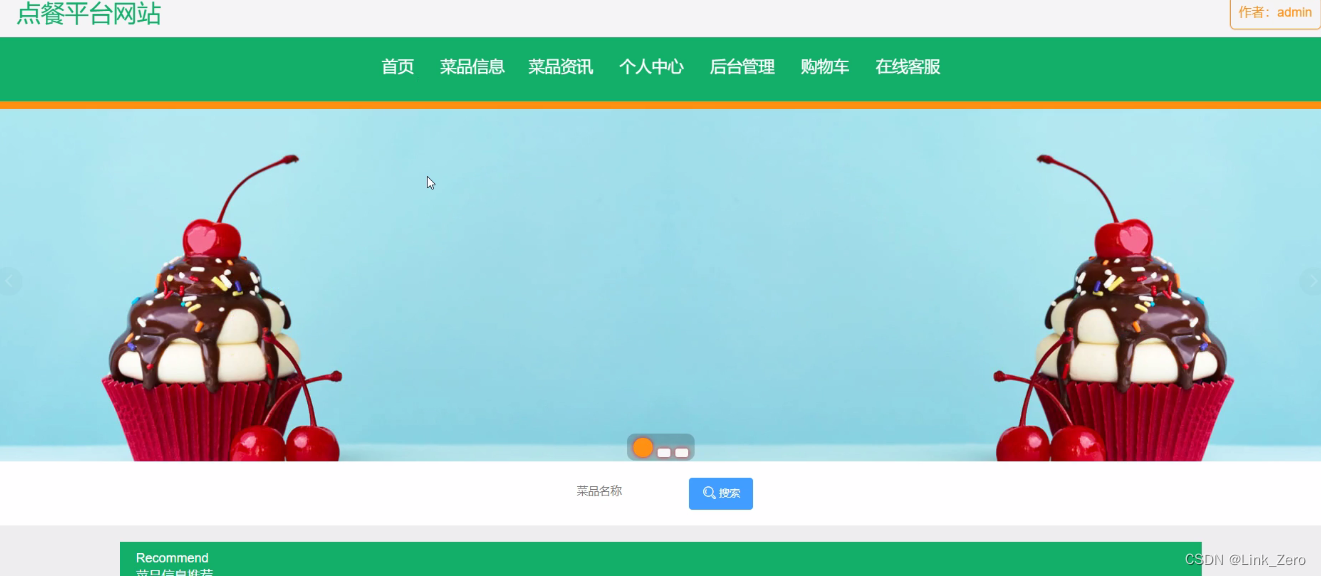

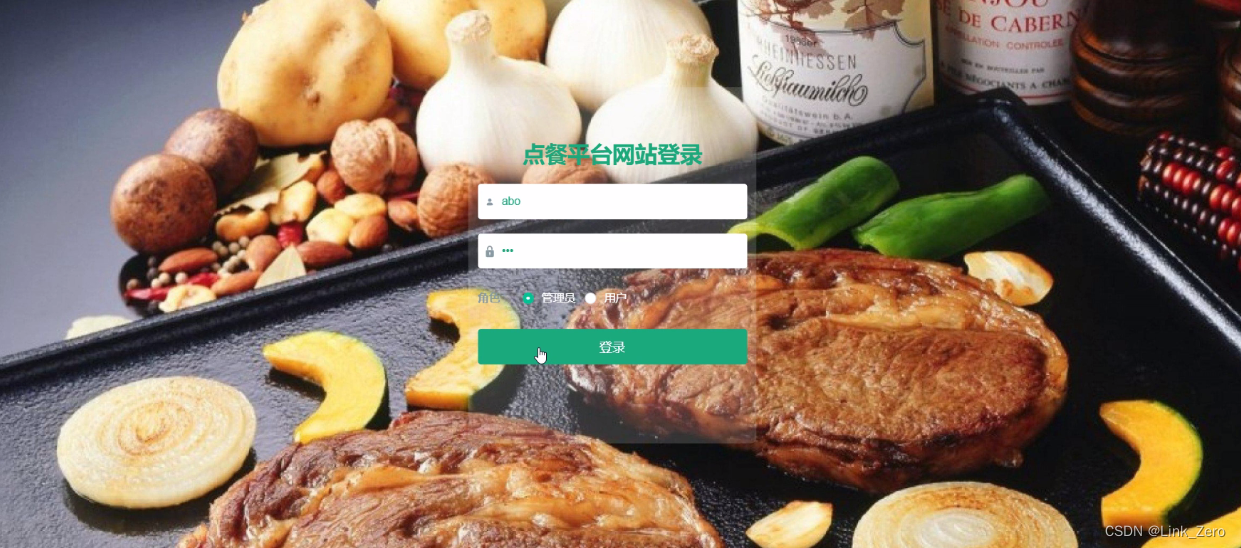


六、源码获取:
👇🏻获取联系方式在文章末尾👇🏻
有需要的伙伴可以点击下方名片,与我联系哦~






















 465
465

 被折叠的 条评论
为什么被折叠?
被折叠的 条评论
为什么被折叠?








