一、poi-tl官网
1. 地址:
2. 版本:1.5 版本

3. 引入Maven
<dependency>
<groupId>com.deepoove</groupId>
<artifactId>poi-tl</artifactId>
<version>1.5.1</version>
</dependency>
二、单个表格在word导出
1. 模板必须是docx,也就是:
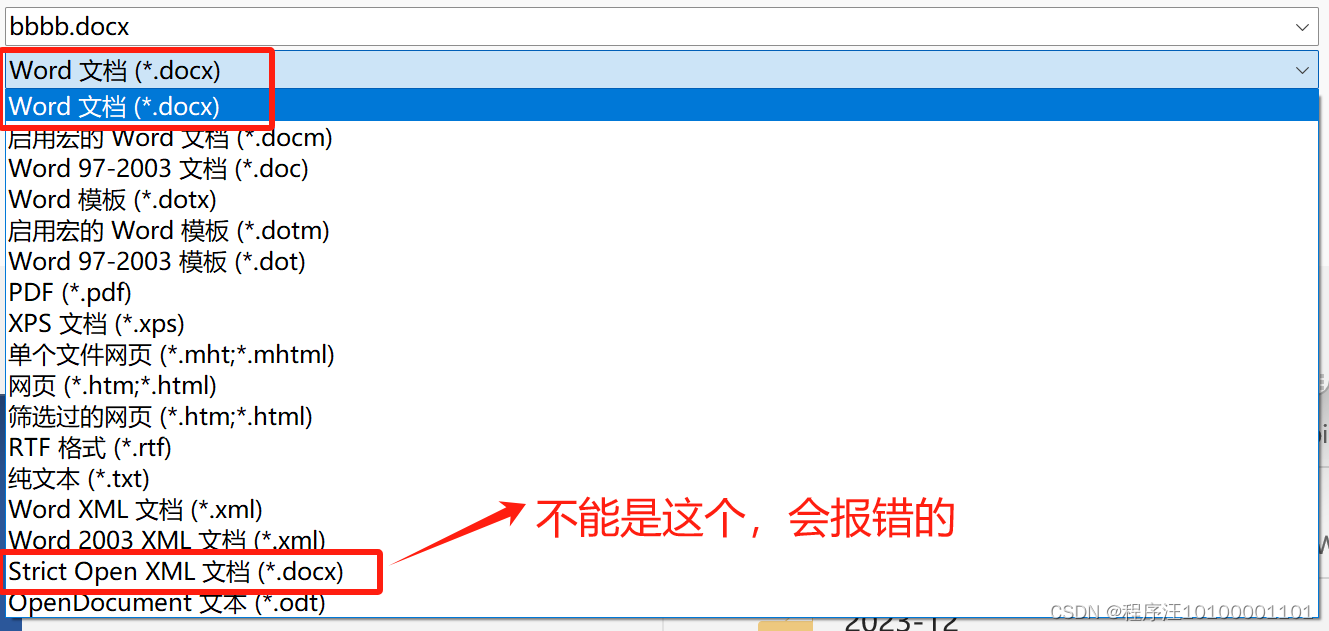
2. 模板
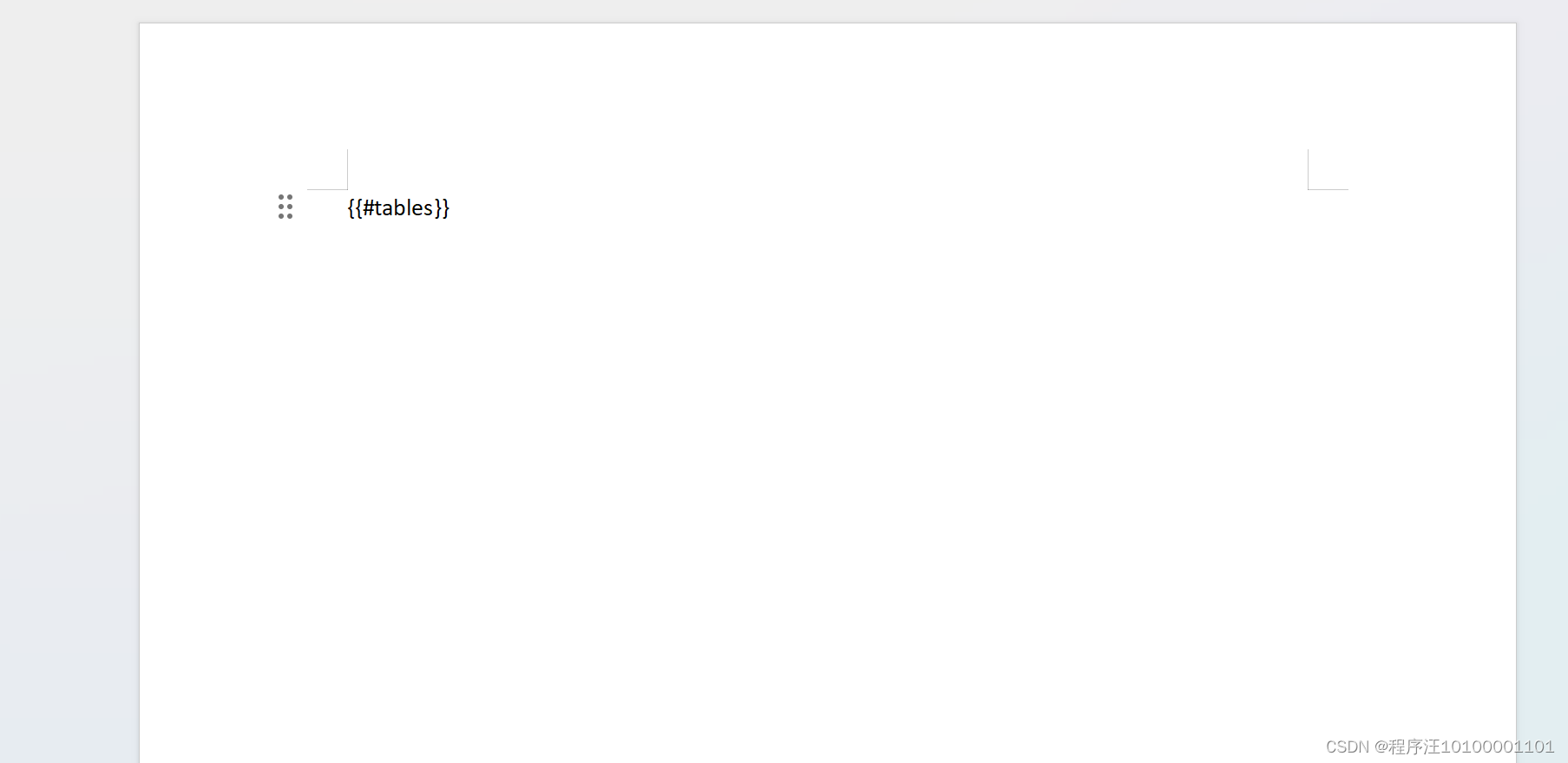
3. 代码
public void test1(HttpServletRequest request, HttpServletResponse response){
TableStyle tableStyle = new TableStyle();
tableStyle.setBackgroundColor("F2F2F2");
tableStyle.setAlign(STJc.CENTER);
Style style = StyleBuilder.newBuilder().buildBold().buildFontSize(10).build();
RowRenderData header = RowRenderData.build(
new TextRenderData("序号", style),
new TextRenderData("表名", style),
new TextRenderData("描述", style));
header.setRowStyle(tableStyle);
Map<String, Object> mapp = new HashMap<>();
List<RowRenderData> list = new ArrayList<>();
List<Map<String, Object>> mapList = ***Service.test1();
for (Map<String, Object> map : mapList) {
RowRenderData rowRenderData = RowRenderData.build(
map.get("xh").toString(),
map.get("name").toString(),
map.get("comment") != null ? map.get("comment").toString() : null
);
list.add(rowRenderData);
}
// tables 就是模板定义的那个
mapp.put("tables", new MiniTableRenderData(header, list));
try {
// 模板
XWPFTemplate template = XWPFTemplate.compile("C:\\Users\\***\\Desktop\\bbbb.docx").render(mapp);
// 生成的文件
FileOutputStream out = new FileOutputStream("C:\\Users\\***\\Desktop\\out_.docx");
template.write(out);
out.flush();
out.close();
template.close();
InputStream fis = null;
OutputStream toClient = null;
File file = new File("C:\\Users\\***\\Desktop\\out_.docx");
fis = new BufferedInputStream(new FileInputStream(file));
byte[] buffer = new byte[fis.available()];
fis.read(buffer);
fis.close();
response.reset();
String newWordName = URLEncoder.encode("单表模板", "utf-8");
response.addHeader("Content-Disposition", "attachment;filename=" + newWordName);
response.setContentType("application/octet-stream;charset=utf-8");
response.addHeader("Content-Length", "" + file.length());
toClient = new BufferedOutputStream(response.getOutputStream());
response.setContentType("application/octet-stream");
toClient.write(buffer);
toClient.flush();
System.out.println("---------完成---------");
} catch (Exception e) {
e.printStackTrace();
}
}
4. 效果
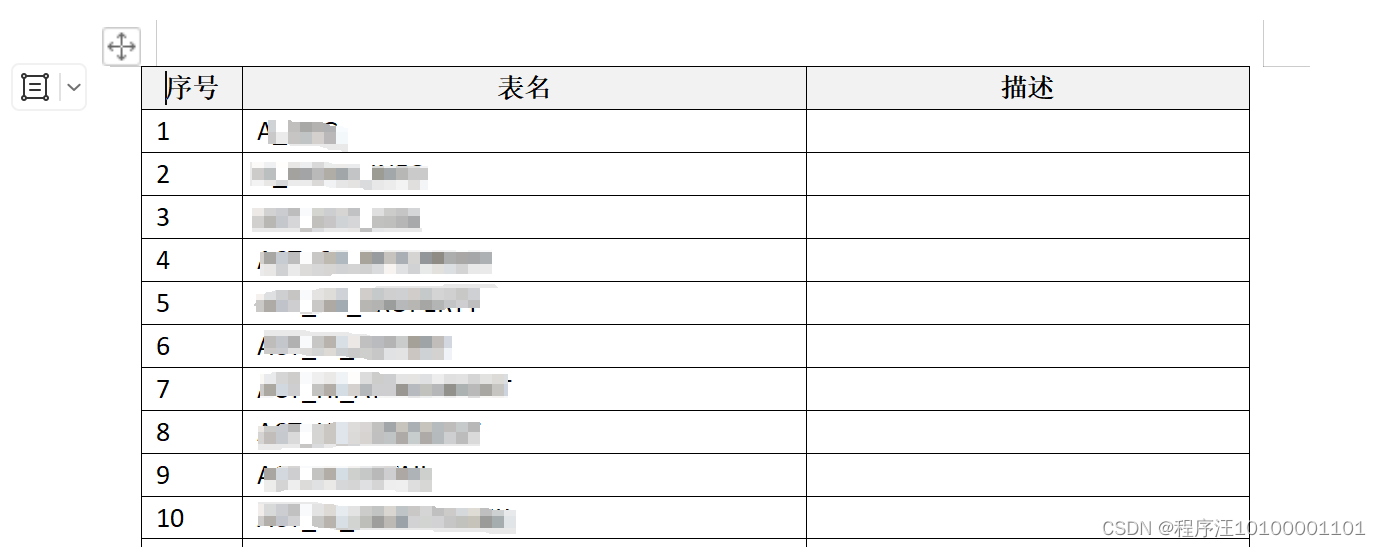
三、多个表格在word里导出
1. 模板必须是docx
2. 模板
-----需要2个模板-----
△1122.docx△
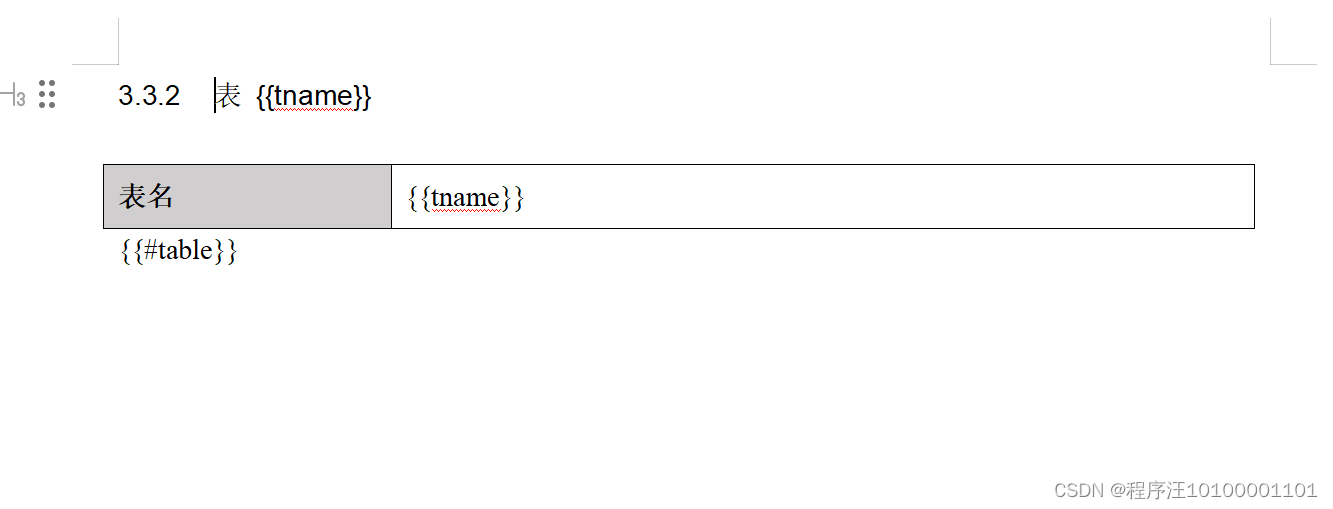
△5566.docx△
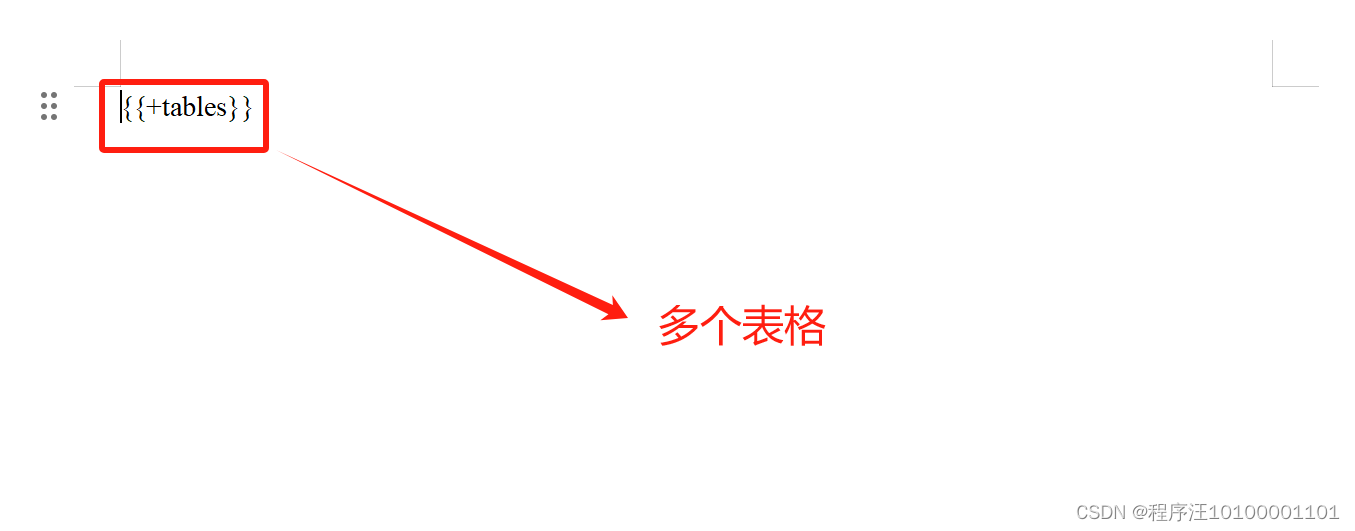
3. 代码
public void test(HttpServletRequest request, HttpServletResponse response) throws IOException {
// 加粗、字体大小为10
Style style = StyleBuilder.newBuilder().buildBold().buildFontSize(10).build();
RowRenderData header = RowRenderData.build(
new TextRenderData("字段名", style),
new TextRenderData("类型", style),
new TextRenderData("长度", style),
new TextRenderData("描述", style));
List<Map<String, Object>> list = new ArrayList<>();
List<Map<String, Object>> mapList = ***Service.test();
// 根据某值分组;可以根据具体业务情况,自行修改,下面代码可有可无。
Map<String, List<Map<String, Object>>> groupedMap =
mapList.stream()
.collect(Collectors.groupingBy(map -> map.get("tname").toString()));
for (String key : groupedMap.keySet()) {
List<Map<String, Object>> maps = groupedMap.get(key);
Map<String, Object> mapp = new HashMap<>();
List<RowRenderData> listOne = new ArrayList<>();
for (Map<String, Object> map : maps) {
RowRenderData rowRenderData = RowRenderData.build(
map.get("cname").toString(),
map.get("ctype").toString(),
map.get("clength") != null ? map.get("clength").toString() : null,
map.get("ccomment") != null ? map.get("ccomment").toString() : null
);
listOne.add(rowRenderData);
}
mapp.put("tname", ObjectUtils.isNotEmpty(maps.get(0).get("tcomment")) ? maps.get(0).get("tcomment") : key);
MiniTableRenderData miniTable = new MiniTableRenderData(header, listOne);
miniTable.setWidth(15.22f);
// 1122.docx模板的单个表格+数据
mapp.put("table", miniTable);
list.add(mapp);
}
try {
download(request, response, "模板数据.docx", list);
} catch (Exception e) {
e.printStackTrace();
}
}
public static void download(HttpServletRequest request, HttpServletResponse response, String newWordName, List<Map<String, Object>> list) throws IOException {
Map<String, Object> map = new HashMap<>();
DocxRenderData info = new DocxRenderData(new File("C:\\Users\\***\\Desktop\\1122.docx"), list);
// 将每个单表格放到 5566.docx模板
map.put("tables", info);
// 展示多个表格的模板
XWPFTemplate template = XWPFTemplate.compile("C:\\Users\\***\\Desktop\\5566.docx").render(map);
//输出文件
FileOutputStream out = new FileOutputStream("C:\\Users\\***\\Desktop\\out_.docx");
template.write(out);
out.flush();
out.close();
template.close();
InputStream fis = null;
OutputStream toClient = null;
File file = new File("C:\\Users\\***\\Desktop\\out_.docx");
fis = new BufferedInputStream(new FileInputStream(file));
byte[] buffer = new byte[fis.available()];
fis.read(buffer);
fis.close();
response.reset();
// 解决中文乱码
newWordName = URLEncoder.encode(newWordName, "utf-8");
response.addHeader("Content-Disposition", "attachment;filename=" + newWordName);
response.setContentType("application/octet-stream;charset=utf-8");
response.addHeader("Content-Length", "" + file.length());
toClient = new BufferedOutputStream(response.getOutputStream());
response.setContentType("application/octet-stream");
toClient.write(buffer);
toClient.flush();
System.out.println("---------完成---------");
}
4. 效果






















 768
768

 被折叠的 条评论
为什么被折叠?
被折叠的 条评论
为什么被折叠?








