Spring boot结合ELK、kafka搭建日志框架
1. 在微服务架构中,各个模块相对分散,日志的维护进行统一维护会很方便,所以搭建统一的日志管理框架。
运行环境: *
win10、idea、springboot项目
Elk:(elasticsearch-6.2.2(以下简称es)、logstash-6.2.2、kibana-6.2.2-windows-x86_64)
Kafka: kafka_2.12-2.3.0*
2. 主体逻辑:
将日志传输到kafka中,logstash通过自己定义配置文件从kafka中获取日志数据,经过过滤匹配等操作,形成自己格式的日志输出到es中,配置输出的es中配置相应的index索引,运行kibana通过索引可以查看可视化的日志数据。
3. 将日志传输到kafka中
(1) pom文件中加入相关依赖
<dependency>
<groupId>com.github.danielwegener</groupId>
<artifactId>logback-kafka-appender</artifactId>
<version>0.2.0-RC1</version>
</dependency>
<dependency>
<groupId>ch.qos.logback</groupId>
<artifactId>logback-classic</artifactId>
<version>1.2.3</version>
</dependency>
<dependency>
<groupId>ch.qos.logback</groupId>
<artifactId>logback-core</artifactId>
<version>1.2.3</version>
</dependency>
(2) 配置logback-spring.xml(系统默认名称)日志配置文件,也可自己定义其他名称(如:logback-spring-back.xml,须在bootstrap或application文件中加入配置)
#yml配置日志文件
logging:
config: classpath:logback-spring-back.xml
#properties配置日志文件
logging.config=classpath:logback-spring-back.xml
Logback-spring.xml配置文件文件
<?xml version="1.0" encoding="UTF-8"?>
<!--
小技巧: 在根pom里面设置统一存放路径,统一管理方便维护
<properties>
<log-path>/Users/aijm</log-path>
</properties>
1. 其他模块加日志输出,直接copy本文件放在resources 目录即可
2. 注意修改 <property name="${log-path}/log.path" value=""/> 的value模块
-->
<configuration debug="false" scan="false">
<conversionRule conversionWord="ip" converterClass="com.***.common.util.LogBackGetIP" />
<!-- 以下四项值须在配置文件中对应配置-->
<springProperty scop="context" name="spring.application.name" source="spring.application.name" defaultValue="s"/>
<springProperty scop="context" name="logging.path" source="logging.path" defaultValue="E"/>
<springProperty scop="context" name="kafka.server" source="kafka.server"/>
<springProperty scop="context" name="kafka.topic" source="kafka.topic"/>
<property name="log.path" value="${logging.path}${spring.application.name}" />
<property name="kafka.topic" value="${kafka.topic}" />
<!-- 彩色日志格式 -->
<property name="CONSOLE_LOG_PATTERN"
value="${spring.application.name} [%ip] ${CONSOLE_LOG_PATTERN:-%clr(%d{yyyy-MM-dd HH:mm:ss.SSS}){faint} %clr(${LOG_LEVEL_PATTERN:-%5p}) %clr(${PID:- }){magenta} %clr(---){faint} %clr([%15.15t]){faint} %clr(%-40.40logger{39}){cyan} %clr(:){faint} %m%n${LOG_EXCEPTION_CONVERSION_WORD:-%wEx}}"/>
<!-- 彩色日志依赖的渲染类 -->
<conversionRule conversionWord="clr" converterClass="org.springframework.boot.logging.logback.ColorConverter"/>
<conversionRule conversionWord="wex"
converterClass="org.springframework.boot.logging.logback.WhitespaceThrowableProxyConverter"/>
<conversionRule conversionWord="wEx"
converterClass="org.springframework.boot.logging.logback.ExtendedWhitespaceThrowableProxyConverter"/>
<!-- Console log output -->
<appender name="console" class="ch.qos.logback.core.ConsoleAppender">
<encoder>
<pattern>${CONSOLE_LOG_PATTERN}</pattern>
</encoder>
</appender>
<!-- kafka的appender配置 -->
<appender name="kafkaAppender" class="com.github.danielwegener.logback.kafka.KafkaAppender">
<encoder class="ch.qos.logback.classic.encoder.PatternLayoutEncoder">
<pattern>${spring.application.name} [%ip] %date %-5level --- [%thread] %logger{36} : %msg%n</pattern>
<!-- <pattern>${CONSOLE_LOG_PATTERN}</pattern>-->
<!-- <charset>GBK</charset>-->
<charset>utf-8</charset>
</encoder>
<topic>${kafka.topic}</topic>
<!-- we don't care how the log messages will be partitioned -->
<keyingStrategy class="com.github.danielwegener.logback.kafka.keying.NoKeyKeyingStrategy" />
<!-- use async delivery. the application threads are not blocked by logging -->
<deliveryStrategy class="com.github.danielwegener.logback.kafka.delivery.AsynchronousDeliveryStrategy" />
<!-- each <producerConfig> translates to regular kafka-client config (format: key=value) -->
<!-- producer configs are documented here: https://kafka.apache.org/documentation.html#newproducerconfigs -->
<!-- bootstrap.servers is the only mandatory producerConfig -->
<producerConfig>bootstrap.servers=${kafka.server}</producerConfig>
<!-- don't wait for a broker to ack the reception of a batch. -->
<producerConfig>acks=0</producerConfig>
<!-- wait up to 1000ms and collect log messages before sending them as a batch -->
<producerConfig>linger.ms=1000</producerConfig>
<!-- even if the producer buffer runs full, do not block the application but start to drop messages -->
<producerConfig>max.block.ms=0</producerConfig>
<!-- Optional parameter to use a fixed partition -->
<!--<partition>8</partition>-->
</appender>
<!--nacos 心跳 INFO 屏蔽-->
<logger name="com.alibaba.nacos" level="OFF">
<appender-ref ref="console"/>
</logger>
<!-- Level: FATAL 0 ERROR 3 WARN 4 INFO 6 DEBUG 7 -->
<root level="INFO">
<appender-ref ref="kafkaAppender" />
<appender-ref ref="console"/>
<!--<appender-ref ref="debug"/>-->
</root>
</configuration>
4. 开启kafka(开启kafka之前需要先开启zookeeper)
(1) kafka安装目录下cmd运行bin\windows\zookeeper-server-start.bat config\zookeeper.properties
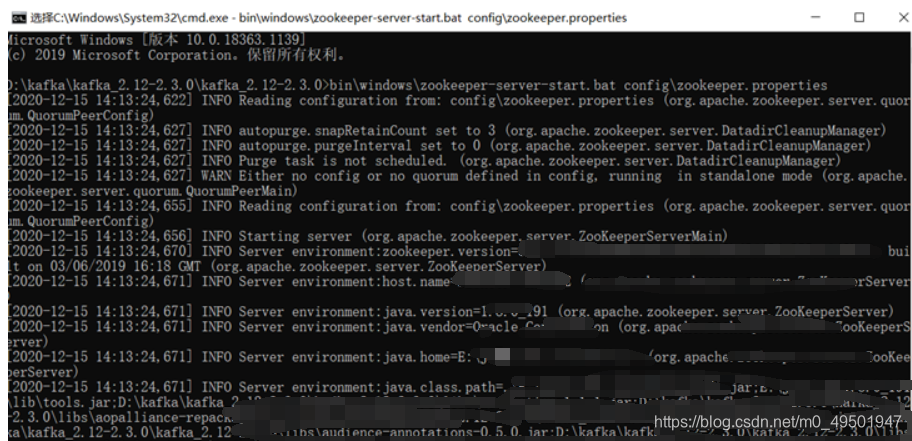
(2) 另开一个窗口运行bin\windows\kafka-server-start.bat config\server.properties
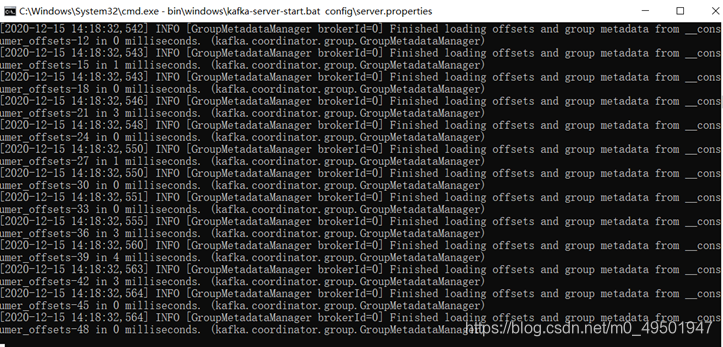 (3)运行项目,项目控制台可看到日志(对应上面logback-spring.xml配置中的
(3)运行项目,项目控制台可看到日志(对应上面logback-spring.xml配置中的<appender name="console"> 的配置)
(4) 运行kafaka消息查看命令查看kafka中的日志消息:bin\windows\kafka-console-consumer.bat --bootstrap-server localhost:9092 --topic Logs --from-beginning(Logs是topic名称,与上面logback-spring.xml配置的kafka中的参数对应)
至此,日志消息已传输至kafka中。
5. 配置logstash配置文件,将kafaka日志消息写进logstash并过滤输出至es中。
(1) 在logstash的安装文件夹下的config文件夹下创建test.conf文件(可自己命名),各自对应自己的服务端口号(9092默认kafka端口,9200默认es端口)
#输入
input{
kafka{
bootstrap_servers=>"127.0.0.1:9092"
# 对应logback-spring.xml中配置的topic
topics=>["Logs"]
consumer_threads => 1
decorate_events => true
codec=>"plain"
auto_offset_reset=>"latest"
}
}
#过滤
filter{
dissect {
mapping => {
"message" => "%{app} [%{clientip}] %{ts} %{+ts} %{level} %{PID} --- [%{tname}] %{func} : %{message}"
}
}
mutate {
remove_field => ["ts", "PID", "tname", "host", "type", "@version", "path"]
}
}
#输出
output{
elasticsearch{
hosts=>["127.0.0.1:9200"]
index=>"logstash-%{+YYYY.MM.dd}"
codec=>json{
charset=>"UTF-8"
}
}
# stdout{codec=>rubydebug}
stdout{codec=>json}
}
(2) 双击es安装目录下bin文件夹下的elasticsearch.bat文件运行es
(3)logstash文件夹下运行刚刚创建的配置文件:logstash-6.2.2>bin\logstash -f config\test.conf(会有点慢,等一会)出现消息日志,已经输出到es中。
6. 网页输入http://localhost:9200/logstash-2020.12.14/_search (9200是默认的es端口,logsatsh-2020.12.14对应test.conf中配置的index索引),可看到日志消息。
7. 双击kibana安装目录下的bin文件夹下的kibana.bat文件运行kibana,网页输入http://localhost:5601/(5601是kibana默认端口)可看到日志内容已通过kibana进行可视化展示。
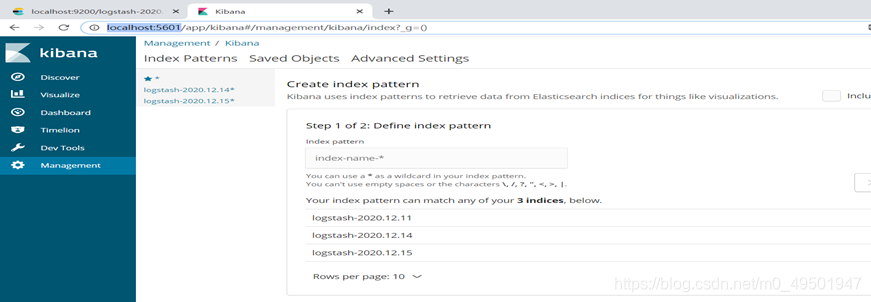
可创建相应的indexname方便查看,点击discover,选择自己想要查看的日志index;
























 215
215











 被折叠的 条评论
为什么被折叠?
被折叠的 条评论
为什么被折叠?








