效果
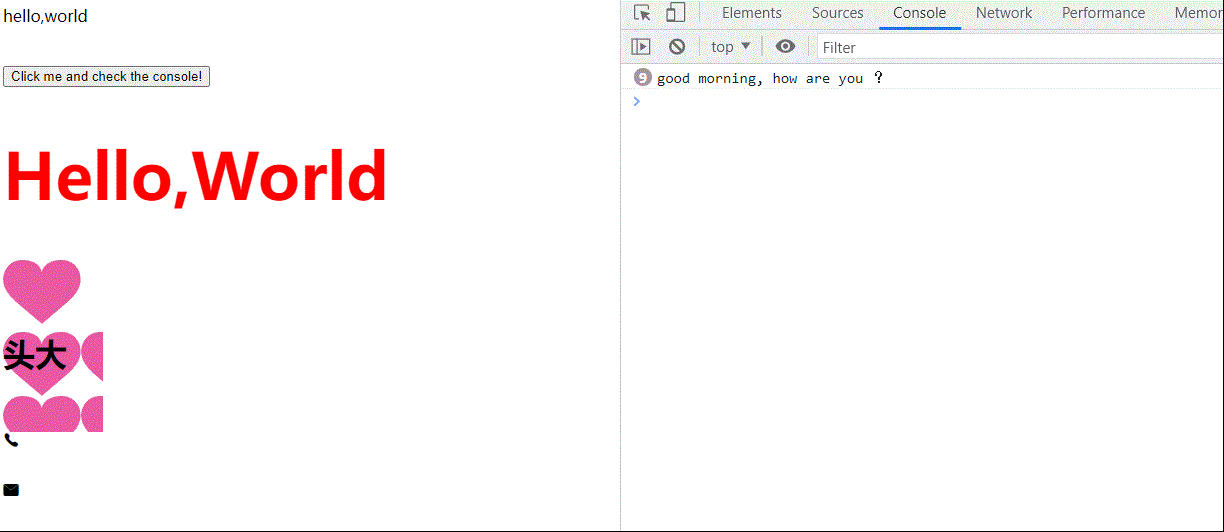
我们在页面上添加一个按钮,点击时会打印 good morning。
export function sayHi() {
console.log('good morning, how are you ?');
}
const btn = document.createElement('button');
btn.innerHTML = 'Click me and check the console!';
btn.onclick = sayHi;
box.appendChild(btn);
在这篇中,我们将学会一下内容:
- 自动清空构建前的文件
- html 文件自动引入打包后 js 文件
- 加载 iconfont 的在线字体图标
- 设置多入口、多出口(entry、output)
自动清空构建前的文件
设置 clean 属性,即可每次构建时清空之前的文件。
output: {
clean: true
}
html 文件自动引入打包后的 js 文件
使用插件,并在 webpack.config.js 文件中配置
npm install --save-dev html-webpack-plugin
const HtmlWebpackPlugin = require('html-webpack-plugin');
...
plugins: [
new HtmlWebpackPlugin({
title: '管理输出',
template: './public/index.html'
})
],
加载 iconfont 的在线字体图标
需要添加前缀 https,否者会提示找不到。比如:
@font-face {
font-family: "iconfont"; /* Project id 3478861 */
src: url('https://at.alicdn.com/t/c/font_3478861_tsqc6eercy.woff2?t=1670778451523') format('woff2'),
url('https://at.alicdn.com/t/c/font_3478861_tsqc6eercy.woff?t=1670778451523') format('woff'),
url('https://at.alicdn.com/t/c/font_3478861_tsqc6eercy.ttf?t=1670778451523') format('truetype');
}
...
设置多入口、多出口(entry、output)
output 中的 [name] 指的是 entry 中的 key 值。
// entry: './src/index.js',
entry: {
index: './src/index.js',
print: './src/print.js'
},
output: {
// filename: 'main.js',
filename: '[name].bundle.js',
path: path.resolve(__dirname, 'dist'),
clean: true
},





















 601
601











 被折叠的 条评论
为什么被折叠?
被折叠的 条评论
为什么被折叠?








