参考博客:IDEA+git+华为云配置 - it610.com
注:
push时输入华为云仓库地址:

第一次push失败:
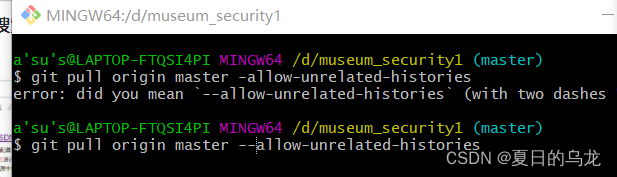

此时输入http密码!用户名是华为云http那里的!不是华为云账号!
如果已经输错:
$ git push -u origin master -f
remote: 用户名或密码错误,请输入正确的用户名[账户名/用户名]和密码!
remote: 具体可以点击 代码托管首页-设置我的HTTPS密码 查看
remote: 如果您设置了凭证管理[credential.helper], 请先清理.
fatal: repository 'https://codehub-cn-south-1.devcloud.huaweicloud.com/wzbwgafxt00001/museum_security1.git/' not found
改用SSH!(清理问题未解决,SSH更方便!不需要账号密码)
此时push报错:

解决:
git pull --rebase origin master
此处参考博客:







 https://www.cnblogs.com/zhangguorenmi/p/13143299.html
https://www.cnblogs.com/zhangguorenmi/p/13143299.html















 241
241

 被折叠的 条评论
为什么被折叠?
被折叠的 条评论
为什么被折叠?








