防止订单重复提交或者缓存数据时使用Redis的一些基本用法和配置
redis作为一种非关系型数据库,它有很多用法,这次就简单说下spring boot集成redis时简单的配置并简单介绍防止订单重复提交的做法和缓存的用法.
首先要安装redis对于如何安装redis可以参考链接:
redis安装教程
当然也可以自己参考其他网站的安装方法
安装完成之后一定要设置自己的密码:检查步骤
(1).找到redis的安装路径找到redis.conf ----redis的配置文件
(2).在与redis.conf同级的目录下输入命令:
grep requirepass redis.conf
(3).在输入上命令后假如看到
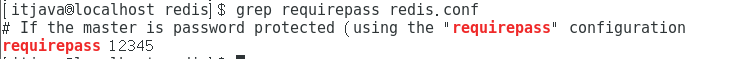
requirepass 你的密码
说明你的redis已经设置了密码,那么就可以进行java集成;
假如看到
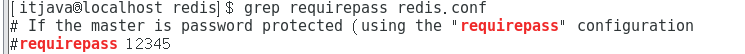
requirepass 前面带#那么说明设置的密码不生效,需要进入到配置文件中将requirepass前面的#去掉 后面是你想要设置的密码:
vim redis.conf
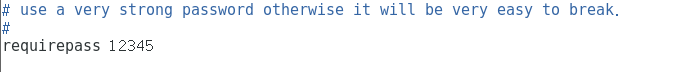
那么接下来开始集成到java中.
1.首先引入坐标
<!-- kaptcha -->
<dependency>
<groupId>org.springframework.boot</groupId>
<artifactId>spring-boot-starter-data-redis</artifactId>
</dependency>
2.配置yml文件设置连接redis的ip和端口以及密码的设置
spring:
redis:
database: 1
host: 192.168.159.23 #这里填写redis所在虚拟机的ip
port: 6379 #这里填写redis服务的端口
password: 12345 #这里填写redis的密码
jedis:
pool:
max-active: 8 #连接池的最大数据库连接数。设为0表示无限制。
max-wait: 5000ms #最大等待毫秒数, 单位为 ms, 超过时间会出错误信息
max-idle: 8 #最大空闲数,数据库连接的最大空闲时间。超过空闲时间,数据库连接将被标记为不可用,然后被释放。设为0表示无限制。
min-idle: 0 #连接池中的最小空闲连接数
timeout: 5000 #超时时间单位ms
3.配置RedisTemplate:
package com.person.config;
import com.fasterxml.jackson.annotation.JsonAutoDetect;
import com.fasterxml.jackson.annotation.PropertyAccessor;
import com.fasterxml.jackson.databind.ObjectMapper;
import org.springframework.context.annotation.Bean;
import org.springframework.context.annotation.Configuration;
import org.springframework.data.redis.connection.RedisConnectionFactory;
import org.springframework.data.redis.core.RedisTemplate;
import org.springframework.data.redis.serializer.Jackson2JsonRedisSerializer;
import org.springframework.data.redis.serializer.StringRedisSerializer;
@Configuration
public class RedisTemplateConfig {
@Bean("redis")
@SuppressWarnings("all")
public RedisTemplate<String, Object> redisTemplate(RedisConnectionFactory factory) {
RedisTemplate<String, Object> template = new RedisTemplate<>();
template.setConnectionFactory(factory);
Jackson2JsonRedisSerializer jackson2JsonRedisSerializer = new Jackson2JsonRedisSerializer(Object.class);
ObjectMapper mapper = new ObjectMapper();
mapper.setVisibility(PropertyAccessor.ALL, JsonAutoDetect.Visibility.ANY);
mapper.enableDefaultTyping(ObjectMapper.DefaultTyping.NON_FINAL);
jackson2JsonRedisSerializer.setObjectMapper(mapper);
StringRedisSerializer stringRedisSerializer = new StringRedisSerializer();
// key采用String的序列化方式
template.setKeySerializer(stringRedisSerializer);
// hash的key也采用String的序列化方式
template.setHashKeySerializer(stringRedisSerializer);
// value序列化方式采用jackson
template.setValueSerializer(jackson2JsonRedisSerializer);
// hash的value序列化方式采用jackson
template.setHashValueSerializer(jackson2JsonRedisSerializer);
template.afterPropertiesSet();
return template;
}
}
4.配置一个获取Bean的类:
package com.person.util;
import org.springframework.beans.BeansException;
import org.springframework.context.ApplicationContext;
import org.springframework.context.ApplicationContextAware;
import org.springframework.stereotype.Component;
@Component
public class AppCtxtUtil implements ApplicationContextAware {
private static ApplicationContext ctx;
@Override
public void setApplicationContext(ApplicationContext applicationContext) throws BeansException {
ctx = applicationContext;
}
public static ApplicationContext getCtx() {
return ctx;
}
/**
* 根据name获取Bean
*
* @param beanName bean名称
* @return Bean
* @throws BeansException
*/
public static Object getBean(String beanName) throws BeansException {
return ctx.getBean(beanName);
}
/**
* 根据Class获取Bean
*
* @param <T> 类型
* @param requiredType bean类型
* @return Bean
* @throws BeansException
*/
public static <T> T getBean(Class<T> requiredType) throws BeansException {
return ctx.getBean(requiredType);
}
}
5.编写redis工具类:
package com.person.util;
import org.springframework.data.redis.core.RedisTemplate;
import java.util.concurrent.TimeUnit;
public class RedisUtil {
private static RedisTemplate redis = (RedisTemplate)AppCtxtUtil.getBean("redis");
/**
* 存入缓存数据
* @param key 要缓存的key
* @param value 要缓存的value
* @param time 缓存的时间
* @param timeout 缓存的时间单位秒,毫秒,小时等等
*/
public static void setKey(String key,String value,long time,TimeUnit timeout) {
try {
redis.opsForValue().set(key,value,time, timeout);
} catch (Exception e) {
e.printStackTrace();
}
}
/**
* redis中是否存在缓存数据
* @param key 想要检查的key
* @return
*/
public static boolean hasKey(String key){
try {
Boolean aBoolean = redis.hasKey(key);
return aBoolean;
} catch (Exception e) {
e.printStackTrace();
}
return false;
}
}
6.开始使用RedisUtil工具进行缓存和校验
防止订单提交重复:
在controller层测试:
@PostMapping("/order")
public String saveGoods(@RequestBody Goods goods) throws Exception {
//防止订单短时间内重复提交
try {
if (!RedisUtil.hasKey(goods.getId())) {
throw new Exception("订单提交重复");
} else {
//保存订单信息
save(goods);
//缓存订单信息时间为5s
RedisUtil.setKey(goods.getId(), null, 5, TimeUnit.SECONDS);
return "订单保存成功";
}
} catch (Exception e) {
return e.getMessage();
}
}
除此之外还有很多用,比如验证码校验,查询缓存只要redis配置好,没有什么能难倒!!!





















 743
743











 被折叠的 条评论
为什么被折叠?
被折叠的 条评论
为什么被折叠?








