目录
Python 基础
Python build-in 函数
build-in函数为python解释器构建好的函数函数 不用调包就可使用
import
动态导入模块 拥有四个参数 __import__(name, globals, locals, fromlist, level)只有name是必选参数,其他都是可选参数,一般情况下直接使用name参数即可。
fromlist指明需要导入的子模块名,level指定导入方式(相对导入或者绝对导入, 默认两者都支持)。
延迟导入:
class LazyImport:
def __init__(self, module_name):
self.module_name = module_name
self.module = None
def __getattr__(self, name):
if self.module is None:
self.module = __import__(self.module_name)
return getattr(self.module, name)
string = LazyImport("string")
print string.lowercase
链接文档表格
高级用法
协程 & asyncio
协程概念
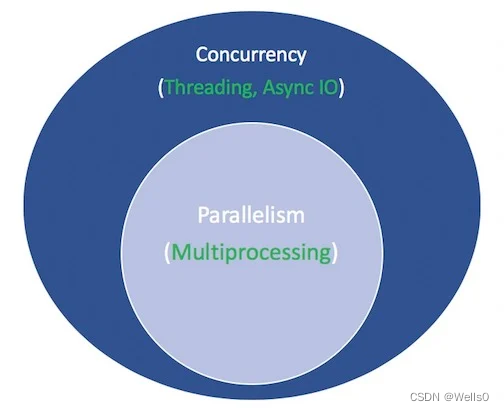
note:协程实际是单核单线程
asyncio代码示例
#!/usr/bin/env python3
# countasync.py
import asyncio
async def count():
print("One")
await asyncio.sleep(1)
print("Two")
async def main():
await asyncio.gather(count(), count(), count())
if __name__ == "__main__":
import time
s = time.perf_counter()
asyncio.run(main())
elapsed = time.perf_counter() - s
print(f"{__file__} executed in {elapsed:0.2f} seconds.")
async & await
rules:
A function that you introduce with async def is a coroutine. It may use await, return, or yield, but all of these are optional. Declaring async def noop(): pass is valid:
Using await and/or return creates a coroutine function. To call a coroutine function, you must await it to get its results.
It is less common (and only recently legal in Python) to use yield in an async def block. This creates an asynchronous generator, which you iterate over with async for. Forget about async generators for the time being and focus on getting down the syntax for coroutine functions, which use await and/or return.
Anything defined with async def may not use yield from, which will raise a SyntaxError.
Just like it’s a SyntaxError to use yield outside of a def function, it is a SyntaxError to use await outside of an async def coroutine. You can only use await in the body of coroutines.
上述规则的代码形式
async def f(x):
y = await z(x) # OK - `await` and `return` allowed in coroutines
return y
async def g(x):
yield x # OK - this is an async generator
async def m(x):
yield from gen(x) # No - SyntaxError
def m(x):
y = await z(x) # Still no - SyntaxError (no `async def` here)
return y
Design pattern
- Chaining Coroutines
A key feature of coroutines is that they can be chained together. (Remember, a coroutine object is awaitable, so another coroutine can await it.) This allows you to break programs into smaller, manageable, recyclable coroutines:
#!/usr/bin/env python3
# chained.py
import asyncio
import random
import time
async def part1(n: int) -> str:
i = random.randint(0, 10)
print(f"part1({n}) sleeping for {i} seconds.")
await asyncio.sleep(i)
result = f"result{n}-1"
print(f"Returning part1({n}) == {result}.")
return result
async def part2(n: int, arg: str) -> str:
i = random.randint(0, 10)
print(f"part2{n, arg} sleeping for {i} seconds.")
await asyncio.sleep(i)
result = f"result{n}-2 derived from {arg}"
print(f"Returning part2{n, arg} == {result}.")
return result
async def chain(n: int) -> None:
start = time.perf_counter()
p1 = await part1(n)
p2 = await part2(n, p1)
end = time.perf_counter() - start
print(f"-->Chained result{n} => {p2} (took {end:0.2f} seconds).")
async def main(*args):
await asyncio.gather(*(chain(n) for n in args))
if __name__ == "__main__":
import sys
random.seed(444)
args = [1, 2, 3] if len(sys.argv) == 1 else map(int, sys.argv[1:])
start = time.perf_counter()
asyncio.run(main(*args))
end = time.perf_counter() - start
print(f"Program finished in {end:0.2f} seconds.")
输出
$ python3 chained.py 9 6 3
part1(9) sleeping for 4 seconds.
part1(6) sleeping for 4 seconds.
part1(3) sleeping for 0 seconds.
Returning part1(3) == result3-1.
part2(3, 'result3-1') sleeping for 4 seconds.
Returning part1(9) == result9-1.
part2(9, 'result9-1') sleeping for 7 seconds.
Returning part1(6) == result6-1.
part2(6, 'result6-1') sleeping for 4 seconds.
Returning part2(3, 'result3-1') == result3-2 derived from result3-1.
-->Chained result3 => result3-2 derived from result3-1 (took 4.00 seconds).
Returning part2(6, 'result6-1') == result6-2 derived from result6-1.
-->Chained result6 => result6-2 derived from result6-1 (took 8.01 seconds).
Returning part2(9, 'result9-1') == result9-2 derived from result9-1.
-->Chained result9 => result9-2 derived from result9-1 (took 11.01 seconds).
Program finished in 11.01 seconds.
常用库
Matplotlib
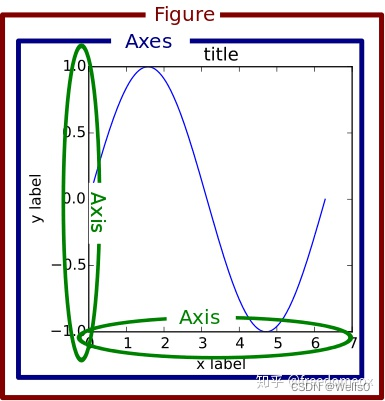
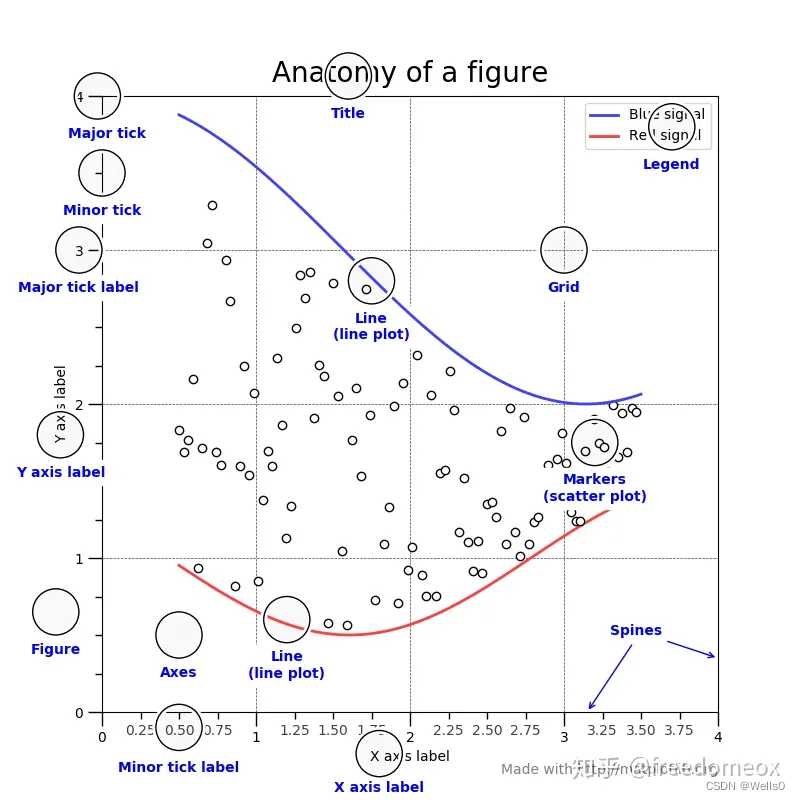
import matplotlib.pyplot as plt
import numpy as np
%matplotlib inline
A = np.arange(1,5)
B = A**2
C = A**3
fig, ax = plt.subplots(figsize=(14,7))
ax.plot(A,B)
ax.plot(B,A)
ax.set_title('Title',fontsize=18)
ax.set_xlabel('xlabel', fontsize=18,fontfamily = 'sans-serif',fontstyle='italic')
ax.set_ylabel('ylabel', fontsize='x-large',fontstyle='oblique')
ax.legend()
ax.set_aspect('equal')
ax.minorticks_on()
ax.set_xlim(0,16)
ax.grid(which='minor', axis='both')
ax.xaxis.set_tick_params(rotation=45,labelsize=18,colors='w')
start, end = ax.get_xlim()
ax.xaxis.set_ticks(np.arange(start, end,1))
ax.yaxis.tick_right()






















 4614
4614











 被折叠的 条评论
为什么被折叠?
被折叠的 条评论
为什么被折叠?








