一 、创建父项目

点击Create

删掉其他的文件,留下pom.xml
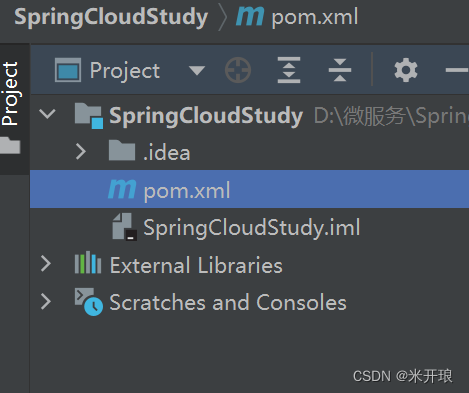
删掉配置
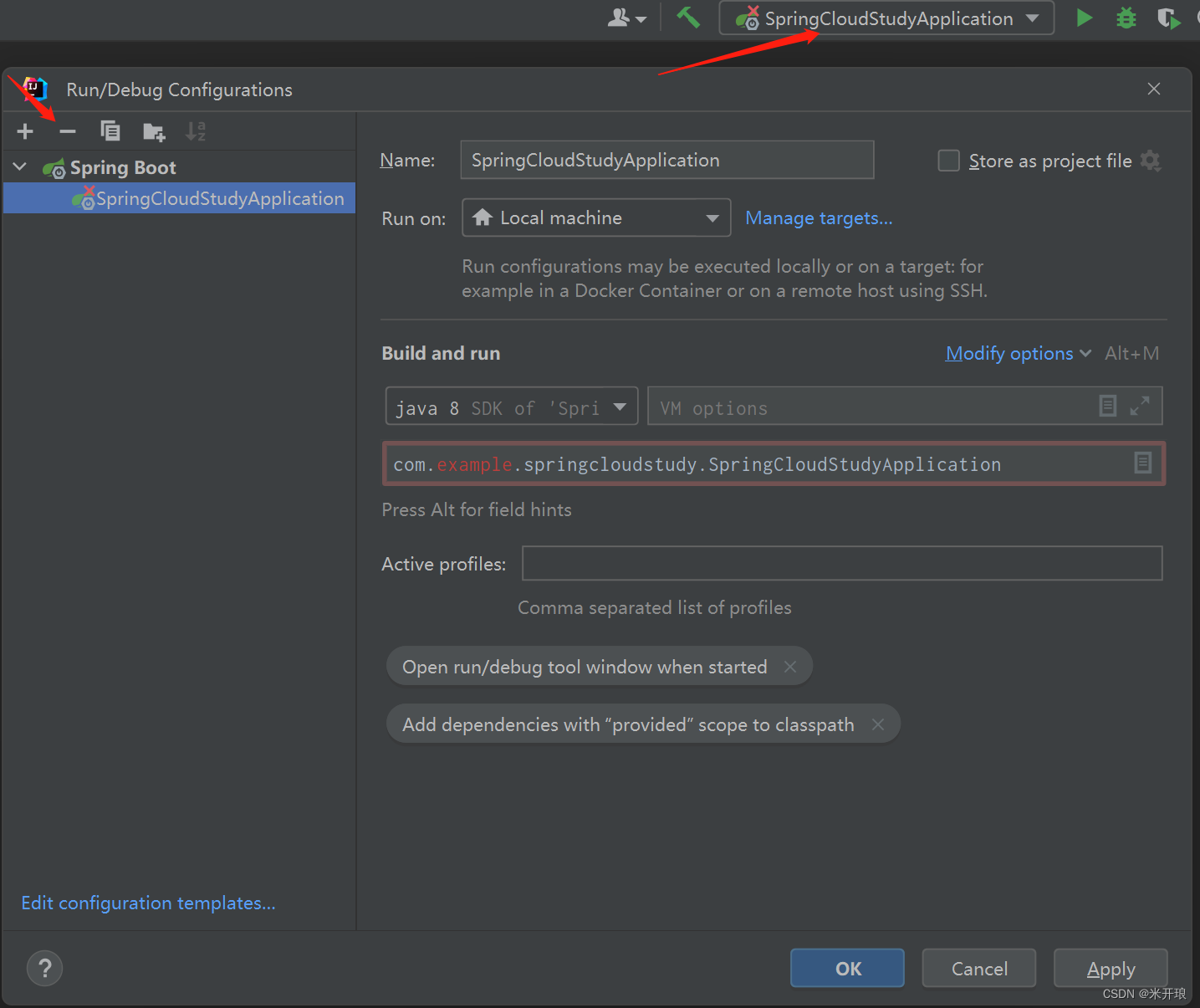
二、创建子项目user-service

 点击create
点击create
同样方式创建子项目book-service和borrow-service

三、在子项目中创建springboot的启动主类
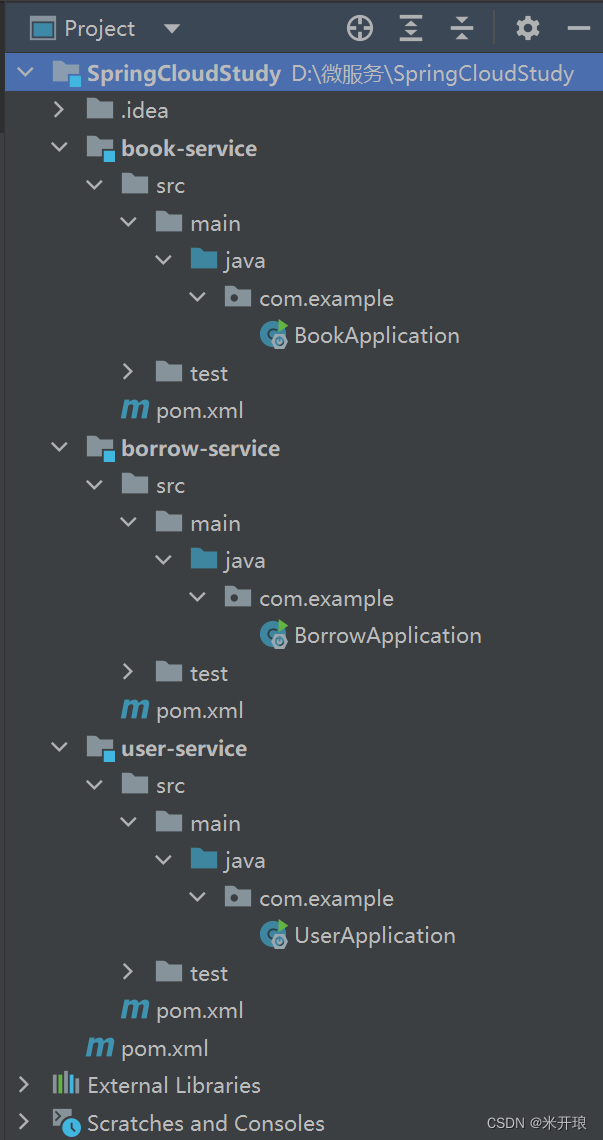
import org.springframework.boot.SpringApplication;
import org.springframework.boot.autoconfigure.SpringBootApplication;
@SpringBootApplication
public class UserApplication {
public static void main(String[] args) {
SpringApplication.run(UserApplication.class,args);
}
}import org.springframework.boot.SpringApplication;
import org.springframework.boot.autoconfigure.SpringBootApplication;
@SpringBootApplication
public class BorrowApplication {
public static void main(String[] args) {
SpringApplication.run(BorrowApplication.class,args);
}
}
import org.springframework.boot.SpringApplication;
import org.springframework.boot.autoconfigure.SpringBootApplication;
@SpringBootApplication
public class BookApplication {
public static void main(String[] args) {
SpringApplication.run(BookApplication.class,args);
}
}四、创建配置文件
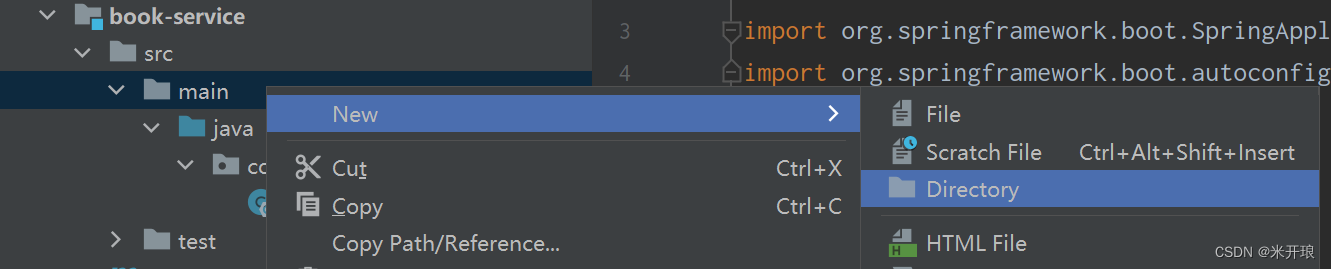
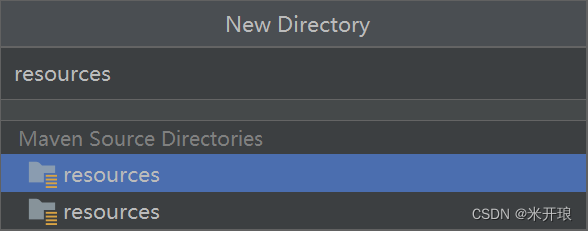
如果没有Maven Source Directory选项可以在创建好的resource右击→Mark Directory as→Resources Root

在三个子模块新建application.yml

配置端口
三个服务三个不同的端口
server: port: 8081
五、启动三个子项目
右下角出现提示点击Use Service
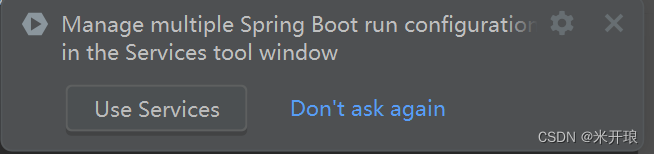
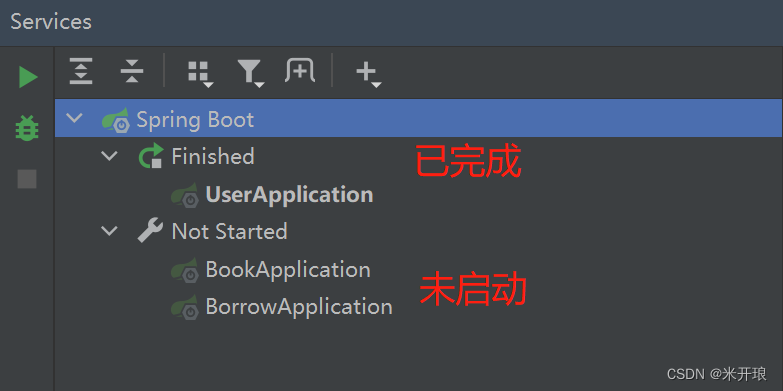
启动全部
六、添加依赖(pom.xml)
子项目中
<dependency>
<groupId>org.springframework.boot</groupId>
<artifactId>spring-boot-starter-web</artifactId>
</dependency>父项目中
<dependency>
<groupId>org.projectlombok</groupId>
<artifactId>lombok</artifactId>
<version>1.18.24</version>
</dependency>
<dependency>
<groupId>mysql</groupId>
<artifactId>mysql-connector-java</artifactId>
<version>8.0.28</version>
</dependency>添加完之后刷新maven
七、重新启动项目
点击enable annotation processing

启动成功后会显示刚刚配置的端口

八、创建数据库
db_user
CREATE TABLE `db_user` (
`uid` int(11) NOT NULL AUTO_INCREMENT,
`name` varchar(255) COLLATE utf8mb4_unicode_520_ci NOT NULL,
`age` int(11) NOT NULL,
`sex` enum('男','女') COLLATE utf8mb4_unicode_520_ci NOT NULL,
PRIMARY KEY (`uid`)
) ENGINE=InnoDB DEFAULT CHARSET=utf8mb4 COLLATE=utf8mb4_unicode_520_ci;db_book
CREATE TABLE `db_book` (
`bid` int(11) NOT NULL AUTO_INCREMENT,
`title` varchar(255) COLLATE utf8mb4_unicode_520_ci DEFAULT NULL,
`desc` varchar(255) COLLATE utf8mb4_unicode_520_ci DEFAULT NULL,
PRIMARY KEY (`bid`)
) ENGINE=InnoDB DEFAULT CHARSET=utf8mb4 COLLATE=utf8mb4_unicode_520_ci;db_borrow
CREATE TABLE `db_borrow` (
`id` int(11) NOT NULL AUTO_INCREMENT,
`uid` int(11) DEFAULT NULL,
`bid` int(11) DEFAULT NULL,
PRIMARY KEY (`id`),
UNIQUE KEY `unique_bid_uid` (`uid`,`bid`),
KEY `f_bid` (`bid`),
CONSTRAINT `f_bid` FOREIGN KEY (`bid`) REFERENCES `db_book` (`bid`),
CONSTRAINT `f_uid` FOREIGN KEY (`uid`) REFERENCES `db_user` (`uid`)
) ENGINE=InnoDB DEFAULT CHARSET=utf8mb4 COLLATE=utf8mb4_unicode_520_ci;自己造一些数据
九、父项目中引入依赖
<!--版本管理-->
<dependencyManagement>
<dependencies>
<dependency>
<groupId>org.mybatis.spring.boot</groupId>
<artifactId>mybatis-spring-boot-starter</artifactId>
<version>2.2.2</version>
</dependency>
</dependencies>
</dependencyManagement>
子项目中
<dependency>
<groupId>org.mybatis.spring.boot</groupId>
<artifactId>mybatis-spring-boot-starter</artifactId>
</dependency>数据库配置
spring:
datasource:
driver-class-name: com.mysql.cj.jdbc.Driver
url: jdbc:mysql://localhost:3306/数据库?useUnicode=true&useSSL=false&characterEncoding=utf8&serverTimezone=GMT%2b8
username: root
password: root十、用户查询
user-service结构如下
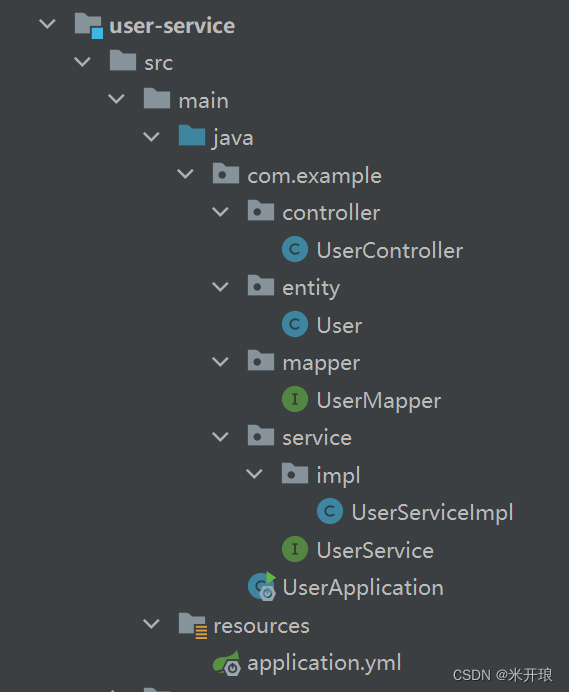
User
@Data
public class User {
int uid;
String name;
String sex;
String age;
}UserController
@RestController
public class UserController {
@Resource
UserService userService;
@RequestMapping("/user/{uid}")
public User findUserById(@PathVariable("uid") int uid){
return userService.getUserById(uid);
}
}UserService
public interface UserService {
User getUserById(int uid);
}
UserServiceImpl
@Service
public class UserServiceImpl implements UserService {
@Resource
UserMapper userMapper;
@Override
public User getUserById(int uid) {
return userMapper.getUserById(uid);
}
}
UserMapper
@Mapper
public interface UserMapper {
@Select("select * from db_user where uid = #{uid}")
User getUserById(int uid);
}
启动user-service
浏览器访问 http://localhost:8081/user/1
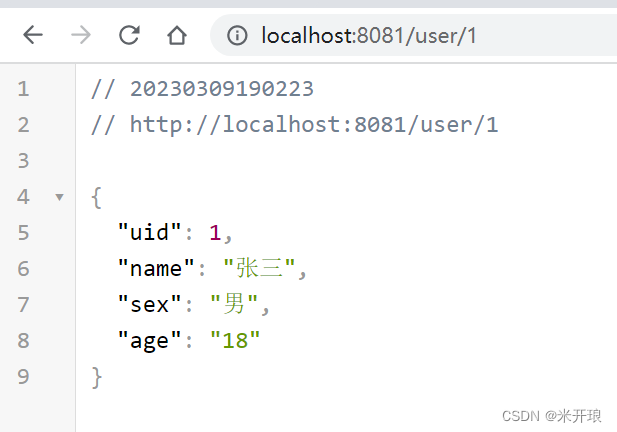
成功
这里省略其book-service,一样的写法
十一、borrow-service服务
1、创建一个commons模块用于管理实体类
2、在commons模块创建entity,将book和user实体类放入,删掉book-service和user-service的entiy
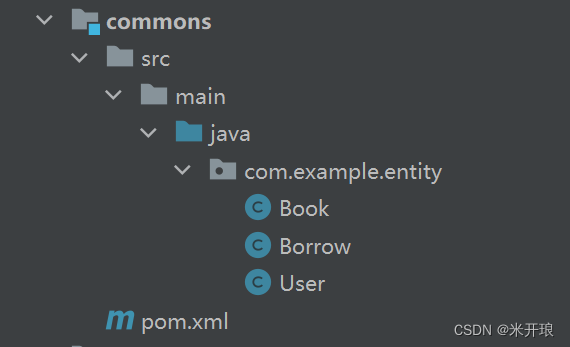
3、在book-service、user-service、borrow-service的pom导入commons依赖
<dependency>
<groupId>com.example</groupId>
<artifactId>commons</artifactId>
<version>0.0.1-SNAPSHOT</version>
</dependency>4、borrow-service代码
创建UserBorrowDetail实体类
@Data
@AllArgsConstructor
public class UserBorrowDetail {
User user;
List<Book> bookList;
}BorrowMapper
@Mapper
public interface BorrowMapper {
@Select("select * from db_borrow where uid = #{uid};")
List<Borrow> getBorrowByUid(int uid);
@Select("select * from db_borrow where bid = #{bid};")
List<Borrow> getBorrowByBid(int bid);
@Select("select * from db_borrow where bid =#{bid} and uid = #{uid}")
Borrow getBorrow(int uid,int bid);
}BorrowService
public interface BorrowService {
UserBorrowDetail getUserBorrowDetailByUid(int uid);
}
BorrowServiceImpl
拿到借阅关联信息,调用其他服务
@Service
public class BorrowServiceImpl implements BorrowService {
@Resource
BorrowMapper borrowMapper;
@Override
public UserBorrowDetail getUserBorrowDetailByUid(int uid) {
List<Borrow> borrows = borrowMapper.getBorrowByUid(uid);
//RestTemplate支持多种方式远程调用
RestTemplate template = new RestTemplate();
//调用getForObject请求其他服务,将结果自动进行封装
User user = template.getForObject("http://localhost:8081/user/" + uid, User.class);
List<Book> bookList = borrows
.stream()
.map(b -> template.getForObject("http://localhost:8082/book/" + b.getBid(),Book.class))
.collect(Collectors.toList());
return new UserBorrowDetail(user,bookList);
}
}BorrowController
@RestController
public class BorrowController {
@Resource
BorrowService borrowService;
@RequestMapping("/borrow/{uid}")
UserBorrowDetail findUserBorrows(@PathVariable("uid") int uid){
return borrowService.getUserBorrowDetailByUid(uid);
}
}
同时运行三个服务访问 http://localhost:8083/borrow/1

调用成功
此入门项目是我向b站青空の霞光学习的项目,仅用做学习使用,具体微服务知识体系可前去学习






















 939
939











 被折叠的 条评论
为什么被折叠?
被折叠的 条评论
为什么被折叠?










