前言
提示:这里可以添加本文要记录的大概内容:
使用ip的作用和原因
- 首先代理ip可以保护用户信息的安全。在如今的大数据互联网时代,每个人上网总会留下一点信息,很有可能被别人利用,而使用代理ip可以完美解决这个问题。高匿名代理ip可以隐藏用户的真实ip地址,保护用户的个人数据和信息安全,提高用户上网的安全性。
- 其次可以提高访问速度,有时出现过访问网页时出现卡顿的问题,通过代理ip一定程度上可以解决这个问题。通过代理IP访问的一些网站等信息会存留在代理服务器的缓冲区内,假如别人访问过的信息你再访问,则会直接在缓冲区内拉取数据,进一步提高访问速度。遇到对ip检测比较严格的网址也需要进行替换。
- 代理区分:https://www.zhihu.com/question/442503446/answer/2516935440
一. 免费IP的采集和使用
1. 免费ip网站
可以从以下网址中采集到批量的ip地址
类似于快代理或者89代理等等网上有很多资源,大家可以进行自主查找
2. 采集ip数据和测试
我们在网站上采集的免费ip能使用率不足20%,所以我们采集的ip需要先进行测试,测试完之后存放到文本,或者数据库
import time
import requests
from lxml import etree
class DaiLi(object):
def __init__(self):
self.base_URL = 'https://www.kuaidaili.com/free/inha/{}/'
self.test_URL = 'http://httpbin.org/ip'
self.headers = {
'User-Agent': 'Mozilla/5.0 (Windows NT 10.0; Win64; x64) AppleWebKit/537.36 (KHTML, like Gecko) '
'Chrome/107.0.0.0 Safari/537.36 Edg/107.0.1418.35'}
self.base_xpath = '//div/div/table[@class="table table-bordered table-striped"]/tbody/tr'
def get_response(self, url, proxies=None):
try:
response = requests.get(url=url, headers=self.headers, proxies=proxies)
# time.sleep(0.5)
return response.text
except Exception as f:
print('请求有误,错误为:%s' % f)
def get_url(self, page):
url = self.base_URL.format(page)
return url
def xpath_html(self, html):
html1 = etree.HTML(html)
datas = html1.xpath(self.base_xpath)
DiZhi = []
for i in datas:
dizhi = {'IP': i.xpath('./td/text()')[0], 'DuanKou': i.xpath('./td/text()')[1]}
DiZhi.append(dizhi)
return DiZhi
def save_data(self, data):
IPS = []
for i in data:
proxies = {'http': 'http://' + i['IP'] + ':' + i['DuanKou']}
try:
print(proxies)
response = requests.get(url=self.test_URL, headers=self.headers, proxies=proxies, timeout=2)
if response.status_code == 200:
print(response.status_code)
print(response.text)
IPS.append(proxies)
except Exception:
print('超时链接')
print(IPS)
def run(self):
for i in range(1, int(input('输入爬取页码')) + 1):
url = self.get_url(i)
html = self.get_response(url)
data = self.xpath_html(html)
self.save_data(data)
if __name__ == '__main__':
dl = DaiLi()
dl.run()
注意:
免费ip采集存放到ip池之后,每次使用的时候也需要测试也会有过期的情况
二. 付费ip的使用
1.引入库
两者的优缺点:
-
- 免费:除了免费,没有优点
-
- 付费:除了付费,没有缺点
使用方法
-
快代理:https://www.kuaidaili.com/
-
找到自己喜欢的付费ip代理平台(案列:快代理,不同的代理平台都有对应文档和客服)
-
在平台注册一个账户
-
根据自己的项目选择购买的套餐

-
购买之后点击账户管理 – 》我的订单 --》点击更多 – 》点击提取ip --》点击生成api链接
-
根据项目需求修改你需要的提取数量,返回的格式和分割符

-
请求生成的接口就能获取到对应的ip数据
-
三. 实战案例
- 采集目标:亚马逊
- 项目思路分析:
-
首先在页面找到所有的物品分类接口
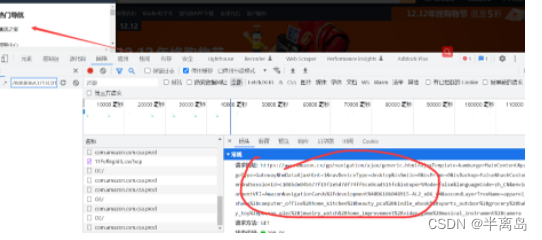
-
在提取的页面里会包含广告请求,需要剔除掉
-
在获取到每个分类所对应的页数,获取到所有页数对应的网址
-
对页数发送请求,在提取出每个商品的详情页面地址
-
在页面里在提取出商品数据进行保存
-
import random
import time
from loguru import logger
import requests
from lxml import etree
from queue import Queue
import threading
from retrying import retry
from feapder.network.user_agent import get
import pymysql
class Yamaxun():
def __init__(self):
self.db = pymysql.connect(host="localhost", user="root", password="root", db="spiders")
self.cursor = self.db.cursor()
self.index_url = 'https://www.amazon.cn/nav/ajax/hamburgerMainContent?ajaxTemplate=hamburgerMainContent&pageType=Gateway&hmDataAjaxHint=1&navDeviceType=desktop&isSmile=0&isPrime=0&isBackup=false&hashCustomerAndSessionId=c108bde04b677f19f2e5d7df74ff6ce0cad515fc&languageCode=zh_CN&environmentVFI=AmazonNavigationCards%2Fdevelopment%40B6122949553-AL2_x86_64&secondLayerTreeName=apparel_shoes%2Bcomputer_office%2Bhome_kitchen%2Bbeauty_pca%2Bkindle_ebook%2Bsports_outdoor%2Bgrocery%2Bbaby_toy%2Bphones_elec%2Bjewelry_watch%2Bhome_improvement%2Bvideo_game%2Bmusical_instrument%2Bcamera&customerCountryCode=null'
self.headers = {
"Referer": "https://www.amazon.cn/ref=nav_logo",
"User-Agent": "Mozilla/5.0 (Windows NT 10.0; Win64; x64) AppleWebKit/537.36 (KHTML, like Gecko) Chrome/107.0.0.0 Safari/537.36",
"X-Requested-With": "XMLHttpRequest",
"downlink": "10",
"ect": "4g",
"rtt": "200",
}
self.ip_url = 'https://dps.kdlapi.com/api/getdps/?secret_id=othy4dayz12khxp3vumh&num=1&signature=oha4jp4c8yqppcymxj4485db55&pt=1&sep=1'
self.ip_queue = Queue()
self.classify_url_queue = Queue()
self.detail_url_queue = Queue()
self.data_queue = Queue()
def create_table(self):
# 使用预处理语句创建表
sql = '''
CREATE TABLE IF NOT EXISTS yamaxun(
id int primary key auto_increment not null,
price VARCHAR(255) NOT NULL,
title VARCHAR(255) NOT NULL,
goods_url VARCHAR(255) NOT NULL,
classify VARCHAR(255) NOT NULL)
'''
try:
self.cursor.execute(sql)
print("CREATE TABLE SUCCESS.")
except Exception as ex:
print(f"CREATE TABLE FAILED,CASE:{ex}")
def get_ip(self):
"""
获取ip数据,将ip数据放进队列
:return: ip地址
"""
while True:
if self.ip_queue.empty():
response = requests.get(self.ip_url)
print(response.text)
self.ip_queue.put(response.text)
else:
continue
# 最大重试3次,3次全部报错,才会报错
@retry(stop_max_attempt_number=5)
def get_data(self, url):
ip = self.ip_queue.get()
proxies = {
'http': 'http://' + ip,
}
# print(proxies)
self.headers['User-Agent'] = get()
response = requests.get(url=url, headers=self.headers, timeout=2, proxies=proxies)
if response.status_code == 200:
self.ip_queue.put(ip)
else:
assert '状态码错误'
return response
def get_info_url(self):
response = self.get_data(self.index_url)
html_object = etree.HTML(response.text)
# 前两个没有请求地址
li_list = html_object.xpath('//ul/li[position() > 2]')
for li in li_list:
item = {}
if li.xpath('./a/text()'):
# 全部分类的数据是分类页面
if '全部' in li.xpath('./a/text()')[0]:
continue
# 带有https的为广告页面
if 'http' in li.xpath('./a/@href')[0]:
continue
item['title'] = li.xpath('./a/text()')[0]
# item['href'] = li.xpath('./a/@href')[0]
# print(li.xpath('./a/@href')[0])
item['href'] = li.xpath('./a/@href')[0].split('=')[1].split('&')[0]
self.classify_url_queue.put(item)
def detail_url_get(self):
while True:
info_url = self.classify_url_queue.get()
time.sleep(random.randint(500, 800)/1000)
try:
# 请求分类查看所有商品页面
response = self.get_data("https://www.amazon.cn/s?rh=n%3A" + info_url['href'] + "&fs=true")
except Exception as e:
logger.error("https://www.amazon.cn/s?rh=n%3A" + info_url['href'] + "&fs=true")
continue
html_data = etree.HTML(response.text)
if html_data.xpath('//span[@class="s-pagination-strip"]/span[last()]/text()'):
# 获取到分类的总共页数
max_page = html_data.xpath('//span[@class="s-pagination-strip"]/span[last()]/text()')[0]
for page in range(1, int(max_page) + 1):
# 每个分类单独页面拼接
new_url = 'https://www.amazon.cn/s?rh=n%3A' + info_url['href'] + '&fs=true&page=' + str(page)
# 请求每个分类的单独页面
try:
res = self.get_data(new_url)
except Exception as e:
logger.error(new_url)
continue
html = etree.HTML(res.text)
detail_href_list = html.xpath('//div[@class="sg-col-inner"]/span/div[1]/div/div/div//h2/a/@href')
# time.sleep(random.randint(200, 500) / 1000)
# 获取到详情商品的详情地址和分类
for detail_href in detail_href_list:
item = {}
item['detail_href'] = detail_href
item['classify_data'] = info_url['title']
self.detail_url_queue.put(item)
self.classify_url_queue.task_done()
def paras_data(self):
while True:
goods_data = self.detail_url_queue.get()
# 拼接详情页面
goods_url = 'https://www.amazon.cn' + goods_data['detail_href']
try:
response = self.get_data(goods_url)
except Exception as e:
logger.error(goods_url)
continue
print(response.text)
html_data = etree.HTML(response.text)
# 获取商品标题
title = html_data.xpath('//div[@id="centerCol"]//h1/span/text()')[0] if html_data.xpath(
'//div[@id="centerCol"]//h1/span/text()') else html_data.xpath('//title/text()')[0]
# 获取商品价格
if html_data.xpath('//div[@id="centerCol"]//div[@id="apex_desktop"]//span[@class="a-price-whole"]/text()'):
price = "¥" + html_data.xpath(
'//div[@id="centerCol"]//div[@id="apex_desktop"]//span[@class="a-price-whole"]/text()')[0]
else:
price = '-'.join(html_data.xpath(
'//td[@class="a-span12"]//span[@class="a-offscreen"]/text()'))
print([goods_data['classify_data'], title.strip(), price, goods_url])
self.data_queue.put((goods_data['classify_data'], title.strip(), price, goods_url))
self.detail_url_queue.task_done()
def save_data(self):
while True:
data_list = []
for i in range(30):
data = self.data_queue.get()
data_list.append((0,) + data)
self.data_queue.task_done()
# SQL 插入语句
sql = 'INSERT INTO yamaxun(id, price, title, classify, goods_url) values(%s, %s, %s, %s, %s)'
# 执行 SQL 语句
try:
# print(sql, (0, data[0], data[1], data[2], data[3]))
self.cursor.executemany(sql, data_list)
# 提交到数据库执行
self.db.commit()
print('数据插入成功...')
except Exception as e:
print(f'数据插入失败: {e}')
# 如果发生错误就回滚
self.db.rollback()
def main(self):
self.create_table()
t_list = []
# 获取ip线程
t_ip = threading.Thread(target=self.get_ip)
t_list.append(t_ip)
# 获取分类线程
t_info = threading.Thread(target=self.get_info_url)
t_list.append(t_info)
# 获取详细商品线程
for i in range(1):
t_detail_url = threading.Thread(target=self.detail_url_get)
t_list.append(t_detail_url)
# 解析数据线程
for i in range(1):
t_paras = threading.Thread(target=self.paras_data)
t_list.append(t_paras)
# 保存数据线程
t_save = threading.Thread(target=self.save_data)
t_list.append(t_save)
for t in t_list:
t.setDaemon(True)
t.start()
time.sleep(3)
for q in [self.classify_url_queue, self.detail_url_queue, self.detail_url_queue]:
q.join()
if __name__ == '__main__':
# 文件过大于500M就会重新生成一个文件
logger.add("runtime_{time}.log", rotation="500 MB")
ymx = Yamaxun()
ymx.main()
logger模块使用方法:
https://blog.csdn.net/Vertira/article/details/127430742






















 11万+
11万+











 被折叠的 条评论
为什么被折叠?
被折叠的 条评论
为什么被折叠?








