Entity层的开发
在刚刚创建的Entity包中,新建一个Student类(类名和创建的表名一致,除了大小写)
import javax.persistence.*;
//通过注解,标注这里是Entity
@Entity
//通过注解,将MySQL数据库中创建的student表映射成这里定义的Student类
@Table(name = "student")
public class Student {
//通过注解指定主键--id
@Id
@GeneratedValue(strategy = GenerationType.IDENTITY) // 描述id自增属性
//这里定义私有的成员变量与MySQL数据库中创建的student表中的字段一一对应
//这里int类型用Tnteger类型代替
private Integer id;
private String name;
private Integer age;
private String gender;
private String clazz;
// 属性名一般同数据库中表的列名保持一致,不一致时可以使用@Column注解
@Column(name = "sum_score")
private Integer sumScore;
//因为我们定义的是私有的成员变量
//所以要加上构造方法和get、set方法来传参
public Integer getId() {
return id;
}
public void setId(Integer id) {
this.id = id;
}
public String getName() {
return name;
}
public void setName(String name) {
this.name = name;
}
public Integer getAge() {
return age;
}
public void setAge(Integer age) {
this.age = age;
}
public String getGender() {
return gender;
}
public void setGender(String gender) {
this.gender = gender;
}
public String getClazz() {
return clazz;
}
public void setClazz(String clazz) {
this.clazz = clazz;
}
public Integer getSumScore() {
return sumScore;
}
public void setSumScore(Integer sumScore) {
this.sumScore = sumScore;
}
}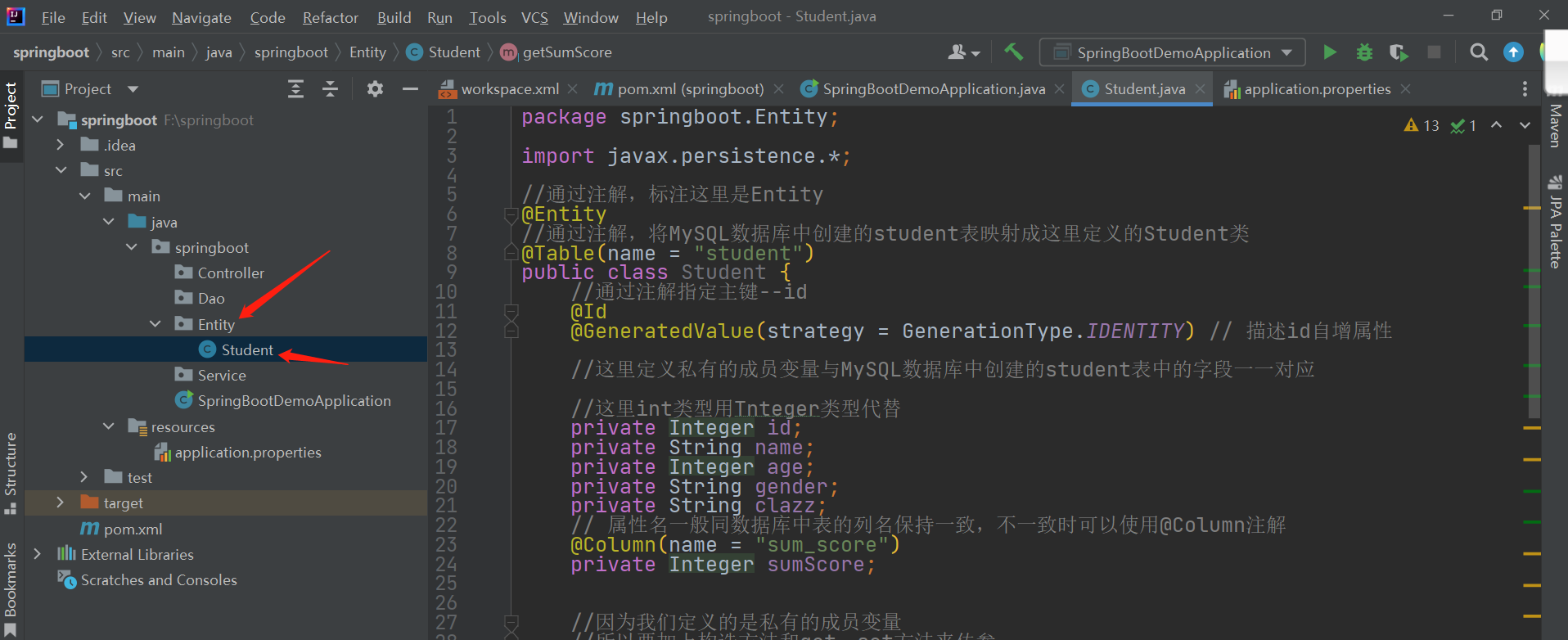
Dao层的开发
在刚刚创建的Dao包中,新建一个StudentRepository接口(接口名:上面定义的类名+Repository)
import org.springframework.data.jpa.repository.JpaRepository;
import org.springframework.stereotype.Repository;
import springboot.Entity.Student;
//这里需要继承JpaRepository接口,并且指定泛型<刚刚Entity中创建的类名,及其主键类型>
//并且加上Repository注解
@Repository
public interface StudentRepository extends JpaRepository<Student,Integer> {
//常见的增删改查功能都是继承自JpaRepository接口,所以不需要我们自己定义
}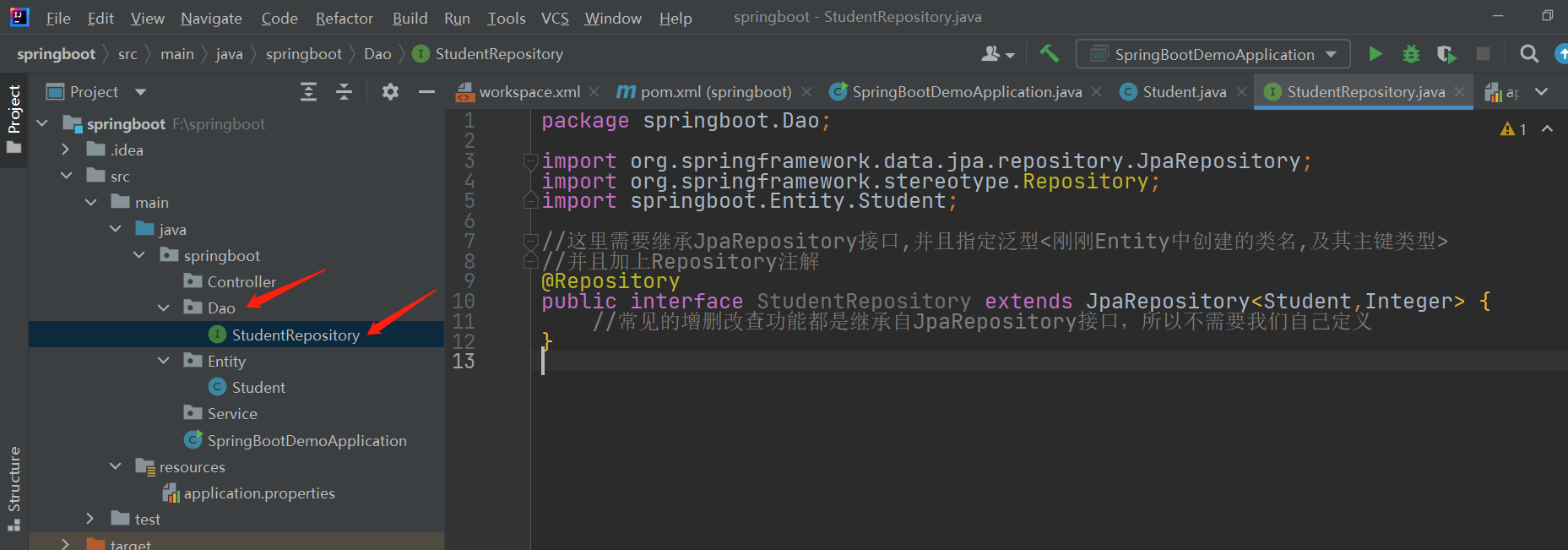
Service层的开发
在之前创建的Service包中,新建一个StudentService类(类名:Entity层中定义的类名+Service)
import org.springframework.data.domain.Page;
import org.springframework.data.domain.PageRequest;
import org.springframework.stereotype.Service;
import springboot.Dao.StudentRepository;
import springboot.Entity.Student;
import javax.annotation.Resource;
import java.util.List;
//通过注解,标注这是Service层
@Service
public class StudentService {
//因为在Service层中我们需要调用Dao层
//所以将Dao层作为一个资源将其加进来
@Resource
private StudentRepository studentRepository;
//现在我们来做一下需求分析
//可能我们需要找学生表中所以学生的信息
//那么定义的findAll方法返回值应该是一个集合
public List<Student> findAll() {
//这里可以直接把studentRepository拉过来用
//因为Dao层中StudentRepository有继承过来的功能
return studentRepository.findAll();
}
}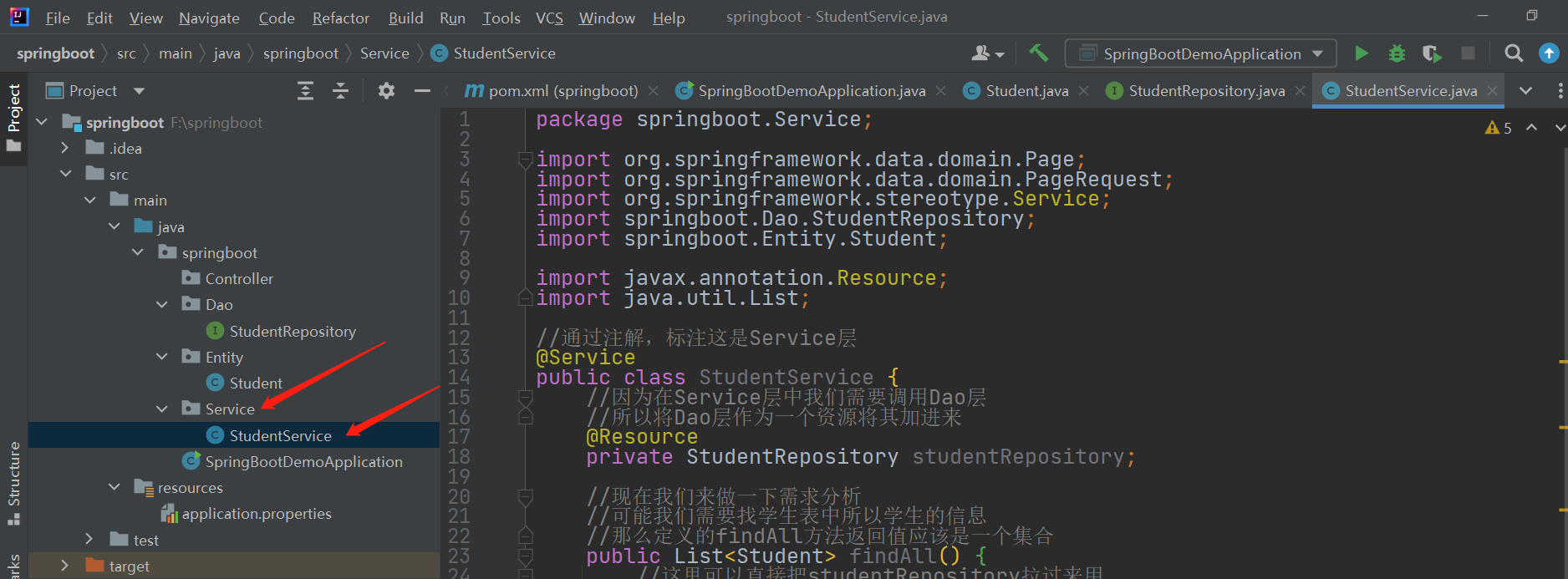
Controller层的开发
基于服务器向用户返回的(状态码+消息+数据)我们可以在Java中定义一个类来描述,这样服务器只需要返回一个该类的对象给用户即可
所以我们新建一个common包(用于存放通用的东西),在其中定义一个Result类来描述服务器向用户返回的结果
public class Result<T> {
//状态码
private String code;
//消息
private String msg;
//数据:我们不确定数据的类型,所以用泛型
private T data;
public Result() {
}
public Result(T data) {
this.data = data;
}
public String getCode() {
return code;
}
public void setCode(String code) {
this.code = code;
}
public String getMsg() {
return msg;
}
public void setMsg(String msg) {
this.msg = msg;
}
public T getData() {
return data;
}
public void setData(T data) {
this.data = data;
}
// 请求成功 不返回数据
public static <T> Result<T> success() {
Result rs = new Result<>();
rs.setCode("200");
rs.setMsg("ok");
return rs;
}
// 请求成功 返回数据
public static <T> Result<T> success(T data) {
Result<T> rs = new Result<T>(data);
rs.setCode("200");
rs.setMsg("ok");
return rs;
}
// 请求失败 -- 因为失败的原因不确定,所以不能指定
public static <T> Result<T> error(String code, String msg) {
//失败了就不需要返回数据给用户
Result rs = new Result<>();
rs.setCode(code);
rs.setMsg(msg);
return rs;
}
}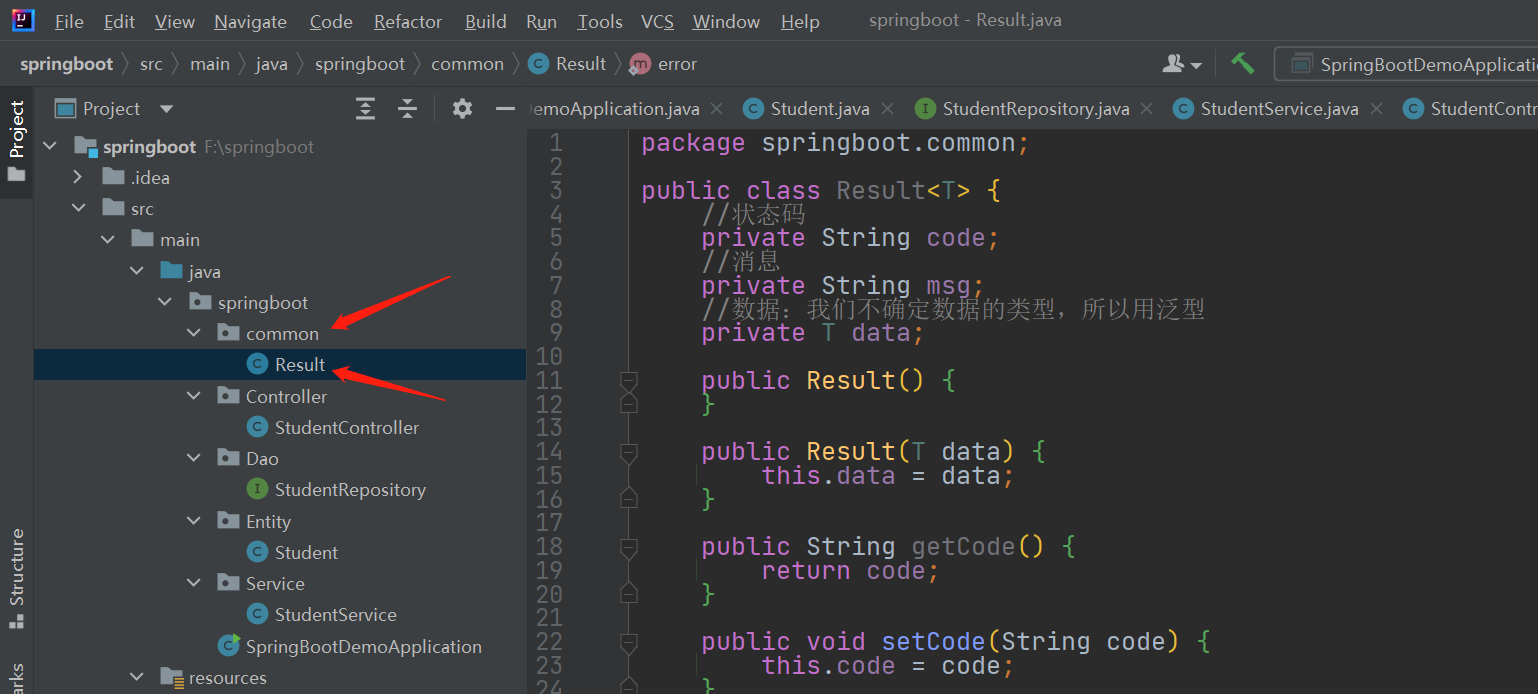
在之前创建的Controller包中,新建一个StudentController类(类名:Entity层中定义的类名+Controller)
import org.springframework.web.bind.annotation.GetMapping;
import org.springframework.web.bind.annotation.RequestMapping;
import org.springframework.web.bind.annotation.RestController;
import springboot.Entity.Student;
import springboot.Service.StudentService;
import springboot.common.Result;
import javax.annotation.Resource;
import java.util.List;
//通过RestController、RequestMapping注解来标注控制层
@RestController//表示一种规范,因为现在都是前后端分离,中间通过接口(API)来连接,API返回的是json格式的数据
@RequestMapping("/stu")//将url中的路径(该路径就是括号中的/stu)与下面的Controller,形成映射关系
public class StudentController {
//在我们对Student表进行操作的时候,就比如说查找所有--findAll方法
//而findAll方法是在Service层中,所以StudentService也需要作为资源传进来
@Resource
private StudentService studentService;
//一般我们向服务器发起请求都是通过get方式
//那么这边我们也用GetMapping
@GetMapping("/all")//这个 ("/all") 可不加,因为我这边默认向服务器发起请求的方式是get(获取所有消息)
public Result<List<Student>> findAll(){
List<Student> list = studentService.findAll();
return Result.success(list);
}
}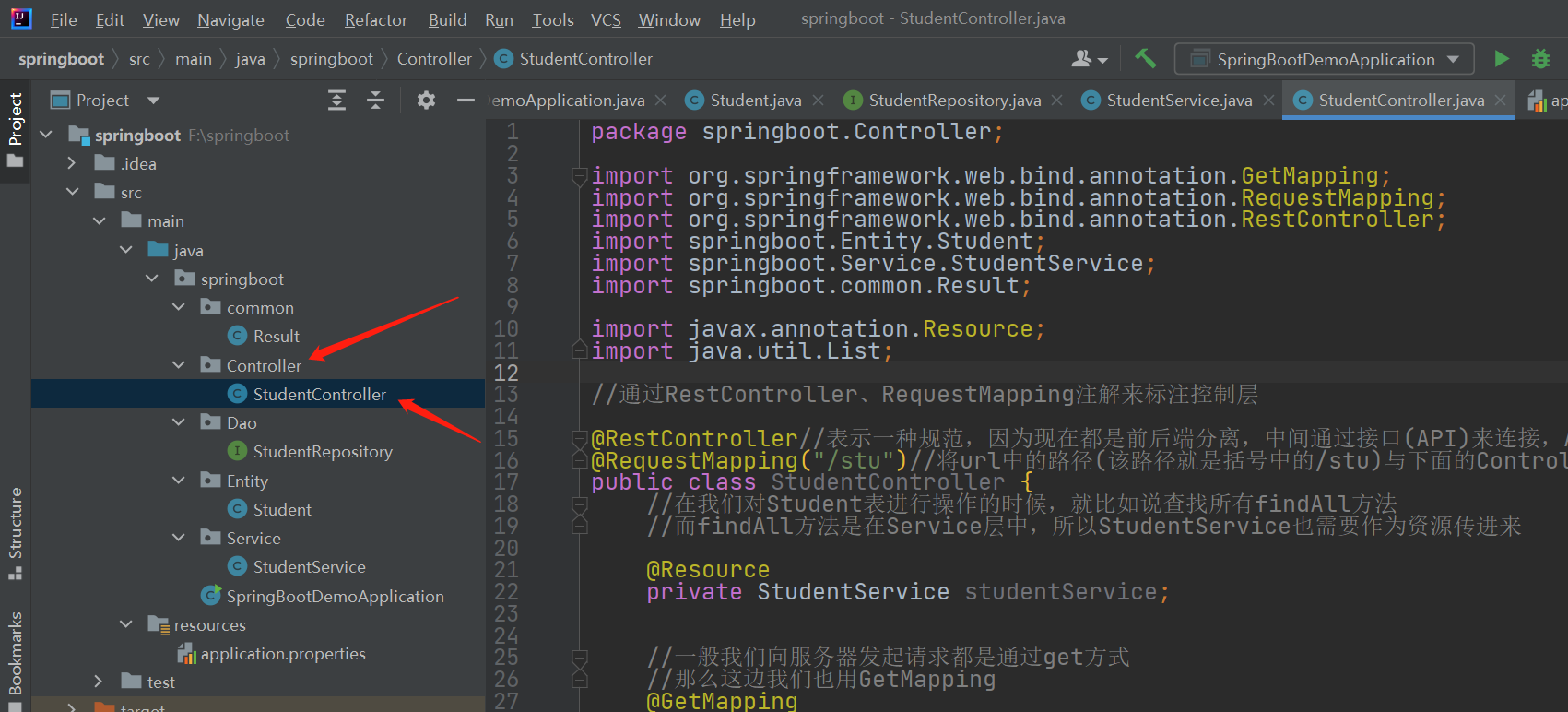
当我们写完Controller层之后就可以运行SpringBoot的项目,在浏览器中通过 localhost:8080/stu/all 看一下
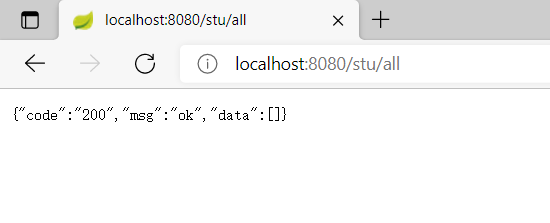
这里因为MySQL表中没有数据,所以没有返回数据,返回的格式是json格式





















 7490
7490











 被折叠的 条评论
为什么被折叠?
被折叠的 条评论
为什么被折叠?








