
前言
系列文章目录:
[Vue]目录
老师的课件笔记,不含视频 https://www.aliyundrive.com/s/B8sDe5u56BU
1. 绑定class样式
1.1 class 样式
<style>
/* 继承样式 */
.basic{
width: 400px;
height: 100px;
border: 1px solid black;
}
/* 心情样式 */
.happy{
border: 4px solid red;;
background-color: rgba(255, 255, 0, 0.644);
background: linear-gradient(30deg,yellow,pink,orange,yellow);
}
.sad{
border: 4px dashed rgb(2, 197, 2);
background-color: gray;
}
.normal{
background-color: skyblue;
}
.atguigu1{
background-color: yellowgreen;
}
.atguigu2{
font-size: 30px;
text-shadow:2px 2px 10px red;
}
.atguigu3{
border-radius: 20px;
}
</style>
1.2 绑定class样式字符串写法
字符串写法适用于样式类名不确定需要动态指定的情况
<!DOCTYPE html>
<html lang="en">
<head>
<meta charset="UTF-8">
<meta http-equiv="X-UA-Compatible" content="IE=edge">
<meta name="viewport" content="width=device-width, initial-scale=1.0">
<title>Document</title>
<style>
/* */
.basic{
width: 400px;
height: 100px;
border: 1px solid black;
}
.happy{
border: 4px solid red;;
background-color: rgba(255, 255, 0, 0.644);
background: linear-gradient(30deg,yellow,pink,orange,yellow);
}
.sad{
border: 4px dashed rgb(2, 197, 2);
background-color: gray;
}
.normal{
background-color: skyblue;
}
.atguigu1{
background-color: yellowgreen;
}
.atguigu2{
font-size: 30px;
text-shadow:2px 2px 10px red;
}
.atguigu3{
border-radius: 20px;
}
</style>
</head>
<body>
<div id="root">
<!-- 盒子具有默认样式basic normal -->
<!-- :class 用于动态绑定样式 字符串写法 适用于样式类名不确定需要动态指定 -->
<!-- 点击该盒子时候样式会发生改变,随机修改心情样式 -->
<div class="basic" :class="mood" @click="changeMood">{{name}}</div>
</div>
</body>
<script src="https://cdn.jsdelivr.net/npm/vue@2.6.14/dist/vue.js"></script>
<script>
const vm = new Vue({
el: '#root',
data: {
name: 'zszszs',
// 默认的心情样式为normal
mood: 'normal'
},
methods: {
changeMood() {
// 汇总已有的心情样式
const moodArr = ['normal', 'sad', 'happy']
// 随机生成 0 1 2
const idx = Math.floor(Math.random()*3)
// 修改心情
this.mood = moodArr[idx]
}
},
})
</script>
</html>
1.3 绑定class样式数组写法
数组写法适用于要绑定的样式个数不确定、名字也不确定的情况
<!DOCTYPE html>
<html lang="en">
<head>
<meta charset="UTF-8">
<meta http-equiv="X-UA-Compatible" content="IE=edge">
<meta name="viewport" content="width=device-width, initial-scale=1.0">
<title>Document</title>
<style>
/* */
.basic{
width: 400px;
height: 100px;
border: 1px solid black;
}
.happy{
border: 4px solid red;;
background-color: rgba(255, 255, 0, 0.644);
background: linear-gradient(30deg,yellow,pink,orange,yellow);
}
.sad{
border: 4px dashed rgb(2, 197, 2);
background-color: gray;
}
.normal{
background-color: skyblue;
}
.atguigu1{
background-color: yellowgreen;
}
.atguigu2{
font-size: 30px;
text-shadow:2px 2px 10px red;
}
.atguigu3{
border-radius: 20px;
}
</style>
</head>
<body>
<div id="root">
<!-- :class 用于动态绑定样式 字符串写法 适用于样式类名不确定需要动态指定 -->
<div class="basic" :class="mood" @click="changeMood">{{name}}</div> <br>
<!-- :class 用于动态绑定样式 数组写法 适用于要绑定的样式个数不确定、名字也不确定 -->
<!-- 数组写法改变样式,可以对数组中的样式名元素就行修改操作,移除或添加 -->
<div class="basic" :class="classArr" @click="changeMood">{{name}}</div>
</div>
</body>
<script src="https://cdn.jsdelivr.net/npm/vue@2.6.14/dist/vue.js"></script>
<script>
const vm = new Vue({
el: '#root',
data: {
name: 'zszszs',
// 默认的心情样式为 normal
mood: 'normal',
// 样式数组
classArr: ['atguigu1', 'atguigu2', 'atguigu3']
},
methods: {
changeMood() {
const moodArr = ['normal', 'sad', 'happy']
const idx = Math.floor(Math.random()*3)
this.mood = moodArr[idx]
}
},
})
</script>
</html>
1.4 绑定class样式对象写法
对象写法适用于要绑定的样式个数确定、名字确定,但是需要动态决定样式用不用的情况
<!DOCTYPE html>
<html lang="en">
<head>
<meta charset="UTF-8">
<meta http-equiv="X-UA-Compatible" content="IE=edge">
<meta name="viewport" content="width=device-width, initial-scale=1.0">
<title>Document</title>
<style>
/* */
.basic{
width: 400px;
height: 100px;
border: 1px solid black;
}
.happy{
border: 4px solid red;;
background-color: rgba(255, 255, 0, 0.644);
background: linear-gradient(30deg,yellow,pink,orange,yellow);
}
.sad{
border: 4px dashed rgb(2, 197, 2);
background-color: gray;
}
.normal{
background-color: skyblue;
}
.atguigu1{
background-color: yellowgreen;
}
.atguigu2{
font-size: 30px;
text-shadow:2px 2px 10px red;
}
.atguigu3{
border-radius: 20px;
}
</style>
</head>
<body>
<div id="root">
<!-- :class 用于动态绑定样式 字符串写法 适用于样式类名不确定需要动态指定 -->
<div class="basic" :class="mood" @click="changeMood">{{name}}</div> <br>
<!-- :class 用于动态绑定样式 数组写法 适用于要绑定的样式个数不确定、名字也不确定 -->
<div class="basic" :class="classArr" @click="changeMood">{{name}}</div> <br>
<!-- :class 用于动态绑定样式 对象写法 适用于要绑定的样式个数确定、名字确定,但是需要动态决定用不用 -->
<div class="basic" :class="classObj" @click="changeMood">{{name}}</div>
</div>
</body>
<script src="https://cdn.jsdelivr.net/npm/vue@2.6.14/dist/vue.js"></script>
<script>
const vm = new Vue({
el: '#root',
data: {
name: 'zszszs',
// 默认的心情样式为 normal
mood: 'normal',
// 样式数组
classArr: ['atguigu1', 'atguigu2', 'atguigu3'],
// 样式对象
// 默认样式都不使用
// 需要使用的样式只需要将样式对应的值更改为true即可
classObj: {
atguigu1: false,
atguigu2: false,
atguigu3: false
}
},
methods: {
changeMood() {
const moodArr = ['normal', 'sad', 'happy']
const idx = Math.floor(Math.random()*3)
this.mood = moodArr[idx]
}
},
})
</script>
</html>
2. 绑定style样式
2.1 绑定style样式对象写法
绑定style样式对象写法,style样式对象写在data中,对象中写样式及其对应的值。
如果原来的样式不同单词之间使用
-进行连接,需要更改为小驼峰的写法。如:font-size改写为fontSize
<!DOCTYPE html>
<html lang="en">
<head>
<meta charset="UTF-8">
<meta http-equiv="X-UA-Compatible" content="IE=edge">
<meta name="viewport" content="width=device-width, initial-scale=1.0">
<title>Document</title>
<style>
/* 基础样式 */
.basic{
width: 400px;
height: 100px;
border: 1px solid black;
}
</style>
</head>
<body>
<div id="root">
<div class="basic" :style="styleObj">{{name}}</div>
</div>
</body>
<script src="https://cdn.jsdelivr.net/npm/vue@2.6.14/dist/vue.js"></script>
<script>
const vm = new Vue({
el: '#root',
data: {
name: 'ZSZSZS',
// style样式
styleObj: {
fontSize: '40px',
color: 'red'
}
}
})
</script>
</html>
2.2 绑定style样式数组写法
2.2.1 写法一
<!DOCTYPE html>
<html lang="en">
<head>
<meta charset="UTF-8">
<meta http-equiv="X-UA-Compatible" content="IE=edge">
<meta name="viewport" content="width=device-width, initial-scale=1.0">
<title>Document</title>
<style>
/* 基础样式 */
.basic{
width: 400px;
height: 100px;
border: 1px solid black;
}
</style>
</head>
<body>
<div id="root">
<div class="basic" :style="[styleObj1, styleObj2]">{{name}}</div>
</div>
</body>
<script src="https://cdn.jsdelivr.net/npm/vue@2.6.14/dist/vue.js"></script>
<script>
const vm = new Vue({
el: '#root',
data: {
name: 'ZSZSZS',
styleObj1: {
fontSize: '40px',
color: 'red'
},
styleObj2: {
backgroundColor: 'orange'
}
}
})
</script>
</html>
2.2.2 写法2
<!DOCTYPE html>
<html lang="en">
<head>
<meta charset="UTF-8">
<meta http-equiv="X-UA-Compatible" content="IE=edge">
<meta name="viewport" content="width=device-width, initial-scale=1.0">
<title>Document</title>
<style>
/* 基础样式 */
.basic{
width: 400px;
height: 100px;
border: 1px solid black;
}
</style>
</head>
<body>
<div id="root">
<div class="basic" :style="styleArr">{{name}}</div>
</div>
</body>
<script src="https://cdn.jsdelivr.net/npm/vue@2.6.14/dist/vue.js"></script>
<script>
const vm = new Vue({
el: '#root',
data: {
name: 'ZSZSZS',
styleArr: [
{
fontSize: '40px',
color: 'black'
},
{
backgroundColor: 'red'
}
]
}
})
</script>
</html>








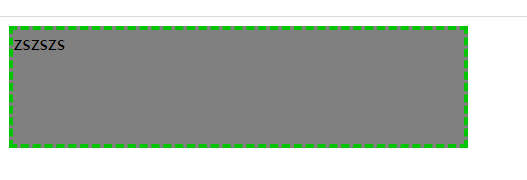
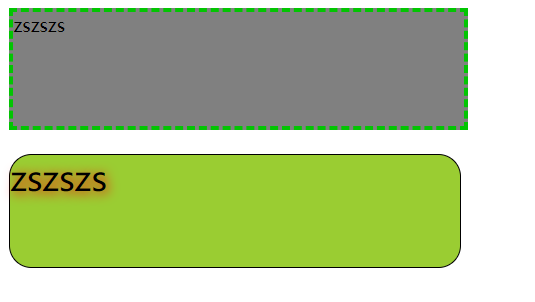
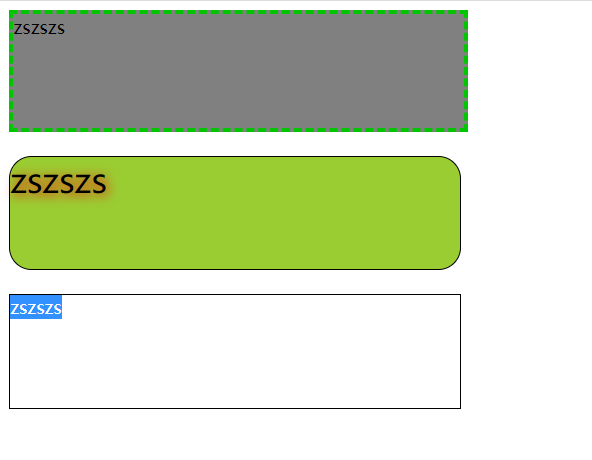
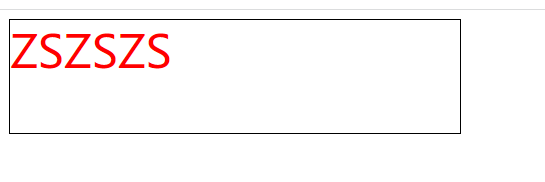
















 2429
2429











 被折叠的 条评论
为什么被折叠?
被折叠的 条评论
为什么被折叠?








