消息队列
定义
消息指的是两个应用间传递的数据。数据的类型有很多种形式,可能只包含文本字符串,也可能包含嵌入对象。
“消息队列(Message Queue)”是在消息的传输过程中保存消息的容器。在消息队列中,通常有生产者和消费者两个角色。生产者只负责发送数据到消息队列,谁从消息队列中取出数据处理,他不管。消费者只负责从消息队列中取出数据处理,他不管这是谁发送的数据。
作用
应用解耦
任务异步处理
削峰填谷
常见MQ
| RabbitMQ | ActiveMQ | RocketMQ | Kafka | |
|---|---|---|---|---|
| 公司社区 | Rabbit | Apache | 阿里 | Apache |
| 开发语言 | Erlang | Java | Java | Scala&Java |
| 协议支持 | AMQP,XMPP,SMTP,STOMP | OpenWire,STOMP,REST,XMPP,AMQP | 自定义 | 自定义协议,社区封装了 http协议支持 |
| 客户端支持语言 | 官方支持Erlang,Java,Ruby等,社区产出多种API,几乎支持所有语言 | Java,C,C++, Python,PHP,Perl,.net等 | Java,C++ | 官方支持Java,社区产出多种API,如PHP,Python等 |
| 单机吞吐量 | 万级(其次) | 万级(最差) | 十万级(最好) | 十万级(次之) |
| 消息延迟 | 微妙级 | 毫秒级 | 毫秒级 | 毫秒以内 |
| 功能特性 | 并发能力强,性能极其好,延时低,社区活跃,管理界面丰富 | 老牌产品,成熟度高,文档较多 | MQ功能比较完备,扩展性佳 | 只支持主要的MQ功能,毕竟是为大数据领域准备的 |
RabbbitMQ下载安装
安装erlang
到erlang官网下载windows版安装包。安装完成后配置环境变量;在控制台使用 erl -version 验证
安装RabbbitMQ
到官网下载后安装
[外链图片转存失败,源站可能有防盗链机制,建议将图片保存下来直接上传(img-BmP21kkV-1683276786869)(D:\公共资料\科目一\科目一\image-20230505163254793.png)]
进入其sbin目录下,打开cmd窗口,输入 rabbitmq-plugins enable rabbitmq_management 安装管理页面插件
然后双击rabbitmq-server.bat启动脚本,
打开浏览器输入http://localhost:15672,账号密码默认是:guest/guest
Linux下安装:https://juejin.cn/post/7071589818886520869
Spring整合RabbitMQ – 生产者
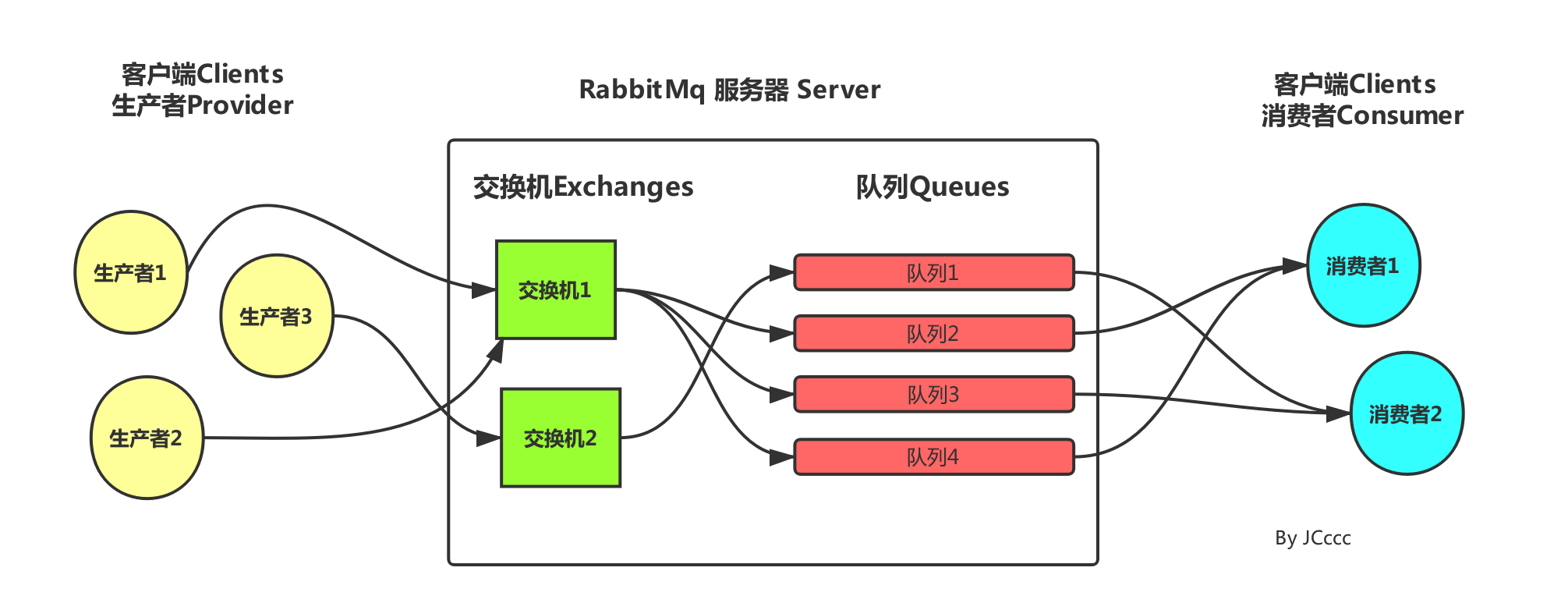
创建项目
spring项目
添加依赖
<dependency>
<groupId>org.springframework.boot</groupId>
<artifactId>spring-boot-starter-amqp</artifactId>
<version>2.7.9</version>
</dependency>
配置文件
spring.rabbitmq.host=localhost
spring.rabbitmq.port=5672
spring.rabbitmq.username=guest
spring.rabbitmq.password=guest
#使用默认配置: /
生产者代码
常规配置
package com.example.demospringboot.mq.common;
public class RabbitMQConfig {
/**
* RabbitMQ的队列名称
*/
public static final String RABBIT_TOPIC = "topic";
/**
* RabbitMQ的队列名称
*/
public static final String RABBIT_DIRECT_QUEUE = "TestDirectQueue";
/**
* RabbitMQ的Direct交换机名称
*/
public static final String RABBIT_DIRECT_EXCHANGE = "TestDirectExchange";
public static final String RABBIT_TOPIC_EXCHANGE = "topicExchange";
/**
* RabbitMQ的Direct交换机和队列绑定的匹配建
*/
public static final String RABBIT_DIRECT_ROUTING = "TestDirectRouting";
/**
* RabbitMQ的TOPIC_EXCHANGE交换机名称
*/
public static final String TOPIC_EXCHANGE_DEMO_NAME = "topic.exchange.demo.name";
/**
* RabbitMQ的TOPIC_EXCHANGE交换机的队列A的名称
*/
public static final String TOPIC_EXCHANGE_QUEUE_A = "topic.queue.a";
/**
* RabbitMQ的TOPIC_EXCHANGE交换机的队列B的名称
*/
public static final String TOPIC_EXCHANGE_QUEUE_B = "topic.queue.b";
/**
* RabbitMQ的TOPIC_EXCHANGE交换机的队列C的名称
*/
public static final String TOPIC_EXCHANGE_QUEUE_C = "topic.queue.c";
}
交换机、队列、路由绑定
package com.example.demospringboot.mq.common;
import org.springframework.amqp.core.Binding;
import org.springframework.amqp.core.BindingBuilder;
import org.springframework.amqp.core.DirectExchange;
import org.springframework.amqp.core.Queue;
import org.springframework.context.annotation.Bean;
import org.springframework.context.annotation.Configuration;
@Configuration
public class DirectRabbitConfig {
// 队列
@Bean
public Queue TestDirectQueue() {
/**
* new Queue("TestDirectQueue",true,true,false);
* durable:是否持久化,默认是false,持久化队列:会被存储在磁盘上,当消息代理重启时仍然存在,暂存队列:当前连接有效
* exclusive:默认也是false,只能被当前创建的连接使用,而且当连接关闭后队列即被删除。此参考优先级高于durable
* autoDelete:是否自动删除,当没有生产者或者消费者使用此队列,该队列会自动删除。
* 一般设置一下队列的持久化就好,其余两个就是默认false
*/
return new Queue(RabbitMQConfig.RABBIT_DIRECT_QUEUE,true);
}
// 交换机
//Direct交换机 起名:TestDirectExchange
@Bean
DirectExchange TestDirectExchange() {
// return new DirectExchange("TestDirectExchange",true,true);
return new DirectExchange(RabbitMQConfig.RABBIT_DIRECT_EXCHANGE,true,false);
}
//绑定 将队列和交换机绑定, 并设置用于匹配键:TestDirectRouting
@Bean
Binding bindingDirect() {
return BindingBuilder.bind(TestDirectQueue()).to(TestDirectExchange()).with(RabbitMQConfig.RABBIT_DIRECT_ROUTING);
}
}
package com.example.demospringboot.mq.service;
import org.springframework.amqp.core.Binding;
import org.springframework.amqp.core.BindingBuilder;
import org.springframework.amqp.core.Queue;
import org.springframework.amqp.core.TopicExchange;
import org.springframework.context.annotation.Bean;
import org.springframework.context.annotation.Configuration;
@Configuration
public class TopicRabbitConfig {
public final static String one = "topic.one";
public final static String two = "topic.two";
public final static String three = "topic.three.one";
public final static String any = "topic.#";
public final static String anyone = "topic.*";
public final static String topicExchange = "topicExchange";
@Bean
public Queue firstQueue() {
return new Queue(one);
}
@Bean
public Queue secondQueue() {
return new Queue(two);
}
@Bean
public Queue thirdQueue() {
return new Queue(three);
}
@Bean
public TopicExchange exchange() {
return new TopicExchange(topicExchange);
}
@Bean
public Binding bindingTopic() {
return BindingBuilder.bind(firstQueue()).to(exchange()).with(one);
}
@Bean
public Binding bindingExchange2() {
return BindingBuilder.bind(secondQueue()).to(exchange()).with(two);
}
@Bean
public Binding bindingExchange3() {
return BindingBuilder.bind(secondQueue()).to(exchange()).with(any);
}
@Bean
public Binding bindingExchange4() {
return BindingBuilder.bind(secondQueue()).to(exchange()).with(anyone);
}
}
web接口调用
package com.example.demospringboot.mq.controller;
import com.example.demospringboot.mq.common.RabbitMQConfig;
import org.springframework.amqp.rabbit.core.RabbitTemplate;
import org.springframework.beans.factory.annotation.Autowired;
import org.springframework.web.bind.annotation.GetMapping;
import org.springframework.web.bind.annotation.PathVariable;
import org.springframework.web.bind.annotation.RequestMapping;
import org.springframework.web.bind.annotation.RequestParam;
import org.springframework.web.bind.annotation.RestController;
import java.time.LocalDateTime;
import java.time.format.DateTimeFormatter;
import java.util.HashMap;
import java.util.Map;
import java.util.UUID;
@RestController
@RequestMapping("/mq")
public class MQController {
@Autowired
RabbitTemplate rabbitTemplate;//使用RabbitTemplate,这提供了接收/发送等等方法
@GetMapping("/sendDirectMessage")
public String sendDirectMessage() {
String msgId = UUID.randomUUID().toString();
String msgData = RabbitMQConfig.RABBIT_DIRECT_QUEUE + ":hello,world";
String createTime = LocalDateTime.now().format(DateTimeFormatter.ofPattern("yyyy-MM-dd HH:mm:ss"));
Map<String, Object> map = new HashMap<>();
map.put("messageId", msgId);
map.put("messageData", msgData);
map.put("createTime", createTime);
//将消息携带绑定键值:TestDirectRouting 发送到交换机TestDirectExchange
rabbitTemplate.convertAndSend(RabbitMQConfig.RABBIT_DIRECT_EXCHANGE, RabbitMQConfig.RABBIT_DIRECT_ROUTING, map);
return msgId;
}
@GetMapping("/sendTopicMessage/{topic}")
public String sendTopicMessage(@PathVariable String topic) {
String msgId = String.valueOf(UUID.randomUUID());
String msgData = topic + ":hello,world";
String createTime = LocalDateTime.now().format(DateTimeFormatter.ofPattern("yyyy-MM-dd HH:mm:ss"));
Map<String, Object> map = new HashMap<>();
map.put("messageId", msgId);
map.put("messageData", msgData);
map.put("createTime", createTime);
//将消息携带绑定键值:TestDirectRouting 发送到交换机TestDirectExchange
rabbitTemplate.convertAndSend(RabbitMQConfig.RABBIT_TOPIC_EXCHANGE, "topic." + topic, map);
return msgId;
}
}
Spring整合RabbitMQ–消费端
引入依赖
<dependency>
<groupId>org.springframework.boot</groupId>
<artifactId>spring-boot-starter-amqp</artifactId>
<version>2.7.9</version>
</dependency>
配置文件修改
spring.rabbitmq.host=localhost
spring.rabbitmq.port=5672
spring.rabbitmq.username=guest
spring.rabbitmq.password=guest
#如果生产方配置了vhost,还需配置vhost
常用交换机类型
-
Direct Exchange
直连型交换机,根据消息携带的路由键将消息投递给对应队列。
大致流程,有一个队列绑定到一个直连交换机上,同时赋予一个路由键 routing key 。
然后当一个消息携带着路由值为X,这个消息通过生产者发送给交换机时,交换机就会根据这个路由值X去寻找绑定值也是X的队列。 -
Fanout Exchange
扇型交换机,这个交换机没有路由键概念,就算你绑了路由键也是无视的。 这个交换机在接收到消息后,会直接转发到绑定到它上面的所有队列。
-
Topic Exchange
主题交换机,这个交换机其实跟直连交换机流程差不多,但是它的特点就是在它的路由键和绑定键之间是有规则的。
这是最常用的交换机类型,下面示例代码只以这种类型为例
简单地介绍下规则:
*(星号) 用来表示一个单词 (必须出现的)
#(井号) 用来表示任意数量(零个或多个)单词
通配的绑定键是跟队列进行绑定的,举个小例子
队列Q1 绑定键为 TT.* 队列Q2绑定键为 TT.# 如果一条消息携带的路由键为 TT.B,那么队列Q1将会收到; 如果一条消息携带的路由键为TT.AA.BB,那么队列Q2将会收到; -
Header Exchange
头部交换机,这种交换机用的相对没这么多。它跟上面三种有点区别,它的路由不是用routingKey进行路由匹配,而是在匹配请求头中所带的键值进行路由。
Topic Exchange消费数据示例
注解
最简单方便且常用的消息监听
package com.example.consumer.mq_cosumer;
import com.rabbitmq.client.Channel;
import org.springframework.amqp.core.Message;
import org.springframework.amqp.rabbit.annotation.RabbitListener;
import org.springframework.context.annotation.Configuration;
import java.io.IOException;
@Configuration
public class MessageManualListener {
int count = 0;
@RabbitListener(queues = {"topic.one","topic.two.#"}, //消费的队列列表
ackMode = "MANUAL" // 消息应答模式,分为三种: NONE(默认应答,自动确认,下发即为确认)、MANUAL(手动确认消息)、AUTO(自动确认消息,除非MessageListener抛出异常)
)
public void receiveMsg(Message message, Channel channel) throws IOException {
try {
/**
* 业务流程,正常消费
*/
System.out.println("注解接收消息:" + new String(message.getBody()));
if (count == 1) {
throw new Exception();
}
count++;
// 手动应答确认消息
channel.basicAck(message.getMessageProperties().getDeliveryTag(), true);
} catch (Exception e) {
// 手动将消息投递回原来队列,只会处理一条消息
channel.basicReject(message.getMessageProperties().getDeliveryTag(), true);
// 要处理多条消息,可使用:
// channel.basicNack(message.getMessageProperties().getDeliveryTag(), true, true);
// 但是需要注意,第二个参数为true时,basicNack是将DeliveryTag小于当前DeliveryTag的都退回队列,
// 第二个参数为false时,与basicReject一样只会处理当前tag
}
}
}
-
手动确认模式的三种应答
-
basic.ack 肯定确认
void basicAck(long deliveryTag, boolean multiple) throws IOException; 参数一说明当前tag,即队列中的唯一id; 参数二为true时代表批量确认消息 -
basic.nack 否定确认
AMQP 0-9-1的RabbitMQ扩展
void basicNack(long deliveryTag, boolean multiple, boolean requeue) throws IOException; 参数一说明当前tag,即队列中的唯一id; 参数二是指是否针对多条消息;如果是true,也就是说当前通道的消息截止到当前这条消息的,都拒绝确认。 参数三为true时代表是否投递回RabbitMQ队列 -
basic.reject 否定确认
void basicReject(long deliveryTag, boolean requeue) throws IOException; 参数一依然是当前消息到的数据的唯一id; 参数二是指是否重新入列,为true时代表是否投递回RabbitMQ队列
-
实现接口MessageListener
与注解相比更加灵活,适用于比较复杂的需要自定义的消息接收系统
- 实现ChannelAwareBatchMessageListener接口
package com.example.consumer.mq_cosumer;
import com.rabbitmq.client.Channel;
import org.springframework.amqp.core.Message;
import org.springframework.amqp.rabbit.listener.api.ChannelAwareBatchMessageListener;
import org.springframework.stereotype.Component;
import java.io.ByteArrayInputStream;
import java.io.ObjectInputStream;
import java.util.List;
import java.util.Map;
@Component
public class MyAckReceiver implements ChannelAwareBatchMessageListener {
int count = 0;
@Override
public void onMessage(Message message, Channel channel) throws Exception {
if (null == message || null == channel) {
return;
}
long deliveryTag = message.getMessageProperties().getDeliveryTag();
try {
byte[] body = message.getBody();
ObjectInputStream inputStream = new ObjectInputStream(new ByteArrayInputStream(body));
Map<String, String> msgMap = (Map<String, String>) inputStream.readObject();
String messageId = msgMap.get("messageId");
String messageData = msgMap.get("messageData");
String createTime = msgMap.get("createTime");
inputStream.close();
System.out.println("消费消息来自:" + message.getMessageProperties().getConsumerQueue());
System.out.println("messageId:" + messageId + " messageData:" + messageData + " createTime" + createTime);
if (count == 3) {
throw new RuntimeException();
}
count++;
channel.basicAck(deliveryTag, true);
} catch (Exception e) {
channel.basicReject(deliveryTag, true);
}
}
@Override
public void onMessageBatch(List<Message> list, Channel channel) {
list.forEach(message -> {
try {
onMessage(message, channel);
} catch (Exception e) {
throw new RuntimeException(e);
}
});
}
}
- 使用SimpleMessageListenerContainer
SimpleMessageListenerContainer:简单消息监听容器。这个类有很多设置:监听队列(多个队列)、自动启动、自动声明功能、设置事务特性、事务管理器、事务属性、事务容量(并发)、是否开启事务、回滚消息等、设置消费者数量、最大最小数量、批量消费、设置消息确认和自动确认模式、是否重回队列、异常捕获handler函数等。
package com.example.consumer.mq_cosumer;
import org.springframework.amqp.core.AcknowledgeMode;
import org.springframework.amqp.rabbit.connection.CachingConnectionFactory;
import org.springframework.amqp.rabbit.listener.SimpleMessageListenerContainer;
import org.springframework.beans.factory.annotation.Autowired;
import org.springframework.context.annotation.Bean;
import org.springframework.context.annotation.Configuration;
@Configuration
public class MQListenerConfig {
@Autowired
private CachingConnectionFactory connectionFactory;
@Autowired
private MyAckReceiver myAckReceiver;
@Bean
public SimpleMessageListenerContainer simpleMessageListenerContainer() {
SimpleMessageListenerContainer container = new SimpleMessageListenerContainer(
connectionFactory);
// 当前消费者数量
container.setConcurrentConsumers(1);
// 最大消费者数量
container.setMaxConcurrentConsumers(5);
// 手动确认消息
container.setAcknowledgeMode(AcknowledgeMode.MANUAL);
//设置一个队列
container.setQueueNames(RabbitMQConfig.RABBIT_TOPIC_QUEUE);
//如果同时设置多个如下: 前提是队列都是必须已经创建存在的
// container.setQueueNames("TestDirectQueue","TestDirectQueue2","TestDirectQueue3");
//另一种设置队列的方法,如果使用这种情况,那么要设置多个,就使用addQueues
//container.setQueues(new Queue("TestDirectQueue",true));
//container.addQueues(new Queue("TestDirectQueue2",true));
//container.addQueues(new Queue("TestDirectQueue3",true));
container.setMessageListener(myAckReceiver);
return container;
}
}
注解@QueueBinding
在知道生产者相关信息后,消费者可以使用此注解自定义队列来消费消息
package com.cc.rabbitmq;
import com.cc.pojo.People;
import com.fasterxml.jackson.databind.ObjectMapper;
import com.rabbitmq.client.Channel;
import org.springframework.amqp.core.Message;
import org.springframework.amqp.rabbit.annotation.Exchange;
import org.springframework.amqp.rabbit.annotation.Queue;
import org.springframework.amqp.rabbit.annotation.QueueBinding;
import org.springframework.amqp.rabbit.annotation.RabbitListener;
import org.springframework.context.annotation.Configuration;
import java.io.IOException;
@Configuration
public class PeopleMqListener {
@RabbitListener(
bindings = @QueueBinding(
value = @Queue(name = "com.xxx.topic.people"),//队列
exchange = @Exchange("amp.topic"),//交换机
key = "topic.#"//路由
),
ackMode = "MANUAL"
)
public void receiveMsg(Message message, Channel channel) throws IOException {
long deliveryTag = message.getMessageProperties().getDeliveryTag();
try {
ObjectMapper mapper = new ObjectMapper();
People people = mapper.readValue(message.getBody(), People.class);
System.out.println(people.toString());
channel.basicAck(deliveryTag, true);
} catch (IOException e) {
channel.basicNack(deliveryTag, false, true);
e.printStackTrace();
}
}
}
补充
如果RabbitMQ的交换机中队列没有消息,客户端可能报错。此时可以声明所需的队列:
package com.example.consumer.mq_cosumer;
import org.springframework.amqp.core.Binding;
import org.springframework.amqp.core.BindingBuilder;
import org.springframework.amqp.core.HeadersExchange;
import org.springframework.amqp.core.Queue;
import org.springframework.amqp.core.TopicExchange;
import org.springframework.context.annotation.Bean;
import org.springframework.context.annotation.Configuration;
@Configuration
public class TopicRabbitConfig {
public final static String one = "topic.one";
public final static String two = "topic.two";
public final static String three = "topic.three.one";
public final static String any = "topic.#";
public final static String anyone = "topic.*";
public final static String topicExchange = "topicExchange";
@Bean
public Queue firstQueue() {
return new Queue(one);
}
@Bean
public Queue secondQueue() {
return new Queue(two);
}
@Bean
public Queue thirdQueue() {
return new Queue(three);
}
}
参考资料
官方文档
RabbitMQ: https://www.rabbitmq.com/confirms.html#automatic-requeueing
SpringAMQP: https://docs.spring.io/spring-amqp/reference/html/
个人博客
https://www.cnblogs.com/ZhuChangwu/p/14093107.html
https://blog.csdn.net/qq_35387940/article/details/100514134
https://juejin.cn/post/7071589818886520869
https://developer.aliyun.com/article/769883?accounttraceid=a30b8d2b7ffa43dfb8e5621a3264f4e2zksv#slide-0
https://bbs.huaweicloud.com/blogs/345528





















 209
209











 被折叠的 条评论
为什么被折叠?
被折叠的 条评论
为什么被折叠?








