
[sw1]stp enable
[sw1]st
[sw1]stp m
[sw1]stp mode m
[sw1]stp mode mstp
[sw1]s
[sw1]stp re
[sw1]stp region-configuration
[sw1-mst-region]r
[sw1-mst-region]re
[sw1-mst-region]region-name ss
[sw1-mst-region]ins
[sw1-mst-region]instance 1 v
[sw1-mst-region]instance 1 vlan 1
[sw1-mst-region]ins
[sw1-mst-region]instance 2 v
[sw1-mst-region]instance 2 vlan 2
[sw1-mst-region]
[sw1-mst-region]
[sw1-mst-region]ac
[sw1-mst-region]active r
[sw1-mst-region]active region-configuration
[sw1]display current-configuration | include root
stp instance 1 root primary
stp instance 2 root secondary
[sw2]stp enable
[sw2]stp m
[sw2]stp mode m
[sw2]stp mode mstp
[sw2]s
[sw2]stp r
[sw2]stp region-configuration
[sw2-mst-region]re
[sw2-mst-region]region-name ss
[sw2-mst-region]ins
[sw2-mst-region]instance 1
[sw2-mst-region]instance 1 v
[sw2-mst-region]instance 1 vlan 1
[sw2-mst-region]ins
[sw2-mst-region]instance 2 v
[sw2-mst-region]instance 2 vlan 2
[sw2-mst-region]
[sw2-mst-region]
[sw2-mst-region]a
[sw2-mst-region]active r
[sw2-mst-region]active region-configuration
[sw2]display current-configuration | include root
stp instance 1 root secondary
stp instance 2 root primary
[sw2-GigabitEthernet0/0/3]port link-type trunk
[sw2-GigabitEthernet0/0/3]port trunk allow-pass vlan all
[sw2]interface e
[sw2]interface Eth-Trunk
[sw2]interface Eth-Trunk 0
[sw2-Eth-Trunk0]q
[sw2]int g0/0/9
[sw2-GigabitEthernet0/0/9]e
[sw2-GigabitEthernet0/0/9]eth-trunk 0
[sw2-GigabitEthernet0/0/10]e
[sw2-GigabitEthernet0/0/10]eth-trunk 0
[sw2]interface Vlan2
[sw2-Vlanif2]
Apr 21 2021 22:14:40-08:00 sw2 %%01IFNET/4/IF_STATE(l)[1]:Interface Vlanif2 has
turned into UP state.
[sw2-Vlanif2]
[sw2-Vlanif2]
[sw2-Vlanif2]ip add
[sw2-Vlanif2]ip address 172.16.2.253 24
[sw2-Vlanif1]ip add
[sw2-Vlanif1]ip address 172.16.1.253 24
[sw1]interface Vlan1
[sw1-Vlanif1]ip a
[sw1-Vlanif1]ip address 172.16.1.254 24
[sw1-Vlanif1]
sw1]interface Vlan2
[sw1-Vlanif2]
Apr 21 2021 22:13:27-08:00 sw1 %%01IFNET/4/IF_STATE(l)[1]:Interface Vlanif2 has
turned into UP state.
[sw1-Vlanif2]ip add
[sw1-Vlanif2]ip address 172.16.2.254 24
vrrp
sw2]interface Vlanif 2
[sw2-Vlanif2]v
[sw2-Vlanif2]vrrp v
[sw2-Vlanif2]vrrp vrid 1 v
[sw2-Vlanif2]vrrp vrid 1 virtual-ip 172.16.2.100
[sw2-Vlanif2]v
[sw2-Vlanif2]vrrp v
[sw2-Vlanif2]vrrp vrid
[sw2-Vlanif2]vrrp vrid p
[sw2-Vlanif2]vrrp vrid 1 p
[sw2-Vlanif2]vrrp vrid 1 pr
[sw2-Vlanif2]vrrp vrid 1 priority 101
[sw2-Vlanif2]vrrp vrid 1 ta
[sw2-Vlanif2]vrrp vrid 1 ta
[sw2-Vlanif2]vrrp vrid 1 tr
[sw2-Vlanif2]vrrp vrid 1 track in
[sw2-Vlanif2]vrrp vrid 1 track interface g
[sw2-Vlanif2]vrrp vrid 1 track interface GigabitEthernet 0/0/1
[sw2-Vlanif2]
[sw2-Vlanif2]
[sw2]interface v
[sw2]interface Vlanif 1
[sw2-Vlanif1]v
[sw2-Vlanif1]vrrp v
[sw2-Vlanif1]vrrp vrid 1 v
[sw2-Vlanif1]vrrp vrid 1 virtual-ip 172.16.1.100
[sw1]interface Vlanif 1
[sw1-Vlanif1]vrr
[sw1-Vlanif1]vrrp v
[sw1-Vlanif1]vrrp vrid 1v
[sw1-Vlanif1]vrrp vrid 1 v
[sw1-Vlanif1]vrrp vrid 1 virtual-ip 172.16.1.100
[sw1-Vlanif1]
Apr 21 2021 22:20:06-08:00 sw1 DS/4/DATASYNC_CFGCHANGE:OID 1.3.6.1.4.1.2011.5.25
.191.3.1 configurations have been changed. The current change number is 19, the
change loop count is 0, and the maximum number of records is 4095.
Apr 21 2021 22:20:08-08:00 sw1 %%01VRRP/4/STATEWARNINGEXTEND(l)[5]:Virtual Route
r state BACKUP changed to MASTER, because of protocol timer expired. (Interface=
Vlanif1, VrId=1, InetType=IPv4)
[sw1-Vlanif1]
[sw1-Vlanif1]
[sw1-Vlanif1]v
[sw1-Vlanif1]vrrp v
[sw1-Vlanif1]vrrp vrid 1
[sw1-Vlanif1]vrrp vrid 1 p
[sw1-Vlanif1]vrrp vrid 1 pr
[sw1-Vlanif1]vrrp vrid 1 priority 101
[sw1-Vlanif1]v
Apr 21 2021 22:20:36-08:00 sw1 DS/4/DATASYNC_CFGCHANGE:OID 1.3.6.1.4.1.2011.5.25
.191.3.1 configurations have been changed. The current change number is 20, the
change loop count is 0, and the maximum number of records is 4095.
[sw1-Vlanif1]vrrp v
[sw1-Vlanif1]vrrp vrid 1 t
[sw1-Vlanif1]vrrp vrid 1 tr
[sw1-Vlanif1]vrrp vrid 1 track i
[sw1-Vlanif1]vrrp vrid 1 track interface g
[sw1-Vlanif1]vrrp vrid 1 track interface GigabitEthernet 0/0/1
[sw1-Vlanif1]int
[sw1-Vlanif1]interface-parameter-ty
Apr 21 2021 22:21:16-08:00 sw1 DS/4/DATASYNC_CFGCHANGE:OID 1.3.6.1.4.1.2011.5.25
.191.3.1 configurations have been changed. The current change number is 21, the
change loop count is 0, and the maximum number of records is 409
^
Error:Incomplete command found at ‘^’ position.
[sw1-Vlanif1]int
[sw1-Vlanif1]interface v
[sw1-Vlanif1]interface vl
[sw1-Vlanif1]interface vl
[sw1-Vlanif1]q
[sw1]int
[sw1]interface v
[sw1]interface Vlanif 2
[sw1-Vlanif2]v
[sw1-Vlanif2]vrrp v
[sw1-Vlanif2]vrrp vrid 1 v
[sw1-Vlanif2]vrrp vrid 1 virtual-ip 172.16.2.100
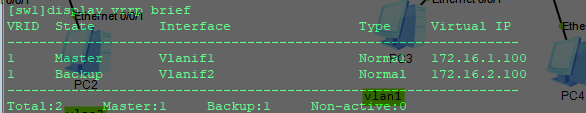
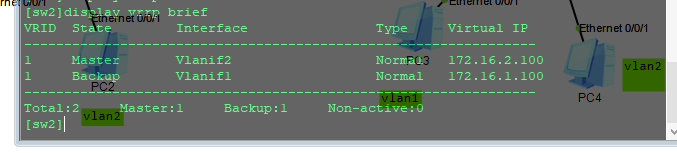




ip pool vlan1
gateway-list 172.16.1.100
network 172.16.1.0 mask 255.255.255.0
dns-list 114.114.114.114 8.8.8.8
ip pool vlan2
gateway-list 172.16.2.100
network 172.16.2.0 mask 255.255.255.0
dns-list 114.114.114.114 8.8.8.8
aaa
authentication-scheme default
authorization-scheme default
accounting-scheme default
domain default
domain default_admin
local-user admin password simple admin
local-user admin service-type http
interface Vlanif1
ip address 172.16.1.254 255.255.255.0
vrrp vrid 1 virtual-ip 172.16.1.100
vrrp vrid 1 priority 101
vrrp vrid 1 track interface GigabitEthernet0/0/1
dhcp select global
interface Vlanif2
ip address 172.16.2.254 255.255.255.0
vrrp vrid 1 virtual-ip 172.16.2.100
dhcp select global
interface Vlanif3
ip address 172.16.0.1 255.255.255.252
interface MEth0/0/1
interface Eth-Trunk0
port link-type trunk
port trunk allow-pass vlan 2 to 4094
interface GigabitEthernet0/0/1
interface GigabitEthernet0/0/2
port link-type trunk
port trunk allow-pass vlan 2 to 4094
interface GigabitEthernet0/0/3
port link-type trunk
port trunk allow-pass vlan 2 to 4094
interface GigabitEthernet0/0/4
interface GigabitEthernet0/0/5
interface GigabitEthernet0/0/6
interface GigabitEthernet0/0/7
interface GigabitEthernet0/0/8
interface GigabitEthernet0/0/9
eth-trunk 0
interface GigabitEthernet0/0/10
eth-trunk 0
interface GigabitEthernet0/0/11
interface GigabitEthernet0/0/12
interface GigabitEthernet0/0/13
interface GigabitEthernet0/0/14
interface GigabitEthernet0/0/15
interface GigabitEthernet0/0/16
interface GigabitEthernet0/0/17
interface GigabitEthernet0/0/18
interface GigabitEthernet0/0/19
interface GigabitEthernet0/0/20
interface GigabitEthernet0/0/21
interface GigabitEthernet0/0/22
interface GigabitEthernet0/0/23
interface GigabitEthernet0/0/24
interface NULL0
ospf 10 router-id 2.2.2.2
default-route-advertise always
area 0.0.0.0
network 172.16.0.0 0.0.255.255
user-interface con 0
user-interface vty 0 4
return
[sw1-ospf-10]
[sw1-ospf-10]
[sw1-ospf-10]
[sw1-ospf-10]
[sw1-ospf-10]
[sw1-ospf-10]
[sw1-ospf-10]undo default-route-advertise always
^
Error:Too many parameters found at ‘^’ position.
[sw1-ospf-10]shut default-route-advertise always
^
Error: Unrecognized command found at ‘^’ position.
interface GigabitEthernet0/0/0
ip address 12.1.1.1 255.255.255.0
interface GigabitEthernet0/0/1
ip address 172.16.0.2 255.255.255.252
interface GigabitEthernet0/0/2
ip address 172.16.0.6 255.255.255.252
interface NULL0
ospf 10 router-id 1.1.1.1
default-route-advertise always
area 0.0.0.0
network 172.16.0.0 0.0.255.255
ip route-static 0.0.0.0 0.0.0.0 12.1.1.2





















 1865
1865











 被折叠的 条评论
为什么被折叠?
被折叠的 条评论
为什么被折叠?








