大家好,今天要介绍的是关于特征相关的API。
下面是要介绍的相关API:
(1)第一个为CreateFeatures,这个API的含义为在solidworks中创建可识别的导入特性,下面是官方的具体解释:
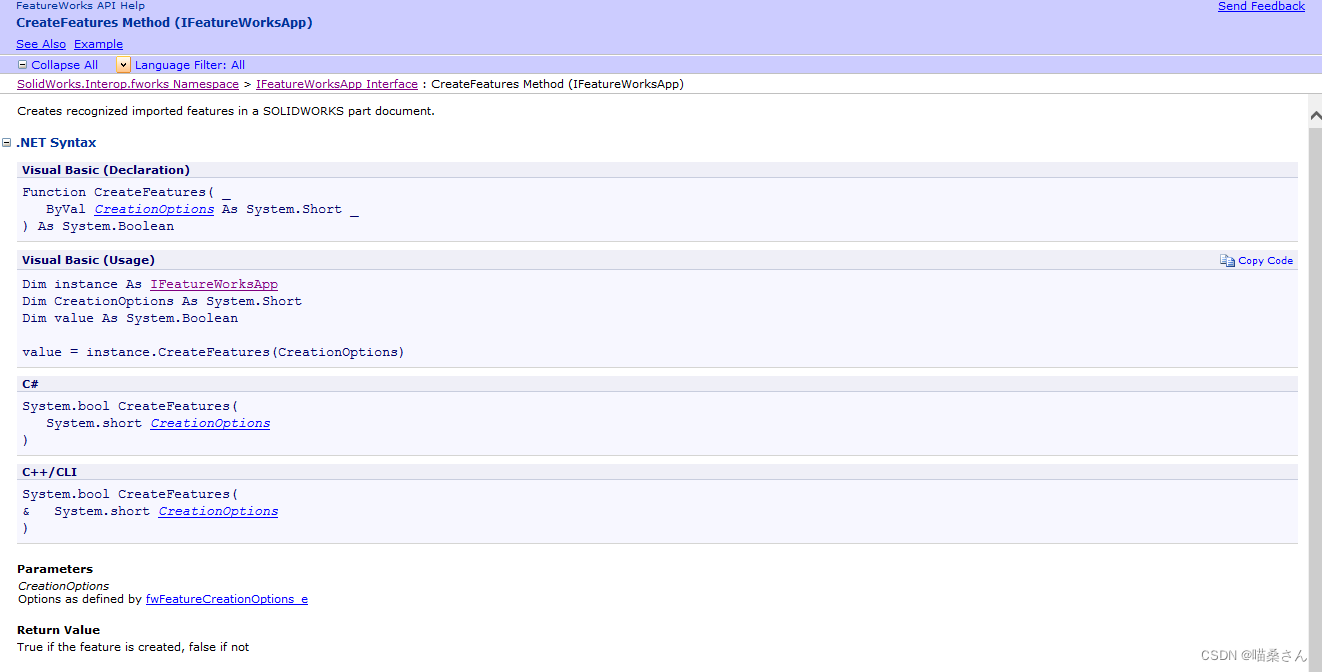
输入参数为fwFeatureCreationOptions_e
| Member | Description |
|---|---|
| fwAddConstraintsToSketch | 0x1 = When you specify this option, the software adds a Fix relation to each entity in a sketch, fully defining the sketch; if this option is not specified, then the sketch entities remain underdefined |
| fwAllowFailFeatureCreation | 0x2 = When you specify this option, the software allows the creation of a feature even if the feature has a rebuild error |
返回值为bool,成功创建特征返回值为true,失败返回值为false。
下面是官方使用的例子,没有C#,只有VBA:
This sample application illustrates recognizing a feature interactively in a SOLIDWORKS part document, and then creating that feature.
Sub main()
Dim swApp As Object
Dim sample As Object
Dim Part As Object
Dim boolstatus As Boolean
Dim str As String
Set swApp = Application.SldWorks
swApp.SetUserPreferenceIntegerValue swAutoSaveInterval, 0
Set sample = swApp.GetAddInObject("FeatureWorks.FeatureWorksApp")
Dim varOut As Variant
Dim var1 As Boolean
Set Part = swApp.ActiveDoc
Set Part = swApp.ActiveDoc
boolstatus = Part.Extension.SelectByID("", "FACE", 0.1165311335518, -0.006695921966639, 0.03257260156937, False, 0, Nothing)
Dim InterOption As Integer
str = "Fillet" 'Option to recognize interactive fillet
InterOption = fwChainFeatures 'Turn on the chaining option.
varOut = sample.RecognizeFeatureInteractive(str, InterOption)
If (False = varOut) Then MsgBox ("ERROR")
createOption = fwAllowFailFeatureCreation 'Option to allow creation of features with rebuild errors
var1 = sample.CreateFeatures(createOption)
If (False = var1) Then MsgBox ("ERROR")
End Sub
(2)第二个为RecognizeFeatureAutoMatic,这个API的含义为自动识别solidworks中导入的特性,下面是官方的具体解释:

输入参数为fwAutomaticRecognitionOptions_e:
| Member | Description |
|---|---|
| fwAutoEdgeFlange | 0x100 = Recognize edge flange features automatically |
| fwAutoHemFlange | 0x200 = Recognize hem features automatically |
| fwBaseFlange | 0x40 = Recognize base flange features automatically |
| fwChamfils | 0x10 = Recognize fillets and chamfers automatically |
| fwExtrudeOption | 0x1 = Recognize extrude features automatically |
| fwHoles | 0x8 = Recognize hole features automatically |
| fwRevolve | 0x4 = Recognize revolve features automatically |
| fwRibs | 0x20 = Recognize rib features automatically |
| fwSketchedBend | 0x80 = Recognize sketched bend features automatically |
| fwVolume | 0x2 = Recognize volume features automatically |
返回值为识别特征的数量。
(3)第三个为RecognizeFeatureINteractive,这个API的含义为在solidworks中以交互方式识别导入的特性,下面是官方的解释:

输入值有两个,第一个为要识别的类型,第二个为定义的交互选项fwInteractiveRecognitionOptions_e:
| Member | Description |
|---|---|
| fwChainFeatures | 0x1 = Chain feature faces. Applies to these features:
|
| fwNormalToSketch | 0x2 = Turn on or turn off normal to sketch |
本篇文章要介绍的就是这么多,我们下篇文章再见。








 本文详细介绍了SolidWorks中的三个关键API:CreateFeatures用于创建可识别的特征,RecognizeFeatureAutomatic自动识别导入特性,以及RecognizeFeatureInteractive交互式识别。通过VBA示例展示了如何使用这些API进行操作。
本文详细介绍了SolidWorks中的三个关键API:CreateFeatures用于创建可识别的特征,RecognizeFeatureAutomatic自动识别导入特性,以及RecognizeFeatureInteractive交互式识别。通过VBA示例展示了如何使用这些API进行操作。


















 被折叠的 条评论
为什么被折叠?
被折叠的 条评论
为什么被折叠?










