ELK专栏之Java API操作-02
Java API实现文档管理
ES的技术特点
● ES技术比较特殊,不像其他分布式、大数据方便的技术,比如Hadoop、Spark和Habase等。ES代码层面很好写,难的是概念的理解。
● ES最重要的是它的REST API,是跨语言的。在真实的生产中,探查数据、分析数据,使用REST更方便。
Java客户端简单获取数据
Java API文档
https://www.elastic.co/guide/en/elasticsearch/client/java-rest/7.3/java-rest-overview.html
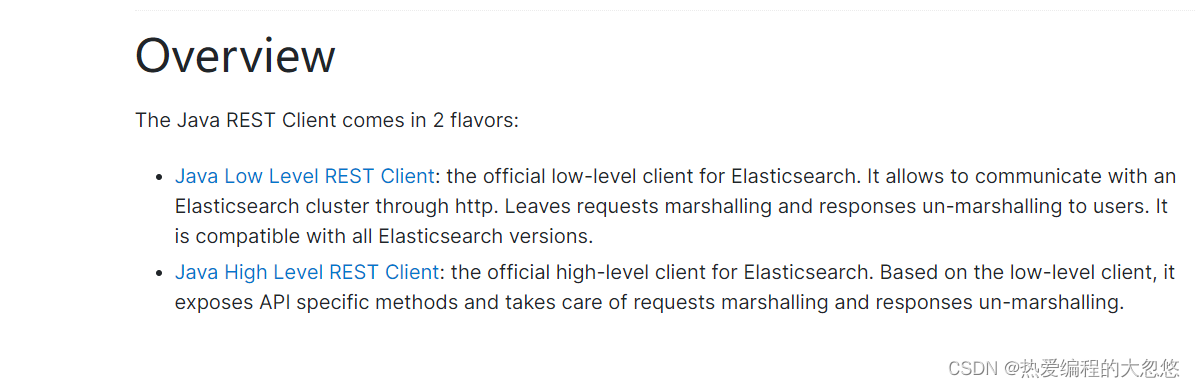
- Java Low Level REST Client:底层客户端,偏向底层。
- Java High Level REST Client:高级客户端,高级封装。
准备工作
● 导入ES相关的jar包:
<dependency>
<groupId>org.elasticsearch.client</groupId>
<artifactId>elasticsearch-rest-high-level-client</artifactId>
<version>7.10.1</version>
<exclusions>
<exclusion>
<groupId>org.elasticsearch</groupId>
<artifactId>elasticsearch</artifactId>
</exclusion>
</exclusions>
</dependency>
<dependency>
<groupId>org.elasticsearch</groupId>
<artifactId>elasticsearch</artifactId>
<version>7.10.1</version>
</dependency>
使用Java客户端操作ES
开发步骤:
● 获取连接客户端。
● 构建请求。
● 执行。
● 获取结果。
示例:
package com.dhy;
import org.apache.http.HttpHost;
import org.elasticsearch.action.get.GetRequest;
import org.elasticsearch.action.get.GetResponse;
import org.elasticsearch.client.RequestOptions;
import org.elasticsearch.client.RestClient;
import org.elasticsearch.client.RestHighLevelClient;
import org.junit.jupiter.api.Test;
import java.io.IOException;
import java.util.List;
import java.util.Map;
public class ElkApplicationTests {
@Test
public void test() throws IOException {
//获取连接客户端
List<HttpHost> httpHostList = List.of(new HttpHost("es服务器地址", 9200, "http"));
RestHighLevelClient client = new RestHighLevelClient(RestClient.builder(httpHostList.toArray(HttpHost[]::new)));
//构建请求
GetRequest getRequest = new GetRequest("book", "1");
//发送请求
GetResponse response = client.get(getRequest, RequestOptions.DEFAULT);
//获取结果
if(response.isExists()){
String id = response.getId();
System.out.println("id = " + id);
String sourceAsString = response.getSourceAsString();
System.out.println("sourceAsString = " + sourceAsString);
Map<String, Object> source = response.getSource();
System.out.println("source = " + source);
}
}
}
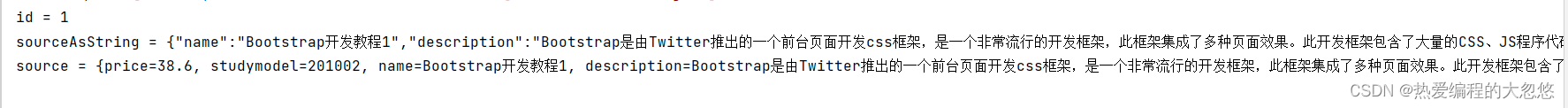
结合Spring-boot-test测试文档
准备工作
- 导入SpringBoot相关的jar包:
<parent>
<groupId>org.springframework.boot</groupId>
<artifactId>spring-boot-starter-parent</artifactId>
<version>2.3.6.RELEASE</version>
<relativePath/> <!-- lookup parent from repository -->
</parent>
<properties>
<!-- 这边使用的JDK11 -->
<java.version>11</java.version>
</properties>
<dependencies>
<dependency>
<groupId>org.springframework.boot</groupId>
<artifactId>spring-boot-starter</artifactId>
</dependency>
<dependency>
<groupId>org.springframework.boot</groupId>
<artifactId>spring-boot-devtools</artifactId>
<scope>runtime</scope>
<optional>true</optional>
</dependency>
<dependency>
<groupId>org.springframework.boot</groupId>
<artifactId>spring-boot-configuration-processor</artifactId>
<optional>true</optional>
</dependency>
<dependency>
<groupId>org.projectlombok</groupId>
<artifactId>lombok</artifactId>
<optional>true</optional>
</dependency>
<dependency>
<groupId>org.springframework.boot</groupId>
<artifactId>spring-boot-starter-test</artifactId>
<scope>test</scope>
<exclusions>
<exclusion>
<groupId>org.junit.vintage</groupId>
<artifactId>junit-vintage-engine</artifactId>
</exclusion>
</exclusions>
</dependency>
<dependency>
<groupId>org.elasticsearch.client</groupId>
<artifactId>elasticsearch-rest-high-level-client</artifactId>
<version>7.10.1</version>
<exclusions>
<exclusion>
<groupId>org.elasticsearch</groupId>
<artifactId>elasticsearch</artifactId>
</exclusion>
</exclusions>
</dependency>
<dependency>
<groupId>org.elasticsearch</groupId>
<artifactId>elasticsearch</artifactId>
<version>7.10.1</version>
</dependency>
</dependencies>
<build>
<plugins>
<plugin>
<groupId>org.springframework.boot</groupId>
<artifactId>spring-boot-maven-plugin</artifactId>
</plugin>
</plugins>
</build>
- 修改配置文件application.yml:
server:
port: 8088
spring:
application:
name: elk
# ES配置
es:
hostlist: xxx:9200 # 多个节点之间使用,分隔
- 编写启动类:
import org.springframework.boot.SpringApplication;
import org.springframework.boot.autoconfigure.SpringBootApplication;
@SpringBootApplication
public class ElkApplication {
public static void main(String[] args) {
SpringApplication.run(ElkApplication.class, args);
}
}
- 编写配置类:
@Configuration
public class ESConfig {
@Value("${es.hostlist}")
private String esHostList;
/**
* 配置RestHighLevelClient
*
* @return
*/
@Bean(destroyMethod = "close")
public RestHighLevelClient restHighLevelClient() {
List<HttpHost> httpHostList = Arrays.stream(esHostList.split(",")).map(s -> new HttpHost(s.split(":")[0], Integer.valueOf(s.split(":")[1]), "http")).collect(Collectors.toList());
return new RestHighLevelClient(RestClient.builder(httpHostList.toArray(HttpHost[]::new)));
}
}
查询
示例:查询指定的字段,类似于select id,name from book,而不是类似于select * from book
import org.elasticsearch.action.get.GetRequest;
import org.elasticsearch.action.get.GetResponse;
import org.elasticsearch.client.RequestOptions;
import org.elasticsearch.client.RestHighLevelClient;
import org.elasticsearch.common.Strings;
import org.elasticsearch.search.fetch.subphase.FetchSourceContext;
import org.junit.jupiter.api.Test;
import org.springframework.beans.factory.annotation.Autowired;
import org.springframework.boot.test.context.SpringBootTest;
import java.io.IOException;
import java.util.List;
import java.util.Map;
/**
* ES的开发步骤:
* ①获取连接客户端
* ②构建请求
* ③发送请求,获取响应
* ④从响应中拿出结果
*/
@SpringBootTest(classes = ElkApplication.class)
public class ElkApplicationTests {
@Autowired
private RestHighLevelClient restHighLevelClient;
/**
* 查询指定的字段:GET /book/_doc/1?_source_includes=name,age
*
* @throws IOException
*/
@Test
public void test() throws IOException {
GetRequest getRequest = new GetRequest("book", "1");
//指定要查询的字段
String[] includes = List.of("name", "price").toArray(String[]::new);
//指定排除查询的字段为空数组
String[] excludes = Strings.EMPTY_ARRAY;
FetchSourceContext fetchSourceContext = new FetchSourceContext(true, includes, excludes);
getRequest.fetchSourceContext(fetchSourceContext);
GetResponse response = restHighLevelClient.get(getRequest, RequestOptions.DEFAULT);
if (response.isExists()) {
String id = response.getId();
System.out.println("id = " + id);
String sourceAsString = response.getSourceAsString();
System.out.println("sourceAsString = " + sourceAsString);
Map<String, Object> source = response.getSource();
System.out.println("source = " + source);
}
}
}
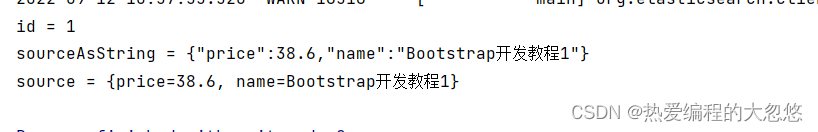
- 示例:同步查询
@Test
public void test() throws IOException {
GetRequest getRequest = new GetRequest("book", "1");
//同步查询
GetResponse response = restHighLevelClient.get(getRequest, RequestOptions.DEFAULT);
if (response.isExists()) {
String id = response.getId();
System.out.println("id = " + id);
String sourceAsString = response.getSourceAsString();
System.out.println("sourceAsString = " + sourceAsString);
Map<String, Object> source = response.getSource();
System.out.println("source = " + source);
}
}
- 示例:异步查询
@Test
public void test() throws IOException {
GetRequest getRequest = new GetRequest("book", "1");
restHighLevelClient.getAsync(getRequest, RequestOptions.DEFAULT, new ActionListener<>() {
@Override
public void onResponse(GetResponse response) {
if (response.isExists()) {
String id = response.getId();
System.out.println("id = " + id);
String sourceAsString = response.getSourceAsString();
System.out.println("sourceAsString = " + sourceAsString);
Map<String, Object> source = response.getSource();
System.out.println("source = " + source);
}
}
@Override
public void onFailure(Exception e) {
System.out.println("失败" + e);
}
});
try {
Thread.sleep(5000);
} catch (InterruptedException e) {
e.printStackTrace();
}
}
新增
● REST API形式新增数据:
PUT /test_post/_doc/2
{
"user":"tomas",
"postDate":"2019-07-18",
"message":"trying out es1"
}
示例:以JSON字符串的格式新增数据
/**
* 插入数据
*
* @throws IOException
*/
@Test
public void test() throws IOException {
IndexRequest indexRequest = new IndexRequest("test_post");
indexRequest.id("1");
//构建文档数据
//以json串的格式
String jsonString = "{\n" +
" \"user\":\"tomas\",\n" +
" \"postDate\":\"2019-07-18\",\n" +
" \"message\":\"trying out es1\"\n" +
"}";
// XContentType.JSON 指定插入的数据是JSON格式
indexRequest.source(jsonString, XContentType.JSON);
//可选参数
//设置超时时间
// indexRequest.timeout("1s");
indexRequest.timeout(TimeValue.timeValueSeconds(1)); //超时时间
//手动维护版本号
indexRequest.version(2);
indexRequest.versionType(VersionType.EXTERNAL);
//发送请求
IndexResponse response = restHighLevelClient.index(indexRequest, RequestOptions.DEFAULT);
//获取结果
String index = response.getIndex();
System.out.println("index = " + index);
String id = response.getId();
System.out.println("id = " + id);
DocWriteResponse.Result result = response.getResult();
System.out.println("result = " + result);
long version = response.getVersion();
System.out.println("version = " + version);
}
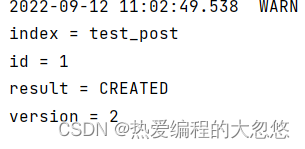
- 示例:以Map格式新增数据
/**
* 插入数据
*
* @throws IOException
*/
@Test
public void test() throws IOException {
IndexRequest indexRequest = new IndexRequest("test_post");
indexRequest.id("1");
//构建文档数据
//方法:以Map的格式
Map<String, String> jsonMap = Map.of("user", "tomas", "postDate", "2019-07-18", "message", "trying out es1");
indexRequest.source(jsonMap);
//可选参数
//设置超时时间
// indexRequest.timeout("1s");
indexRequest.timeout(TimeValue.timeValueSeconds(1)); //超时时间
//手动维护版本号
// indexRequest.version(2);
// indexRequest.versionType(VersionType.EXTERNAL);
//发送请求
IndexResponse response = restHighLevelClient.index(indexRequest, RequestOptions.DEFAULT);
//获取结果
String index = response.getIndex();
System.out.println("index = " + index);
String id = response.getId();
System.out.println("id = " + id);
DocWriteResponse.Result result = response.getResult();
System.out.println("result = " + result);
long version = response.getVersion();
System.out.println("version = " + version);
}
- 示例:以XContentBuilder格式新增数据
@Test
public void test() throws IOException {
IndexRequest indexRequest = new IndexRequest("test_post");
indexRequest.id("1");
//构建文档数据
//以XContentBuilder插入数据
XContentBuilder builder = XContentFactory.jsonBuilder();
builder.startObject();
{
builder.field("user", "tomas");
builder.timeField("postDate", "2019-07-18");
builder.field("message", "trying out es1");
}
builder.endObject();
indexRequest.source(builder);
//可选参数
//设置超时时间
// indexRequest.timeout("1s");
indexRequest.timeout(TimeValue.timeValueSeconds(1)); //超时时间
//手动维护版本号
// indexRequest.version(2);
// indexRequest.versionType(VersionType.EXTERNAL);
//发送请求
IndexResponse response = restHighLevelClient.index(indexRequest, RequestOptions.DEFAULT);
//获取结果
String index = response.getIndex();
System.out.println("index = " + index);
String id = response.getId();
System.out.println("id = " + id);
DocWriteResponse.Result result = response.getResult();
System.out.println("result = " + result);
long version = response.getVersion();
System.out.println("version = " + version);
}
- 示例:直接新增数据,类似于JSON字符串的格式新增数据
/**
* 插入数据
*
* @throws IOException
*/
@Test
public void test() throws IOException {
IndexRequest indexRequest = new IndexRequest("test_post");
indexRequest.id("1");
//构建文档数据
//直接插入数据
indexRequest.source("user", "tomas", "postDate", "2019-07-18", "message", "trying out es1");
//可选参数
//设置超时时间
// indexRequest.timeout("1s");
indexRequest.timeout(TimeValue.timeValueSeconds(1)); //超时时间
//手动维护版本号
// indexRequest.version(2);
// indexRequest.versionType(VersionType.EXTERNAL);
//发送请求
IndexResponse response = restHighLevelClient.index(indexRequest, RequestOptions.DEFAULT);
//获取结果
String index = response.getIndex();
System.out.println("index = " + index);
String id = response.getId();
System.out.println("id = " + id);
DocWriteResponse.Result result = response.getResult();
if (result == DocWriteResponse.Result.CREATED) {
System.out.println("是新增操作");
} else {
System.out.println("是更新操作");
}
System.out.println("result = " + result);
long version = response.getVersion();
System.out.println("version = " + version);
//获取分片信息
/*
*
{
"_index" : "test_post",
"_type" : "_doc",
"_id" : "2",
"_version" : 1,
"result" : "created",
"_shards" : {
"total" : 2,
"successful" : 1,
"failed" : 0
},
"_seq_no" : 9,
"_primary_term" : 1
}
* */
ReplicationResponse.ShardInfo shardInfo = response.getShardInfo();
if (shardInfo.getTotal() != shardInfo.getSuccessful()) {
System.out.println("处理成功的分片数小于总分片,请运维人员调查原因");
}
if (shardInfo.getFailed() > 0) {
ReplicationResponse.ShardInfo.Failure[] failures = shardInfo.getFailures();
for (ReplicationResponse.ShardInfo.Failure failure : failures) {
String reason = failure.reason();
System.out.println("错误的原因 = " + reason);
}
}
}
修改
● 局部更新的REST API形式:
POST /test_post/_update/2
{
"doc":{
"user":"呵呵哒"
}
}
- 示例:
/**
* 局部更新
* POST /test_post/_update/2
* {
* "doc":{
* "user":"呵呵哒"
* }
* }
*
* @throws IOException
*/
@Test
public void test() throws IOException {
//构建请求
UpdateRequest request = new UpdateRequest("test_post", "1");
//请求体
request.doc(Map.of("user", "呵呵哒"));
//可选参数
request.timeout(TimeValue.timeValueSeconds(3)); //超时时间
request.retryOnConflict(3); //重试次数
//发送请求
UpdateResponse response = restHighLevelClient.update(request, RequestOptions.DEFAULT);
//获取结果
if (response.getResult() == DocWriteResponse.Result.UPDATED) {
System.out.println("数据更新啦");
} else if (response.getResult() == DocWriteResponse.Result.CREATED) {
System.out.println("数据新增了");
} else if (response.getResult() == DocWriteResponse.Result.DELETED) {
System.out.println("数据删除了");
} else if (response.getResult() == DocWriteResponse.Result.NOOP) {
System.out.println("没有操作");
}
}
删除
● 删除的REST API形式:
DELETE /test_post/_doc/2
示例:
@Test
public void test() throws IOException {
//构建请求
DeleteRequest Request = new DeleteRequest("test_post");
Request.id("1");
//发送数据
DeleteResponse response = restHighLevelClient.delete(Request, RequestOptions.DEFAULT);
//获取结果
if (response.getResult() == DocWriteResponse.Result.UPDATED) {
System.out.println("数据更新啦");
} else if (response.getResult() == DocWriteResponse.Result.CREATED) {
System.out.println("数据新增了");
} else if (response.getResult() == DocWriteResponse.Result.DELETED) {
System.out.println("数据删除了");
} else if (response.getResult() == DocWriteResponse.Result.NOOP) {
System.out.println("没有操作");
}
}
批量增删改bulk
● 批量增删改bulk的REST API形式:
POST /_bulk
{"action": {"metadata"}}
{"data"}
- 示例:
@Test
public void test() throws IOException {
//创建请求
BulkRequest bulkRequest = new BulkRequest();
bulkRequest.add(new IndexRequest("bulk_add1").id("1").source(Map.of("bulk_add_key", "bulk_add_value")));
bulkRequest.add(new IndexRequest("bulk_add2").id("1").source(Map.of("bulk_add_key", "bulk_add_value")));
bulkRequest.add(new UpdateRequest("bulk_add1", "1").doc(Map.of("bulk_add_key", "bulk_update_value")));
bulkRequest.add(new DeleteRequest("bulk_add2", "1"));
//执行
BulkResponse bulkResponse = restHighLevelClient.bulk(bulkRequest, RequestOptions.DEFAULT);
//获取结果
BulkItemResponse[] items = bulkResponse.getItems();
for (BulkItemResponse response : items) {
if (response.getOpType() == DocWriteRequest.OpType.CREATE) {
System.out.println("强制新增数据成功啦");
} else if (response.getOpType() == DocWriteRequest.OpType.DELETE) {
System.out.println("删除数据成功啦");
} else if (response.getOpType() == DocWriteRequest.OpType.UPDATE) {
System.out.println("更新数据成功啦");
}else if (response.getOpType() == DocWriteRequest.OpType.INDEX) {
System.out.println("新增数据成功啦");
}
}
}





















 809
809











 被折叠的 条评论
为什么被折叠?
被折叠的 条评论
为什么被折叠?








