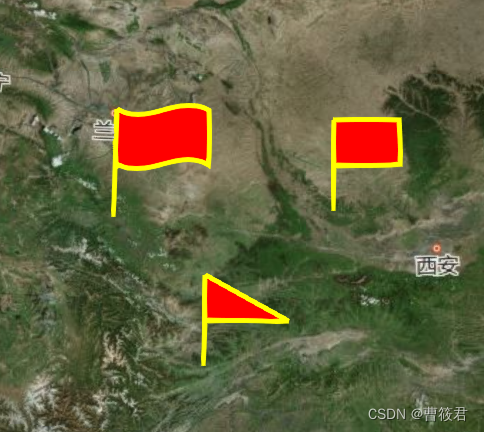
export default class Draw {
constructor(viewer, config, label) {
/**cesium实例对象 */
this.viewer = viewer
this.prompt = prompt
// this.callback = callback
/**绘制要素的相关配置
* 默认配置
* {
borderColor: Cesium.Color.BLUE, 边框颜色
borderWidth: 2, 边框宽度
material: Cesium.Color.GREEN.withAlpha(0.5),填充材质
}
*/
this.config = config || {
borderColor: Cesium.Color.BLUE,
borderWidth: 2,
material: Cesium.Color.GREEN.withAlpha(0.5)
}
this.identificationPoint = null //标识点位
this.CurveFlag = null
this.CurveFlagLast = null // 曲线旗标数据
this.positions = [] // 经纬度
this.entitiesPoint = [] // 实体点位
this.entitiesCurveFlag = []
this.CurveFlagData = null
this.DrawStartEvent = new Cesium.Event() //开始绘制事件
this.DrawEndEvent = new Cesium.Event() //结束绘制事件
}
curveFlags(type) {
console.log(type)
//加载
var $this = this
function addloadCurveFlags(data, type) {
let componentspolygon = []
let componentspolyline = []
if (data.length < 2) return
// 取第一个
let startPoint = data[0]
// 取最后一个
let endPoint = data[data.length - 1]
if (type == 0) {
//曲线代码
...
} else if (type == 1) {
//矩形代码
...
} else {
//三角形代码
...
}
var shape = $this.viewer.entities.add({
Type: 'DrawCurveFlag',
Position: data,
polygon: {
hierarchy: new Cesium.PolygonHierarchy(componentspolygon),
material: Cesium.Color.RED,
clampToGround: true,
},
polyline: {
//使用cesium的peoperty
positions: componentspolyline,
show: true,
material: Cesium.Color.YELLOW,
width: 5,
clampToGround: true
}
})
$this.entitiesCurveFlag.push(shape)
return shape
}
//创建曲线旗标
function createCurveFlag(type) {
console.log(type)
var polygon = $this.viewer.entities.add({
polygon: {
hierarchy: new Cesium.CallbackProperty(function () {
if ($this.positions.length < 2) return
let lonlat = []
let components = []
let length = $this.positions.length
for (let i = 0; i < length; i++) {
lonlat.push($this.cartesianToLatlng($this.positions[i]))
}
// 取第一个
let startPoint = lonlat[0]
// 取最后一个
let endPoint = lonlat[lonlat.length - 1]
if (type == 0) {
//曲线代码
} else if (type == 1) {
//矩形代码
} else {
//三角形代码
}
return new Cesium.PolygonHierarchy(components)
}, false),
material: Cesium.Color.RED,
clampToGround: true,
},
polyline: {
//使用cesium的peoperty
positions: new Cesium.CallbackProperty(function () {
if ($this.positions.length < 2) return
let lonlat = []
let components = []
let length = $this.positions.length
for (let i = 0; i < length; i++) {
lonlat.push(cartesianToLatlng($this.positions[i]))
}
// 取第一个
let startPoint = lonlat[0]
// 取最后一个
let endPoint = lonlat[lonlat.length - 1]
if (type == 0) {
//曲线代码
} else if (type == 1) {
//矩形代码
} else {
//三角形代码
}
}, false),
show: true,
material: Cesium.Color.YELLOW,
width: 5,
clampToGround: true
}
})
$this.entitiesCurveFlag.push(polygon)
return polygon
}
function createPoint(cartesian) {
var point = $this.viewer.entities.add({
position: cartesian,
point: {
pixelSize: 10,
color: Cesium.Color.YELLOW
}
})
$this.entitiesPoint.push(point)
return point
}
this.handler.destroy()
this.handler = new Cesium.ScreenSpaceEventHandler(this.viewer.scene.canvas)
this.handler.setInputAction(function (evt) {
//单机开始绘制
//屏幕坐标转地形上坐标
var cartesian = $this.getCatesian3FromPX(evt.position)
if (Cesium.defined(cartesian)) {
if ($this.positions.length == 0) {
$this.positions.push(cartesian.clone())
$this.identificationPoint = createPoint(cartesian)
createPoint(cartesian) // 绘制点
$this.positions.push(cartesian)
}
}
}, Cesium.ScreenSpaceEventType.LEFT_CLICK)
this.handler.setInputAction(function (evt) {
$this.label.style.display = 'block'
$this.label.style.left = evt.endPosition.x + 10 + 'px'
$this.label.style.top = evt.endPosition.y + 15 + 'px'
//移动时绘制线
if ($this.positions.length < 2) return
var cartesian = $this.getCatesian3FromPX(evt.endPosition)
if (Cesium.defined(cartesian)) {
$this.label.innerHTML = '左键添加点,右键结束'
if (!Cesium.defined($this.CurveFlag)) {
$this.CurveFlag = createCurveFlag(type)
} else {
$this.positions.pop()
$this.positions.push(cartesian)
}
$this.identificationPoint.position.setValue(cartesian)
} else {
$this.label.innerHTML = '超出地球范围'
}
}, Cesium.ScreenSpaceEventType.MOUSE_MOVE)
this.handler.setInputAction(function (evt) {
if (!$this.CurveFlag) return
var cartesian = $this.getCatesian3FromPX(evt.position)
$this.positions.pop()
$this.positions.push(cartesian)
createPoint(cartesian) // 绘制点
$this.CurveFlagData = $this.positions.concat()
$this.viewer.entities.remove($this.CurveFlag) //移除
$this.CurveFlag = null
$this.positions = []
$this.identificationPoint.position.setValue(cartesian)
var lnglatArr = []
for (var i = 0; i < $this.CurveFlagData.length; i++) {
var lnglat = cartesianToLatlng($this.CurveFlagData[i])
lnglatArr.push(lnglat)
}
$this.CurveFlagData = lnglatArr
var CurveFlag = addloadCurveFlags([$this.CurveFlagData[0], $this.CurveFlagData[$this.CurveFlagData.length - 1]], type) //加载
$this.entitiesCurveFlag.push(CurveFlag)
$this.CurveFlagLast = CurveFlag
clearPoint()
$this.destroy()
}, Cesium.ScreenSpaceEventType.RIGHT_CLICK)
function cartesianToLatlng(cartesian) {
var latlng = $this.viewer.scene.globe.ellipsoid.cartesianToCartographic(cartesian)
var lat = Cesium.Math.toDegrees(latlng.latitude)
var lng = Cesium.Math.toDegrees(latlng.longitude)
return [lng, lat]
}
function LatlngTocartesian(latlng) {
let cartesian3 = Cesium.Cartesian3.fromDegrees(latlng[0], latlng[1])
return cartesian3
}
function clearPoint() {
for (var i = 0; i < $this.entitiesPoint.length; i++) {
$this.viewer.entities.remove($this.entitiesPoint[i])
}
$this.entitiesPoint = [] //脏数据
}
// 贝塞尔曲线
function getBezierPoints(points) {
let $this = this
if (points.length <= 2) {
return points
} else {
let bezierPoints = []
let n = points.length - 1
for (let t = 0; t <= 1; t += 0.01) {
let [x, y] = [0, 0]
for (let index = 0; index <= n; index++) {
let factor = getBinomialFactor(n, index)
let a = Math.pow(t, index)
let b = Math.pow(1 - t, n - index)
x += factor * a * b * points[index][0]
y += factor * a * b * points[index][1]
}
bezierPoints.push(LatlngTocartesian([x, y]))
}
bezierPoints.push(LatlngTocartesian(points[n]))
return bezierPoints
}
}
/**
* 获取二项分布
* @param n
* @param index
* @returns {number}
*/
function getBinomialFactor(n, index) {
return getFactorial(n) / (getFactorial(index) * getFactorial(n - index))
}
/**
* 获取阶乘数据
* @param n
* @returns {number}
*/
function getFactorial(n) {
let result = 1
switch (n) {
case n <= 1:
result = 1
break
case n === 2:
result = 2
break
case n === 3:
result = 6
break
case n === 24:
result = 24
break
case n === 5:
result = 120
break
default:
for (let i = 1; i <= n; i++) {
result *= i
}
break
}
return result
}
}
}
var draws = new Draw(
window.viewer,
{
borderColor: Cesium.Color.RED,
material: Cesium.Color.BLUE.withAlpha(0)
},
label.value
)
draws.curveFlags(0)
draws.curveFlags(1)
draws.curveFlags(2)
知识付费:¥10
源码请加微信:























 1181
1181











 被折叠的 条评论
为什么被折叠?
被折叠的 条评论
为什么被折叠?










