一:环境
//父工程项目依赖2.7.14 jdk版本1.8
<parent>
<groupId>org.springframework.boot</groupId>
<artifactId>spring-boot-starter-parent</artifactId>
<version>2.7.14</version>
<relativePath/> <!-- lookup parent from repository -->
</parent>1.导入依赖
<!--thymeleaf模板引擎-->
<dependency>
<groupId>org.springframework.boot</groupId>
<artifactId>spring-boot-starter-thymeleaf</artifactId>
</dependency>
用于操作Microsoft Office文档
<!-- Apache POI dependencies -->
<dependency>
<groupId>org.apache.poi</groupId>
<artifactId>poi</artifactId>
<version>4.1.2</version> <!-- 使用时请检查最新版本 -->
</dependency>
<dependency>
<groupId>org.apache.poi</groupId>
<artifactId>poi-ooxml</artifactId>
<version>4.1.2</version> <!-- 使用时请检查最新版本 -->
</dependency>
用于读取、写入和操作Excel文件(特别是较旧的.xls格式)
<!-- https://mvnrepository.com/artifact/net.sourceforge.jexcelapi/jxl -->
<dependency>
<groupId>net.sourceforge.jexcelapi</groupId>
<artifactId>jxl</artifactId>
<version>2.6.12</version>
</dependency>2.前端页面
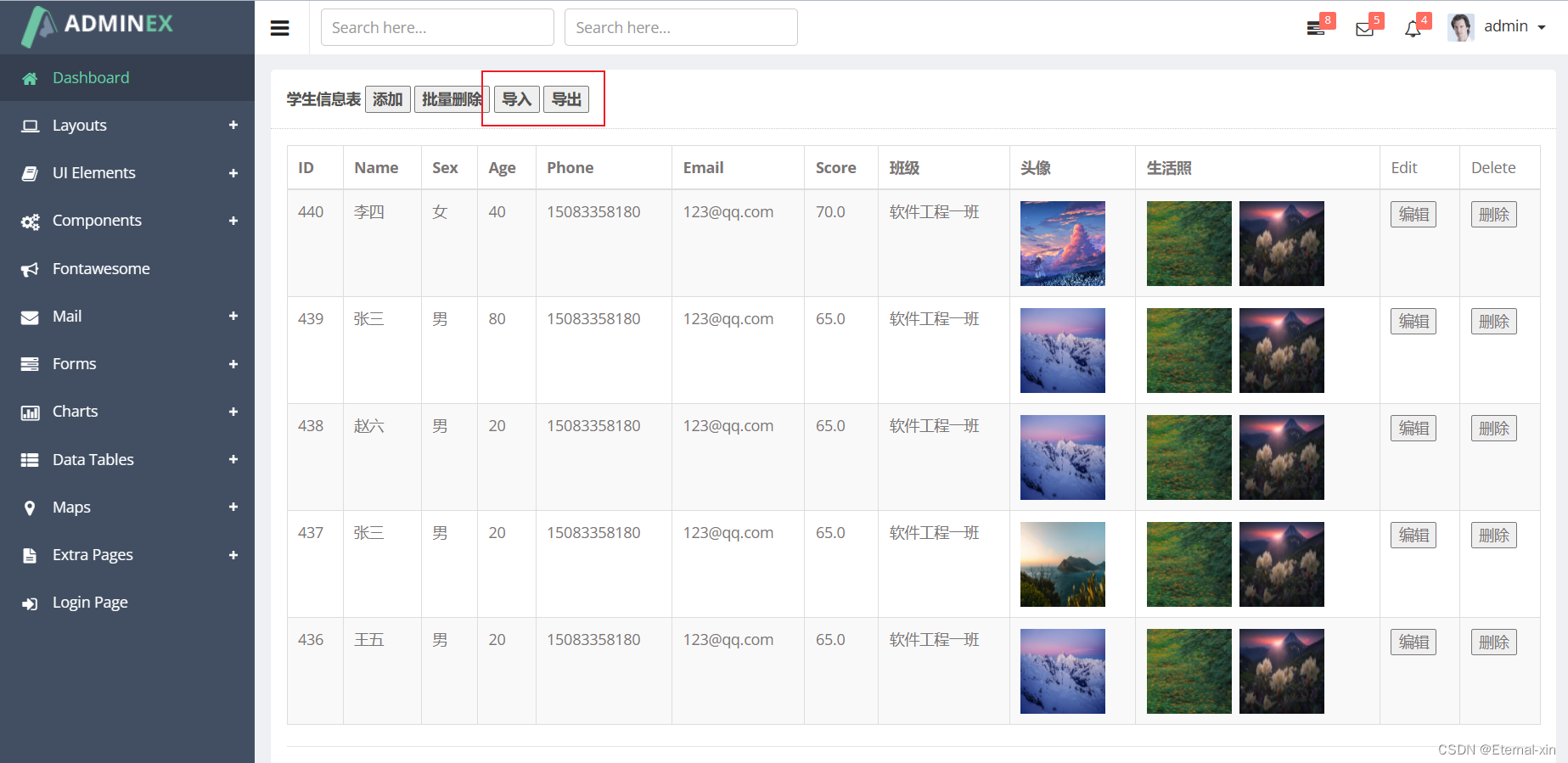
前端代码:
//使用form表单发送post请求 style="display: none"(隐藏form表单)
<button onclick="uploadExcel.click()">导入</button>
<form th:action="@{/insertExcel}" method="post" style="display: none" enctype="multipart/form-data">
<input type="file" id="uploadExcel" name="file" value="表格上传" onchange="changepic(this)" />
<input type="submit" id="clickButton" class="btn btn-primary">上传文件</input>
</form>
<script>
function changepic(input) {
var file = input.value;
if(file != null){
document.getElementById("clickButton").click();
}
}
</script>
<button onclick="clickButton1.click()">导出</button>
<form th:action="@{/exportCarByExcel}" method="post" style="display: none" >
<button type="submit" id="clickButton1" class="btn btn-primary"></button>
</form>二:后端代码:
1.实体类(Student)
@Data
public class User {
private Integer id;
private String userName;
private String password;
private String nickName;
private String phone;
private String email;
private long roleId;
}2.Controller
/**
* 导入excel表格
*/
@PostMapping("/insertExcel")
public String insertStudent(@RequestParam("file") MultipartFile file) throws IOException {
UploadImageController uploadImageController = new UploadImageController();
String upload = uploadImageController.uploadExcel(file);
insertExecel insertExecel = new insertExecel();
List<Student> studentList = insertExecel.readExcel(0,upload);
int i = studentService.insertStudent(studentList);
return "redirect:/selectStudentList";
}
/**
* 导出文件表格
*/
@PostMapping("/exportStudentByExcel")
public void exportCarByExcel(HttpServletResponse response) throws IOException {
//调用工具类中的导出表格的方法
insertExecel = new insertExecel();
List<Student> list = studentService.getStudentList();
//将从数据库中查询到的list集合传入exportExcel方法中
String excelPath = insertExecel.exportExcel(list);
excelPath = "\\excel" + excelPath;
//返回生成excel文件的路径 浏览器下载excel表格
insertExecel.fileDownload(excelPath,response);
}3.工具类(insertExecel)
导入的excel文件后缀需为(.xls) 导出的文件格式后缀也为(.xls)
public class insertExecel {
/**
* 导入表格
* @param sheetIndex(sheetIndex 就是用来标识这个特定工作表的)
* @param filePath (前端传入的文件的名字)
* @return
* @throws IOException
*/
public List<Student> readExcel( int sheetIndex,String filePath) throws IOException {
List<Student> dataList = new ArrayList<>();
File file = new File(filePath);
FileInputStream fis = new FileInputStream(file);
HSSFWorkbook workbook = null;
workbook = new HSSFWorkbook(fis);
if (workbook != null) {
Sheet sheet = workbook.getSheetAt(sheetIndex);
for (Row row : sheet) {
if (row.getRowNum() == 0) {
// 如果是标题行,可以跳过或者处理标题
continue;
}
Student data = new Student();
for (Cell cell : row) {
switch (cell.getCellType()) {
case STRING:
if(cell.getColumnIndex() == 0){
data.setId((Integer.parseInt(cell.getStringCellValue()+"")));
}
// 假设第一列存储到cell1,第二列存储到cell2等
else if (cell.getColumnIndex() == 1) {
data.setName(cell.getStringCellValue());
}
else if (cell.getColumnIndex() == 2) {
data.setSex(cell.getStringCellValue());
}
else if (cell.getColumnIndex() == 3) {
data.setAge(Integer.parseInt(cell.getStringCellValue()+""));
}
else if (cell.getColumnIndex() == 4) {
data.setPhone(cell.getStringCellValue());
}
else if (cell.getColumnIndex() == 5) {
data.setEmail(cell.getStringCellValue());
}
else if (cell.getColumnIndex() == 6) {
data.setScore(Double.valueOf(cell.getStringCellValue()+""));
}
else if (cell.getColumnIndex() == 7) {
data.setClassId(Integer.parseInt(cell.getStringCellValue()+""));
}
else if (cell.getColumnIndex() == 8) {
data.setPhoto(cell.getStringCellValue());
}
else if (cell.getColumnIndex() == 9) {
data.setMoreImage(cell.getStringCellValue());
}
break;
// 处理其他类型的单元格,如NUMERIC, BOOLEAN, FORMULA等
}
}
dataList.add(data);
}
workbook.close();
}
fis.close();
return dataList;
}
//这是我项目的excel存放文件夹的根路径 需要更换成自己的路径
String fileName = "D:\\IDEA2022.3\\SpringBoot\\springboot-02\\src\\main\\resources\\static\\upload\\excel";
public String exportExcel(List list) {
try {
WritableWorkbook wwb = null;
// 创建可写入的Excel工作簿
SimpleDateFormat sdf = new SimpleDateFormat("yyMMddHHmmss");
String dname = sdf.format(new Date());
fileName = fileName + "\\" + dname + "-student.xls";
File file=new File(fileName);
if (!file.exists()) {
file.createNewFile();
}
//以fileName为文件名来创建一个Workbook
wwb = Workbook.createWorkbook(file);
// 创建工作表
WritableSheet ws = wwb.createSheet("Test Shee 1", 0);
//要插入到的Excel表格的行号,默认从0开始
Label labelId = new Label(0, 0, "编号(id)");//表示第
Label labelName = new Label(1, 0, "姓名(name)");
Label labelSex = new Label(2, 0, "性别(sex)");
Label labelAge = new Label(3, 0, "年龄(age)");
Label labelPhone = new Label(4, 0, "手机号(phone)");
Label labelEmail = new Label(5, 0, "邮箱(email)");
Label labelScore = new Label(6, 0, "分数(score)");
Label labelClassId = new Label(7, 0, "班级(classId)");
Label labelPhoto = new Label(8, 0, "头像(photo)");
Label labelMoreImage = new Label(9, 0, "生活照(moreImage)");
ws.addCell(labelId);
ws.addCell(labelName);
ws.addCell(labelSex);
ws.addCell(labelAge);
ws.addCell(labelPhone);
ws.addCell(labelEmail);
ws.addCell(labelScore);
ws.addCell(labelClassId);
ws.addCell(labelPhoto);
ws.addCell(labelMoreImage);
List<Student> studentList = list;
for (int i = 0; i < studentList.size(); i++) {
Label labelId_i = new Label(0, i + 1, studentList.get(i).getId() + "");
Label labelName_i = new Label(1, i + 1, studentList.get(i).getName());
Label labelSex_i = new Label(2, i + 1, studentList.get(i).getSex());
Label labelAge_i = new Label(3, i + 1, studentList.get(i).getAge() + "");
Label labelPhone_i = new Label(4, i + 1, studentList.get(i).getPhone());
Label labelEmail_i = new Label(5, i + 1, studentList.get(i).getEmail());
Label labelScore_i = new Label(6, i + 1, studentList.get(i).getScore() + "");
Label labelClassId_i = new Label(7, i + 1, studentList.get(i).getClassgrade().getId()+"");
Label labelPhoto_i = new Label(8, i + 1, studentList.get(i).getPhoto());
Label labelMoreImage_i = new Label(9, i + 1, studentList.get(i).getMoreImage());
ws.addCell(labelId_i);
ws.addCell(labelName_i);
ws.addCell(labelSex_i);
ws.addCell(labelAge_i);
ws.addCell(labelPhone_i);
ws.addCell(labelEmail_i);
ws.addCell(labelScore_i);
ws.addCell(labelClassId_i);
ws.addCell(labelPhoto_i);
ws.addCell(labelMoreImage_i);
}
//写进文档
wwb.write();
// 关闭Excel工作簿对象
System.out.println("表格数据导出成功!");
wwb.close();
return "\\" + dname + "-student.xls";
} catch (Exception e) {
// TODO Auto-generated catch block
e.printStackTrace();
return "";
}
}
private String Path = "D:\\IDEA2022.3\\SpringBoot\\springboot-02\\src\\main\\resources\\static\\upload";
//文件下载
public void fileDownload(String filePath, HttpServletResponse response) throws IOException {
// 创建输入流,读取文件
FileInputStream fis = new FileInputStream(Path + "\\" + filePath);
// 设置响应头信息
response.setHeader("Content-Disposition", "attachement;filename=" +
filePath.substring(filePath.lastIndexOf("/") + 1));
// 获取输出流
ServletOutputStream out = response.getOutputStream();
// 拷贝
IOUtils.copy(fis, out);
}
}4.Mapper(sql语句循环遍历添加)
<insert id="insertStudent">
insert into student
values
<foreach collection="list" separator="," item="item">
(null,#{item.name},#{item.sex},#{item.age},#{item.phone},#{item.email},
#{item.score},#{item.classId},#{item.photo},#{item.moreImage})
</foreach>
</insert>三:效果展示
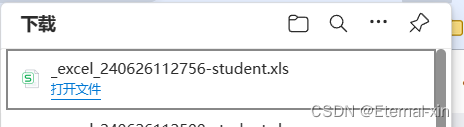
























 2254
2254











 被折叠的 条评论
为什么被折叠?
被折叠的 条评论
为什么被折叠?










