一、在vue项目中安装less依赖
npm install --save less less-loader@5
在使用less语法的vue文件中给style加入如下代码
<style lang="less" scoped>scoped的作用是该style样式只作用于该vue文件
二、less的注释
//单行注释
/* */多行注释
三、less中的变量
使用@来申明一个变量
1、作为普通属性值来使用:使用@
@color: blue;
@width: 200px;
@height: @width+100px;
#app {
width: @width;
height: @height;
background-color: @color;2、作为选择器和属性名
@color: blue;
@width: 200px;
@height: @width+100px;
@w: width;
@h: height;
@bg: background-color;
#app {
@{w}: @width;
@{h}: @height;
@{bg}: @color;3、less中的变量作用域和延迟加载
@var: 0;
#app {
@var: 1px;
@{w}: @width;
@{h}: @height;
@{bg}: @color;
.box {
width: 100px;
height: 100px;
background-color: pink;
@var: 2px;
border: @var solid red;
@var: 3px;
}border最后取值@var为3px;
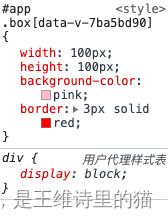
如果此时把@var:3px;和@var:2px;注释,那么border就会向父辈取值@var为1px;
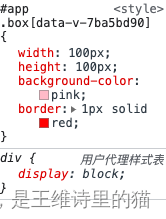
4、作为url
@url: 'https://gimg2.baidu.com/image_search/src=http%3A%2F%2Fi0.hdslb.com%2Fbfs%2Farticle%2F34987c456efdea2259ffa4e06b5a0254b1cba2a2.jpg&refer=http%3A%2F%2Fi0.hdslb.com&app=2002&size=f9999,10000&q=a80&n=0&g=0n&fmt=auto?sec=1669256166&t=45f28634952455a251ad5dafede407c5';
background: url(@url);四、less中的嵌套规则
1、基本的嵌套规则
#app {
@var: 1px;
@{w}: @width;
@{h}: @height;
@{bg}: @color;
.box {
width: 100px;
height: 100px;
background-color: pink;
//@var: 2px;
border: @var solid red;
//@var: 3px;
background: url(@url);
}
}这种嵌套规则为父子嵌套,如果要平级嵌套,那么需要添加&符号
.box {
width: 100px;
height: 100px;
background-color: pink;
//@var: 2px;
border: @var solid red;
//@var: 3px;
background: url(@url);
&:hover {
width: 50px;
height: 50px;
}
}五、less中的混合
混合就是将一系列属性从一个规则集引入到另一个规则集的方式
1、普通混合
普通混合被编译成css文件是,混合代码段依然存在
<div class="app">
<div class="box1"></div>
<div class="box2"></div>
</div>
.app {
width: 400px;
height: 400px;
border: 1px solid #ccc;
position: relative;
.box {
position: absolute;
width: 100px;
height: 100px;
background-color: red;
}
.box1 {
.box;
left: 100px;
top: 100px;
}
.box2 {
.box;
left: 0;
top: 0;
}
}2、不带输出的混合
不带输出的混合在公共代码块.app后加上(),混合代码块就不会出现在编译后的css文件
.app {
width: 400px;
height: 400px;
border: 1px solid #ccc;
position: relative;
.box() {
position: absolute;
width: 100px;
height: 100px;
background-color: red;
}
.box1 {
.box;
left: 100px;
top: 100px;
}
.box2 {
.box;
left: 0;
top: 0;
}
}3、带参数的混合
.box(@left, @top) {
position: absolute;
width: 100px;
height: 100px;
background-color: red;
left: @left;
top: @top;
}
.box1 {
.box(0, 0);
}
.box2 {
.box(100px, 100px);
}4、带参数并且有默认值的混合
.box(@left: 0, @top: 0) {
position: absolute;
width: 100px;
height: 100px;
background-color: red;
left: @left;
top: @top;
}
.box1 {
.box();
}
.box2 {
.box(100px, 100px);
}5、带命名参数的混合
.box(@left: 0, @top: 0) {
position: absolute;
width: 100px;
height: 100px;
background-color: red;
left: @left;
top: @top;
}
.box1 {
.box(@top: 10px);
}
.box2 {
.box(@left: 200px);
}6、匹配模式
<div>
<div class="sjx1"></div>
<div class="sjx2"></div>
<div class="sjx3"></div>
<div class="sjx4"></div>
</div>
<style lang="less" scoped>
.triangle(@_, @w, @c) {
width: 0;
height: 0;
}
.triangle(T, @w, @c) {
border: @w solid;
border-color: @c transparent transparent transparent;
}
.triangle(R, @w, @c) {
border: @w solid;
border-color: transparent @c transparent transparent;
}
.triangle(B, @w, @c) {
border: @w solid;
border-color: transparent transparent @c transparent;
}
.triangle(L, @w, @c) {
border: @w solid;
border-color: transparent transparent transparent @c;
}
.sjx1 {
.triangle(T, 25px, pink);
}
.sjx2 {
.triangle(R, 50px, deeppink);
}
.sjx3 {
.triangle(B, 75px, purple);
}
.sjx4 {
.triangle(L, 100px, blue);
}
</style>结果:
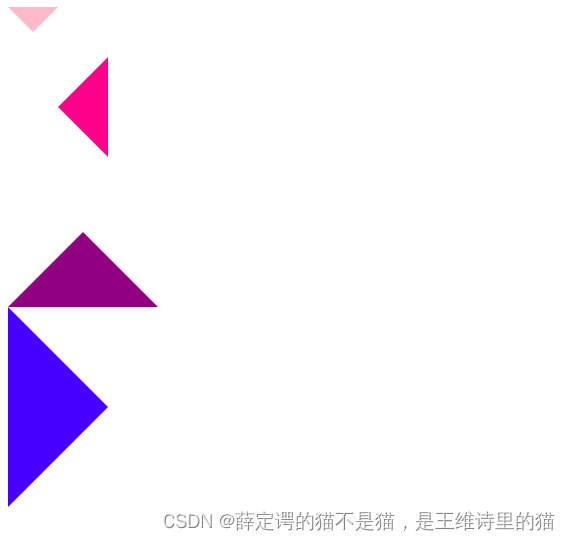
7、arguments变量
<div class="sjx5"></div>
.sjx5 {
width: 100px;
height: 100px;
.styleless(1px, solid, pink)
}
.styleless(...) {
border: @arguments;
}六、less中的继承
1、附加在选择器上使用
<div>
<div class="box">
hello world
</div>
</div>
.father {
color: aliceblue;
}
.box:extend(.father) {
width: 100px;
height: 100px;
background-color: pink;
}2、在样式集中使用
<div>
<div class="box">
hello world
</div>
</div>
.father {
color: aliceblue;
}
.box {
width: 100px;
height: 100px;
background-color: pink;
&:extend(.father);
}3、继承多个样式
<div>
<div class="box">
hello world
</div>
</div>
.father {
color: aliceblue;
}
.son {
border: 10px solid skyblue;
}
.box {
width: 100px;
height: 100px;
background-color: pink;
&:extend(.father, .son);
}4、继承中的all关键字
当继承嵌套结构的样式时,如果想要同时继承嵌套结构内的样式,需要在样式名加上 ‘all’ 关键字。
<div>
<div class="father">
<div class="son"></div>
</div>
</div>
.box {
background-color: blue;
&:hover {
background-color: #fff;
}
}
.father {
width: 200px;
height: 200px;
background-color: red;
.son:extend(.box all) {
width: 100px;
height: 100px;
border: 1px solid #ccc;
}
}




















 6251
6251











 被折叠的 条评论
为什么被折叠?
被折叠的 条评论
为什么被折叠?








