查询数据库
用c#连接数据库并实现可视化程序winform查询数据库。
数据库中有以下三个表
学生表:学号,姓名,性别
课程表:课程号,课程名
选课表:学号,课程号,分数
1)根据学生姓名查询其所选的课程信息
2)根据课程名查询学生姓名,分数,平均分数,分数按 降序输出
。
using System;
using System.Collections.Generic;
using System.ComponentModel;
using System.Data;
using System.Data.SqlClient;
using System.Drawing;
using System.Linq;
using System.Text;
using System.Threading.Tasks;
using System.Windows.Forms;
namespace see2018
{
public partial class Form1 : Form
{
private const string connStr = "Data Source=localhost;Initial Catalog=scnt;Integrated Security=True";
public Form1()
{
InitializeComponent();
}
private void button1_Click(object sender, EventArgs e)
{
// 读取输入的学生姓名
string studentName = textBox1.Text.Trim();
// 连接数据库,查询学生选课信息
using (SqlConnection conn = new SqlConnection(connStr))
{
conn.Open();
// 构造查询语句
string sql = @"SELECT c.name, c.id, s.name, x.score
FROM score x
JOIN student s ON x.student_id = s.id
JOIN course c ON x.course_id = c.id
WHERE s.name = @studentName";
// 构造查询命令对象
using (SqlCommand cmd = new SqlCommand(sql, conn))
{
cmd.Parameters.AddWithValue("@studentName", studentName);
// 执行查询,得到查询结果
SqlDataAdapter adapter = new SqlDataAdapter(cmd);
DataTable dataTable = new DataTable();
adapter.Fill(dataTable);
dataGridView1.DataSource = dataTable;
}
}
}
private void comboBox1_SelectedIndexChanged(object sender, EventArgs e)
{
string coursename=comboBox1.Text.Trim();
using (SqlConnection conn = new SqlConnection(connStr))
{
conn.Open();
// 构造查询语句
string sql = @"SELECT s.name, x.score
FROM score x
JOIN student s ON x.student_id = s.id
JOIN course c ON x.course_id = c.id
WHERE c.name = @courseName
ORDER BY x.score DESC";
// 构造查询命令对象
using (SqlCommand cmd = new SqlCommand(sql, conn))
{
cmd.Parameters.AddWithValue("@courseName", coursename);
// 执行查询,得到查询结果
SqlDataAdapter adapter = new SqlDataAdapter(cmd);
DataTable dataTable = new DataTable();
adapter.Fill(dataTable);
double sum = 0;
foreach (DataRow row in dataTable.Rows)
{
sum += Convert.ToDouble(row["score"]);
}
double avgScore = sum / dataTable.Rows.Count;
// Add a new row to show the average score
DataRow newRow = dataTable.NewRow();
newRow["name"] = "Average Score";
newRow["score"] = avgScore;
dataTable.Rows.Add(newRow);
dataGridView2.DataSource = dataTable;
}
}
}
}
}
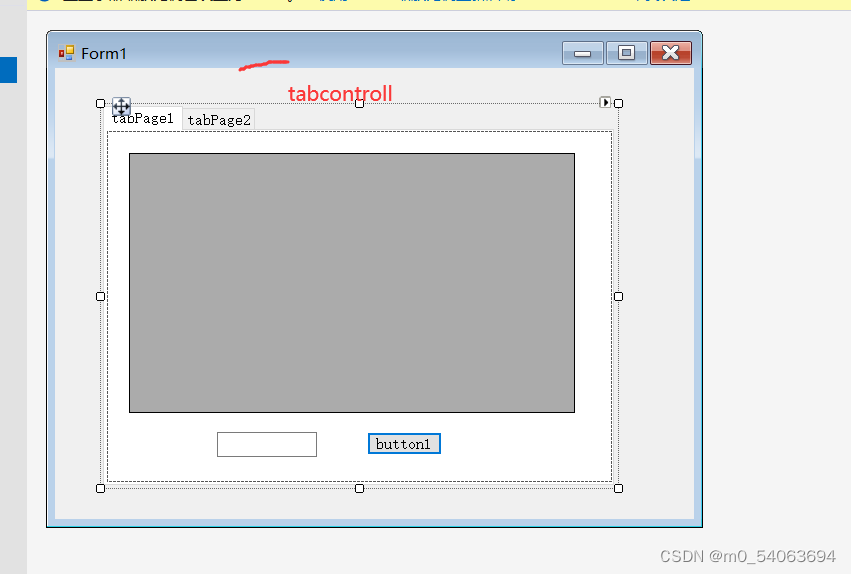
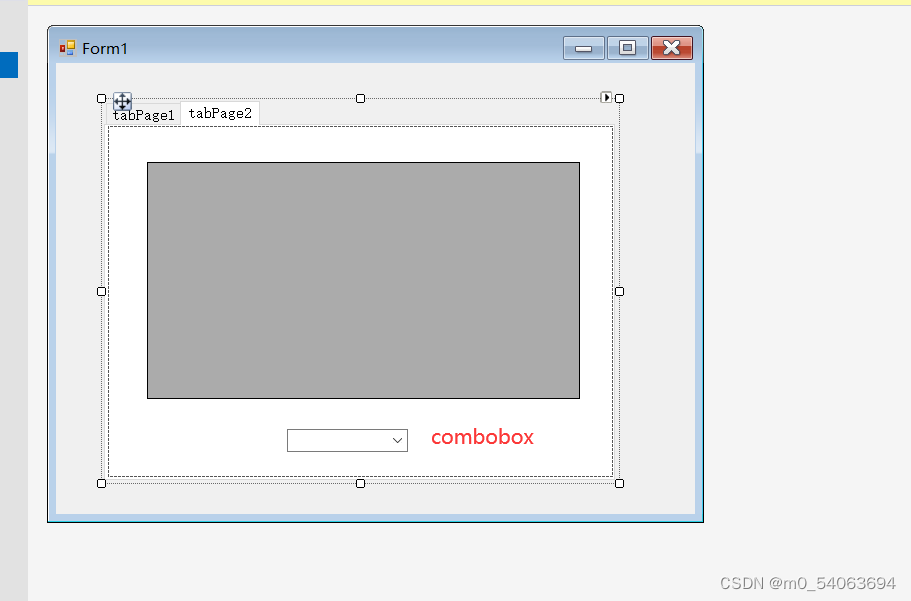





















 646
646











 被折叠的 条评论
为什么被折叠?
被折叠的 条评论
为什么被折叠?








